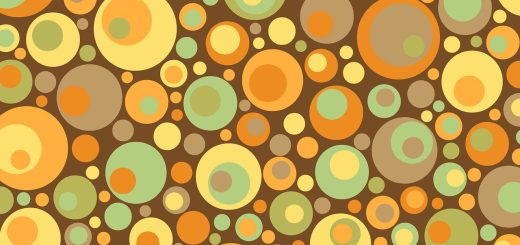How to Secure Your Online Privacy in a Digital World

Before diving in, please note: This post is for informational purposes only. If you’d like to know more about how we approach topics, feel free to check out our friendly Disclaimer Page.
Hey there, amazing readers! 🖐️ Just a quick note: yes, we know there are a lot of ads here. Trust us, we get it—it’s not the prettiest look, but they help us keep this blog alive and kicking. Those pesky little ads cover the costs of all the behind-the-scenes magic, from hosting and tech stuff to creating content we hope you’ll love.
We’re committed to delivering quality posts, and your support (even just sticking around despite the ads) means everything to us. So, bear with us, and thanks for helping us keep the good vibes rolling. Now, on to the fun stuff! 😉
TRANSLATE BUTTON AT THE END OF THE ARTICLE
A Quick Overview
In today’s digital age, protecting our online privacy feels like trying to keep a beach ball underwater—challenging but crucial.
As we dive deeper into a world dominated by technology, the importance of safeguarding our personal information grows.
From social media interactions to online shopping, every click we make leaves a digital trail.
But fear not!
With a little bit of knowledge and some proactive steps, we can shield ourselves from prying eyes and unwanted attention.
So, buckle up as we explore how to secure your online privacy in this digital landscape!
Understanding the Importance of Online Privacy Today
Online privacy is not just a buzzword; it’s an essential part of our lives.
Think about it: we share our thoughts, photos, and even our locations online.
With all this sharing, it’s like leaving your diary open on the dining table.
Anyone can peek in!
Privacy breaches can lead to identity theft.
Imagine someone taking on your persona to commit fraud—scary, right?
Companies track our data for marketing purposes.
While targeted ads might seem handy, they can feel invasive.
I mean, how did my online searches for hiking boots lead to ads for knee braces?
Surveillance has become a norm.
Governments and organizations are often watching.
Staying private ensures our freedom to express thoughts without fear.
Data leaks are a real threat.
Large companies suffer breaches, exposing user data.
Our information can end up in the wrong hands.
Personal information is a commodity.
The more companies know about us, the more they can manipulate us.
Knowledge is power, and we should control our data.
Online harassment is prevalent.
Keeping some information private can reduce the risks.
Digital footprints are permanent.
Once something is online, it’s hard to erase.
Protecting my privacy helps keep my digital history clean.
Privacy fosters trust.
When I know my information is secure, I feel more confident engaging with brands and platforms.
Laws are catching up.
With GDPR and similar regulations, the conversation about online privacy is more relevant than ever.
Ultimately, our digital lives should reflect our personal values.
I want to decide what I share and with whom.
Identifying Common Threats to Your Digital Privacy
Understanding the threats we face is the first step to protection.
Let’s break down some of the most common dangers lurking online.
Phishing Scams: These deceptive emails look legitimate but aim to steal information.
Be wary of emails that urge you to click a link—always verify the sender.
Malware: This malicious software can infect your devices, stealing sensitive data.
Keeping security software updated helps combat this.
Data Mining: Companies collect vast amounts of data about us.
While it fuels personalized experiences, it also poses a risk if improperly managed.
Insecure Wi-Fi Networks: Public networks offer convenience but lack security.
Anyone with the right tools can intercept data transmitted over these networks.
Social Engineering: Criminals manipulate individuals into divulging confidential information.
Be skeptical of unsolicited requests for personal data.
Unencrypted Websites: If a website doesn’t use HTTPS, your data could be vulnerable.
Always look for the padlock symbol in the address bar.
Location Tracking: Many apps track our locations.
This information can reveal much more than we realize.
Review app permissions regularly!
Data Breaches: When companies are hacked, our data can be compromised.
Keeping track of breaches through services like Have I Been Pwned can help.
Weak Passwords: Using easy-to-guess passwords is like leaving the front door unlocked.
Strong, unique passwords are essential for each account.
Social Media Oversharing: Posting too much can lead to privacy invasions.
Be mindful of what you share publicly; some information is best kept private.
The Role of Strong Passwords in Keeping You Safe
Strong passwords are the first line of defense in securing our digital lives.
Imagine trying to break into a vault with a flimsy lock.
Here’s how to craft stronger ones:
Length Over Complexity: A longer password is generally more secure.
Aim for at least 12-16 characters.
Mix It Up: Combine letters, numbers, and symbols.
For instance, a password like "SunnyDay#1234" is stronger than "Password123."
Avoid Common Words: Stay away from easily guessable passwords like "123456" or "letmein".
They’re like wide-open doors!
Use Passphrases: A sentence can be a great password. "MyDogLoves2PlayFetch!" is harder to crack and easier to remember.
Unique for Each Account: Reusing passwords is a bad idea.
If one account is compromised, all your accounts are at risk.
Password Managers: These tools can help generate and store complex passwords.
Using one can take a load off my memory!
Regular Updates: Change passwords periodically.
If a site suffers a breach, having a fresh password can keep you safe.
Two-Step Verification: Many services offer two-step verification as an option.
This adds an extra layer of security that’s worth the effort.
Security Questions: Choose questions that are not easily guessed or found online.
Avoid questions like "What’s your mother’s maiden name?"
Test Your Passwords: Some sites allow you to test the strength of your password.
Use them for peace of mind.
Multi-Factor Authentication: Your Extra Layer of Security
If strong passwords are the first line of defense, multi-factor authentication (MFA) is the backup cavalry.
MFA provides an extra step in the login process, making it harder for unauthorized users to gain access to your accounts.
What is MFA? It requires two or more verification methods.
This could be a password plus a text message code or a fingerprint scan.
Increased Security: Even if someone steals your password, they still require another piece of information to log in.
Options Galore: MFA can include text messages, email confirmations, or authentication apps like Google Authenticator.
Choose one that suits you best!
Set It Up: Most major online services offer MFA.
Take time to enable it on accounts where personal information is stored.
Backup Codes: Many services provide backup codes for emergencies.
Store them somewhere safe in case you lose access to your MFA method.
Biometric Options: Fingerprint and facial recognition features are becoming more common.
They add an additional layer of convenience and security.
Be Mindful of Phishing: MFA doesn’t make you invulnerable.
Always be cautious of phishing attempts that may try to bypass this layer of security.
Convenience vs.
Security: While MFA adds steps to logging in, it’s a small price to pay for enhanced security.
Human Error: Remember, even with MFA, human error can lead to breaches.
Stay aware and cautious.
Informed Choices: Research services to see their MFA offerings.
Some might have more robust options than others, so pick wisely.
Privacy Settings: Take Control of Your Online Accounts
Controlling privacy settings on social media and various platforms is like putting a fence around your personal garden.
Here’s how to do it effectively:
Review Settings Regularly: Platforms often update their privacy policies.
Set aside time to review and update settings periodically.
Limit Profile Visibility: Adjust who can see your profile details.
Limit access to friends or even custom settings.
Control Posts and Tags: Decide who can post on your timeline or tag you.
This helps prevent unwanted content from being shared.
Check App Permissions: Some apps request more access than necessary.
Review and revoke permissions that seem excessive.
Disable Location Sharing: Many apps can track your location.
Only enable this feature for necessary apps, like maps.
Explore Data Download Options: Many platforms allow you to download a copy of your data.
This can help you see what information is stored about you.
Understand Cookies: Websites use cookies to track user activity.
Adjust your browser settings to limit tracking.
Privacy Policies Matter: Take time to read through privacy policies of apps and services.
It may seem dry, but it’s important!
Two-Factor Security: If available, activate features like two-factor authentication alongside privacy settings for extra protection.
Educate Yourself: Knowledge is power.
Stay updated on best practices for privacy settings specific to each platform.
Browsing Safely: Choosing the Right Browser for You
Our choice of web browser can significantly impact online safety.
Some browsers prioritize privacy more than others.
Here’s how to choose wisely:
Research Options: Firefox and Brave are known for their privacy features.
Chrome offers convenience but collects user data.
Incognito Mode: While it doesn’t make you invisible, it helps prevent saving your browsing history.
Use it for sensitive searches.
Privacy Extensions: Install add-ons like uBlock Origin or Privacy Badger to block tracking and ads while you browse.
Regularly Clear Cache: Clearing your browser cache and cookies can help maintain privacy.
It prevents tracking from previous sessions.
Avoid Public Browsing: Public computers can be risky.
If I must use one, I avoid logging into sensitive accounts.
Check Security Settings: Most browsers come with built-in security features.
Make sure to enable them.
Bookmark Secure Sites: Save links to secure sites.
It reduces the chances of phishing when I click on links.
Use HTTPS Always: Some browsers offer extensions to force HTTPS connections.
This keeps the data transmitted more secure.
Regular Updates: Keep your browser updated to ensure you have the latest security patches and features.
Be Cautious of Downloads: Only download files from trusted sources.
Malware can hide in seemingly harmless downloads.
VPNs: Your Shield Against Unwanted Surveillance
Virtual Private Networks (VPNs) have become essential tools for online privacy.
They can cloak your activities and protect your data like a superhero’s cape!
What Does a VPN Do? It encrypts your internet traffic, making it difficult for anyone to snoop on your online activities.
Hide Your IP Address: A VPN masks your real IP address, making your online actions harder to trace.
Access Region-Restricted Content: Want to watch a show unavailable in your country?
A VPN can help you bypass those restrictions.
Public Wi-Fi Protection: Using a VPN on public networks significantly reduces the risk of data interception.
Provider Research: Not all VPNs are created equal.
Research reputable providers with strong privacy policies.
Avoid Free VPNs: Free VPN services may log your data or sell your information.
It’s often better to invest in a trusted service.
Multiple Device Compatibility: Many VPNs allow multiple connections.
Choose one that works for your devices, like smartphones and laptops.
Speed Considerations: Some VPNs can slow down your connection.
Test different providers to find one offering good speed without compromising security.
Kill Switch Feature: This feature cuts off your internet if the VPN connection drops, ensuring no unprotected data is sent.
User-Friendly Interfaces: Opt for a VPN with an easy-to-use interface, so I can connect without hassle.
Staying Secure on Public Wi-Fi: Tips to Remember
Public Wi-Fi can be as tempting as a free buffet, but it comes with risks.
Here are some handy tips to stay secure while using it:
Avoid Sensitive Transactions: Refrain from accessing banking sites or entering personal information when on public Wi-Fi.
Use a VPN: As mentioned earlier, a VPN provides a secure tunnel for your data, making it safer to use public networks.
Forget the Network After Use: Once you’re done, forget the network on your device to prevent automatic reconnects in the future.
Disable Sharing: Turn off sharing options on your device.
This prevents others on the network from accessing your files.
Turn Off Wi-Fi When Not in Use: This prevents your device from connecting to networks you didn’t intend to join.
Be Wary of Fake Networks: Cybercriminals often set up fake Wi-Fi hotspots.
Always connect to known networks.
Check Network Security: If a network requires a password, it’s typically safer than an open network.
Use HTTPS: Ensure the website URL starts with HTTPS.
This indicates the site encrypts your data.
Keep Software Updated: Regular updates can patch vulnerabilities that hackers could exploit.
Consider Mobile Data: If possible, use your mobile data for sensitive browsing instead of public Wi-Fi.
Recognizing Phishing Scams and How to Avoid Them
Phishing scams can be as sneaky as a cat burglar.
They often disguise themselves as trustworthy sources, seeking to trick us into revealing our personal information.
Here’s how to recognize and avoid them:
Check the Sender’s Email Address: Phishing emails often use addresses that look similar to legitimate ones but may have slight variations.
Look for Red Flags: Poor grammar, generic greetings, and urgent language can indicate a scam.
Hover Over Links: Before clicking, hover over links to see where they lead.
If it looks suspicious, don’t click!
Be Skeptical of Unexpected Requests: Legitimate organizations rarely ask for sensitive information via email.
Always verify directly.
Use Two-Factor Authentication: This acts as a safety net.
Even if someone gets your password, they still need that second factor.
Report Phishing Attempts: Most email providers have features to report phishing.
Doing so helps others stay safe.
Educate Yourself: Stay updated on the latest phishing tactics.
The more I know, the better I can protect myself.
Trust My Instincts: If something seems off, trust my gut.
It’s better to be safe than sorry.
Use Security Software: Many antivirus programs offer features to detect and block phishing attempts.
Keep Personal Information Private: Sharing less online can protect me from targeted phishing attempts.
Social Media Privacy: Protecting Your Personal Info
Social media is an amazing tool for connecting, but it also requires caution.
Here’s how to keep personal information safe while enjoying these platforms:
Customize Privacy Settings: Each platform has its privacy settings.
Take time to adjust these to limit visibility.
Think Before You Share: Consider how much personal information is necessary to share on social media.
Sometimes less is more.
Limit Friends and Followers: Only connect with people I know.
This reduces the chance of unwanted attention.
Review Tagged Photos: Regularly check photos and posts I’ve been tagged in.
This gives me control over what’s shared.
Be Wary of Friend Requests: Be skeptical of unfamiliar accounts.
They might not be who they claim to be.
Turn Off Location Services: Disable location tagging on posts.
It’s better to keep my whereabouts private.
Use Strong Passwords: As discussed earlier, strong passwords are crucial for all online accounts, including social media.
Report Suspicious Behavior: If I encounter suspicious accounts or messages, I should report them to the platform.
Educate Friends and Family: Encourage those close to me to be cautious about their privacy settings, too.
It’s a group effort!
Regularly Audit My Friends List: Remove connections that no longer serve me.
Keeping my circle tight helps maintain privacy.
The Benefits of Regular Software and App Updates
Updating software and applications might seem tedious, but it’s a key part of maintaining online security.
Here’s why I prioritize updates:
Bug Fixes: Updates often include fixes for software vulnerabilities.
Ignoring them leaves me open to attacks.
New Features: Regular updates can bring new features that enhance user experience.
It’s like getting a surprise gift!
Performance Improvements: Software updates can improve speed and efficiency.
I notice the difference!
Compatibility: Keeping software updated ensures compatibility with new devices and applications.
Security Patches: Updates frequently address security holes.
Applying them keeps my data safe.
Reduce Malware Risks: Outdated software is a common target for malware.
Staying updated helps avoid this.
Automate Updates: Whenever possible, enabling automatic updates can simplify the process.
Backup Data: Before major updates, I always back up my data.
It’s like having a safety net.
Stay Informed: I pay attention to release notes.
They often outline critical security updates I need to know about.
Educate Others: Sharing the importance of updates with friends and family can keep our entire circle safer online.
Cultivating Good Online Habits for Lasting Privacy
Building good habits is like training for a marathon—it requires consistency and a commitment to improvement.
Here are some online habits that can lead to lasting privacy:
Regularly Review Accounts: Set time aside every few months to review my accounts and their privacy settings.
Be Cautious with Public Information: Think twice before sharing personal milestones, like vacations or major purchases.
Use Encrypted Messaging Apps: Apps like Signal offer better privacy for conversations.
I make the switch!
Educate Myself on Privacy Laws: Understanding rights regarding personal data can empower me in conversations and decisions.
Stay Away from Clickbait: Resist the urge to click on links in suspicious emails or messages.
They often lead to harmful sites.
Encourage Secure Practices in My Circle: I talk to friends and family about the importance of online privacy and share tips.
Be Mindful of Online Purchases: Use secure payment methods and only shop on reputable websites.
Practice Good Email Hygiene: Unsubscribe from unwanted newsletters and manage subscriptions effectively.
Trust My Instincts: If something seems off or too good to be true online, I step back and reassess the situation.
Stay Informed: The online landscape changes rapidly.
I keep learning and adapting to new privacy threats and solutions.
Conclusion
Securing online privacy in today’s digital environment can seem overwhelming, but it’s entirely manageable with the right knowledge and techniques.
By understanding the importance of our personal data, recognizing threats, and implementing robust security measures, we can create a safer online presence.
Whether it’s using strong passwords, enabling multi-factor authentication, or simply being cautious about what we share on social media, every small step contributes to a more secure digital life.
So, friends, let’s commit to protecting our privacy together!
The internet can be a fantastic place filled with opportunities, and with a little vigilance, we can explore it without fear.
Let’s enjoy our online activities and stay safe while doing so!

The Enlightenment Journey is a remarkable collection of writings authored by a distinguished group of experts in the fields of spirituality, new age, and esoteric knowledge.
This anthology features a diverse assembly of well-experienced authors who bring their profound insights and credible perspectives to the forefront.
Each contributor possesses a wealth of knowledge and wisdom, making them authorities in their respective domains.
Together, they offer readers a transformative journey into the realms of spiritual growth, self-discovery, and esoteric enlightenment.
The Enlightenment Journey is a testament to the collective expertise of these luminaries, providing readers with a rich tapestry of ideas and information to illuminate their spiritual path.
Our Diverse Expertise 🌟
While our primary focus is on spirituality and esotericism, we are equally passionate about exploring a wide range of other topics and niches 🌍📚. Our experienced team is dedicated to delivering high-quality, informative content across various subjects ✨.
To ensure we provide the most accurate and valuable insights, we collaborate with trusted experts in their respective domains 🧑🏫👩🏫. This allows us to offer well-rounded perspectives and knowledge to our readers.
Our blog originally focused on spirituality and metaphysics, but we’ve since expanded to cover a wide range of niches. Don’t worry—we continue to publish a lot of articles on spirituality! Frequently visit our blog to explore our diverse content and stay tuned for more insightful reads.