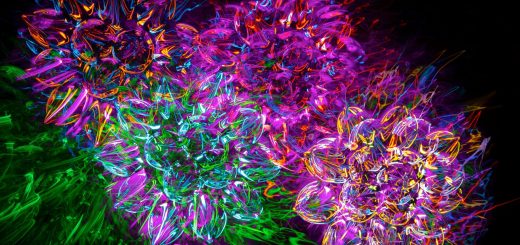Best Apps to Help You Stay Organized in School

Before diving in, please note: This post is for informational purposes only. If you’d like to know more about how we approach topics, feel free to check out our friendly Disclaimer Page.
Hey there, amazing readers! 🖐️ Just a quick note: yes, we know there are a lot of ads here. Trust us, we get it—it’s not the prettiest look, but they help us keep this blog alive and kicking. Those pesky little ads cover the costs of all the behind-the-scenes magic, from hosting and tech stuff to creating content we hope you’ll love.
We’re committed to delivering quality posts, and your support (even just sticking around despite the ads) means everything to us. So, bear with us, and thanks for helping us keep the good vibes rolling. Now, on to the fun stuff! 😉
TRANSLATE BUTTON AT THE END OF THE ARTICLE
Staying organized in school can feel like a juggling act. With assignments, deadlines, extracurricular activities, and even personal time, it’s easy to feel overwhelmed. Thankfully, we live in a world where technology can do a lot of the heavy lifting. I’ve been through my share of chaotic semesters and have found that the right apps can make a world of difference. Here’s a guide to some of the best apps to keep you on top of your game, whether you’re in high school, college, or even grad school.
Google Keep for Quick Notes and Lists
If you’re like me, ideas come at the most random times — walking to class, waiting for the bus, or right before bed. That’s where Google Keep comes in. It’s perfect for jotting down quick notes, making to-do lists, or even saving images and web links. The best part? It syncs across all your devices, so you can access your notes anytime, anywhere.
One feature I love is color-coding notes. You can make one color for homework, another for personal tasks, and yet another for reminders. It’s a small detail, but it keeps everything visually organized.
Trello for Managing Group Projects
If you’ve ever been stuck in a group project with poor communication, you know how frustrating it can be. Trello is a lifesaver in those situations. It’s a project management tool that’s super easy to use and great for organizing tasks. Each project gets its own board, and you can break it down into lists, like “To Do,” “In Progress,” and “Completed.” You can also assign tasks to group members, set due dates, and attach files.
I’ve used Trello for group projects before, and it helped everyone stay on the same page. No more last-minute confusion about who’s responsible for what!
Todoist for Task Management
We all have days when we’re overwhelmed with assignments, and the list seems endless. Todoist is perfect for managing those tasks. You can create simple to-do lists or get fancy with projects and sub-tasks. What I love most is that you can prioritize your tasks by importance or deadlines, making it easier to focus on what needs to be done first.
There’s also a satisfaction in checking off each task as you complete it. Todoist even sends little motivational messages like, “Great job, you’ve completed 5 tasks today!” Sometimes, those small wins keep you going.
Evernote for Comprehensive Note-Taking
When it comes to taking detailed notes, Evernote is one of the best apps out there. You can type, record audio, upload images, and even scan handwritten notes directly into the app. It’s like having a digital notebook that’s always accessible.
Evernote is particularly useful for students who like to organize their notes by subject or course. You can create separate notebooks for each class and tag notes to make them easy to search later. Plus, it syncs across all devices, so you can review your notes from your phone, tablet, or computer.
Forest for Staying Focused
If you struggle with procrastination or keeping focus (I’ve been there), Forest is a fantastic app to help you stay on task. It works like this: you plant a virtual tree that grows while you focus on your work. If you leave the app to check social media or respond to messages, the tree dies.
It might sound simple, but it’s surprisingly effective. I’ve found that the visual representation of growing a tree motivates me to stay off distractions and focus. Plus, for every tree you grow in the app, the company plants a real tree — talk about motivation!
Notion for All-in-One Organization
If you’re looking for an app that can handle everything — from notes to to-do lists to calendars — Notion is your go-to. It’s a bit more advanced, but once you get the hang of it, Notion can become your ultimate organization tool. You can create databases, track assignments, manage projects, and even build a personal wiki.
The flexibility of Notion means you can customize it to fit your personal organization style. Whether you prefer lists, boards, or calendars, Notion has it all. It’s especially useful for long-term projects, like research papers or study plans.
My Study Life for Academic Planning
Designed specifically for students, My Study Life is perfect for managing your academic schedule. You can input your class timetable, homework, exams, and tasks all in one place. It sends reminders for upcoming deadlines and helps you keep track of overlapping responsibilities.
One feature that stands out is the ability to store information about exams and assignments in a cloud. That way, you can access it from anywhere and never lose important details.
Microsoft OneNote for Collaborative Note-Taking
If you’re someone who works in groups or needs to collaborate on notes, Microsoft OneNote is the way to go. It allows you to create notebooks for each subject or topic, share them with classmates, and collaborate in real-time. You can draw, type, highlight, or even add voice recordings, making it a highly versatile tool.
I used OneNote when I was studying for exams with classmates. We could all add our own notes to shared pages, making studying more collaborative and efficient.
Google Calendar for Time Management
When it comes to keeping track of your schedule, Google Calendar is a must-have. You can create different calendars for classes, extracurriculars, study time, and personal life. It syncs seamlessly with other Google services, so if you’re already using Gmail or Google Drive, it integrates perfectly.
What’s great about Google Calendar is that you can set reminders for important events, like assignment deadlines or exam dates. Plus, it’s easy to share your calendar with classmates or group project members to stay on the same page.
SimpleMind for Mind Mapping
For visual learners like me, organizing thoughts and ideas can sometimes feel chaotic. SimpleMind is a fantastic app for creating mind maps, which can help you brainstorm or plan projects visually. It’s particularly useful for essay planning, project brainstorming, or even summarizing complex topics.
I’ve used SimpleMind to map out essays before writing them. It helps me see the bigger picture and ensures that all my ideas are organized logically.
Pocket for Saving Resources
When you’re doing research or reading articles online, it’s easy to lose track of the resources you find. Pocket is an app that lets you save articles, videos, and web pages to read later, even when you’re offline. It’s perfect for saving study materials or interesting articles that you want to come back to.
During my own research projects, I found Pocket invaluable for saving and organizing sources I stumbled upon but didn’t have time to read right away.
Quizlet for Study Flashcards
When exam season rolls around, Quizlet becomes your best friend. It’s a study app that allows you to create flashcards for any subject. Whether you’re studying vocabulary for a language class or trying to memorize historical dates, Quizlet has you covered.
The app also has a feature called Learn, which uses your progress to focus on the flashcards you’re struggling with the most. This helped me a lot during finals, as it ensures that you’re constantly reviewing the material that needs the most attention.
Conclusion: Find What Works for You
Staying organized in school doesn’t have to be overwhelming. With the right apps, you can streamline your tasks, manage your time, and make studying a lot more manageable. Whether you need help with note-taking, project management, or staying focused, there’s an app out there to fit your needs.
Remember, the key to staying organized is consistency. Find the tools that work best for you and integrate them into your daily routine. With a little effort, you’ll feel more in control of your schoolwork — and your stress levels will thank you for it!

The Enlightenment Journey is a remarkable collection of writings authored by a distinguished group of experts in the fields of spirituality, new age, and esoteric knowledge.
This anthology features a diverse assembly of well-experienced authors who bring their profound insights and credible perspectives to the forefront.
Each contributor possesses a wealth of knowledge and wisdom, making them authorities in their respective domains.
Together, they offer readers a transformative journey into the realms of spiritual growth, self-discovery, and esoteric enlightenment.
The Enlightenment Journey is a testament to the collective expertise of these luminaries, providing readers with a rich tapestry of ideas and information to illuminate their spiritual path.
Our Diverse Expertise 🌟
While our primary focus is on spirituality and esotericism, we are equally passionate about exploring a wide range of other topics and niches 🌍📚. Our experienced team is dedicated to delivering high-quality, informative content across various subjects ✨.
To ensure we provide the most accurate and valuable insights, we collaborate with trusted experts in their respective domains 🧑🏫👩🏫. This allows us to offer well-rounded perspectives and knowledge to our readers.
Our blog originally focused on spirituality and metaphysics, but we’ve since expanded to cover a wide range of niches. Don’t worry—we continue to publish a lot of articles on spirituality! Frequently visit our blog to explore our diverse content and stay tuned for more insightful reads.