Understanding Cloud Computing and Its Benefits
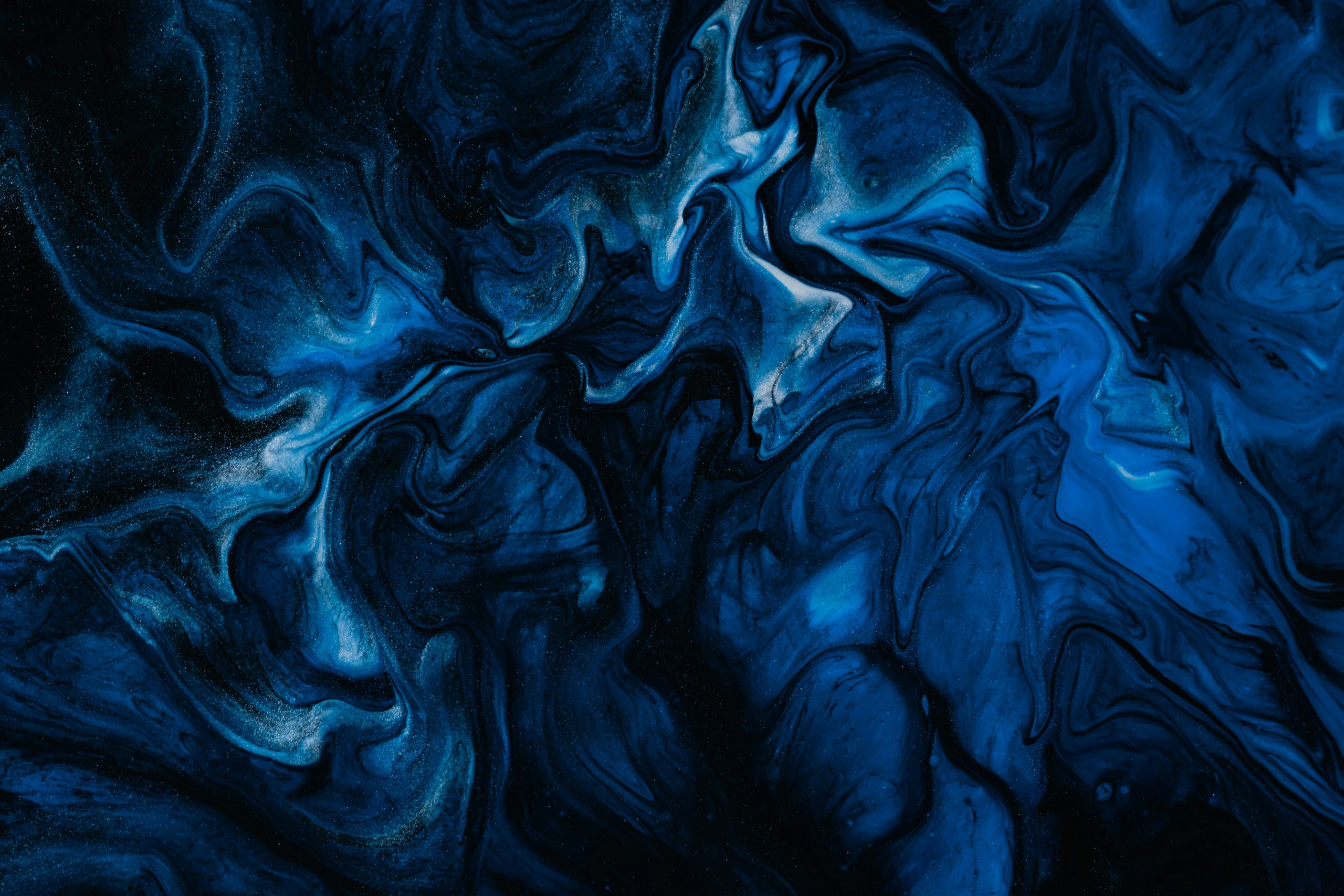
Hey there, amazing readers! 🖐️ Just a quick note: yes, we know there are a lot of ads here. Trust us, we get it—it’s not the prettiest look, but they help us keep this blog alive and kicking. Those pesky little ads cover the costs of all the behind-the-scenes magic, from hosting and tech stuff to creating content we hope you’ll love.
We’re committed to delivering quality posts, and your support (even just sticking around despite the ads) means everything to us. So, bear with us, and thanks for helping us keep the good vibes rolling. Now, on to the fun stuff! 😉
TRANSLATE BUTTON AT THE END OF THE ARTICLE
A Quick Overview
Cloud computing has transformed the way we think about technology and data management.
It’s like having a virtual toolbox at our fingertips, filled with resources we can access anytime, anywhere.
Whether you’re an entrepreneur, a student, or just someone who loves tech, understanding cloud computing can empower you.
So, let’s explore this fascinating subject together.
What Is Cloud Computing? A Simple Overview for Everyone
At its core, cloud computing allows users to access and manage data over the internet instead of relying solely on local computers or servers.
Imagine you have a favorite playlist stored on your phone.
Cloud computing is like having that playlist available on all your devices without having to transfer files manually.
It’s about convenience and accessibility.
Cloud services operate through a network of remote servers hosted on the internet.
Users can store files, run applications, and even access powerful computing resources from these remote servers.
This means you can work on a document from your laptop at home, then edit it on your tablet while on the bus, all without needing to save and transfer files back and forth.
One of the key features of cloud computing is its ability to provide scalable resources.
If you suddenly find yourself needing more storage for a big project, you can easily increase your capacity with just a few clicks.
There’s no need to worry about hardware limitations or purchasing new equipment.
Cloud computing also promotes collaboration.
Teams can work together in real time, regardless of their physical location.
This is particularly useful in today’s global environment, where remote work has become the norm.
With cloud tools, you can easily share documents, track changes, and communicate seamlessly.
Additionally, cloud computing is a cost-effective solution.
Businesses can reduce expenses on hardware and IT maintenance.
Instead of maintaining physical servers, they can lease cloud services, paying only for what they use.
This flexibility can lead to significant savings.
In short, cloud computing is a game changer that offers convenience, flexibility, and collaboration.
It’s the modern way of computing, allowing everyone to access the tools they need without the headaches of traditional setups.
The Evolution of Cloud Computing: A Brief History
Cloud computing didn’t just pop up overnight.
It has a rich history that dates back several decades.
To understand where we are now, it’s helpful to take a quick stroll down memory lane.
The foundations of cloud computing were laid in the 1960s with the concept of time-sharing.
This allowed multiple users to access a single mainframe computer.
Fast forward to the 1990s, when the internet began to gain traction.
Companies like Salesforce pioneered the idea of delivering software over the internet, giving birth to Software as a Service (SaaS).
By the early 2000s, tech giants like Amazon and Google jumped into the cloud game.
Amazon Web Services (AWS) debuted in 2006, offering scalable storage and computing power.
This marked a significant turning point, as businesses began to see the potential of cloud infrastructure.
As we moved into the 2010s, more businesses started embracing cloud solutions.
The rise of mobile technology and apps further fueled this trend.
People wanted to access their files and applications from anywhere, and cloud computing made that possible.
Today, cloud services are more sophisticated and diverse than ever.
From Infrastructure as a Service (IaaS) to Platform as a Service (PaaS), the options are plentiful.
Organizations of all sizes are leveraging the cloud to streamline operations and reduce costs.
So here we are, in a world where cloud computing is integral to our daily lives and business operations.
It’s hard to imagine going back to a time without it!
Key Components of Cloud Computing You Should Know
When diving into cloud computing, it’s beneficial to understand its key components.
Here are some essential terms and concepts that will help you navigate this space.
Cloud service models: These define how services are delivered.
The three primary models are IaaS, PaaS, and SaaS.
Each serves a different purpose and offers varying levels of control.
Deployment models: Cloud services can be deployed in different ways, such as public, private, or hybrid clouds.
Each model has its advantages and is suited for different needs.
Virtualization: This technology allows multiple virtual machines to run on a single physical server.
It maximizes resource use and flexibility.
Storage: Cloud storage services provide scalable space for data.
Whether you’re saving photos or business documents, you can store them securely and access them from anywhere.
Networking: Cloud computing relies on robust networking to connect users to remote servers.
This includes the internet and private networks that ensure data travels safely.
Data management: Tools and services that help manage data in the cloud are crucial.
This includes databases, analytics, and data processing services.
APIs (Application Programming Interfaces): APIs allow different software applications to communicate.
They’re essential for integrating services and facilitating interactions in the cloud.
Security: Protecting data in the cloud is vital.
Security measures include encryption, firewalls, and access controls to safeguard sensitive information.
User interfaces: These are the platforms we interact with when accessing cloud services.
They should be user-friendly and efficient to enhance the overall experience.
Compliance and regulations: Understanding the legal aspects of cloud computing is important, especially for businesses.
Compliance with data protection regulations is crucial for maintaining trust.
These components form the backbone of cloud computing, and grasping them will give you a solid grounding in this technology.
Types of Cloud Services: IaaS, PaaS, and SaaS Explained
Cloud services can be categorized into three main types: Infrastructure as a Service (IaaS), Platform as a Service (PaaS), and Software as a Service (SaaS).
Let’s break these down.
Infrastructure as a Service (IaaS): This is the most basic level of cloud service.
IaaS provides virtualized computing resources over the internet.
Users can rent servers, storage, and networking capabilities.
This model gives businesses significant control over their IT infrastructure.
Think of it as renting a piece of land where you can build whatever you want.
Platform as a Service (PaaS): PaaS offers a platform for developers to build, deploy, and manage applications without worrying about the underlying infrastructure.
It streamlines the development process, allowing teams to focus on coding rather than server management.
It’s like having a ready-to-cook meal kit where all you need to do is follow the recipe.
Software as a Service (SaaS): SaaS delivers software applications over the internet.
Users can access these applications via web browsers without installing anything on their devices.
Examples include Google Workspace and Microsoft 365.
It’s like subscribing to a streaming service where you can access a library of content whenever you want.
Each of these service models caters to different needs, and businesses often use a combination of them to achieve their goals.
Understanding these distinctions can help you choose the right cloud solutions for your requirements.
Public, Private, and Hybrid Clouds: What’s the Difference?
Cloud computing isn’t one-size-fits-all.
There are various deployment models to consider.
Let’s explore the three main types: public clouds, private clouds, and hybrid clouds.
Public clouds are owned and operated by third-party providers, such as Amazon or Microsoft.
These clouds are available to anyone who wants to use them.
They offer scalability and cost-effectiveness, making them popular among startups and small businesses.
However, they may not be suitable for organizations dealing with sensitive data.
Private clouds, on the other hand, are dedicated to a single organization.
They can be hosted on-premise or by third-party providers.
Private clouds provide greater control and security, making them ideal for businesses that handle sensitive information or require compliance with strict regulations.
Think of it as having your own private garden where you can plant whatever you like.
Hybrid clouds combine elements of both public and private clouds.
This model allows organizations to take advantage of the benefits of both worlds.
For example, a business can keep sensitive data in a private cloud while using a public cloud for less critical applications.
It’s like having the best of both worlds, allowing flexibility and security.
Choosing the right cloud model depends on the specific needs of your business.
Understanding these differences will help you make informed decisions.
Top Benefits of Cloud Computing for Businesses Today
Why are so many businesses jumping on the cloud bandwagon?
It’s simple: cloud computing offers numerous advantages that can significantly improve operations.
Here are some of the top benefits:
Cost savings: One of the most appealing aspects of cloud computing is the potential for cost reduction.
Businesses can save on hardware, maintenance, and energy costs.
Instead of investing in expensive infrastructure, they can pay for what they use.
Flexibility: Cloud solutions can easily scale up or down based on your needs.
If your business experiences sudden growth, you can quickly add resources without a long waiting period.
This adaptability is crucial in today’s fast-paced environment.
Collaboration: Teams can work together seamlessly, regardless of their physical location.
Cloud tools allow real-time collaboration, making it easier for teams to communicate and share information.
Disaster recovery: Cloud computing provides robust backup and recovery options.
Data stored in the cloud can be easily restored, ensuring business continuity in case of a disaster.
Automatic updates: Cloud services often include automatic updates, meaning businesses can benefit from the latest features and security patches without lifting a finger.
Enhanced security: While some worry about cloud security, reputable providers have robust measures in place.
Data encryption, access controls, and regular audits help protect sensitive information.
Environmental impact: By utilizing cloud resources, businesses can reduce their carbon footprint.
Cloud providers often use energy-efficient technologies and optimize resource usage.
Global reach: Cloud computing allows businesses to operate on a global scale.
Organizations can easily serve customers in different regions without significant infrastructure investments.
Increased efficiency: With cloud solutions, businesses can streamline operations and increase productivity.
Employees can access information easily, leading to quicker decision-making.
Focus on core business: By outsourcing IT infrastructure to cloud providers, businesses can focus on what they do best – their core competencies.
This allows for more innovation and growth.
These benefits showcase why cloud computing is a game changer for businesses of all sizes.
It opens doors to new opportunities and efficiencies.
How Cloud Computing Boosts Collaboration and Productivity
In today’s interconnected world, collaboration and productivity are key to success.
Cloud computing plays a significant role in enhancing both.
Here’s how:
Real-time collaboration: Cloud tools enable team members to work on the same document simultaneously.
This eliminates the need for back-and-forth emails and ensures everyone is on the same page.
Imagine working with a friend on a school project from different locations, both editing and adding ideas in real-time.
That’s the power of the cloud!
Accessibility: Since cloud services are accessible from any device with an internet connection, team members can work from anywhere—be it their home, a coffee shop, or even an airport.
This flexibility fosters a better work-life balance and increases job satisfaction.
Centralized information: With cloud computing, all files and documents are stored in a centralized location.
This makes it easier to find information, reducing duplication and streamlining workflows.
Task management: Cloud-based project management tools help teams assign tasks, set deadlines, and track progress.
This transparency keeps everyone accountable and organized, making it easier to meet objectives.
Video conferencing: Cloud services often include integrated communication tools.
Teams can conduct video meetings, enhancing communication and building stronger relationships, even when miles apart.
Integration with other tools: Cloud applications can integrate with other software tools, enhancing productivity.
For example, linking your project management tool with your email can streamline notifications and updates.
Document sharing: Sharing large files can be a challenge, but cloud services make it easy.
You can send links instead of attachments, ensuring everyone has access to the latest versions without cluttering inboxes.
Version control: Cloud services keep track of changes made to documents.
If something goes awry, you can revert to previous versions, ensuring you don’t lose valuable work.
Improved feedback loops: Cloud platforms enable faster feedback.
Team members can comment directly on documents and projects, speeding up the review process.
Increased engagement: When teams collaborate effectively, engagement typically rises.
Employees feel more connected to their work and each other, leading to increased morale.
Cloud computing is revolutionizing the way teams interact and work together.
With enhanced collaboration comes enhanced productivity, which is a win-win.
Security in the Cloud: Myths and Realities Unveiled
As businesses consider cloud adoption, security often comes up as a concern.
However, many misconceptions cloud the issue.
Let’s clear the air.
Myth 1: Cloud storage is less secure than on-premise storage.
In reality, reputable cloud providers invest heavily in security measures.
They often offer better protection than many businesses can achieve on their own.
Myth 2: Data loss is common in the cloud.
While data loss can happen, reputable cloud services have multiple backups and recovery options in place.
This ensures that data can be restored in case of an incident.
Myth 3: Only large enterprises need to worry about cloud security.
Security is crucial for businesses of all sizes.
Small businesses are often targeted because they may have weaker security measures in place.
Myth 4: Cloud providers have complete control over your data.
While providers manage the infrastructure, customers retain ownership of their data.
They can set access controls and permissions to maintain control.
Myth 5: All cloud providers are the same.
Not all cloud services are created equal.
It’s essential to research providers and understand their security measures before signing up.
Reality 1: Compliance is essential.
Many industries must comply with regulations regarding data protection.
Reputable cloud providers meet these standards, ensuring businesses can comply too.
Reality 2: Encryption is a must.
Data encryption is standard practice in the cloud.
It protects data both in transit and at rest, ensuring that unauthorized users can’t access it.
Reality 3: Regular audits matter.
Leading cloud providers conduct regular security audits and penetration testing.
This proactive approach helps identify and mitigate potential threats.
Reality 4: User training is critical.
No matter how secure a cloud service is, users play a significant role in security.
Training employees on best practices, such as recognizing phishing attacks, is vital.
Reality 5: Continuous monitoring is necessary.
Cloud providers continuously monitor systems for unusual activity, helping to detect and respond to security threats quickly.
Understanding these myths and realities is key to making informed decisions about cloud security.
With the right practices in place, businesses can confidently leverage cloud solutions.
Cost Efficiency: Save Money with Cloud Solutions
One of the most attractive aspects of cloud computing is its cost efficiency.
Let’s delve into how cloud solutions can save businesses money.
Reduced hardware costs: With cloud computing, there’s no need for hefty investments in physical servers and infrastructure.
Businesses can access powerful servers and storage without the upfront costs.
Pay-as-you-go model: Cloud services often operate on a subscription or usage-based model.
This flexibility means you only pay for what you use.
If your needs change, you can adjust your plan accordingly.
Lower maintenance costs: Traditional IT infrastructure requires ongoing maintenance and upgrades.
Cloud providers handle this for you, saving businesses time and money on IT personnel and resources.
Energy savings: Maintaining on-premise servers consumes significant energy.
By shifting to cloud solutions, businesses can reduce their energy bills and carbon footprint.
Avoiding over-provisioning: With on-premise resources, businesses often purchase more capacity than they need to accommodate peak usage.
Cloud computing allows you to scale resources efficiently, avoiding waste.
Flexible contracts: Many cloud services offer month-to-month contracts.
This flexibility allows businesses to experiment with different services without long-term commitments.
Disaster recovery savings: Setting up a disaster recovery plan on-site can be costly.
Cloud providers typically offer integrated backup and recovery solutions at a fraction of the cost.
Streamlined processes: Cloud computing can enhance efficiency by automating repetitive tasks.
This means less time spent on administrative work and more focus on core business activities.
Access to advanced technologies: Many cloud providers offer innovative tools and technologies that would be cost-prohibitive for individual businesses to implement.
This gives smaller companies access to cutting-edge solutions.
Increased competitiveness: Cost savings from cloud computing can be reinvested into your business, allowing you to stay competitive in your industry.
In summary, adopting cloud solutions can lead to substantial cost savings.
It’s a smart financial decision for businesses looking to thrive in today’s economy.
Scalability: Growing Your Business with Cloud Flexibility
Every business dreams of growth, but it comes with its challenges.
The good news is that cloud computing offers the scalability needed to expand seamlessly.
Here’s how:
On-demand resources: Cloud computing allows businesses to quickly scale resources up or down based on demand.
If you suddenly need more storage for a marketing campaign, you can add it instantly.
No waiting for hardware: Unlike traditional infrastructure, where procuring new hardware can take time, cloud resources are available at the click of a button.
This agility enables businesses to respond swiftly to changing needs.
Global reach: Cloud providers have data centers around the world.
This allows businesses to expand their reach without significant investments in new physical locations.
Testing new ideas: Want to try out a new service or product?
Cloud computing makes it easy to set up temporary environments for testing without committing to permanent infrastructure.
User adaptability: As your business grows, your team may expand too.
Cloud services can easily accommodate new users, allowing for seamless onboarding.
Resource optimization: Cloud solutions dynamically allocate resources.
This means you’re using exactly what you need, reducing waste and costs.
No geographical constraints: Employees can work from anywhere, which is particularly valuable in a remote work environment.
You can tap into global talent without being restricted by location.
Future-proofing: As technology evolves, cloud providers continuously upgrade their services.
This means your business can take advantage of new innovations without major reinvestments.
Capacity planning: Many cloud services provide analytics and monitoring tools that help you anticipate your resource needs.
This proactive approach supports better decision-making.
Scalable partnerships: As your business grows, you may need to collaborate with other organizations.
Cloud computing facilitates this by providing a flexible environment that supports integration and partnership opportunities.
Cloud computing offers the scalability and flexibility that businesses need to thrive.
It makes growth not just possible, but efficient and effective.
The Environmental Impact of Cloud Computing Explained
In today’s world, sustainability is more important than ever.
Businesses are increasingly looking for ways to reduce their environmental impact.
Cloud computing can play a significant role in this effort.
Let’s explore how:
Energy efficiency: Cloud providers typically operate large data centers designed for energy efficiency.
They can utilize advanced cooling systems and load balancing to minimize energy use.
Reduced hardware waste: By leveraging cloud services, businesses can avoid the need for frequent hardware upgrades.
This leads to less electronic waste, which is a significant environmental concern.
Optimized resource allocation: Cloud computing enables better resource management.
Providers can allocate resources efficiently, ensuring that servers run only when needed.
This reduces energy consumption.
Centralized operations: Rather than having many small servers spread across multiple locations, cloud computing centralizes operations in large data centers.
This consolidation often leads to lower energy use.
Sustainable practices: Many cloud providers are committed to sustainability.
They invest in renewable energy sources, such as wind and solar, to power their data centers.
Carbon footprint reduction: By utilizing cloud resources, businesses can significantly reduce their carbon footprints.
This is especially true if they move away from on-premise servers.
Encouraging remote work: Cloud computing facilitates remote work, which can reduce commuting and office energy consumption.
This shift can contribute to a smaller overall environmental impact.
Collaborative efforts: Many cloud providers partner with organizations focused on environmental sustainability.
This collaboration helps promote greener practices across the industry.
Transparency and accountability: Cloud providers often publish sustainability reports, allowing businesses to track their environmental impact and make informed decisions about their cloud usage.
Driving innovation: The demand for sustainable technology solutions is increasing.
Cloud computing companies are innovating to meet these demands, leading to the development of even more eco-friendly practices.
In conclusion, cloud computing can play a vital role in helping businesses become more sustainable.
By embracing the cloud, organizations can reduce their environmental impact while enjoying the benefits of modern technology.
Getting Started with Cloud Computing: A Beginner’s Guide
So, you’re intrigued by cloud computing and want to dive in!
Here’s a straightforward guide to help you get started.
Identify your needs: Before jumping in, determine what you hope to achieve with cloud computing.
Are you looking for storage, collaboration tools, or advanced computing power?
Understanding your goals will guide your choices.
Research providers: There are many cloud service providers out there.
Take the time to compare offerings, pricing, and security measures.
Some popular options include Amazon Web Services, Microsoft Azure, and Google Cloud Platform.
Start small: If you’re new to cloud computing, consider starting with a single service.
Whether it’s cloud storage or a collaboration tool, beginning with one service can help you ease into the cloud environment.
Explore free trials: Many cloud providers offer free trials.
Take advantage of these opportunities to test out different services without any financial commitment.
Educate your team: If you’re part of a business, ensure that your team is on board with the transition.
Offer training sessions to familiarize everyone with the new tools and processes.
Plan for data migration: If you have existing data to move to the cloud, create a plan for migration.
Consider factors like data organization and security during this process.
Prioritize security: As you adopt cloud services, pay attention to security measures.
Implement strong passwords, enable two-factor authentication, and regularly review access permissions.
Monitor usage: Once you’re up and running, keep an eye on your cloud usage.
Many providers offer analytics tools that can help you track costs and resource consumption.
Stay informed: The cloud landscape is constantly evolving.
Stay up to date with the latest trends and technologies by following relevant blogs, forums, and industry news.
Be patient: Like any new technology, it may take some time to adjust to cloud computing.
Be patient with yourself and your team as you navigate this new environment.
Getting started with cloud computing is an exciting journey.
By taking the right steps, you can unlock the potential of this powerful technology for your personal or business needs.
Conclusion
Cloud computing is more than just a technological trend; it’s a transformative force shaping how we work and live.
From its origins to its current capabilities, the cloud enables us to access resources and collaborate like never before.
With its myriad benefits—including cost savings, scalability, and enhanced collaboration—cloud computing is no longer just an option; it’s becoming a necessity for businesses and individuals alike.
As we continue to navigate this dynamic landscape, understanding its intricacies will empower us to leverage its full potential.
So, whether you’re a business owner looking to streamline operations or a tech enthusiast eager to explore new possibilities, embracing cloud computing can lead to a brighter, more efficient future.
Let’s take this journey together—exciting times lie ahead!

The Enlightenment Journey is a remarkable collection of writings authored by a distinguished group of experts in the fields of spirituality, new age, and esoteric knowledge.
This anthology features a diverse assembly of well-experienced authors who bring their profound insights and credible perspectives to the forefront.
Each contributor possesses a wealth of knowledge and wisdom, making them authorities in their respective domains.
Together, they offer readers a transformative journey into the realms of spiritual growth, self-discovery, and esoteric enlightenment.
The Enlightenment Journey is a testament to the collective expertise of these luminaries, providing readers with a rich tapestry of ideas and information to illuminate their spiritual path.
Our Diverse Expertise 🌟
While our primary focus is on spirituality and esotericism, we are equally passionate about exploring a wide range of other topics and niches 🌍📚. Our experienced team is dedicated to delivering high-quality, informative content across various subjects ✨.
To ensure we provide the most accurate and valuable insights, we collaborate with trusted experts in their respective domains 🧑🏫👩🏫. This allows us to offer well-rounded perspectives and knowledge to our readers.
Our blog originally focused on spirituality and metaphysics, but we’ve since expanded to cover a wide range of niches. Don’t worry—we continue to publish a lot of articles on spirituality! Frequently visit our blog to explore our diverse content and stay tuned for more insightful reads.





