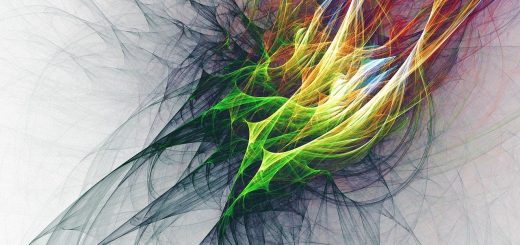How to Protect Your Privacy Online

Before diving in, please note: This post is for informational purposes only. If you’d like to know more about how we approach topics, feel free to check out our friendly Disclaimer Page.
Hey there, amazing readers! 🖐️ Just a quick note: yes, we know there are a lot of ads here. Trust us, we get it—it’s not the prettiest look, but they help us keep this blog alive and kicking. Those pesky little ads cover the costs of all the behind-the-scenes magic, from hosting and tech stuff to creating content we hope you’ll love.
We’re committed to delivering quality posts, and your support (even just sticking around despite the ads) means everything to us. So, bear with us, and thanks for helping us keep the good vibes rolling. Now, on to the fun stuff! 😉
TRANSLATE BUTTON AT THE END OF THE ARTICLE
A Quick Overview
In today’s digital landscape, our lives are intertwined with the internet. We share details about our lives, thoughts, and interests every day, often without realizing the extent of our exposure. Protecting our privacy online has never been more critical, as cyber threats and privacy breaches seem to lurk at every corner. This article will guide you through various effective approaches to safeguard your personal information and enhance your online security.
Understanding the Importance of Online Privacy Today
Online privacy is about more than just keeping personal details to ourselves. It’s our shield against identity theft, data breaches, and unwanted surveillance. With the rapid rise of social media, online shopping, and cloud storage, we leave a digital footprint everywhere we go.
Imagine waking up one day to find your identity stolen, or worse, your private photos splashed across the internet. Scary, right? That’s why understanding the importance of online privacy is essential. Our data can reveal a lot about us— our interests, spending habits, and even where we live.
Moreover, governments and corporations often track online activities for advertising purposes or to monitor behavior. It can feel like someone is always watching, and that’s unsettling. Privacy isn’t just a luxury; it’s a fundamental right. By protecting our privacy, we’re taking control back. We’re saying, “My information is mine, and I’ll decide who sees it.”
A relatively simple step can make a huge difference. When you start being mindful of your online footprint, you can better safeguard your information. When you understand potential threats, such as hackers or data collectors, you can take proactive measures. Awareness is the first step towards empowerment in the online world.
Simple Steps to Strengthen Your Privacy Settings
Many platforms offer privacy settings that let you control who sees what. But let’s be real; who reads those lengthy terms and conditions? I definitely don’t! However, taking the time to review your privacy options on social media and other sites will pay off.
-
Check Your Social Media Settings: Each platform has its own privacy settings. Make sure to adjust them so that only friends can see your posts. Also, consider turning off location tagging.
-
Limit Profile Information: When creating profiles, share only what’s necessary. Do you really need to include your birthday or hometown? Sometimes, less is more.
-
Review App Permissions: When you download an app, it often asks for various permissions. If an app wants access to your contacts or camera but doesn’t need it, you can say no.
-
Use Private Accounts: For platforms like Instagram or Twitter, consider switching to a private account. It makes a world of difference when only approved followers can see your content.
-
Customize Ad Preferences: Many sites track your behavior to serve tailored ads. Check your ad preferences and opt out of personalized ads if you prefer.
-
Be Cautious of Public Wi-Fi: If you’re connecting to free Wi-Fi in a café, be mindful of the information you access. Always use a VPN for extra protection.
-
Explore Privacy-Focused Tools: Consider using tools and extensions that enhance privacy, such as ad blockers and script blockers.
-
Regularly Update Settings: Privacy settings can change, so check them periodically, especially after significant updates.
-
Be Mindful of Sharing: Think before you share. If it feels too personal, it probably is.
-
Educate Yourself: The more you know about online privacy, the better you can protect yourself. Research and follow privacy advocates online.
Choose Strong and Unique Passwords for Every Account
Passwords are the gatekeepers to our online lives. It’s astonishing how many people still use “password123” or their pet’s name. I get it; it’s easy to remember. But guess what? It’s also easy for hackers to crack!
To keep your accounts secure, follow these tips:
-
Use a Mix of Characters: Combine uppercase and lowercase letters, numbers, and symbols. A password like “C@tL0ver#2023” is far better than “Fluffy123”.
-
Avoid Common Words: Don’t use easily guessable information, like birthdays or names. If someone knows you well, they might easily crack your code.
-
Consider a Password Manager: These handy tools can generate complex passwords and store them for you. You only need to remember one master password.
-
Change Passwords Regularly: Set a reminder to change your passwords every few months.
-
Use Different Passwords for Different Accounts: If a hacker gets into one of your accounts, they shouldn’t have access to all your accounts.
-
Test Your Password Strength: Several online tools can evaluate your password’s strength. Give it a shot!
-
Enable Password Recovery Options: Ensure your recovery email or phone number is up-to-date. It can help you regain access if you forget your password.
-
Avoid Using Passwords Across Sites: Each site should have its own password. This adds an extra layer of security.
-
Update Passwords After Breaches: If a site you use suffers a data breach, change your password immediately.
-
Be Wary of Saved Passwords: While your browser might offer to save passwords, it’s safer to use a password manager. Browsers can be vulnerable to attacks.
The Role of Two-Factor Authentication in Security
Two-Factor Authentication (2FA) is like having a bouncer at your digital door. Even if someone breaks in with your password, they’ll still need that extra key to access your account.
-
What is 2FA?: It adds another layer of security. After entering your password, you’ll receive a text or email with a code. You can’t log in without it.
-
Different Types of 2FA: You can choose from various methods for receiving codes, including SMS, email, or authentication apps. Apps like Google Authenticator and Authy work wonderfully.
-
Why Use 2FA?: It dramatically reduces the risk of unauthorized access. Even if your password is compromised, your account remains safe.
-
Set It Up: Most platforms offer 2FA in the security settings. It’s often as simple as toggling a switch.
-
Educate Others: Encourage friends and family to enable 2FA. The more people are aware, the safer the online community becomes.
-
Backup Codes: When setting up 2FA, you often receive backup codes. Store them in a safe place in case you lose access to your primary method.
-
Review Settings Periodically: Like any security measure, ensure your 2FA is still configured correctly after updates.
-
Remember Your Devices: Some platforms allow you to mark a trusted device. This means you won’t always need a code when logging in from that device.
-
Don’t Ignore It: If a service you use offers 2FA, take advantage of it. It’s a straightforward way to beef up security.
-
Stay Informed: Security measures evolve, so keep an eye on new recommendations related to 2FA.
Be Aware of Phishing Scams and How to Avoid Them
Phishing scams are like being lured into a trap with a shiny bait. They often come via email or messages asking for personal information or directing you to fake websites.
-
Recognize the Signs: Phishing emails often contain poor grammar, generic greetings, or urgent calls to action. If something seems off, trust your instincts.
-
Hover Before You Click: Before clicking a link, hover over it to see the actual URL. If it looks suspicious, don’t click.
-
Verify with the Source: If you receive an email from your bank asking for information, call them directly. Don’t use any links in the email.
-
Avoid Sharing Personal Info: Legitimate organizations won’t ask for sensitive information via email. Be cautious of unsolicited requests.
-
Use Spam Filters: Most email services have settings to filter out suspicious messages. Enable these options.
-
Educate Yourself and Others: Share tips on identifying phishing scams with friends and family. The more informed we are, the less likely we fall for traps.
-
Report Phishing Attempts: If you spot a phishing attempt, report it to your email provider or the organization being impersonated.
-
Look for HTTPS: When entering personal information on a website, ensure it has “https” in the URL, indicating it’s secure.
-
Be Wary of Attachments: Don’t open attachments from unknown sources. They could contain malware.
-
Use Antivirus Software: Keep your antivirus software updated to help catch potential phishing attempts.
Use Secure and Private Browsers for Better Protection
Did you know that the browser you use can impact your online privacy? Some browsers have built-in privacy features designed to keep you safe.
-
Choose Privacy-Focused Browsers: Browsers like Brave or Firefox come with tools to block trackers and ads. They keep your data more private than popular browsers.
-
Adjust Privacy Settings: Even in mainstream browsers, you can tweak settings to enhance privacy. Disable third-party cookies and tracking.
-
Use Incognito Mode: While not completely private, using incognito mode prevents your browser from saving history or cookies. It’s a quick way to add a layer of privacy.
-
Consider Browser Extensions: Extensions like Privacy Badger or uBlock Origin can help block trackers and ads while you browse.
-
Regularly Clear Cookies and Cache: Clear your browser history and cookies regularly to minimize tracking.
-
Stay Updated: Keep your browser up-to-date to benefit from the latest security features and patches.
-
Beware of Browser Add-ons: Only install add-ons from trusted sources. Malicious add-ons can compromise your privacy.
-
Use a Search Engine That Respects Privacy: Consider using search engines like DuckDuckGo that don’t track your search history.
-
Know the Risks of Public Browsing: If you’re using a public computer, avoid logging into sensitive accounts. Your information might be stored.
-
Educate Yourself on Browser Privacy: The more you know, the better choices you’ll make. Research features of different browsers to find what suits you best.
The Benefits of Using a VPN for Online Privacy
Virtual Private Networks (VPNs) are like cloaks of invisibility for your online activities. They create a secure, encrypted connection between your device and the internet.
-
What Does a VPN Do?: A VPN masks your IP address, making it harder for websites and people to track your browsing habits.
-
Public Wi-Fi Protection: When using public Wi-Fi, a VPN can protect your data from potential snoopers.
-
Access Geo-Restricted Content: Some content is only available in certain regions. VPNs allow you to bypass these restrictions.
-
Enhanced Security: A VPN adds an extra layer of encryption, making it difficult for hackers to intercept your data.
-
Anonymity Online: With a VPN, your online actions become less traceable, which helps maintain your privacy.
-
Easy to Use: Many VPNs are user-friendly, requiring little more than a click to activate.
-
Choose Reputable Providers: Not all VPNs are created equal. Look for providers with a solid reputation regarding privacy policies and data protection.
-
Know the Legalities: Some countries restrict or ban VPN use. Always check local laws before using one.
-
Consider Connection Speed: VPNs can slow down your internet speed. Research providers that offer good performance.
-
Combine with Other Privacy Measures: A VPN is a great tool, but it should be part of a broader strategy for protecting your online privacy.
Regularly Update Your Software and Applications
Software updates are like spring cleaning for your digital life. They fix security vulnerabilities, improve functionality, and keep your data secure.
-
Automatic Updates: Enable automatic updates on your devices. This ensures you always have the latest security patches.
-
Check for Updates Periodically: Even with automatic updates, it’s good to manually check for updates regularly.
-
Update All Software: Don’t just focus on your operating system; applications and browsers also need updates.
-
Read Update Notes: Knowing what changes an update brings can help you understand its importance for security.
-
Uninstall Unused Applications: Old, unused apps can become security risks. Regularly review and delete those you no longer need.
-
Educate Yourself on Security Threats: Knowing the latest threats can motivate you to stay updated.
-
Backup Your Data: Before major updates, back up your data. This ensures you don’t lose anything important if something goes wrong.
-
Use Trusted Sources: Always download updates from official sources to avoid malware.
-
Know When to Upgrade Devices: If your device is no longer supported, consider upgrading. Unsupported devices are more vulnerable.
-
Stay Informed: Technology evolves quickly. Keep up with news regarding software vulnerabilities and updates to stay ahead.
Managing Your Social Media Privacy Settings Wisely
Social media is a double-edged sword. It connects us but can also expose our personal lives. That’s why it’s vital to manage privacy settings wisely.
-
Review Your Friends List: Regularly check who you’re connected with. Are there people you don’t know? Consider removing them.
-
Control Who Can Post on Your Profile: Adjust your settings to limit who can tag you or post on your wall.
-
Turn Off Location Sharing: Unless absolutely necessary, disable location sharing on posts. It might seem harmless, but it can reveal too much.
-
Limit Profile Visibility: Make your profile visible only to friends or select individuals.
-
Audit Past Posts: Go through old posts and delete anything that feels too personal or inappropriate.
-
Be Careful with Group Settings: If you’re part of a group, remember that your posts there might be visible to others outside your immediate friend circle.
-
Educate Yourself on Scams: Many scams run rampant on social media. Being aware of common tactics can help you avoid falling for them.
-
Use Strong Privacy Settings: Each platform has different settings. Explore and utilize them to their fullest.
-
Consider What You Share: Think about how sharing personal milestones could affect your privacy.
-
Stay Updated on Policy Changes: Social media platforms often change their privacy policies. Stay informed to know how these changes impact your data.
Understanding Cookies and How They Affect Your Privacy
Cookies are little pieces of data stored on your computer while browsing. They can be helpful but also come with privacy implications we must understand.
-
What Are Cookies?: They’re used to remember things like logins and preferences for websites you visit frequently.
-
Types of Cookies: Session cookies are temporary and disappear once you close your browser. Persistent cookies remain and can be tracked over time.
-
How They Affect Privacy: Cookies can track your browsing habits across the web, making it easier for advertisers to target you.
-
Review Cookie Settings: Most browsers allow you to manage cookie settings. Consider blocking third-party cookies that track you across sites.
-
Clear Cookies Regularly: Regularly deleting cookies can help limit tracking.
-
Understand Cookie Consent: Many websites ask for cookie consent. Read these notices and choose what you’re comfortable with.
-
Use Browser Extensions: Tools like Ghostery can help manage and block cookies effectively.
-
Educate Yourself on Tracking: Understand how cookies work to make informed choices about what you share.
-
Opt Out Where Possible: Some websites offer options to opt out of cookie tracking. Take advantage of these when available.
-
Stay Aware of Changes: As technology evolves, cookie policies may change. Stay informed to protect your privacy.
Why You Should Limit Data Sharing on Apps
Apps are convenient, but they often ask for more information than necessary. It’s essential to be mindful of what we share when downloading and using them.
-
Think Before You Download: Research apps before downloading. Look for reviews and privacy policies to understand what data they collect.
-
Check Permissions: Always check what permissions an app requests during installation. If it seems excessive, consider alternative apps.
-
Limit Location Access: Many apps don’t need your location to function. Only grant access when absolutely necessary.
-
Review Data Collection Policies: Read the data collection policies of apps to know what information they gather and how they use it.
-
Use Alternatives: If an app requires too much personal information, look for similar apps that are more privacy-friendly.
-
Keep Your Apps Updated: Regular updates can help fix security vulnerabilities.
-
Uninstall Unused Apps: If you have apps you no longer use, uninstall them to reduce potential tracking.
-
Disable Syncing: Some apps want to sync data across devices. If you’re not comfortable with that, disable it.
-
Use Guest Modes: Some apps offer guest modes that limit data collection. Use them when available.
-
Educate Others: Share the importance of data sharing awareness with friends and family. The more we know, the better choices we make.
Tips for Keeping Your Personal Information Safe Online
Keeping personal information safe online is a continuous effort. Here are some additional tips to ensure your data remains private.
-
Be Mindful of Public Posts: Always think about the audience before posting. Private matters should stay private.
-
Use Encryption Tools: Consider encrypting sensitive data before sharing it online. Tools like Signal for messaging offer end-to-end encryption.
-
Avoid Oversharing: Keep sensitive information, such as your address or workplace, off social media.
-
Educate Yourself on Data Breaches: Be aware of which companies have experienced data breaches. If you use their services, change your passwords immediately.
-
Utilize Privacy Settings on Devices: Smartphones and tablets offer privacy features. Familiarize yourself with them and customize settings.
-
Avoid Clicking on Unknown Links: Scammers often use links to spread malware. If you don’t recognize a link, don’t click on it.
-
Monitor Your Accounts: Regularly check your bank and credit accounts for unauthorized transactions or changes.
-
Consider a Digital Detox: Taking a break from social media can be refreshing and help reduce the risk of your information being shared.
-
Know Your Rights: Familiarize yourself with privacy laws. Knowing your rights empowers you to take control of your data.
-
Stay Engaged: Follow privacy advocates online. They often share valuable information about keeping personal information safe.
Conclusion
Protecting your privacy online is an ongoing journey. With the right tools, awareness, and simple strategies, we can all create a safer digital environment. Remember, it’s about taking small steps consistently. Let’s stay informed, make wise choices, and enjoy our time online without unnecessary worry. After all, a pinch of caution can lead to a whole lot of peace!

The Enlightenment Journey is a remarkable collection of writings authored by a distinguished group of experts in the fields of spirituality, new age, and esoteric knowledge.
This anthology features a diverse assembly of well-experienced authors who bring their profound insights and credible perspectives to the forefront.
Each contributor possesses a wealth of knowledge and wisdom, making them authorities in their respective domains.
Together, they offer readers a transformative journey into the realms of spiritual growth, self-discovery, and esoteric enlightenment.
The Enlightenment Journey is a testament to the collective expertise of these luminaries, providing readers with a rich tapestry of ideas and information to illuminate their spiritual path.
Our Diverse Expertise 🌟
While our primary focus is on spirituality and esotericism, we are equally passionate about exploring a wide range of other topics and niches 🌍📚. Our experienced team is dedicated to delivering high-quality, informative content across various subjects ✨.
To ensure we provide the most accurate and valuable insights, we collaborate with trusted experts in their respective domains 🧑🏫👩🏫. This allows us to offer well-rounded perspectives and knowledge to our readers.
Our blog originally focused on spirituality and metaphysics, but we’ve since expanded to cover a wide range of niches. Don’t worry—we continue to publish a lot of articles on spirituality! Frequently visit our blog to explore our diverse content and stay tuned for more insightful reads.