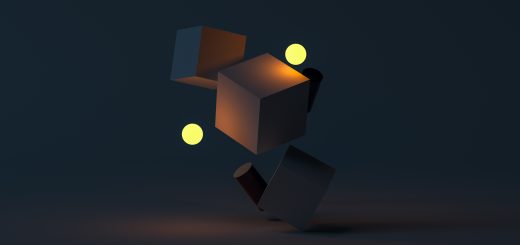How to Boost Your Wi-Fi Signal Without New Equipment

Looking for more amazing products? Check out our online store and explore our collection here! Happy shopping!
Before diving in, please note: This post is for informational purposes only. If you’d like to know more about how we approach topics, feel free to check out our friendly Disclaimer Page.
Hey there, amazing readers! 
We’re committed to delivering quality posts, and your support (even just sticking around despite the ads) means everything to us. So, bear with us, and thanks for helping us keep the good vibes rolling. Now, on to the fun stuff!
TRANSLATE BUTTON AT THE END OF THE ARTICLE
Isn’t it just the worst when you’re all set to binge-watch your favorite show or finish up a project, and suddenly, your Wi-Fi signal drops out?
I’ve been there, and I know the struggle!
A weak Wi-Fi signal can feel like a dark cloud hanging over our digital lives.
But don’t worry!
Today, we’re going to explore some cheerful and practical ways to boost your Wi-Fi signal without spending a dime on new equipment.
Let’s get started on our journey to better connectivity!
Understanding Your Wi-Fi Signal
Before we dive into the tips and tricks, let’s take a moment to understand what affects our Wi-Fi signal.
Wi-Fi uses radio waves to transmit data, and just like any radio station, the strength and quality of that signal can be influenced by several factors.
1. Interference from Other Devices
Many household devices can interfere with our Wi-Fi signal.
Microwave ovens, cordless phones, and even Bluetooth devices can disrupt our connection.
Knowing what might be causing interference can help us minimize it.
2. Distance from the Router
The further we are from our Wi-Fi router, the weaker the signal will be.
Walls, floors, and furniture can also impede the signal.
This is why location matters!
3. Router Placement
The position of our router plays a critical role in how well our devices connect.
A hidden or poorly placed router can lead to frustratingly slow speeds.
4. Network Congestion
If many devices are connected to the same network, they compete for bandwidth, which can slow down our Wi-Fi.
Knowing how many devices are connected can help us manage this better.
Tips for Boosting Your Wi-Fi Signal
Now that we have a better understanding of the factors affecting our Wi-Fi signal, let’s jump into some practical tips to boost it without the need for new equipment.
Get ready to transform our connectivity!
1. Reposition Your Router
First things first!
Let’s take a good look at where our router is located.
Here are some tips for optimal placement:
Central Location: Place your router in a central location in your home.
This helps ensure the signal reaches all corners of your space evenly.
Elevated Position: Try to position the router high up, like on a shelf.
The higher the router, the better the signal distribution.
Away from Walls: Keep the router away from walls and obstructions.
Walls can weaken the signal significantly.
2. Reduce Interference
Let’s eliminate any potential interference in our environment:
Move Other Electronics: If possible, move other electronics that could cause interference away from the router.
This includes microwaves, cordless phones, and any large metal objects.
Change Router Channels: Wi-Fi routers have different channels, much like radio stations.
Access your router settings and try switching to a less congested channel.
This can help improve performance, especially in areas with many Wi-Fi networks.
3. Optimize Router Settings
Accessing your router’s settings might sound daunting, but it’s simpler than it seems!
Here’s how we can optimize our router settings:
Update Firmware: Check if your router firmware is up to date.
Updates can improve performance and security.
Change Frequency Bands: If you have a dual-band router, consider using the 5 GHz band instead of the 2.4 GHz band.
The 5 GHz band is less crowded and often provides faster speeds.
4. Limit Connected Devices
Let’s take a moment to evaluate how many devices are connected to our network:
Disconnect Unused Devices: Disconnect any devices that aren’t in use.
This can free up bandwidth for the devices we do use.
Use Ethernet for High-Use Devices: For devices that require a strong connection (like gaming consoles or PCs), consider using an Ethernet cable.
This will give them a more stable connection and reduce the load on our Wi-Fi.
5. Use Reflectors or DIY Boosters
If you’re feeling a bit crafty, we can make DIY reflectors to boost our signal.
A simple aluminum foil reflector placed behind your router can help direct the signal.
Here’s how:
Create a Foil Reflector: Cut a piece of cardboard and cover it with aluminum foil, shiny side out.
Position it behind your router, angled slightly to reflect the signal in the desired direction.
6. Keep Your Network Secure
A secure network is crucial to maintaining a strong Wi-Fi signal:
Change Your Password: Ensure your Wi-Fi network is password-protected to prevent unauthorized access.
Changing the password periodically can help keep it secure.
Use WPA3 Encryption: If your router supports it, switch to WPA3 encryption for better security and performance.
7. Regular Maintenance
Like any technology, regular maintenance can keep our Wi-Fi running smoothly:
Restart Your Router: Just like our phones and computers, routers can benefit from a good restart.
Power it off for about 10 seconds and then turn it back on.
This can clear out any glitches and improve performance.
Monitor Network Performance: Use apps or tools to monitor your Wi-Fi speed and performance.
This can help us identify any issues quickly.
8. Keep Your Devices Updated
Our devices also play a significant role in our Wi-Fi experience:
Update Device Software: Ensure that the software on all connected devices is up to date.
This can improve compatibility and performance.
Clear Cache and Cookies: Regularly clear the cache and cookies on our devices.
This can help with overall device performance, including Wi-Fi connectivity.
Conclusion
Boosting our Wi-Fi signal without new equipment is entirely possible!
By making small changes to our environment, router placement, and settings, we can enhance our Wi-Fi experience dramatically.
So, the next time you find yourself battling a weak Wi-Fi signal, remember these tips, and don’t hesitate to get a little creative!
Together, let’s enjoy seamless streaming, uninterrupted browsing, and faster downloads in our homes.
Happy surfing!

The Enlightenment Journey is a remarkable collection of writings authored by a distinguished group of experts in the fields of spirituality, new age, and esoteric knowledge.
This anthology features a diverse assembly of well-experienced authors who bring their profound insights and credible perspectives to the forefront.
Each contributor possesses a wealth of knowledge and wisdom, making them authorities in their respective domains.
Together, they offer readers a transformative journey into the realms of spiritual growth, self-discovery, and esoteric enlightenment.
The Enlightenment Journey is a testament to the collective expertise of these luminaries, providing readers with a rich tapestry of ideas and information to illuminate their spiritual path.
Our Diverse Expertise
While our primary focus is on spirituality and esotericism, we are equally passionate about exploring a wide range of other topics and niches 

To ensure we provide the most accurate and valuable insights, we collaborate with trusted experts in their respective domains 
Our blog originally focused on spirituality and metaphysics, but we’ve since expanded to cover a wide range of niches. Don’t worry—we continue to publish a lot of articles on spirituality! Frequently visit our blog to explore our diverse content and stay tuned for more insightful reads.
Hey there, amazing reader! 
Check out our store here and take a peek at some of our featured products below! Thanks for being awesome!