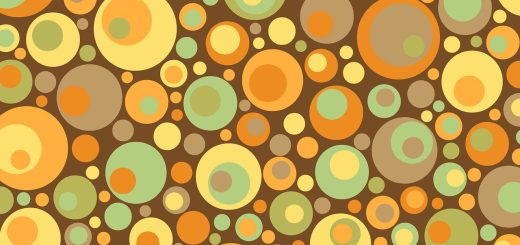QR Code: How to Get One for Any Purpose

Hey there, amazing readers! 🖐️ Just a quick note: yes, we know there are a lot of ads here. Trust us, we get it—it’s not the prettiest look, but they help us keep this blog alive and kicking. Those pesky little ads cover the costs of all the behind-the-scenes magic, from hosting and tech stuff to creating content we hope you’ll love.
We’re committed to delivering quality posts, and your support (even just sticking around despite the ads) means everything to us. So, bear with us, and thanks for helping us keep the good vibes rolling. Now, on to the fun stuff! 😉
TRANSLATE BUTTON AT THE END OF THE ARTICLE
Ever see those little square, black-and-white patterns popping up everywhere?
QR codes are one of the handiest ways to share information quickly, from websites to contact details and event invites.
But what if you want one of your own?
Let’s dive into how to create a QR code for just about any purpose.
Whether it’s for your business, a personal project, or just for fun, generating a QR code is simpler than you might think!
What Is a QR Code and Why Are They So Useful?
QR codes (Quick Response codes) are a type of barcode that, when scanned by a smartphone or scanner, directs the user to specific information instantly.
While they were first created in Japan for tracking automotive parts, QR codes now serve countless purposes, from sharing social media links and app downloads to displaying restaurant menus and digital business cards.
They’ve become so common because they’re quick, convenient, and easy for anyone to use.
Types of QR Codes You Can Create
Before creating your own QR code, let’s look at the different kinds available:
URL: Links directly to a website or landing page.
This is the most common QR code type.
Text: Displays a message when scanned.
Contact Information (vCard): Adds your contact details directly to someone’s phone.
SMS or Email: Pre-fills an SMS or email draft for the scanner.
Wi-Fi: Connects the scanner directly to a Wi-Fi network without typing a password.
Event (Calendar): Saves an event to the scanner’s calendar.
Each type serves a unique purpose, so it’s all about finding the best match for your needs.
How to Get a QR Code in Just a Few Steps
Let’s walk through the basic steps to create your very own QR code!
Step 1: Choose a QR Code Generator
Several websites and apps make creating a QR code a breeze.
Here are a few popular, user-friendly options:
QR Code Generator: A straightforward and free option with customization features.
QRStuff: Allows you to generate codes for various data types like URLs, Wi-Fi, and more.
Canva: Known for design, Canva also has a QR code generator that’s easy to use and allows creative customization.
Google Chrome: If you’re on a computer and want to quickly make a URL QR code, Chrome has a built-in generator.
Just right-click on a page and select “Create QR Code.”
Choose a platform that fits your style and needs.
For business cards or professional uses, a platform like Canva can give you added design flexibility.
Step 2: Enter Your Information
Once you’re on your QR code generator of choice, enter the information you want to link to.
For example:
If it’s a website: Just paste the URL.
For a contact card: Enter your name, phone number, email, and any other info.
To share Wi-Fi: Input your network name and password.
Take your time to ensure all the details are correct—no one wants a QR code leading to the wrong link!
Step 3: Customize (Optional)
Want a QR code that stands out?
Many platforms let you customize the color, design, and even add your logo.
While standard black-and-white works well, adding a bit of color can make your QR code more on-brand or eye-catching.
But remember, don’t go too wild!
QR codes need to stay readable, so avoid light colors, excessive patterns, or too much overlap with the code itself.
Step 4: Test Your QR Code
Before sharing, always test your QR code!
Use your phone or a friend’s to scan it and make sure it leads to the right destination.
Testing helps catch any typos or technical issues before they go public.
Step 5: Download and Share Your QR Code
Once you’re happy with your QR code, download it in the format of your choice, typically PNG or JPG.
Now you can print it, add it to a digital document, or share it on social media.
Creative Ways to Use QR Codes
QR codes go beyond just websites.
Here are some fun ways to incorporate them into your projects:
Business Cards: Add a vCard QR code to let people save your contact info instantly.
Menus: Many restaurants now use QR codes for touchless menus—just link to a PDF or website with the latest menu.
Social Media Links: Direct followers to your Instagram, Facebook, or LinkedIn profile.
Event RSVPs: Link directly to a registration page for events or webinars.
Product Information: Place a QR code on product packaging to lead users to an instructional video or user manual.
Do’s and Don’ts of QR Code Creation
To make sure your QR code works seamlessly, keep these tips in mind:
Do Test It First: Always check your QR code on multiple devices before sharing.
Don’t Overcomplicate the Design: Too many elements or colors can make your QR code harder to scan.
Do Keep It Relevant: Link your QR code to content that’s helpful or engaging.
Don’t Use a URL Shortener First: If your link changes frequently, try using a dynamic QR code, which allows you to change the destination URL without needing to create a new QR code.
How to Check if a QR Code is Safe
With QR codes everywhere, it’s good to be cautious about scanning unknown ones.
Here are some quick tips for staying safe:
Verify the Source: If you’re unsure about a QR code’s origin, don’t scan it.
QR codes on official materials are generally safer than random flyers or posters.
Use a QR Code Scanner with a Preview Feature: Some apps let you see the URL before you open it, giving you a chance to verify it’s safe.
Avoid Entering Personal Information: Scanning a QR code should rarely require you to enter sensitive information.
If a code prompts you for data, it could be suspicious.
Wrapping Up: QR Codes Made Simple
Creating and using a QR code is easy, fun, and highly practical.
Whether you’re linking to a website, sharing contact info, or creating something unique, QR codes provide a fast, touch-free way to connect with others.
Now that you know the ins and outs, go ahead and create your own QR code and explore the creative possibilities.
It’s a handy tool that only takes minutes to make but can be endlessly useful!

The Enlightenment Journey is a remarkable collection of writings authored by a distinguished group of experts in the fields of spirituality, new age, and esoteric knowledge.
This anthology features a diverse assembly of well-experienced authors who bring their profound insights and credible perspectives to the forefront.
Each contributor possesses a wealth of knowledge and wisdom, making them authorities in their respective domains.
Together, they offer readers a transformative journey into the realms of spiritual growth, self-discovery, and esoteric enlightenment.
The Enlightenment Journey is a testament to the collective expertise of these luminaries, providing readers with a rich tapestry of ideas and information to illuminate their spiritual path.
Our Diverse Expertise 🌟
While our primary focus is on spirituality and esotericism, we are equally passionate about exploring a wide range of other topics and niches 🌍📚. Our experienced team is dedicated to delivering high-quality, informative content across various subjects ✨.
To ensure we provide the most accurate and valuable insights, we collaborate with trusted experts in their respective domains 🧑🏫👩🏫. This allows us to offer well-rounded perspectives and knowledge to our readers.
Our blog originally focused on spirituality and metaphysics, but we’ve since expanded to cover a wide range of niches. Don’t worry—we continue to publish a lot of articles on spirituality! Frequently visit our blog to explore our diverse content and stay tuned for more insightful reads.