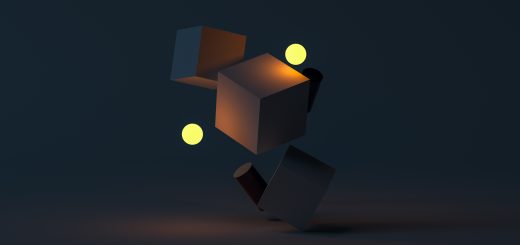How to Build a Website Without Coding Skills
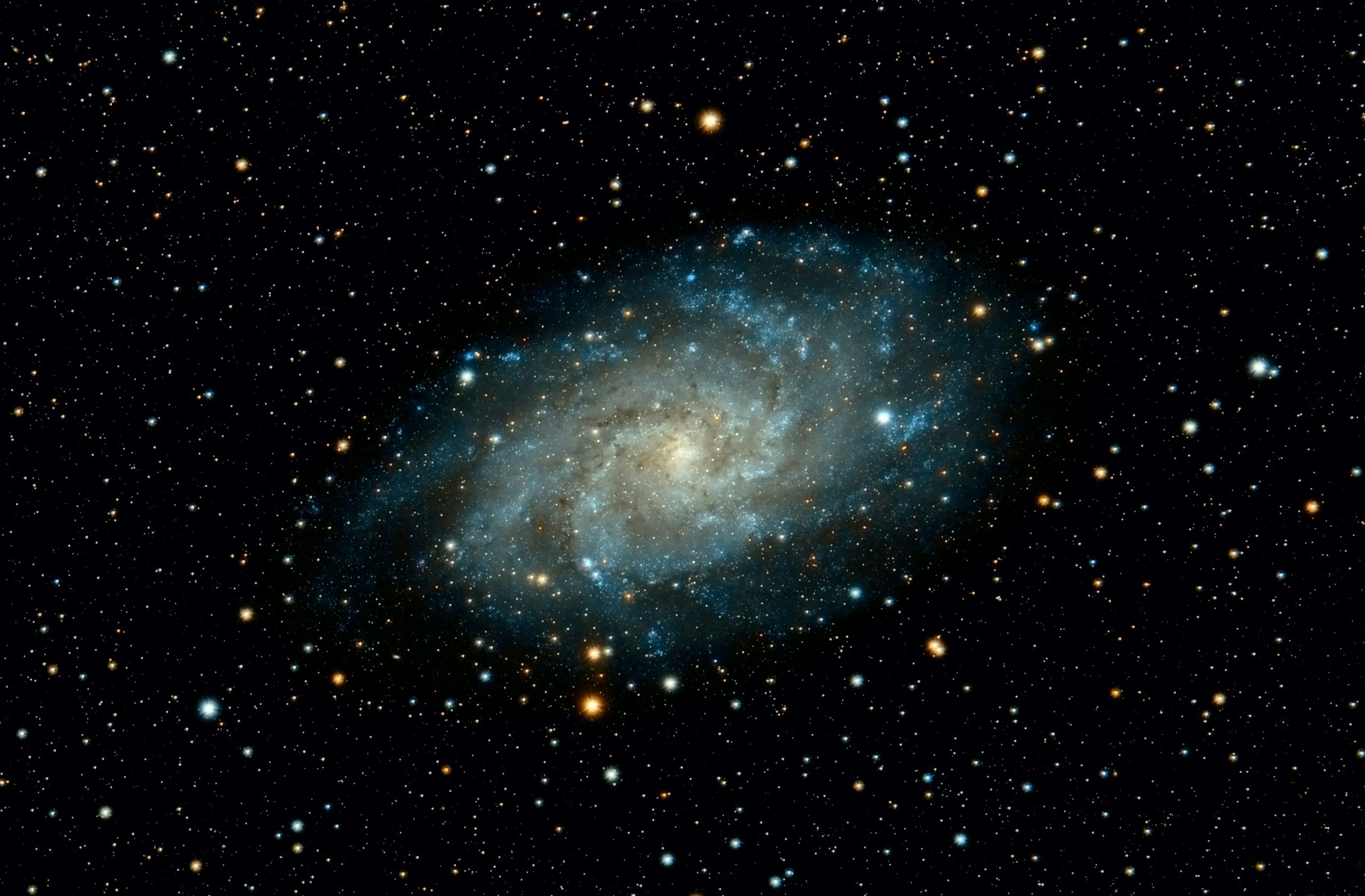
Before diving in, please note: This post is for informational purposes only. If you’d like to know more about how we approach topics, feel free to check out our friendly Disclaimer Page.
Hey there, amazing readers! 🖐️ Just a quick note: yes, we know there are a lot of ads here. Trust us, we get it—it’s not the prettiest look, but they help us keep this blog alive and kicking. Those pesky little ads cover the costs of all the behind-the-scenes magic, from hosting and tech stuff to creating content we hope you’ll love.
We’re committed to delivering quality posts, and your support (even just sticking around despite the ads) means everything to us. So, bear with us, and thanks for helping us keep the good vibes rolling. Now, on to the fun stuff! 😉
TRANSLATE BUTTON AT THE END OF THE ARTICLE
How to Build a Website Without Coding Skills
A Quick Overview
Have you ever felt overwhelmed by the idea of creating a website?
You’re not alone.
Many people believe that building a site requires coding skills, which can feel intimidating.
But guess what?
You can create a stunning website without writing a single line of code!
In this article, I’ll guide you through the entire process—from choosing a website builder to launching your site and everything in between.
Let’s dive into the exciting world of website creation!
Why You Don’t Need Coding Skills to Create a Website
The notion that coding is a prerequisite for website creation is far from the truth.
Today’s technology allows anyone, regardless of their technical background, to craft a professional-looking website.
The rise of intuitive website builders has democratized web design.
You can build a site using drag-and-drop features, pre-designed templates, and user-friendly interfaces.
For instance, consider a painter who creates art without knowing the intricate details of color theory.
Similarly, with website builders, you focus on the design and content while the platform handles the technical background.
You won’t need to learn HTML, CSS, or JavaScript, which can be a relief.
The tools available are so user-friendly that many people find them enjoyable to use!
Another reason you can skip coding is the wealth of resources available online.
From tutorials to forums, the community is supportive.
If you do encounter a hiccup, help is just a click away.
My friend recently built a website for her handmade jewelry business, and she had no prior experience.
With the right tools, she was up and running in a weekend!
The Benefits of Building a Website Without Coding
Building a website without coding comes with a treasure trove of benefits.
First, it saves you time.
Learning to code can take months or even years.
With website builders, you can go from concept to launch in days.
Second, it cuts down on costs.
Hiring a professional web developer can be expensive.
By using a website builder, you can allocate that budget to other aspects of your business, like marketing or product development.
Third, it fosters creativity.
You don’t have to worry about the technical aspects, allowing you to focus solely on design and content.
You can experiment with different layouts and colors until your vision is realized.
Lastly, it empowers you.
Get started with Hostinger and unlock exclusive discounts – click here!
There’s a sense of accomplishment that comes with creating something from scratch.
You’ll gain confidence in your abilities and might even find that you enjoy the process!
I once helped a friend set up a blog, and she was thrilled when she published her first post without any coding knowledge.
Choosing the Right Website Builder for Your Needs
Selecting the right website builder can feel like shopping for a new pair of shoes—there’s a lot out there, and you want to find the perfect fit!
Consider what you need in a website.
Are you starting a blog, an online store, or a portfolio?
Popular options include Wix, Squarespace, Weebly, and WordPress.
Each has its strengths:
Wix: Great for beginners with drag-and-drop simplicity.
Squarespace: Known for stunning design templates—ideal for creatives.
Weebly: User-friendly and excellent for small businesses.
WordPress: Powerful and flexible, great for bloggers and developers alike.
Evaluate your needs and read reviews.
Most platforms offer free trials, so take them for a spin!
You’ll quickly get a feel for what works best for you.
When I was choosing a platform for my personal blog, I opted for Squarespace because of its sleek templates, and I haven’t looked back since!
Hostinger: Your Top Choice for Hassle-Free Hosting
Once you’ve found your website builder, it’s time to think about hosting.
This is where Hostinger shines.
I’ve used Hostinger for my website, and it has been a game-changer.
Their hosting plans are affordable, reliable, and packed with features.
Hostinger offers one-click installation for popular website builders, saving you time and effort.
Their customer service is stellar, and they’re available 24/7 via chat.
I once had a question in the middle of the night, and their support team was quick to help me out!
Additionally, Hostinger has robust security features, ensuring your website stays safe from online threats.
Fast loading times are crucial for user experience, and Hostinger delivers there too.
If you’re serious about your online presence, choosing Hostinger as your hosting provider can set you up for success.
Exploring User-Friendly Website Builder Features
Now that you have a website builder and hosting, let’s explore some features that make web creation enjoyable.
Drag-and-Drop Editing: This feature allows you to place elements wherever you want.
You can move text boxes, images, and buttons with ease.
Templates and Themes: Website builders offer a variety of templates suited for different industries.
You can choose a design that resonates with your brand.
Customization Options: Adjust colors, fonts, and layouts to match your vision.
Personalizing your site can help it stand out.
Responsive Design: Most builders create mobile-friendly designs that look great on any device.
SEO Tools: Many platforms offer built-in SEO features, helping you optimize your site for search engines.
Analytics Integration: Track your website’s performance with analytics tools that are often included.
E-commerce Capabilities: If you plan to sell online, look for builders that offer e-commerce features like shopping carts and payment gateways.
Support Resources: Tutorials, forums, and customer support are vital when you’re learning.
Social Media Integration: Connect your social media accounts seamlessly to expand your reach.
Backup Solutions: Automatic backups can save you from potential data loss.
By exploring these features, you can maximize your website’s potential.
When I built my website, I experimented with various tools, which allowed me to create something I was proud of!
Picking the Perfect Template for Your Website Design
Templates are like the foundation of your website.
They set the tone and layout for your content.
Selecting the right template can make a significant difference in how visitors perceive your site.
When browsing templates, consider the following:
Relevance: Choose a template that suits your industry or purpose.
A business site should look professional, while a creative portfolio can be more visually appealing.
Layout: Look for a layout that highlights your content effectively.
Some templates have designated areas for images, while others focus on text.
Customization Options: Ensure the template allows you to tweak elements to your liking.
You want your site to feel personal.
Mobile Responsiveness: As more people browse on their phones, pick a template that looks good on all devices.
User Reviews: Check out how other users have rated the template.
Their feedback can guide your decision.
I once spent hours searching for a template until I found one that felt just right for my blog.
Remember, the template you choose will help convey your message and brand identity.
Customizing Your Website: Colors, Fonts, and Layouts
Customization is where the magic happens!
You have the freedom to create a website that reflects your personality or brand.
Here’s how to make your site truly yours:
Colors: Select a color scheme that resonates with your content and audience.
Use contrasting colors for text and background to ensure readability.
Fonts: Choose fonts that are easy to read.
Stick to two or three font styles to keep things cohesive.
Layouts: Play around with the placement of elements.
You can create a balanced look by adjusting the size and position of text boxes and images.
Images: High-quality images can elevate your website.
Use royalty-free images or invest in custom photography.
Spacing: Don’t forget about white space.
It gives your design breathing room and enhances readability.
Call-to-Actions: Incorporate buttons that encourage visitors to take actions, like signing up for a newsletter or purchasing a product.
Consistency: Ensure that fonts, colors, and styles match across all pages for a unified experience.
Testing: Preview your website often.
This way, you can see how the changes look in real-time.
Feedback: Ask friends or family for their opinions on the design.
Fresh eyes can point out things you might overlook.
Iterate: Don’t be afraid to make adjustments.
Design is an evolving process.
Customizing my website was one of the most enjoyable parts of the journey.
I had a blast playing with colors and fonts until everything felt just right!
Adding Essential Pages: Home, About, and Contact
Every website needs some essential pages to guide visitors and provide valuable information.
Here are the key pages to include:
Home Page: This is the first impression.
It should include a brief overview of what you offer and guide users to explore more.
About Page: Share your story!
Let visitors know who you are, your mission, and what sets you apart.
Personal touches resonate well.
Contact Page: Make it easy for people to reach you.
Include a contact form, email address, or social media links.
Quick responses can enhance engagement.
Blog Page: If you plan to share content, create a blog section.
This helps improve your site’s SEO and keeps visitors returning for fresh insights.
Portfolio or Services Page: Showcase your work or services.
Use images and descriptions to entice potential clients.
These pages create a roadmap for your visitors.
When I started my blog, I was surprised at how many people reached out through my Contact page.
It opened up so many opportunities!
Integrating Multimedia: Images and Videos Made Easy
Multimedia elements can make your website more engaging.
Here’s how to effectively integrate images and videos:
High-Quality Images: Use crisp, quality images that represent your brand.
Poor-quality images can turn visitors away.
Videos: Consider adding videos to explain your services or share testimonials.
They can significantly increase engagement.
Image Galleries: If you have a lot of visuals, create a gallery.
This can be particularly useful for portfolios.
Alt Text: Always add alt text to images.
This improves SEO and helps visually impaired users understand the content.
Lazy Loading: Implement lazy loading for faster page loads.
This means images load as visitors scroll down the page.
Compression: Compress images to reduce file sizes without sacrificing quality.
This helps with loading speeds.
Placement: Strategically place multimedia elements to break up text and maintain visitor interest.
Captions: Use captions for images and videos to provide context.
Consistent Style: Maintain a consistent look for all multimedia elements.
This includes filters or styles used on images.
Testing: Preview how multimedia elements look on mobile devices.
You want a seamless experience across all platforms.
Adding multimedia to my website transformed it from plain to visually appealing.
It drew in more visitors and made the experience enjoyable!
Optimizing Your Website for Mobile Users and Speed
In today’s fast-paced world, a mobile-friendly website is a must.
Here’s how to optimize for mobile users and improve load speed:
Responsive Design: Ensure your website automatically adjusts to different screen sizes.
Most modern builders do this.
Mobile Testing: Regularly test your website on various devices.
This helps identify any issues that may arise.
Minimize Load Times: Reduce the number of large images and videos on your site.
Aim for a balance between visual appeal and speed.
Caching: Use caching to speed up loading times for repeat visitors.
This means storing a version of your site to reduce loading times.
Minimal Plugins: Avoid using too many plugins, as they can slow down your site.
Only keep those that add value.
Optimize Code: Simplify HTML, CSS, and JavaScript code where possible.
Less code generally translates to faster loading.
Content Delivery Network (CDN): Consider using a CDN to distribute your website’s content globally, reducing load times.
Regular Updates: Keep your website builder and any plugins updated to ensure optimal performance.
Feedback: Ask visitors about their experience.
They may provide insights into areas needing improvement.
I was amazed at the difference optimizing my site made.
Load times decreased dramatically, and my bounce rate improved significantly!
Launching Your Website: Tips for a Smooth Start
Finally, we arrive at the moment of launch!
Here are some tips to ensure a smooth debut:
Double-Check Everything: Review all content for spelling and grammar errors.
Typos can undermine your credibility.
Test Functionality: Click all links, buttons, and interactive elements to ensure they work properly.
SEO Basics: Set up basic SEO for your site, including meta descriptions and keywords.
Social Media: Prepare a social media strategy.
Announce your launch across platforms to gather interest.
Backup Solutions: Make sure you have a backup of your website before going live.
This acts as a safety net.
Set Analytics: Install tracking tools like Google Analytics to monitor traffic and user behavior.
Soft Launch: Consider doing a soft launch to a small audience for feedback.
This gives you a chance to make adjustments.
Engage Early Visitors: Encourage early visitors to engage with your content.
Gather feedback and use it to improve.
Promotions: If applicable, consider running promotions or giveaways to generate buzz.
Celebrate: Finally, celebrate your hard work!
You’ve put in the effort, and now it’s time for the world to see your creation.
I remember launching my first blog with a small celebration alongside friends.
It made the moment even more special!
Maintaining Your Website: Regular Updates and Backups
Once your website is live, the journey doesn’t end there.
Regular maintenance is key.
Here are some crucial steps:
Content Updates: Regularly refresh your content.
Outdated information can deter visitors.
Security Updates: Keep all plugins and themes updated to protect against vulnerabilities.
Backup Regularly: Schedule automatic backups, so your site is safe from data loss.
Performance Monitoring: Use analytics to track performance and identify areas for improvement.
Engage with Visitors: Respond to comments and messages promptly.
Building relationships can enhance loyalty.
Test Functionality Periodically: Ensure everything continues to work as expected over time.
Check Load Times Regularly: Monitor your website’s speed.
Slow loading can be a deal-breaker for visitors.
SEO Monitoring: Keep an eye on your SEO strategies and results.
Adapt as needed based on performance.
Plan for Growth: As your website evolves, consider upgrading hosting or adding features to support your growth.
Stay Informed: Keep up with industry trends and best practices to keep your site relevant.
When I first launched my blog, I didn’t realize how important maintenance would be.
A few simple updates went a long way in keeping my site fresh and engaging!
Conclusion
Building a website without coding skills is entirely achievable thanks to modern website builders and hosting solutions like Hostinger.
With time, creativity, and a bit of effort, you can craft a site that not only represents you but also serves your audience effectively.
Start by choosing the right tools, customizing your design, and integrating engaging content.
Remember, it’s a journey.
Enjoy the process, celebrate your achievements, and don’t hesitate to reach out for help if needed.
Now go on—your website awaits!

The Enlightenment Journey is a remarkable collection of writings authored by a distinguished group of experts in the fields of spirituality, new age, and esoteric knowledge.
This anthology features a diverse assembly of well-experienced authors who bring their profound insights and credible perspectives to the forefront.
Each contributor possesses a wealth of knowledge and wisdom, making them authorities in their respective domains.
Together, they offer readers a transformative journey into the realms of spiritual growth, self-discovery, and esoteric enlightenment.
The Enlightenment Journey is a testament to the collective expertise of these luminaries, providing readers with a rich tapestry of ideas and information to illuminate their spiritual path.
Our Diverse Expertise 🌟
While our primary focus is on spirituality and esotericism, we are equally passionate about exploring a wide range of other topics and niches 🌍📚. Our experienced team is dedicated to delivering high-quality, informative content across various subjects ✨.
To ensure we provide the most accurate and valuable insights, we collaborate with trusted experts in their respective domains 🧑🏫👩🏫. This allows us to offer well-rounded perspectives and knowledge to our readers.
Our blog originally focused on spirituality and metaphysics, but we’ve since expanded to cover a wide range of niches. Don’t worry—we continue to publish a lot of articles on spirituality! Frequently visit our blog to explore our diverse content and stay tuned for more insightful reads.