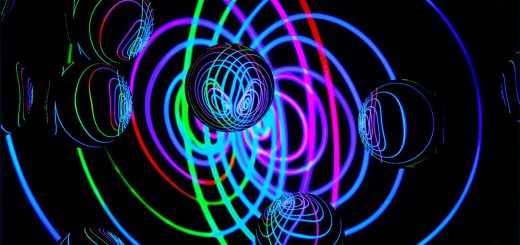Nord VPN Download: A Simple Guide to Getting Started
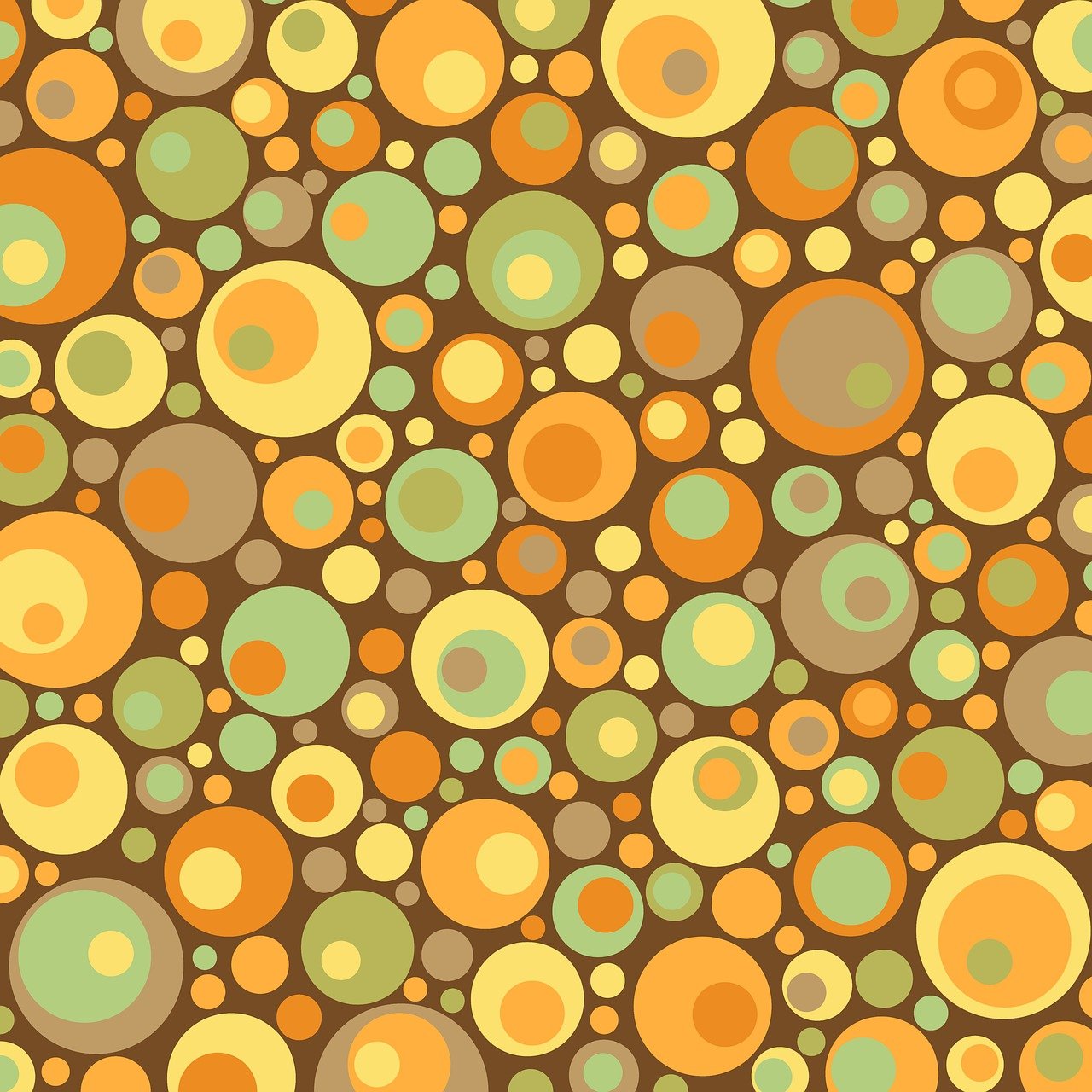
Before diving in, please note: This post is for informational purposes only. If you’d like to know more about how we approach topics, feel free to check out our friendly Disclaimer Page.
Hey there, amazing readers! 🖐️ Just a quick note: yes, we know there are a lot of ads here. Trust us, we get it—it’s not the prettiest look, but they help us keep this blog alive and kicking. Those pesky little ads cover the costs of all the behind-the-scenes magic, from hosting and tech stuff to creating content we hope you’ll love.
We’re committed to delivering quality posts, and your support (even just sticking around despite the ads) means everything to us. So, bear with us, and thanks for helping us keep the good vibes rolling. Now, on to the fun stuff! 😉
TRANSLATE BUTTON AT THE END OF THE ARTICLE
Introduction
Hey there!
If you’re here, chances are you’re looking to keep your online activities private and secure.
Well, you’ve made it to the right place because today we’re diving into the ins and outs of downloading and getting started with Nord VPN.
Whether you’re new to VPNs or you’ve used them before, Nord VPN is an excellent choice for boosting your online security and privacy.
In this guide, I’m going to walk you through everything you need to know, step by step, to get Nord VPN up and running on your devices.
Let’s make sure you have a smooth experience, so you can enjoy a secure browsing experience without the stress!
What is Nord VPN and Why Should You Use It?
Before we dive into the download process, let’s take a quick moment to talk about why Nord VPN is worth the hype.
If you’re not familiar with what a VPN (Virtual Private Network) is, don’t worry—I’ve got you covered!
A VPN is a service that keeps your internet connection secure by encrypting your data and hiding your IP address.
This means that no one can spy on your online activities, whether that’s hackers, your internet service provider, or even the websites you visit.
It’s basically a digital bodyguard for your personal information.
And Nord VPN is one of the most popular and trusted VPN services out there.
It offers a wide array of features to make sure your internet experience is as safe and fast as possible.
Now, let’s get to the fun part—the download!
I promise, it’s not as complicated as it sounds.
Step-by-Step Guide: How to Download Nord VPN
Whether you’re on a Windows PC, Mac, or even a mobile device, downloading Nord VPN is simple.
I’ll walk you through the process for all major devices, so you’ll be able to get started no matter what.
1. Go to the Nord VPN Website
First things first, you’ll need to head over to the official Nord VPN website.
Just open your browser and search for “Nord VPN” or click this – www.nordvpn.com.
Make sure you’re on the official website to avoid any pesky scams or phishing sites.
Once you’re on the site, you’ll see a prominent “Get NordVPN” button—this is where we begin.
2. Choose Your Plan
Once you click that button, you’ll be prompted to choose a subscription plan.
Nord VPN offers a few different options, depending on how long you want to use it.
They have a one-month plan, a one-year plan, and a two-year plan.
The longer your commitment, the better the deal, but it’s entirely up to you.
If you’re a little hesitant, don’t worry!
They offer a 30-day money-back guarantee, so you can test it out risk-free.
3. Create Your Account
Next up is creating your account.
You’ll need to enter your email address and choose a password.
I know, I know—passwords can be a pain to come up with, but just think of it as a digital lock to keep your data safe!
Once that’s done, you’ll be directed to the payment page, where you can enter your payment details.
Protect your privacy effortlessly – grab NordVPN today!
Nord VPN accepts a variety of payment methods, including credit cards, PayPal, and even cryptocurrency for those who prefer to stay anonymous.
4. Download the App
Now that you’ve completed the purchase, it’s time to download the app.
On the website, you’ll find a “Download” button that’s easy to spot.
Nord VPN is compatible with Windows, macOS, Linux, Android, and iOS.
Simply select the platform you’re using, and the download will start automatically.
The app is lightweight, so it should install in just a few minutes.
If you’re on a mobile device, you can also download the Nord VPN app directly from the App Store (for iOS users) or Google Play Store (for Android users).
Just search for “Nord VPN,” and hit “Install.” It’s as simple as that.
5. Install the App
Once the download is complete, it’s time to install the app.
If you’re on a PC or Mac, just follow the on-screen instructions to get the app up and running.
It’s a pretty straightforward process—just click “Next” or “Install” when prompted.
For mobile devices, the app will install automatically once downloaded.
Once installed, you’ll be ready to open it and get started.
How to Set Up Nord VPN
Alright, now that you’ve downloaded and installed Nord VPN, let’s go over how to set it up properly.
Don’t worry, this part is easy, and I’ll guide you through it step-by-step.
1. Open the App and Log In
Once you launch the app, you’ll be asked to log in using the email address and password you set up during the sign-up process.
It’s a simple process, and once you’re logged in, you’re ready to roll.
2. Choose a Server Location
One of the coolest things about Nord VPN is the ability to choose from over 5,500 servers in 59 countries around the world.
This means you can virtually be anywhere in the world with just a few clicks.
Whether you want to access content from the U.S., UK, Canada, or beyond, all you have to do is pick a server, and you’re good to go.
If you’re looking for the best performance, Nord VPN will automatically connect you to the fastest server based on your location.
But if you want to change servers or find a location for streaming, gaming, or bypassing geo-restrictions, you can easily browse the list and pick a server that suits your needs.
3. Enable Additional Features
Nord VPN offers a variety of additional features that can enhance your experience.
Here are a few options you might want to explore:
• Kill Switch: This feature will automatically disconnect you from the internet if your VPN connection drops, ensuring that no data is exposed.
It’s a great option for those who want extra peace of mind.
• CyberSec: This is a built-in security feature that blocks malicious websites and ads, making your browsing experience smoother and safer.
• Double VPN: For even more security, you can use Double VPN, which routes your internet traffic through two separate servers.
It’s like a double layer of protection.
Once you’ve chosen your preferences, you’re good to go!
Using Nord VPN on Multiple Devices
One of the best things about Nord VPN is that you can use it on up to six devices at once.
Whether you’re browsing on your phone, laptop, tablet, or even a smart TV, Nord VPN has you covered.
To install Nord VPN on multiple devices, just repeat the download and installation process for each device.
You can log in to your Nord VPN account on each device, and they will all be secured with the same subscription.
Troubleshooting Tips
So far, we’ve covered how to download, install, and set up Nord VPN.
But what if you run into a hiccup along the way?
Don’t worry!
Here are a few troubleshooting tips:
• Slow speeds: If you notice that your connection is slower than usual, try switching to a different server or check if the VPN is connected to the fastest server.
• Unable to connect: If the app isn’t connecting, check your internet connection.
If that’s not the issue, try restarting the app or your device.
• DNS Leaks: If you suspect your real IP address is leaking, go to the Nord VPN settings and enable the “DNS leak protection” feature.
Conclusion
And there you have it!
Downloading, installing, and setting up Nord VPN is a piece of cake.
By following these simple steps, you can enjoy fast, secure browsing on all your devices without worrying about hackers, spies, or anyone else snooping on your online activities.
Remember, Nord VPN offers great protection, blazing-fast speeds, and a super easy-to-use app.
So, what are you waiting for?
Download Nord VPN today and take control of your online privacy!
Stay safe, stay secure, and happy browsing!

The Enlightenment Journey is a remarkable collection of writings authored by a distinguished group of experts in the fields of spirituality, new age, and esoteric knowledge.
This anthology features a diverse assembly of well-experienced authors who bring their profound insights and credible perspectives to the forefront.
Each contributor possesses a wealth of knowledge and wisdom, making them authorities in their respective domains.
Together, they offer readers a transformative journey into the realms of spiritual growth, self-discovery, and esoteric enlightenment.
The Enlightenment Journey is a testament to the collective expertise of these luminaries, providing readers with a rich tapestry of ideas and information to illuminate their spiritual path.
Our Diverse Expertise 🌟
While our primary focus is on spirituality and esotericism, we are equally passionate about exploring a wide range of other topics and niches 🌍📚. Our experienced team is dedicated to delivering high-quality, informative content across various subjects ✨.
To ensure we provide the most accurate and valuable insights, we collaborate with trusted experts in their respective domains 🧑🏫👩🏫. This allows us to offer well-rounded perspectives and knowledge to our readers.
Our blog originally focused on spirituality and metaphysics, but we’ve since expanded to cover a wide range of niches. Don’t worry—we continue to publish a lot of articles on spirituality! Frequently visit our blog to explore our diverse content and stay tuned for more insightful reads.