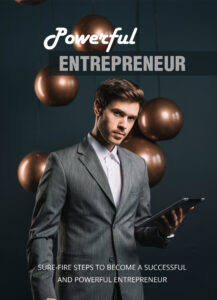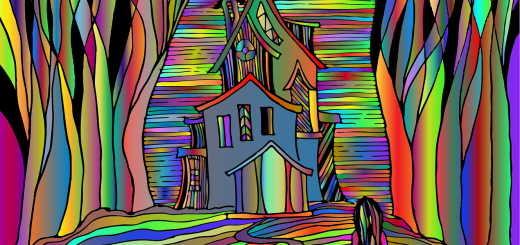What Are the Best Tech Tools for Entrepreneurs?

Before diving in, please note: This post is for informational purposes only. If you’d like to know more about how we approach topics, feel free to check out our friendly Disclaimer Page.
Hey there, amazing readers! 🖐️ Just a quick note: yes, we know there are a lot of ads here. Trust us, we get it—it’s not the prettiest look, but they help us keep this blog alive and kicking. Those pesky little ads cover the costs of all the behind-the-scenes magic, from hosting and tech stuff to creating content we hope you’ll love.
We’re committed to delivering quality posts, and your support (even just sticking around despite the ads) means everything to us. So, bear with us, and thanks for helping us keep the good vibes rolling. Now, on to the fun stuff! 😉
TRANSLATE BUTTON AT THE END OF THE ARTICLE
A Quick Overview
In today’s fast-paced business environment, tech tools have become lifelines for entrepreneurs.
Whether you’re starting a new venture or scaling an existing business, the right tools can make all the difference.
They not only streamline operations but also help you connect better with your team and customers.
In this article, I’ll dive deep into some of the best tech tools available, organized by key functions.
Let’s get started!
Project Management: Keeping Your Team on Track
Managing projects can feel like juggling fireballs, right?
But fear not!
With the right project management tools, you can keep your team aligned and focused.
1.
Trello – Trello uses boards, lists, and cards to organize tasks visually.
You can create boards for different projects, assign tasks to team members, and track progress.
The drag-and-drop feature is intuitive and fun to use!
2.
Asana – Asana is great for more complex project workflows.
It allows you to set deadlines, attach files, and even comment on tasks.
I love the calendar view for tracking milestones.
3.
Monday.com – This tool offers customizable workflows.
You can create a project board that fits your team’s specific needs, making it versatile.
Get creative with color-coded tasks!
4.
ClickUp – ClickUp combines project management and productivity tools.
I appreciate how it allows you to track time, goals, and tasks all in one place.
5.
Basecamp – Known for its simplicity, Basecamp focuses on communication and project tracking.
The interface is clean, making it easy to keep everyone on the same page.
6.
Wrike – Wrike offers real-time collaboration, which is crucial for teams working remotely.
You can share documents, track changes, and even visualize project timelines.
7.
Notion – Notion serves as an all-in-one workspace.
Tap into Your Entrepreneurial Potential and Build Your Dream Business – Start Here!
You can create to-do lists, notes, and project boards.
It’s like having a digital binder for your entire business!
8.
Airtable – If you love spreadsheets but need more flexibility, Airtable is a winner.
It combines the functionality of a database with the simplicity of a spreadsheet.
9.
TeamGantt – Gantt charts can help visualize project timelines.
TeamGantt makes it easy to create and share these charts, which can be helpful for stakeholder presentations.
10.
Smartsheet – Smartsheet offers project management capabilities along with advanced reporting features.
It’s ideal for entrepreneurs who need to analyze project data effectively.
Communication Tools: Chatting with Clarity and Ease
Communication is the backbone of any successful business.
Let’s explore tools that can enhance interaction among team members.
1.
Slack – Slack revolutionized workplace communication.
It allows you to create channels for different topics and even integrate with other apps.
I’ve had some of my best brainstorming sessions in Slack!
2.
Microsoft Teams – If your team uses Office 365, Microsoft Teams is a natural fit.
It combines chat, video calls, and file sharing, all in one platform.
3.
Zoom – For meetings and webinars, Zoom has become the go-to tool.
Its user-friendly interface makes video conferencing a breeze.
Plus, you can record sessions for future reference.
4.
Google Meet – Part of Google Workspace, Google Meet is perfect for quick video calls.
It’s integrated with Google Calendar, making scheduling easy.
5.
Discord – Originally designed for gamers, Discord has found a place in the business world too.
Its voice channels and text chats are great for casual communication.
6.
WhatsApp Business – For small businesses, WhatsApp Business offers a straightforward way to connect with customers.
You can set up automated messages and respond quickly.
7.
Flock – Flock is a lesser-known but highly effective tool for team communication.
It includes features like polls and reminders, making it easy to engage everyone.
8.
Chanty – This tool focuses on team collaboration with a simple interface.
The built-in task manager helps track what needs to be done.
9.
Skype – While it has competition, Skype still offers reliable video and voice calling options.
I love its screen-sharing feature for remote presentations.
10.
Signal – If you value privacy, Signal is the communication app to use.
It offers end-to-end encryption for secure messaging and calls.
Tap into Your Entrepreneurial Potential and Build Your Dream Business – Start Here!
Time Management: Mastering Your Schedule Efficiently
Time is precious, especially for entrepreneurs.
Let’s look at tools that can help you manage your time effectively.
1.
Todoist – Todoist is a simple yet powerful task manager.
You can create projects, set deadlines, and prioritize tasks.
It’s satisfying to check off completed tasks!
2.
RescueTime – This tool tracks how you spend your time on devices.
I found it eye-opening to see where I was losing focus.
It helps you set goals to improve productivity.
3.
Clockify – Clockify is a time-tracking tool that’s perfect for freelancers and teams.
You can track hours worked on different projects and generate reports.
4.
Pomodoro Timer – Using the Pomodoro Technique can boost focus.
There are various apps available that time your work sessions and breaks, keeping you energized.
5.
Google Calendar – The classic choice for scheduling.
I love how I can set reminders and sync it with other apps.
Plus, sharing calendars with team members is simple!
6.
Focus@Will – This app provides music designed to enhance concentration.
It’s a creative way to stay focused while working.
7.
Forest – Want to stay off your phone?
Forest gamifies staying focused.
You plant a virtual tree that grows as you concentrate, but if you leave the app, the tree dies!
8.
Trello for Time Management – While Trello is a project management tool, I’ve also used it to organize my weekly schedule.
It’s versatile!
9.
Evernote – Perfect for capturing ideas on the go.
With Evernote, I can jot down thoughts, create to-do lists, and organize everything in one place.
10.
Notion for Time Blocking – You can create a customized time-blocking system in Notion.
It’s a great way to visualize how your day is structured.
Financial Software: Managing Money Like a Pro
Managing finances can feel overwhelming, but with the right software, you’ll gain better insights into your business’s financial health.
1.
QuickBooks – A staple for small businesses, QuickBooks simplifies accounting.
You can track income, expenses, and generate financial reports effortlessly.
2.
Xero – Xero offers cloud-based accounting services.
It’s known for its user-friendly interface and is great for collaboration with accountants.
3.
FreshBooks – This tool is designed for freelancers.
You can create invoices, track expenses, and even accept online payments.
4.
Wave – Wave is a free accounting software ideal for small businesses.
It provides features like invoicing and expense tracking without any hidden fees.
5.
Mint – While more known for personal finance, Mint can help entrepreneurs track their business finances too.
You can see your income and expenses in one dashboard.
6.
Expensify – This tool simplifies expense reporting.
You can easily scan receipts and track spending on the go.
7.
Zoho Books – Zoho Books offers an integrated suite of business tools.
Its features include invoicing, expense tracking, and tax management.
8.
GnuCash – If you’re looking for an open-source accounting solution, GnuCash is a solid option.
It offers all the essential features without a subscription fee.
9.
Bill.com – This tool streamlines billing and payments.
You can automate reminders and approvals, saving valuable time.
10.
Square – If you’re in retail or service, Square offers payment processing solutions.
It’s easy to set up and integrates with inventory management.
Marketing Tools: Boosting Your Brand’s Reach Effectively
Marketing is essential for growth.
Let’s explore some top-notch tools that can elevate your marketing game.
1.
Mailchimp – A leader in email marketing, Mailchimp offers templates, automation, and analytics.
I love how easy it is to create beautiful email campaigns.
2.
HubSpot – HubSpot can handle everything from email marketing to social media management.
Its CRM tools are particularly useful for maintaining customer relationships.
3.
Hootsuite – Hootsuite allows you to manage multiple social media accounts from one dashboard.
Scheduling posts and tracking performance is a breeze.
4.
Canva – Canva is a design tool that helps you create stunning graphics without needing to be a design whiz.
I use it for everything from social media posts to presentations.
5.
Buffer – Buffer focuses on scheduling social media posts.
It’s straightforward and great for planning your content strategy.
6.
SEMrush – For those looking to enhance their SEO and content marketing, SEMrush is invaluable.
It helps with keyword research and competitor analysis.
7.
Google Analytics – Understanding your website traffic is crucial.
Google Analytics provides detailed insights into how visitors interact with your site.
8.
Sprout Social – This tool offers powerful analytics and reporting for social media accounts.
It’s great for businesses wanting to improve their social media engagement.
9.
Leadpages – If you’re focused on lead generation, Leadpages helps create landing pages that convert.
I’ve seen great results using its templates.
10.
Typeform – For surveys and forms, Typeform stands out with its user-friendly interface.
It’s perfect for gathering customer feedback.
Design Tools: Creating Stunning Visuals Made Simple
Great design can set your brand apart.
Here are tools that make it easy to create eye-catching visuals.
1.
Adobe Creative Cloud – This suite includes Photoshop, Illustrator, and more.
While it’s a bit of a learning curve, it’s worth it for professional-quality design.
2.
Canva – As mentioned earlier, Canva is great for non-designers.
You can create everything from flyers to social media posts.
It’s user-friendly and fun!
3.
Figma – Figma is excellent for collaborative design work.
You can work with your team in real-time, making design revisions seamless.
4.
Sketch – A favorite among UI/UX designers, Sketch offers powerful tools for designing web and mobile interfaces.
It’s intuitive and efficient.
5.
Crello – Similar to Canva, Crello provides templates and design elements for quick creations.
I’ve used it for social media graphics with ease.
6.
Visme – Visme is fantastic for creating presentations and infographics.
The drag-and-drop interface simplifies the design process.
7.
Snappa – This tool offers pre-sized templates for various platforms.
It’s ideal for those who need quick visuals without compromising quality.
8.
Inkscape – If you’re looking for a free vector graphic editor, Inkscape is a solid option.
It’s open-source and features a robust set of tools.
9.
Piktochart – For infographics and data visualization, Piktochart makes it easy to turn complex data into digestible visuals.
10.
Designhill – If you need professional design help, Designhill connects you with freelance designers.
It’s great for getting unique designs tailored to your brand.
E-commerce Platforms: Launching Your Online Store
Thinking about starting an online store?
Here are platforms that can get you up and running smoothly.
1.
Shopify – Shopify is one of the most popular e-commerce platforms.
It’s user-friendly and offers a range of customizable templates and apps.
2.
WooCommerce – If you have a WordPress site, WooCommerce is a great option.
It integrates seamlessly and provides extensive features for online selling.
3.
BigCommerce – BigCommerce offers comprehensive tools for growing your online business.
It’s especially beneficial for larger stores with complex needs.
4.
Wix eCommerce – Wix provides a drag-and-drop website builder with e-commerce capabilities.
It’s ideal for those who want a beautifully designed store without extensive coding.
5.
Squarespace – Known for its stunning templates, Squarespace is perfect for creative businesses.
It combines beautiful design with solid e-commerce features.
6.
Magento – For businesses needing a flexible and scalable solution, Magento is a robust platform.
It requires more technical knowledge but offers extensive customization options.
7.
Etsy – If you create handmade or vintage items, Etsy is the ideal marketplace.
It’s a great way to reach an audience interested in unique products.
8.
Amazon – Selling on Amazon can provide immediate access to a massive customer base.
It’s easy to set up, but be sure to understand the fees involved.
9.
Weebly – Weebly offers a simple solution for e-commerce.
Its drag-and-drop feature makes creating your store user-friendly.
10.
Shopify Plus – For larger businesses with high-volume sales, Shopify Plus is an enterprise-level solution that offers more customization and support.
Social Media Management: Engaging Your Audience Seamlessly
Social media is a crucial part of marketing today.
Let’s explore tools to help manage your online presence effectively.
1.
Hootsuite – As mentioned earlier, Hootsuite allows you to manage multiple social media accounts.
Scheduling posts in advance has saved me countless hours.
2.
Buffer – Buffer is another great option for scheduling social media updates.
It provides insights into how your posts perform, which can guide your future strategies.
3.
Sprout Social – With advanced analytics and reporting, Sprout Social helps you understand your audience better.
You can gauge engagement and optimize your content accordingly.
4.
Later – Later focuses on visual content planning.
It’s perfect for Instagram, allowing you to preview your feed before posting.
5.
CoSchedule – CoSchedule integrates with your blog and social media platforms.
It makes it easy to share your content and measure its impact.
6.
SocialBee – This tool helps you categorize posts and recycle content effectively.
It’s a time-saver for marketers managing multiple accounts.
7.
Planoly – Planoly is another Instagram-focused tool.
The drag-and-drop functionality helps you plan your posts visually.
8.
Agorapulse – Agorapulse is great for social media scheduling and monitoring.
It includes features like social listening to better understand audience sentiment.
9.
MeetEdgar – This tool automates social media posting by recycling older posts.
It’s perfect for keeping your content fresh and constantly engaging.
10.
BuzzSumo – BuzzSumo helps identify trending topics and popular content.
Use it to discover what resonates with your audience for better engagement.
Customer Relationship Management: Building Trust & Loyalty
Building strong relationships with customers is key.
Here are tools to help manage customer interactions.
1.
Salesforce – Salesforce is a heavyweight in the CRM space.
It offers comprehensive features for tracking customer interactions and sales processes.
2.
HubSpot CRM – HubSpot provides a free CRM with essential tools for managing contacts and tracking sales.
It’s user-friendly and integrates well with other HubSpot features.
3.
Zoho CRM – Zoho CRM is affordable and packed with features.
It’s great for small businesses looking to scale their customer relationship efforts.
4.
Pipedrive – Pipedrive focuses on sales pipeline management.
It helps you visualize your sales processes, making it easier to track leads and deals.
5.
Freshsales – Freshsales is designed for modern teams, with built-in phone and email capabilities.
It’s straightforward and efficient for managing leads.
6.
Insightly – Insightly combines CRM with project management.
It’s ideal for small businesses needing to keep track of both clients and projects.
7.
Copper – If your team uses Google Workspace, Copper is integrated directly into Gmail.
It allows easy tracking of customer interactions and emails.
8.
Keap – Formerly Infusionsoft, Keap is perfect for small businesses.
It combines CRM with marketing automation to streamline processes.
9.
Agile CRM – Agile CRM offers a free tier, making it accessible for startups.
It includes features for contact management, marketing automation, and sales tracking.
10.
Nimble – Nimble combines social media and CRM.
It allows you to engage with customers across different platforms, making relationship building easier.
Cloud Storage Solutions: Securing Your Important Files
Keeping your files secure and accessible is essential for any entrepreneur.
Here are some top cloud storage solutions.
1.
Google Drive – Google Drive offers 15 GB of free storage and integrates seamlessly with Google Workspace.
It’s perfect for collaboration and sharing documents.
2.
Dropbox – Dropbox provides easy file sharing and collaboration features.
I love how it syncs files across devices effortlessly.
3.
Microsoft OneDrive – If you’re already in the Microsoft ecosystem, OneDrive is a natural fit.
It integrates well with Office apps.
4.
Box – Box focuses on secure file sharing and collaboration.
It’s popular among businesses needing advanced security features.
5. iCloud Drive – For Apple users, iCloud Drive is convenient for syncing files across devices.
It’s user-friendly and integrates smoothly with other Apple services.
6. pCloud – pCloud is a lesser-known but excellent option.
It offers lifetime storage plans and excellent security features.
7.
Sync.com – Focused on privacy, Sync.com offers end-to-end encryption for files.
It’s great for businesses needing to keep sensitive information secure.
8.
Tresorit – Tresorit emphasizes security and privacy, making it ideal for businesses handling sensitive data.
9.
Amazon Drive – If you’re an Amazon Prime member, you get free photo storage and options for file backups.
It’s handy for personal and business use alike.
10.
Mega – Mega offers a generous free storage option with a focus on security.
It’s an excellent choice for anyone prioritizing data protection.
Conclusion: Embracing Tech for Entrepreneurial Success!
In today’s digital landscape, choosing the right tech tools can significantly impact your entrepreneurial journey.
From managing projects and finances to enhancing communication and marketing, the tools we discussed are designed to make your life easier.
I hope this guide inspires you to explore these options and find the perfect fit for your business needs.
Remember, the goal is to work smarter, not harder.
Embrace technology, and watch your entrepreneurial dreams take flight!

The Enlightenment Journey is a remarkable collection of writings authored by a distinguished group of experts in the fields of spirituality, new age, and esoteric knowledge.
This anthology features a diverse assembly of well-experienced authors who bring their profound insights and credible perspectives to the forefront.
Each contributor possesses a wealth of knowledge and wisdom, making them authorities in their respective domains.
Together, they offer readers a transformative journey into the realms of spiritual growth, self-discovery, and esoteric enlightenment.
The Enlightenment Journey is a testament to the collective expertise of these luminaries, providing readers with a rich tapestry of ideas and information to illuminate their spiritual path.
Our Diverse Expertise 🌟
While our primary focus is on spirituality and esotericism, we are equally passionate about exploring a wide range of other topics and niches 🌍📚. Our experienced team is dedicated to delivering high-quality, informative content across various subjects ✨.
To ensure we provide the most accurate and valuable insights, we collaborate with trusted experts in their respective domains 🧑🏫👩🏫. This allows us to offer well-rounded perspectives and knowledge to our readers.
Our blog originally focused on spirituality and metaphysics, but we’ve since expanded to cover a wide range of niches. Don’t worry—we continue to publish a lot of articles on spirituality! Frequently visit our blog to explore our diverse content and stay tuned for more insightful reads.