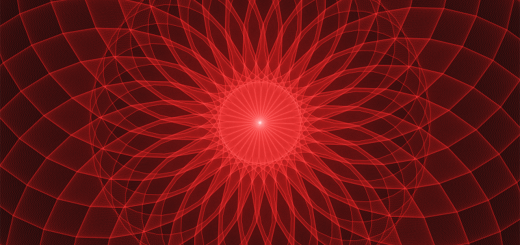Photography Editing Software: Reviews and Tips

Before diving in, please note: This post is for informational purposes only. If you’d like to know more about how we approach topics, feel free to check out our friendly Disclaimer Page.
Hey there, amazing readers! 🖐️ Just a quick note: yes, we know there are a lot of ads here. Trust us, we get it—it’s not the prettiest look, but they help us keep this blog alive and kicking. Those pesky little ads cover the costs of all the behind-the-scenes magic, from hosting and tech stuff to creating content we hope you’ll love.
We’re committed to delivering quality posts, and your support (even just sticking around despite the ads) means everything to us. So, bear with us, and thanks for helping us keep the good vibes rolling. Now, on to the fun stuff! 😉
TRANSLATE BUTTON AT THE END OF THE ARTICLE
Introduction to Photography Editing Software
In the modern age of digital photography, editing software plays a crucial role in enhancing and perfecting images. Photography editing software allows photographers to transform their photos from good to great, making adjustments to colors, contrast, exposure, and much more. With a wide range of editing software available in the market, choosing the right one can be overwhelming. Understanding the key features, tips, and techniques can help photographers navigate the complexities of editing software and unlock its full potential.
Top 5 Photo Editing Software Reviews
-
Adobe Photoshop: Adobe Photoshop is considered the gold standard in photo editing software. Its advanced features and robust tools make it a favorite among professional photographers. From basic adjustments to complex retouching, Photoshop offers endless possibilities for editing photos.
-
Lightroom: Adobe Lightroom is another popular choice among photographers, known for its intuitive interface and powerful editing capabilities. Lightroom is particularly useful for organizing and managing large collections of photos, making it a go-to for both amateurs and professionals.
-
Capture One: Capture One is a professional-grade editing software favored by many professional photographers for its superior color grading tools and exceptional raw processing capabilities. While it may have a steeper learning curve than other software, the results it produces are unparalleled.
-
GIMP: GIMP, which stands for GNU Image Manipulation Program, is a free and open-source alternative to Adobe Photoshop. Despite being free, GIMP offers a wide range of features and tools for editing photos, making it a great option for photographers on a budget.
-
Affinity Photo: Affinity Photo is a versatile editing software that rivals some of the industry giants. With a one-time purchase fee and a wide range of features, Affinity Photo is gaining popularity among photographers looking for a powerful yet affordable editing solution.
Key Features to Look for in Editing Software
When choosing a photography editing software, there are several key features to consider:
- Non-destructive editing: Look for software that allows you to make changes to your photos without altering the original image data.
- RAW processing: Ensure that the software supports RAW files, which contain more image data and allow for greater flexibility in editing.
- Layers and masks: These tools are essential for advanced editing techniques such as compositing and retouching.
- Color correction tools: A good editing software should have robust color correction tools for adjusting white balance, exposure, and color saturation.
- Batch processing: This feature can save time by allowing you to apply edits to multiple photos at once.
- User-friendly interface: Choose software that you find easy to navigate and use, as this can greatly impact your editing workflow.
Beginner Tips for Using Editing Software
For those new to photography editing software, here are some beginner tips to help you get started:
- Familiarize yourself with the interface: Take some time to explore the different tools and features available in the software.
- Start with basic adjustments: Begin by making simple adjustments to exposure, contrast, and color before moving on to more advanced editing techniques.
- Use presets: Many editing software offer presets that can quickly apply a certain look or style to your photos.
- Experiment with different tools: Don’t be afraid to try out different tools and effects to see how they can enhance your photos.
- Learn keyboard shortcuts: Keyboard shortcuts can help speed up your editing process and make it more efficient.
- Practice, practice, practice: The more you practice using the software, the more comfortable and proficient you will become at editing photos.
Advanced Techniques for Editing Photos
For photographers looking to take their editing skills to the next level, here are some advanced techniques to try:
- Dodging and burning: Use these techniques to selectively lighten or darken areas of your photo to create depth and dimension.
- Frequency separation: This technique separates texture and color in an image, allowing for more precise retouching.
- Luminosity masking: This advanced masking technique enables you to make targeted adjustments based on the brightness of different areas in your photo.
- Composite editing: Combine multiple images to create a cohesive final image, blending elements seamlessly for a professional finish.
- Color grading: Experiment with different color tones and palettes to create a unique look for your photos.
- Sharpening and noise reduction: Fine-tune the sharpness of your images and reduce noise for a polished final result.
Comparing Free vs Paid Editing Software
When deciding between free and paid editing software, there are several factors to consider:
- Cost: Free software can be a great option for those on a budget, while paid software often offers more advanced features and capabilities.
- Updates and support: Paid software typically comes with regular updates and customer support, while free software may not offer the same level of assistance.
- Features: Paid software often comes with a wider range of features and tools, while free software may have limitations in terms of functionality.
- User experience: Paid software often has a more intuitive interface and user-friendly experience compared to some free options.
Ultimately, the choice between free and paid editing software will depend on your individual needs and budget.
Mobile Apps for Editing Photos on the Go
For photographers who want to edit photos on the go, there are several mobile apps available that offer powerful editing capabilities:
- Adobe Lightroom Mobile: This app provides many of the same editing features as the desktop version, allowing you to edit photos seamlessly across devices.
- Snapseed: Snapseed offers a wide range of editing tools and filters for enhancing your photos on the go.
- VSCO: VSCO is known for its stylish filters and presets that can give your photos a unique and professional look.
- ProCamera: ProCamera offers advanced manual controls for adjusting exposure, focus, and white balance directly on your mobile device.
- Enlight: Enlight is a comprehensive editing app that includes a wide range of tools for retouching, compositing, and adding artistic effects to your photos.
These mobile apps make it easy to edit photos wherever you are, ensuring that you can perfect your images even when you’re away from your computer.
Tips for Enhancing Portrait Photography
When editing portrait photos, there are certain tips and techniques to keep in mind to enhance the overall look of your images:
- Skin retouching: Use tools like frequency separation or healing brushes to smooth out skin imperfections while maintaining a natural look.
- Eyes and teeth brightening: Enhance the brightness and clarity of eyes and teeth to make your subject’s features stand out.
- Color correction: Adjust skin tones and overall color balance to ensure a flattering and natural look.
- Background blur: Use tools like blur filters or masks to create a soft, out-of-focus background that draws attention to your subject.
- Cropping and framing: Experiment with different cropping ratios and compositions to highlight your subject and create a visually appealing portrait.
By applying these tips, you can elevate your portrait photography and create stunning images that capture the essence of your subjects.
Understanding Color Correction in Editing
Color correction is a vital aspect of photo editing, as it can greatly impact the overall look and feel of an image. When it comes to color correction, here are some key points to consider:
- White balance: Adjusting white balance ensures that the colors in your photo appear natural and accurate.
- Exposure: Proper exposure correction can bring out the details in shadows and highlights, creating a balanced image.
- Color saturation: Enhancing or reducing color saturation can impact the vibrancy and mood of your photos.
- Color temperature: Adjusting color temperature can change the overall tone of your image, from warm and inviting to cool and serene.
- Color grading: Experiment with different color tones and combinations to create a unique and stylized look for your photos.
By mastering color correction techniques, you can enhance the visual impact of your photos and create images that truly stand out.
Utilizing Filters and Presets Effectively
Filters and presets are powerful tools in photography editing software that can quickly transform the look and feel of your photos. Here are some tips for using filters and presets effectively:
- Experiment with different styles: Try out a variety of filters and presets to see which ones best suit your photos and personal style.
- Adjust settings: Many filters and presets allow for customization, so don’t be afraid to tweak settings to achieve the perfect look.
- Combine filters: Layering multiple filters and presets can create unique and dynamic effects in your photos.
- Create your own presets: Save your favorite settings as custom presets for quick and easy editing in the future.
- Use filters selectively: Apply filters and presets selectively to specific parts of your image for a more polished and professional result.
By utilizing filters and presets effectively, you can streamline your editing process and achieve consistent and impactful results in your photos.
Best Practices for Editing Landscape Photos
When editing landscape photos, there are certain best practices to keep in mind to bring out the beauty of the natural world:
- Enhance colors: Boost the vibrancy of natural colors in your landscape photos to create a striking and captivating image.
- Adjust exposure: Fine-tune exposure settings to bring out details in shadows and highlights, ensuring a balanced and well-exposed photo.
- Crop and straighten: Use cropping tools to compose your landscape photos and straighten horizons for a clean and polished look.
- Focus on details: Enhance the sharpness and clarity of fine details in your landscape photos to create a more immersive viewing experience.
- Experiment with different styles: Try out different editing styles, from vibrant and saturated to soft and muted, to find the look that best suits your landscape photos.
By following these best practices, you can elevate your landscape photography and create stunning images that showcase the beauty of the great outdoors.
Conclusion
Photography editing software is a powerful tool that can take your images to the next level, allowing you to enhance colors, adjust exposure, and apply creative effects with ease. By choosing the right software, mastering key features, and implementing tips and techniques, you can unlock the full potential of your photos and create stunning images that capture the essence of your subjects and the beauty of the world around you. Whether you’re a beginner looking to improve your editing skills or an advanced photographer seeking to take your images to new heights, photography editing software offers endless possibilities for creativity and expression. So, get out there, start editing, and watch your photos come to life in ways you never thought possible.

The Enlightenment Journey is a remarkable collection of writings authored by a distinguished group of experts in the fields of spirituality, new age, and esoteric knowledge.
This anthology features a diverse assembly of well-experienced authors who bring their profound insights and credible perspectives to the forefront.
Each contributor possesses a wealth of knowledge and wisdom, making them authorities in their respective domains.
Together, they offer readers a transformative journey into the realms of spiritual growth, self-discovery, and esoteric enlightenment.
The Enlightenment Journey is a testament to the collective expertise of these luminaries, providing readers with a rich tapestry of ideas and information to illuminate their spiritual path.
Our Diverse Expertise 🌟
While our primary focus is on spirituality and esotericism, we are equally passionate about exploring a wide range of other topics and niches 🌍📚. Our experienced team is dedicated to delivering high-quality, informative content across various subjects ✨.
To ensure we provide the most accurate and valuable insights, we collaborate with trusted experts in their respective domains 🧑🏫👩🏫. This allows us to offer well-rounded perspectives and knowledge to our readers.
Our blog originally focused on spirituality and metaphysics, but we’ve since expanded to cover a wide range of niches. Don’t worry—we continue to publish a lot of articles on spirituality! Frequently visit our blog to explore our diverse content and stay tuned for more insightful reads.