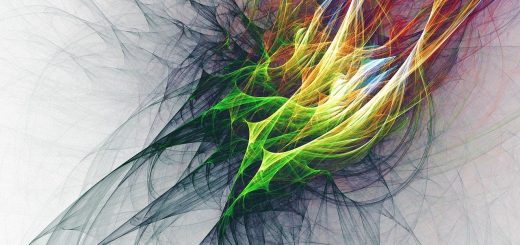How to Integrate Your Robotic Pool Cleaner with Smart Home Systems
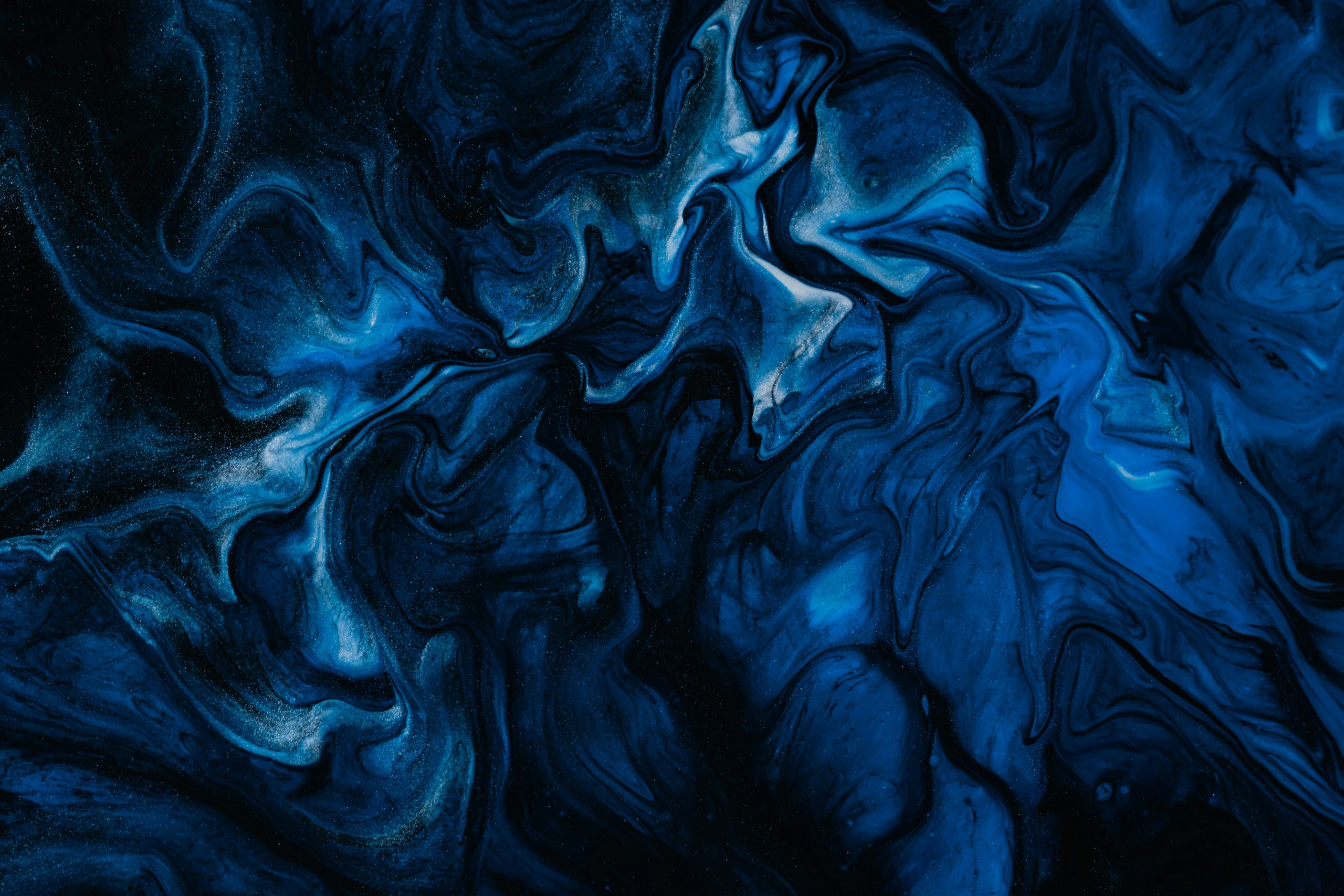
Hey there, amazing readers! 🖐️ Just a quick note: yes, we know there are a lot of ads here. Trust us, we get it—it’s not the prettiest look, but they help us keep this blog alive and kicking. Those pesky little ads cover the costs of all the behind-the-scenes magic, from hosting and tech stuff to creating content we hope you’ll love.
We’re committed to delivering quality posts, and your support (even just sticking around despite the ads) means everything to us. So, bear with us, and thanks for helping us keep the good vibes rolling. Now, on to the fun stuff! 😉
TRANSLATE BUTTON AT THE END OF THE ARTICLE
Integrating a robotic pool cleaner with your smart home system can enhance convenience, efficiency, and control over your pool maintenance.
By connecting your pool cleaner to your smart home network, you can automate cleaning schedules, monitor performance, and control the device remotely.
This guide will walk you through the steps and considerations for integrating your robotic pool cleaner with your smart home system.
Introduction
As technology advances, more homeowners are turning to smart home systems to streamline various aspects of their lives, including pool maintenance.
Integrating a robotic pool cleaner with your smart home setup allows for seamless operation and management, making pool care easier and more efficient.
Whether you’re using a smart hub, smartphone app, or voice assistant, this guide will help you navigate the process of connecting your robotic pool cleaner to your smart home system.
Choosing the Right Robotic Pool Cleaner
1. Compatibility with Smart Home Systems
Before integrating your robotic pool cleaner, ensure it is compatible with your smart home system.
Look for:
Wi-Fi Connectivity: The cleaner should have built-in Wi-Fi or Bluetooth capabilities for remote control and monitoring.
Smartphone App Integration: Many modern robotic pool cleaners come with dedicated apps that allow for easy control and scheduling.
2. Smart Home System Compatibility
Verify that your robotic pool cleaner can integrate with your smart home system.
Common systems include:
Amazon Alexa: For voice control and automation.
Google Assistant: For voice commands and smart routines.
Apple HomeKit: For integration with Apple devices and automation through the Home app.
Smart Hubs (e.g., SmartThings): For centralized control of multiple smart devices.
Steps to Integrate Your Robotic Pool Cleaner
1. Connect the Cleaner to Your Home Network
Wi-Fi Setup
Power On: Turn on your robotic pool cleaner and ensure it is in pairing mode.
Refer to the user manual for specific instructions on enabling pairing mode.
Download the App: Install the manufacturer’s app on your smartphone or tablet.
Follow Instructions: Open the app and follow the on-screen instructions to connect the cleaner to your Wi-Fi network.
This typically involves selecting your network and entering the password.
Bluetooth Setup
Enable Bluetooth: Ensure Bluetooth is enabled on your smartphone or tablet.
Pair the Device: Open the app and follow the instructions to pair the robotic pool cleaner with your device.
This may involve selecting the cleaner from a list of available devices.
2. Integrate with Smart Home Systems
Amazon Alexa
Enable the Skill: Open the Alexa app and search for the skill associated with your robotic pool cleaner.
Enable the skill and link your account if required.
Discover Devices: Ask Alexa to discover new devices or use the app to manually add the pool cleaner.
Create Routines: Set up routines in the Alexa app to automate cleaning schedules or create voice commands to control the cleaner.
Google Assistant
Link Your Account: Open the Google Home app and go to the “Add” section to link the manufacturer’s account with Google Assistant.
Discover Devices: Allow Google Assistant to discover new devices or manually add the pool cleaner.
Set Up Commands: Use the Google Home app to create custom voice commands or routines for the pool cleaner.
Apple HomeKit
Add Accessory: Open the Home app on your iOS device and tap “Add Accessory.”
Scan Code: Scan the HomeKit setup code provided with your pool cleaner or enter it manually.
Configure Settings: Follow the prompts to configure settings and assign the cleaner to a specific room or group.
Smart Hubs (e.g., SmartThings)
Add Device: Open the hub’s app and select the option to add a new device.
Search for Device: Look for the robotic pool cleaner in the list of compatible devices or use a device handler if required.
Configure Automation: Set up automation rules within the hub’s app to control the cleaner based on schedules or triggers.
Practical Applications and Benefits
1. Automation and Scheduling
Set Cleaning Schedules: Program your robotic pool cleaner to operate at specific times or days of the week.
Automated Cleaning: Use smart home routines to start and stop cleaning based on factors such as pool usage or weather conditions.
2. Remote Control
Monitor Performance: Check the status of your pool cleaner and receive alerts about its performance or maintenance needs.
Adjust Settings: Modify cleaning settings, schedules, or modes remotely from your smartphone or tablet.
3. Voice Control
Voice Commands: Use voice assistants like Alexa or Google Assistant to control the pool cleaner with simple commands such as “Start pool cleaning” or “Stop cleaning.”
4. Integration with Other Smart Devices
Sync with Weather: Combine the pool cleaner’s operation with weather sensors to avoid cleaning during rain or high winds.
Coordinate with Lighting: Integrate with outdoor lighting systems to schedule cleaning during nighttime or when the pool area is empty.
Troubleshooting and Maintenance
1. Connectivity Issues
Check Signal Strength: Ensure the cleaner is within range of your Wi-Fi network or Bluetooth signal.
Restart Devices: Restart the pool cleaner, router, or smart home hub if you experience connectivity issues.
2. App and System Updates
Keep Software Updated: Ensure that both the pool cleaner’s app and your smart home system software are up to date for optimal performance and compatibility.
3. Customer Support
Manufacturer Support: Contact the manufacturer’s customer support for assistance with integration issues or troubleshooting.
Conclusion
Integrating your robotic pool cleaner with your smart home system can significantly enhance your pool maintenance experience.
By connecting your cleaner to your Wi-Fi network and smart home platforms, you gain access to advanced control features, automation, and remote management.
Recommendation: For a seamless and efficient integration with smart home systems, consider Aiper robotic pool cleaners.
Their advanced technology and compatibility with various smart home platforms make them an excellent choice for modern pool maintenance.
Whether you’re looking to automate cleaning schedules or control your pool cleaner with voice commands, Aiper robotic pool cleaners offer the features and reliability you need.

The Enlightenment Journey is a remarkable collection of writings authored by a distinguished group of experts in the fields of spirituality, new age, and esoteric knowledge.
This anthology features a diverse assembly of well-experienced authors who bring their profound insights and credible perspectives to the forefront.
Each contributor possesses a wealth of knowledge and wisdom, making them authorities in their respective domains.
Together, they offer readers a transformative journey into the realms of spiritual growth, self-discovery, and esoteric enlightenment.
The Enlightenment Journey is a testament to the collective expertise of these luminaries, providing readers with a rich tapestry of ideas and information to illuminate their spiritual path.
Our Diverse Expertise 🌟
While our primary focus is on spirituality and esotericism, we are equally passionate about exploring a wide range of other topics and niches 🌍📚. Our experienced team is dedicated to delivering high-quality, informative content across various subjects ✨.
To ensure we provide the most accurate and valuable insights, we collaborate with trusted experts in their respective domains 🧑🏫👩🏫. This allows us to offer well-rounded perspectives and knowledge to our readers.
Our blog originally focused on spirituality and metaphysics, but we’ve since expanded to cover a wide range of niches. Don’t worry—we continue to publish a lot of articles on spirituality! Frequently visit our blog to explore our diverse content and stay tuned for more insightful reads.