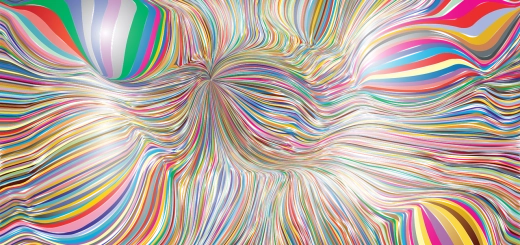Beginner’s Guide to Using a VPN
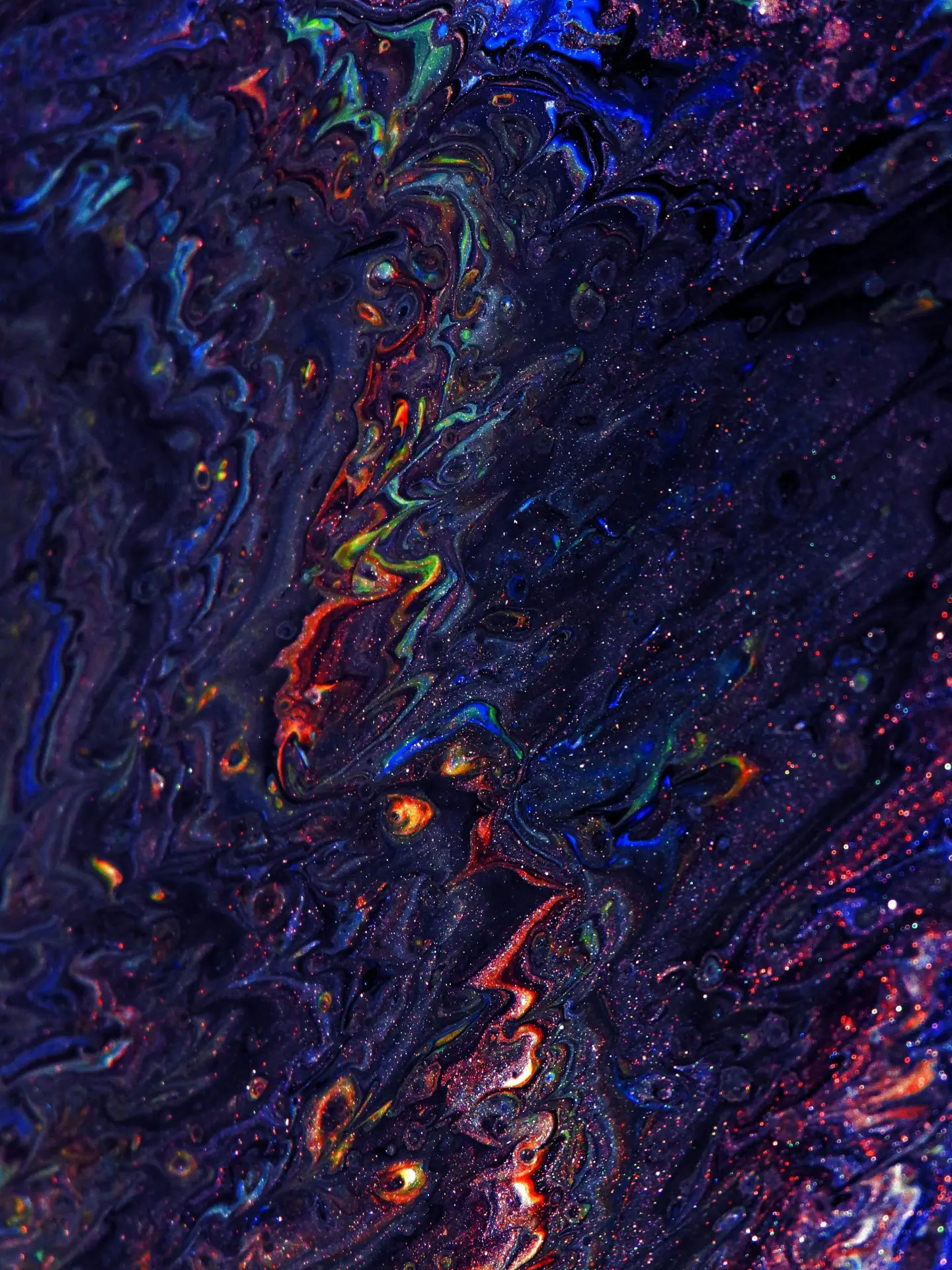
Looking for more amazing products? Check out our online store and explore our collection here! Happy shopping!
Before diving in, please note: This post is for informational purposes only. If you’d like to know more about how we approach topics, feel free to check out our friendly Disclaimer Page.
Hey there, amazing readers! 
We’re committed to delivering quality posts, and your support (even just sticking around despite the ads) means everything to us. So, bear with us, and thanks for helping us keep the good vibes rolling. Now, on to the fun stuff!
TRANSLATE BUTTON AT THE END OF THE ARTICLE
A Quick Overview
If you’ve ever wondered how to browse the internet securely or access content that seems to be hidden from you, you’re not alone.
The digital landscape can feel overwhelming, and with the increasing concern for online privacy, more people are turning to VPNs, or Virtual Private Networks.
This guide is here to help you understand what a VPN is, why it matters, and how to get started.
So grab a cup of coffee, sit back, and let’s dive into the world of VPNs together!
What is a VPN? Your Gateway to Online Privacy
A VPN, or Virtual Private Network, is a tool that creates a secure connection over the internet.
Think of it as a secret tunnel for your online activities.
When you use a VPN, your internet traffic is routed through a server, which encrypts your data and masks your IP address.
This means websites and services can’t easily see your real location or personal information.
Imagine you’re in a coffee shop, sipping your favorite brew while checking your emails.
Without a VPN, anyone on the same Wi-Fi network could potentially snoop on your activities.
A VPN shields you from such curious eyes.
It’s like wearing a disguise while you stroll through a crowded market; your identity remains hidden.
VPNs also allow you to bypass geographical restrictions.
Say you’re traveling abroad and want to access your favorite streaming service.
A VPN can make it seem like you’re back home, allowing you unrestricted access to content that might be blocked in your current location.
In essence, a VPN is a powerful ally for anyone looking to maintain their privacy and freedom online.
Whether you’re a casual user or a frequent traveler, there’s a VPN solution tailored for you.
Why Every Beginner Should Consider Using a VPN
Let’s face it: the internet can be a risky place.
From data breaches to hackers lurking in public Wi-Fi spots, your online safety is constantly at risk.
Here’s why a VPN could be your best friend:
Enhanced Security: A VPN encrypts your data, making it nearly impossible for anyone to intercept your online activities.
This is crucial especially when you’re connected to public networks.
Privacy Protection: Your ISP (Internet Service Provider) can track your browsing history.
With a VPN, your online activity is shielded, keeping your habits private.
Access to Restricted Content: Love binge-watching shows?
A VPN can help you access content that’s blocked in your region, giving you a whole new library of entertainment options.
Protect your privacy effortlessly – grab NordVPN today!
Safe Online Shopping: When shopping online, a VPN protects your credit card information from prying eyes.
It adds an extra layer of security, ensuring your transactions are safe.
Avoid Bandwidth Throttling: Some ISPs limit your speed when they detect certain activities like streaming.
A VPN can help you bypass these restrictions, allowing for smoother streaming and browsing.
Geolocation Spoofing: Want to check out local deals in another country?
A VPN lets you change your virtual location, making it easier to access region-specific offers.
Prevent Identity Theft: By masking your IP address and encrypting your data, a VPN makes it much more difficult for hackers to steal your personal information.
Peace of Mind While Traveling: If you’re frequently on the go, a VPN ensures that your data remains secure wherever you log in.
Freedom of Speech: In some regions, internet censorship limits what you can access.
A VPN allows you to communicate freely without restrictions.
Better Gaming Experience: For gamers, a VPN can help reduce lag and prevent DDoS attacks, enhancing your overall gaming experience.
In short, a VPN is not just a luxury; it’s an essential tool for anyone who values their online safety and freedom.
How Does a VPN Work? The Basics Explained
Curious about the mechanics behind a VPN?
Let’s break it down.
When you connect to a VPN, your data travels through a secure tunnel to a VPN server before reaching the internet.
Here are the key components of how it works:
Encryption: When you send data through a VPN, it gets encrypted.
This means it’s scrambled into unreadable code that can only be decoded by the VPN server.
IP Address Masking: Your real IP address is hidden and replaced with the IP address of the VPN server you’re connected to.
This creates a layer of anonymity.
Secure Protocols: VPNs use various protocols (like OpenVPN, L2TP/IPsec) to secure the connection.
These protocols determine how data is transferred and encrypted.
Authentication: Before you connect to a VPN server, you need to authenticate yourself.
This usually involves a username and password, ensuring that unauthorized users can’t access the network.
Data Relay: Once your data reaches the VPN server, it’s then relayed to the internet.
The response from the website or service follows the same path back.
Split Tunneling: Some VPNs offer a feature called split tunneling, which lets you choose which apps use the VPN and which ones connect directly to the internet.
This can enhance performance.
No Logging Policies: Many reputable VPNs don’t keep logs of your online activities.
This adds an extra layer of privacy, ensuring that your data isn’t stored or shared.
Access Control: A VPN allows you to control who can access your network.
This can prevent unauthorized users from utilizing your connection.
Bypassing Firewalls: Many workplaces or schools implement firewalls that restrict access to certain sites.
A VPN can help you bypass these limitations.
Traffic Management: Some VPN services offer bandwidth management and optimization, ensuring that your connection remains stable and fast even during peak usage times.
So, whether you’re browsing, streaming, or gaming, a VPN provides a secure and efficient pathway for your data.
Choosing the Right VPN: Key Features to Look For
With so many VPN options available, choosing the right one can feel overwhelming.
Here are some key features to consider:
Strong Encryption Standards: Look for VPNs that use AES-256 encryption.
This is a robust security measure that keeps your data safe.
No Logging Policy: Choose a VPN that explicitly states they don’t log your activities.
This ensures your privacy is maintained.
Fast Speeds: A good VPN shouldn’t slow you down significantly.
Check for reviews or speed tests to gauge performance.
Server Locations: The more server locations a VPN has, the better.
This allows you to connect to different regions and access diverse content.
User-Friendly Interface: Especially for beginners, a clean and simple interface is crucial.
Look for apps that are easy to navigate.
Compatibility: Ensure the VPN is compatible with your devices, whether it’s Windows, Mac, Android, or iOS.
Customer Support: Reliable customer service can be a lifesaver.
Look for VPNs that offer 24/7 support through chat or email.
Price and Payment Options: While some VPNs are free, check if they offer reasonable pricing plans for premium features.
Also, consider payment options that maintain your anonymity.
Kill Switch Feature: This feature disconnects your internet if the VPN connection drops, preventing any data leaks.
Multi-Device Support: If you use multiple devices, opt for a VPN that allows several simultaneous connections.
Choosing the right VPN is about balancing security, speed, and usability.
Take your time, do your homework, and you’ll find the perfect fit.
Free vs. Paid VPNs: Which One is Right for You?
When it comes to VPNs, you often hear about free vs. paid options.
Both have their pros and cons, so let’s break it down.
Free VPNs:
Cost-Effective: Free VPNs don’t require any financial commitment, which is great if you’re just testing the waters.
Basic Features: Many free versions offer limited features, suitable for casual browsing.
Data Limits: Often, free VPNs impose data caps, limiting your usage.
Speed Restrictions: You may experience slower speeds due to higher user loads on free servers.
Privacy Concerns: Some free VPNs log user data or display ads, which can compromise your privacy.
Paid VPNs:
Full Spectrum of Features: Paid subscriptions typically come with advanced features like stronger encryption and better privacy policies.
No Data Caps: Enjoy unlimited data without worrying about hitting a ceiling.
Faster Speeds: Paid VPNs often provide dedicated servers, resulting in a smoother experience.
Customer Support: Paid options usually offer better support, which can be crucial if you encounter any issues.
Trustworthy: Most reputable paid VPNs maintain strict no-logging policies, ensuring your data stays private.
For beginners, I recommend starting with a paid VPN if your budget allows.
It’s a small price to pay for peace of mind and a better browsing experience.
However, if you’re on a tight budget, there are reputable free options available—just do your research first!
Step-by-Step Guide to Setting Up Your VPN
Setting up a VPN might sound complicated, but it’s much easier than it seems.
Here’s a simple, step-by-step guide to get you started:
Choose a VPN Provider: Research and select a VPN provider that suits your needs.
Consider features, pricing, and user reviews.
Sign Up: Visit the VPN provider’s website and create an account.
You might need to enter payment details if it’s a paid service.
Download the App: Most VPN providers offer apps for various devices.
Download the app that matches your operating system.
Install the App: Follow the on-screen instructions to install the VPN application on your device.
It’s usually just a few clicks.
Log In: Open the app and log in using the credentials you created earlier.
Choose a Server: Once logged in, browse through the server options and select a location you want to connect to.
Connect: Click the connect button.
The app will establish a secure connection to the chosen server.
Check Your Connection: Once connected, you can check your IP address online to confirm that it has changed to the VPN server’s address.
Configure Settings: Explore the app’s settings to customize features like the kill switch or protocol preferences.
Start Browsing: You’re all set!
Enjoy safer, unrestricted browsing.
And there you have it!
Setting up a VPN is as easy as pie, and now you can safely navigate the internet.
Connecting to a VPN: Easy Tips for Beginners
Now that you’ve set up your VPN, let’s talk about connecting to it smoothly.
Here are some handy tips:
Choose the Right Server Location: Depending on what you’re doing (streaming, browsing, etc.), the server location can impact speed.
Experiment a bit to find what works best.
Connect Before Going Online: Make it a habit to connect to your VPN before browsing.
This ensures you’re always protected.
Use Split Tunneling Wisely: If your VPN allows it, use split tunneling to route only specific traffic through the VPN.
This can enhance speed for tasks that don’t require a VPN.
Check for Updates: Keep your VPN app updated to ensure you have the latest features and security patches.
Test Your Connection: Occasionally, run a leak test to check for any potential data leaks.
This helps ensure your privacy is intact.
Switch Servers When Necessary: If you experience slow speeds, try connecting to a different server.
Sometimes a change is all you need.
Utilize the Kill Switch: If your VPN offers a kill switch, enable it.
This feature is your safety net in case the VPN connection drops unexpectedly.
Stay Informed: Follow your VPN provider’s blog or social media.
Many share tips, updates, and security news that can be beneficial.
Monitor Performance: Keep an eye on your connection speed while using the VPN.
If it drops significantly, consider switching servers or contacting support.
Don’t Panic: If you face issues, don’t fret!
Most VPNs have support teams ready to help you troubleshoot any problems.
Connecting to a VPN doesn’t have to be a chore.
With these easy tips, you’ll feel like a pro in no time!
Common Mistakes to Avoid When Using a VPN
Even though using a VPN is straightforward, beginners often make some common mistakes.
Here’s a list to guide you:
Ignoring the Terms and Conditions: Always read the fine print.
Some VPNs have hidden clauses that could affect your privacy.
Choosing Free VPNs Without Research: Not all free VPNs are created equal.
Some can compromise your data.
Not Paying Attention to Server Locations: Selecting the wrong server can lead to slow speeds or restricted access.
Forgetting to Connect Before Browsing: If you forget to connect, you might expose your data.
Make it a habit!
Neglecting Updates: Failing to update your VPN app can leave you vulnerable.
Updates often contain critical security fixes.
Using Public Wi-Fi Without a VPN: If you’re in a public space, always connect to your VPN first.
It’s your safety net.
Not Testing for Leaks: Regularly check for IP or DNS leaks to ensure your data is truly protected.
Overlooking Multi-Device Support: If you have multiple devices, make sure your VPN plan covers them all.
Disabling Security Features: Don’t turn off features like the kill switch; they’re designed to protect you.
Assuming a VPN is a Complete Solution: While a VPN enhances privacy, it’s not a catch-all.
Combine it with other security measures like good antivirus software.
By avoiding these common pitfalls, you can maximize your VPN experience and stay safe online.
Enhancing Your Online Security with a VPN
A VPN plays a significant role in securing your online presence, but it doesn’t stop there.
Here are additional measures you can take to enhance your online security:
Use Strong Passwords: Always create strong, unique passwords for your accounts.
Consider using a password manager to keep track of them.
Enable Two-Factor Authentication: Whenever possible, use two-factor authentication (2FA) for an added layer of security.
Keep Your Software Updated: Regularly update your operating system, browsers, and apps to protect against vulnerabilities.
Be Wary of Phishing Scams: Always double-check links in emails or messages.
Just because it looks official doesn’t mean it is.
Use Secure Connections: Whenever possible, ensure you’re using HTTPS websites.
This indicates a secure connection.
Consider Additional Encryption Tools: If you’re dealing with sensitive information, consider using additional encryption tools for emails or files.
Limit Sharing on Social Media: Be mindful of what you share online.
Oversharing can lead to potential security threats.
Educate Yourself: Stay informed about online security trends.
Knowledge is your best defense.
Review Privacy Settings: Regularly check and adjust your privacy settings on social media and other online platforms.
Practice Safe Browsing Habits: Avoid downloading suspicious files and be cautious when clicking on ads.
Using a VPN is a great first step, but combining it with these practices will provide you with a more secure online experience.
Streaming with a VPN: Access Your Favorite Content
If you love streaming, a VPN can open up a world of possibilities.
Here’s how to enjoy your favorite shows and movies while using a VPN:
Bypass Geographical Restrictions: Many streaming platforms restrict content based on your location.
A VPN allows you to connect to a server in a different country, granting you access to a broader range of content.
Avoid Throttling: Some ISPs slow down streaming services.
With a VPN, your traffic is encrypted, making it harder for ISPs to identify and throttle your streaming activity.
Choose the Right Server: For the best streaming experience, connect to a server close to the target region.
This can help minimize buffering and improve speed.
Test Different Servers: Not all servers work well with streaming services.
If one server is slow or blocked, try another server in the same location.
Check VPN Compatibility: Some streaming platforms actively block VPN traffic.
Make sure your VPN is known for successfully bypassing these restrictions.
Be Mindful of Bandwidth Limits: If your VPN has data caps, streaming in high definition can eat up your allowance quickly.
Monitor your usage to avoid hitting limits.
Keep Your VPN App Updated: Streaming services frequently update their systems to detect and block VPNs.
An up-to-date VPN app has a better chance of staying ahead.
Consider Dedicated IP Addresses: Some VPN providers offer dedicated IP addresses for an additional fee, which can improve access to streaming services.
Test Your Connection: Before settling in for a binge-watch session, test your VPN connection to ensure it’s working correctly.
Enjoy Global Content: With a VPN, you can explore content from various regions.
Why not take a trip around the world from your couch?
With these tips in mind, you’re all set to enhance your streaming experience using a VPN!
Troubleshooting VPN Issues: Quick Solutions for You
Even the best VPNs can run into issues from time to time.
Here are some quick troubleshooting tips for common problems:
Slow Speeds: If your connection slows down, try switching to a different server.
Servers that are geographically closer often provide better speeds.
Connection Drops: If your VPN disconnects frequently, check your internet connection.
A weak connection can cause drops.
Website Access Issues: If you can’t access a specific website, it may be blocked for VPN traffic.
Try connecting to a different server.
DNS Leaks: To check for DNS leaks, use an online tool.
If you find leaks, enable your VPN’s DNS leak protection feature if it has one.
VPN Not Connecting: If your VPN refuses to connect, try restarting the app or your device.
Sometimes a simple restart does wonders.
Authentication Errors: Double-check your login credentials.
If you’ve changed your password, ensure you’re using the most current one.
Firewall Blocking: Sometimes, firewalls can interfere with your VPN connection.
Temporarily disable your firewall to see if it resolves the issue.
Update the App: Ensure you’re using the latest version of the VPN app.
Updates often fix bugs and improve performance.
Contact Customer Support: If you can’t resolve the issue, don’t hesitate to reach out to your VPN’s customer support.
They’re there to help.
Stay Patient: VPNs can sometimes experience outages or heavy traffic.
A little patience can go a long way.
With these quick fixes, you can tackle many common VPN issues without breaking a sweat!
The Future of VPNs: Trends and What to Expect
The VPN landscape is continuously evolving.
Here are some trends and expectations for the future of VPNs:
Increased Demand for Privacy: As awareness of online privacy grows, more users are likely to turn to VPNs for protection.
Integration with Other Technologies: We might see VPNs integrating with AI and machine learning to enhance security and user experience.
More Focus on Mobile: As mobile usage increases, VPNs will likely prioritize mobile-friendly applications and features.
Enhanced Encryption Standards: Future VPNs may adopt even stronger encryption methods to stay ahead of evolving cyber threats.
More Streaming Options: With the rise of streaming services, VPNs will continue to adapt to bypass geographical restrictions and blockages.
Decentralized VPNs: There’s a growing trend toward decentralized VPN services, which could offer more privacy and user control.
Regulatory Changes: As governments become more involved in digital privacy, we may see changes in laws affecting VPN usage.
User-Centric Features: Expect more personalized features tailored to individual user needs, making VPNs more accessible and user-friendly.
Growth of Free VPNs: While free VPNs can be risky, there will likely be a rise in reputable free options as competition increases.
Cybersecurity Awareness: As more people recognize the importance of online security, VPNs will likely become a standard tool in many households.
In conclusion, the future of VPNs looks promising, with continued innovation and a growing focus on user privacy.
The digital world may be unpredictable, but with the right tools, we can navigate it safely.
Conclusion
Using a VPN opens up a new world of online safety and accessibility.
From protecting your personal data to accessing restricted content, VPNs are essential in today’s digital landscape.
Whether you’re a beginner or looking to enhance your existing knowledge, this guide has provided you with the tools and insights needed to make informed decisions.
So, as you embark on this journey toward better online security, embrace the opportunity to explore the internet without fear.
Always stay informed, choose the right VPN for your needs, and enjoy the freedom that comes with secure browsing.
Happy surfing!

The Enlightenment Journey is a remarkable collection of writings authored by a distinguished group of experts in the fields of spirituality, new age, and esoteric knowledge.
This anthology features a diverse assembly of well-experienced authors who bring their profound insights and credible perspectives to the forefront.
Each contributor possesses a wealth of knowledge and wisdom, making them authorities in their respective domains.
Together, they offer readers a transformative journey into the realms of spiritual growth, self-discovery, and esoteric enlightenment.
The Enlightenment Journey is a testament to the collective expertise of these luminaries, providing readers with a rich tapestry of ideas and information to illuminate their spiritual path.
Our Diverse Expertise
While our primary focus is on spirituality and esotericism, we are equally passionate about exploring a wide range of other topics and niches 

To ensure we provide the most accurate and valuable insights, we collaborate with trusted experts in their respective domains 
Our blog originally focused on spirituality and metaphysics, but we’ve since expanded to cover a wide range of niches. Don’t worry—we continue to publish a lot of articles on spirituality! Frequently visit our blog to explore our diverse content and stay tuned for more insightful reads.
Hey there, amazing reader! 
Check out our store here and take a peek at some of our featured products below! Thanks for being awesome!