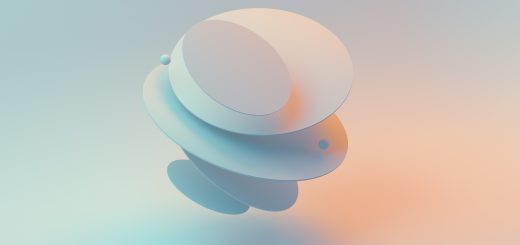Best Free Apps That Make Life Easier

Looking for more amazing products? Check out our online store and explore our collection here! Happy shopping!
Before diving in, please note: This post is for informational purposes only. If you’d like to know more about how we approach topics, feel free to check out our friendly Disclaimer Page.
Hey there, amazing readers! 
We’re committed to delivering quality posts, and your support (even just sticking around despite the ads) means everything to us. So, bear with us, and thanks for helping us keep the good vibes rolling. Now, on to the fun stuff!
TRANSLATE BUTTON AT THE END OF THE ARTICLE
A Quick Overview
Life can often feel like a race, with demands pulling us in every direction.
Thankfully, we live in a time where technology can help lighten the load.
Free apps are popping up everywhere, and they can genuinely make our day-to-day lives easier.
Whether you’re looking to streamline your schedule, manage your finances, or find ways to stay healthy, there’s an app out there for you.
In this article, I’ll break down some of the best free apps that can simplify your life.
Discover the Top Free Apps to Simplify Your Daily Routine
It’s amazing how much a simple app can change the way we manage our lives.
Just think about it: one click, and you can access hundreds of tools tailored to make things easier.
If you’re overwhelmed, these apps are here to save the day!
Google Calendar: This app is a classic for a reason.
Sync it with your email, and you’ll never forget a birthday or appointment again.
Plus, you can color-code events and set reminders.
Just the other day, I saved myself a missed meeting by getting a notification fifteen minutes in advance.
Evernote: I don’t know about you, but my brain is like a cluttered attic sometimes.
Evernote helps me keep everything organized.
I jot down notes, create to-do lists, and even save articles that catch my eye.
It’s like having a digital filing cabinet right at my fingertips.
Trello: If you love visual organizers, Trello is a game-changer.
You can create boards for different projects, add lists, and move cards around as tasks progress.
I’ve used it for everything from planning vacations to managing work projects.
It’s satisfying to move items off the ‘To Do’ column!
IFTTT: Short for “If This Then That,” this app connects different services together.
For instance, if you post a photo on Instagram, IFTTT can automatically save it to Dropbox.
It makes your life that little bit smoother with minimal effort.
Pocket: Life gets busy, and sometimes we can’t read everything we want to.
Pocket lets you save articles and videos to read later, even offline!
I’ve filled up many a waiting room with articles saved for a rainy day.
Zocdoc: Finding a doctor can be a hassle.
With Zocdoc, you can quickly search for local healthcare providers, read reviews, and even book appointments.
I often joke that it saves me from the dreaded “Who’s your doctor?” question at family gatherings.
Mint: This app pulls all your financial accounts into one place, allowing you to track spending.
I love that it categorizes my expenses for me—it’s like having a personal finance coach without the hefty fees!
Todoist: Sometimes, all you need is a reliable task manager.
Todoist allows you to create projects, set deadlines, and prioritize tasks.
I find it excellent for keeping my work and personal life organized and balanced.
Organize Your Life with These Incredible Free Organizer Apps
Let’s face it: we all have that drawer in the kitchen full of junk.
When it comes to organizing our lives, we need a little help.
Luckily, there are tools out there to help us tidy up our digital and physical spaces.
Google Keep: If you need quick notes, Google Keep is fantastic.
You can create lists, jot down thoughts, and even record audio notes.
I often use it while cooking to quickly jot down last-minute ingredients.
Notion: This app is the Swiss army knife of organization.
Whether you need a database, a to-do list, or a collaborative workspace, Notion can do it all.
I once organized a friend’s wedding details here—talk about a lifesaver.
Microsoft OneNote: A great tool for those who love digital notebooks.
OneNote lets you create sections and pages for different subjects.
I’ve used it to keep track of my writing projects and research ideas.
Asana: For those who work in teams, Asana can help you keep projects organized.
You can assign tasks, set due dates, and collaborate with others efficiently.
I once worked on a community project, and Asana was our go-to tool for keeping everyone on the same page.
SimpleMind: Mind mapping is a creative way to brainstorm and organize thoughts.
SimpleMind is an easy-to-use app for visual thinkers.
I’ve used it to map out ideas for blog posts, and it really helps clarify my thoughts.
Habitica: Ever wanted to turn your life into a game?
Habitica gamifies productivity.
You earn points for completing tasks, and it makes organizing daily chores a lot more fun.
I still chuckle when I remember battling a dragon after cleaning my room!
Dropbox: Need to store files securely while sharing them with others?
Dropbox has you covered.
You can access your files from any device, which is perfect for someone like me who jumps between my phone and laptop.
Todo Cloud: This app has a simple, clean interface that makes task management a breeze.
You can create reminders and even set recurring tasks, which is crucial for those weekly chores that sometimes slip our minds!
Stay Productive: Best Free Task Management Apps You Need
Productivity can sometimes feel like a moving target.
Fortunately, there are apps that can help keep that elusive feeling within reach.
Here are some of my favorites:
ClickUp: This app brings a lot to the table.
From tasks to documentation, ClickUp allows you to customize your workspace.
I love the ability to view tasks in different formats, whether it’s a list or a calendar.
Google Tasks: For those who prefer simplicity, Google Tasks integrates seamlessly with Gmail and Google Calendar.
You can create tasks directly from emails, which is a lifesaver for busy professionals like me.
Focus@Will: If you find it hard to concentrate, this app provides music designed to enhance focus.
It’s been a game-changer for me during long writing sessions.
Who knew music could be so motivating?
Forest: Want to stay focused while keeping your phone at bay?
Forest uses the idea of growing a virtual tree while you stay focused.
If you pick up your phone, the tree dies!
I can’t bear to let my little sapling down.
Pomodoro Timer: This technique involves working for 25 minutes, followed by a 5-minute break.
Several Pomodoro timer apps help you track this easily.
I’ve found it incredibly effective for managing the dreaded “procrastination monster.”
RescueTime: Curious where your time goes?
RescueTime tracks your app and website usage, giving you detailed reports.
I was shocked to learn how much time I spent on social media—I’ve made some serious adjustments since!
Slack: This is ideal for team communication.
You can create channels for different topics, share files, and integrate multiple apps.
It’s like the modern-day water cooler—great for casual chats and serious discussions alike.
Notability: For those who like to jot down notes by hand, Notability is an app that lets you write and annotate documents.
It’s perfect for students or anyone who prefers a more tactile approach to note-taking.
Enhance Your Communication with Free Messaging Apps
Keeping in touch with friends, family, and colleagues is vital.
Messaging apps simplify communication, making it easier to stay connected.
Here are some favorites:
WhatsApp: This app has become a staple for communication.
You can send messages, voice notes, and even make video calls.
I love that it works on both Wi-Fi and cellular data, making it easy to reach out no matter where I am.
Telegram: Known for its strong security features, Telegram allows for private messaging and group chats.
The ability to create channels for broadcasting messages is a unique touch that I find useful for communicating with larger groups.
Signal: If privacy is a concern, Signal is a top choice.
It uses end-to-end encryption for all communications, making it a favorite among those who value their data security.
I appreciate knowing my conversations are safe.
Discord: Originally a platform for gamers, Discord has expanded to include communities of all kinds.
You can create servers for different topics, and it’s a fantastic way to connect with like-minded individuals.
Facebook Messenger: While some may find Facebook overwhelming, Messenger remains a popular way to connect.
It’s integrated with Facebook, so if you’re already on the platform, it’s an easy choice.
WeChat: Popular in Asia, WeChat is more than just messaging.
It includes social media features, payment options, and even games.
I once paid for my coffee through WeChat—talk about convenient!
Viber: This app lets you make calls and send messages, similar to WhatsApp.
What I like about Viber is its ability to call landlines internationally at reasonable rates.
Perfect for keeping in touch with friends abroad!
Microsoft Teams: For work-related communication, Teams integrates with Office 365.
You can chat, hold video meetings, and collaborate on documents seamlessly.
It’s a fantastic tool for remote teams to stay connected.
Simplify Cooking: Free Recipe Apps to Save Your Time
Cooking can be a joy or a chore, depending on how prepared you feel.
Luckily, there are apps to inspire you and make meal prep easier.
Here are some of the best:
Yummly: This app personalizes recipes based on your tastes and dietary restrictions.
I love scrolling through the options and discovering new dishes that fit my lifestyle.
Plus, it has a handy shopping list feature!
Tasty: If you enjoy visual learning, Tasty’s short video recipes are perfect.
Each video shows you step-by-step how to create the dish, and I often find myself saving recipes just from scrolling through!
Paprika: This recipe manager allows you to store and organize your favorite recipes.
You can even create meal plans and shopping lists.
It’s so satisfying to see my digital cookbook grow!
BigOven: With over 350,000 recipes, BigOven has something for everyone.
You can also input leftovers and find recipes that use them—great for minimizing waste.
I’ve created some unexpected meals this way!
Allrecipes Dinner Spinner: If you’re indecisive, this app is perfect.
You can spin to find meals based on ingredients, cooking time, and dietary needs.
It’s like a fun little game to spice up dinner!
Whisk: Whisk combines recipes with meal planning.
You can select recipes to create a shopping list, which makes the whole cooking process smoother.
I’ve found it especially helpful during busy weeks.
Cookpad: A community-driven app, Cookpad lets you share and discover recipes from home cooks worldwide.
I love browsing through and trying out dishes from different cultures.
ChefTap: This app allows you to save recipes from any website and organize them into categories.
It’s a great way to keep your favorites handy.
I’ve saved so many gems from food blogs!
Effortless Budgeting: Best Free Finance Apps for Everyone
Managing finances can feel overwhelming, but it doesn’t have to be.
There are plenty of free apps that help you track and plan your spending.
Here’s a shortlist to get you started:
Mint: This app links to your bank accounts, giving you a complete picture of your finances.
You can set budgets, track spending, and even monitor your credit score.
I often marvel at how easy it is to see where my money goes.
YNAB (You Need A Budget): YNAB focuses on proactive budgeting.
It teaches you to assign every dollar a job, which has helped me think more critically about my spending habits.
Personal Capital: If you want to track investments as well as spending, Personal Capital is a great option.
The app provides insights into your investments and helps you plan for retirement—important for financial stability.
GoodBudget: This envelope budgeting app allows you to allocate funds to different categories.
I’ve found it helpful in sticking to my budget, especially for discretionary spending.
Acorns: Want to invest without breaking the bank?
Acorns rounds up your purchases and invests the spare change.
It’s an easy way to start investing without feeling overwhelmed.
PocketGuard: This app shows you how much disposable income you have after accounting for bills, goals, and necessities.
It’s a great way to visualize your financial situation at a glance.
Wally: Wally allows you to track expenses and income manually.
It’s perfect for those who like to have a hands-on approach to budgeting.
I find it helpful for keeping tabs on daily spending.
EveryDollar: Created by financial expert Dave Ramsey, EveryDollar uses a zero-based budgeting approach.
You plan where every dollar goes each month, which can help you save for future goals.
Get Fit and Active: Free Health and Fitness Apps to Try
Staying fit and healthy can be challenging, but there are apps that make it easier.
Here are some fantastic options to get you moving:
MyFitnessPal: This app helps you track calories and exercise.
With a massive database of foods, it’s easy to log meals.
I’ve used it to stay accountable during my health journey.
FitOn: Offering free workout classes from top trainers, FitOn has something for everyone.
From yoga to HIIT, I love that I can discover new workouts without a gym membership!
7 Minute Workout: Busy schedules can make it hard to exercise.
This app provides quick, effective workouts that fit into even the tightest of timeframes.
I often squeeze in a workout during lunch breaks.
Nike Training Club: With a variety of workouts ranging from strength training to yoga, Nike Training Club is excellent for people of all fitness levels.
I appreciate the ability to filter workouts based on my goals.
Headspace: Mental health is just as important as physical health.
Headspace offers guided meditations and mindfulness exercises, which have helped me stay grounded in stressful times.
Strava: For runners and cyclists, Strava is a must.
It tracks routes, distance, and time, allowing you to connect with friends and share your progress.
I love participating in virtual races through the app.
Fitbit App: Even if you don’t own a Fitbit device, you can use this app to track your activity.
It helps you set goals and monitor your steps, which is motivating.
Centr: Created by Chris Hemsworth, Centr offers a variety of workouts and meal plans.
While some features are paid, the free version still provides plenty of content to keep you engaged.
Enjoy Stress-Free Travel with These Free Navigation Apps
Traveling can be stressful, but navigation apps can make it a breeze.
Here’s a look at some of the best free options to keep you on course:
Google Maps: This classic navigation app is essential for finding directions, local businesses, and even traffic updates.
I’ve relied on it countless times to avoid traffic jams.
Waze: If you want real-time traffic updates, Waze is your best bet.
It uses community feedback to suggest the fastest routes and can even warn you of road hazards ahead.
Citymapper: Perfect for navigating public transport, Citymapper provides routes, schedules, and even real-time updates for various cities.
I love how it helps me explore new places without getting lost.
AllTrails: For those who love hiking, AllTrails provides detailed trail maps and user reviews.
It’s a great resource for finding nearby trails, and I’ve discovered some hidden gems this way!
Komoot: Focusing on outdoor adventures, Komoot helps you plan hiking and biking routes.
It offers detailed maps and allows you to create custom routes according to your preferences.
TripIt: This app keeps all your travel itineraries in one place.
Simply forward confirmation emails, and TripIt organizes everything for you.
I find it incredibly handy for keeping track of travel plans.
Roadtrippers: Planning a road trip?
This app helps you discover interesting stops along your route, from unique attractions to scenic viewpoints.
I once stumbled upon a quirky roadside diner that made the trip unforgettable!
Skyscanner: For flight searches, Skyscanner compares prices across airlines and allows you to find the best deals.
I’ve saved quite a bit on travel by using this app to compare options.
Conclusion
In this fast-paced world, finding ways to simplify our lives is essential.
Free apps help us stay organized, productive, and connected, making everyday tasks more manageable.
From planning meals to tracking finances and enhancing communication, these tools can improve our daily routines significantly.
So why not give a few of them a try?
Embrace the technology at your fingertips and watch as it transforms your life for the better!

The Enlightenment Journey is a remarkable collection of writings authored by a distinguished group of experts in the fields of spirituality, new age, and esoteric knowledge.
This anthology features a diverse assembly of well-experienced authors who bring their profound insights and credible perspectives to the forefront.
Each contributor possesses a wealth of knowledge and wisdom, making them authorities in their respective domains.
Together, they offer readers a transformative journey into the realms of spiritual growth, self-discovery, and esoteric enlightenment.
The Enlightenment Journey is a testament to the collective expertise of these luminaries, providing readers with a rich tapestry of ideas and information to illuminate their spiritual path.
Our Diverse Expertise
While our primary focus is on spirituality and esotericism, we are equally passionate about exploring a wide range of other topics and niches 

To ensure we provide the most accurate and valuable insights, we collaborate with trusted experts in their respective domains 
Our blog originally focused on spirituality and metaphysics, but we’ve since expanded to cover a wide range of niches. Don’t worry—we continue to publish a lot of articles on spirituality! Frequently visit our blog to explore our diverse content and stay tuned for more insightful reads.
Hey there, amazing reader! 
Check out our store here and take a peek at some of our featured products below! Thanks for being awesome!