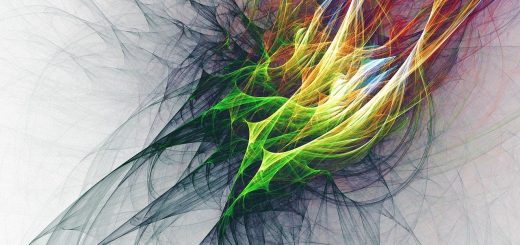CVS: How to Print Photos for Every Occasion
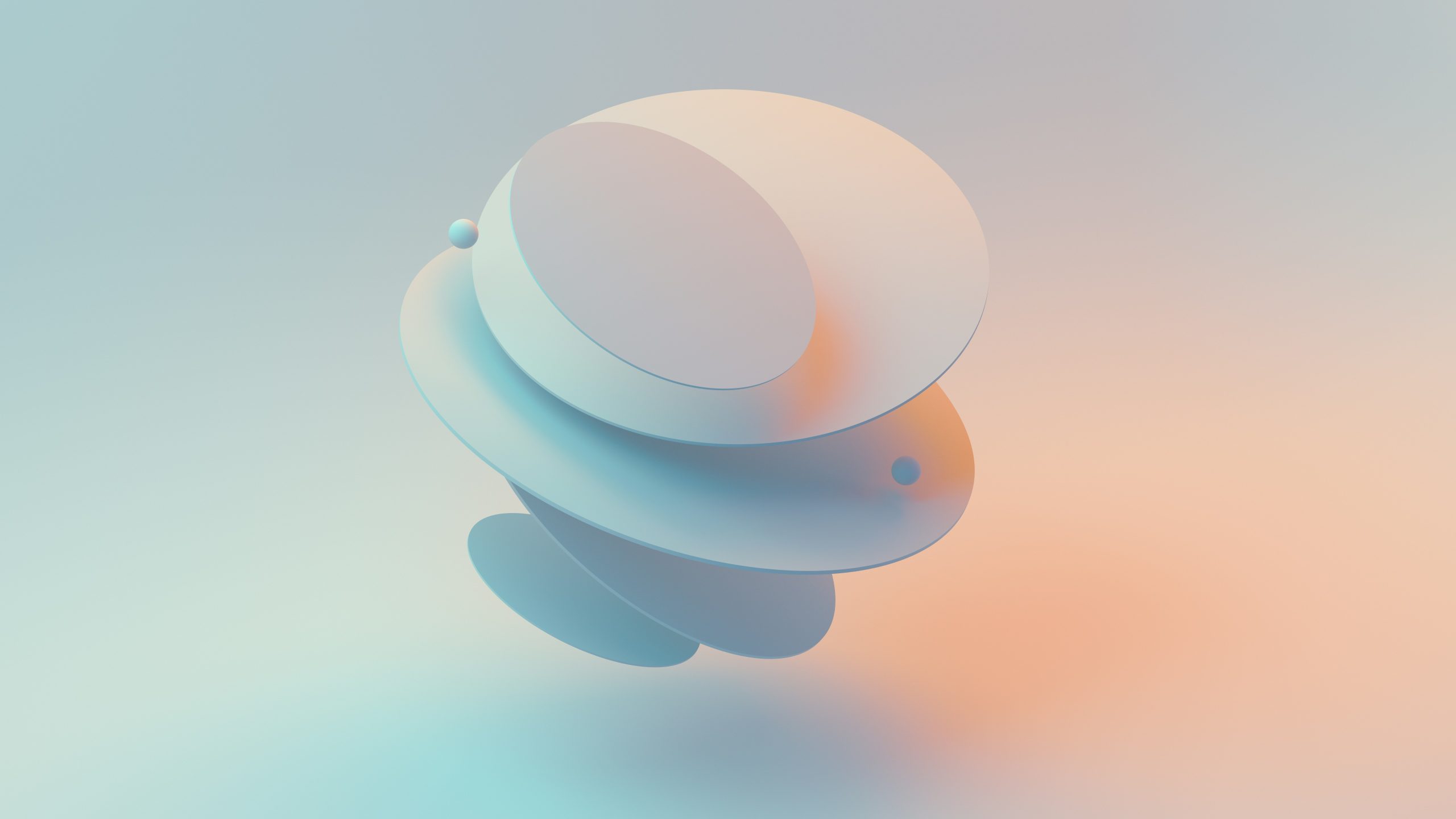
Before diving in, please note: This post is for informational purposes only. If you’d like to know more about how we approach topics, feel free to check out our friendly Disclaimer Page.
Hey there, amazing readers! 🖐️ Just a quick note: yes, we know there are a lot of ads here. Trust us, we get it—it’s not the prettiest look, but they help us keep this blog alive and kicking. Those pesky little ads cover the costs of all the behind-the-scenes magic, from hosting and tech stuff to creating content we hope you’ll love.
We’re committed to delivering quality posts, and your support (even just sticking around despite the ads) means everything to us. So, bear with us, and thanks for helping us keep the good vibes rolling. Now, on to the fun stuff! 😉
TRANSLATE BUTTON AT THE END OF THE ARTICLE
Ah, the joys of capturing moments!
Whether it’s a family gathering, a breathtaking sunset, or just those everyday little joys, we all love snapping pictures.
And what better way to cherish those memories than to print them out?
Today, we’re diving into how to print photos at CVS, making the process simple and fun!
Let’s grab our cameras and get started on this delightful journey of turning digital memories into tangible keepsakes.
Why Print Photos?
Before we jump into the nitty-gritty of printing at CVS, let’s take a moment to think about why we might want to print our photos in the first place.
Here are a few reasons we might consider:
Physical Keepsakes: There’s something special about holding a photo in our hands.
It’s like a little piece of nostalgia we can treasure forever.
Gifts for Loved Ones: Printed photos make fantastic gifts!
Imagine surprising a friend or family member with a beautiful photo of a cherished memory.
Home Decor: Printed photos can brighten up our living spaces.
Whether in frames, albums, or collages, they add a personal touch to our homes.
Creative Projects: Printed photos can be used in scrapbooking, greeting cards, and other creative projects.
The possibilities are endless!
With all that in mind, let’s explore how we can print our photos conveniently at CVS.
Step 1: Choose Your Photos
First things first: we need to choose which photos we want to print.
This can be the most delightful part!
Here’s how we can get started:
Organizing Our Photos
Digital Albums: If we have our photos organized into folders or albums on our devices, it’ll be much easier to locate the ones we want to print.
Social Media: Don’t forget about those gems we’ve shared on social media!
We can often download our favorite posts directly to our devices.
Camera Roll: We can scroll through our camera roll and pick out those moments that truly bring a smile to our faces.
Step 2: Prepare for Printing at CVS
Now that we’ve picked our photos, it’s time to prepare for the printing process.
CVS offers various options for photo printing, including in-store kiosks and online services.
Let’s break down these options!
Using CVS Photo Kiosks
Visit a CVS Location: Find a nearby CVS store using their website or app.
Most locations are equipped with photo printing kiosks.
Select the Kiosk: Once inside, look for the photo printing kiosk.
It should be easy to spot, often near the photo section.
Follow On-Screen Instructions: The kiosks are user-friendly!
We can select options such as printing from our phone, USB drive, or memory card.
Choose Photo Sizes: Decide on the size of our prints—CVS offers various sizes, from standard 4×6 inches to larger prints.
Adjust Settings: We can edit our photos right at the kiosk!
Brightness, contrast, and cropping options are available to ensure our prints look perfect.
Review and Print: Once we’re satisfied with our selections and edits, we’ll proceed to payment and watch our photos come to life!
Printing Online with CVS
If we prefer the convenience of printing from home, CVS has an online option as well.
Here’s how to go about it:
Visit the CVS Photo Website: Open the CVS Photo site on our browser and log into our account or create a new one if needed.
Upload Photos: Click on the “Upload Photos” option and select the images we want to print from our device.
Select Print Options: Choose the print size, quantity, and any additional options, such as photo gifts or customizations.
Review Your Order: Before proceeding, take a moment to review our order.
We want to make sure everything looks good!
Checkout: Once everything is confirmed, we’ll proceed to checkout.
We can choose to pick up our prints in-store or have them shipped directly to our homes.
Step 3: Pickup and Enjoy!
After we’ve placed our order, it’s time for the most exciting part—picking up our prints!
If we used the kiosk, we could enjoy our photos right away.
If we ordered online, we may need to wait a little for them to be ready.
Here’s what to do when we pick them up:
Inspect the Prints
Quality Check: Make sure to inspect our prints to ensure they meet our expectations.
Check for clarity, color accuracy, and overall quality.
Ask for Assistance: If there are any issues, don’t hesitate to ask a CVS employee for help.
They are usually happy to assist!
Fun Ideas for Using Our Printed Photos
Now that we have our beautiful printed photos, what can we do with them?
Let’s get a little creative!
Here are some fun ideas:
Create a Photo Album: Organize our printed photos in a lovely album to revisit those memories anytime.
Make a Collage: Use a poster board to create a collage of our favorite photos.
It can be a fun decoration for our room!
Gift Them: Frame a photo or create a personalized gift for a friend.
It’s a thoughtful way to share memories.
Decorate: Use our photos as decor!
Hang them on walls or place them on desks to brighten our spaces.
Scrapbooking: Incorporate our printed photos into a scrapbook, adding captions and embellishments for a personal touch.
Conclusion
Printing photos at CVS is a delightful way to bring our digital memories to life.
Whether we choose to print at a kiosk or online, the process is easy and enjoyable.
Plus, once we have those physical prints in hand, we can get creative and find countless ways to cherish our memories.
So, let’s grab our favorite photos, head to CVS, and turn those snapshots into lasting keepsakes.
Here’s to capturing and celebrating the beautiful moments in our lives!
Happy printing!

The Enlightenment Journey is a remarkable collection of writings authored by a distinguished group of experts in the fields of spirituality, new age, and esoteric knowledge.
This anthology features a diverse assembly of well-experienced authors who bring their profound insights and credible perspectives to the forefront.
Each contributor possesses a wealth of knowledge and wisdom, making them authorities in their respective domains.
Together, they offer readers a transformative journey into the realms of spiritual growth, self-discovery, and esoteric enlightenment.
The Enlightenment Journey is a testament to the collective expertise of these luminaries, providing readers with a rich tapestry of ideas and information to illuminate their spiritual path.
Our Diverse Expertise 🌟
While our primary focus is on spirituality and esotericism, we are equally passionate about exploring a wide range of other topics and niches 🌍📚. Our experienced team is dedicated to delivering high-quality, informative content across various subjects ✨.
To ensure we provide the most accurate and valuable insights, we collaborate with trusted experts in their respective domains 🧑🏫👩🏫. This allows us to offer well-rounded perspectives and knowledge to our readers.
Our blog originally focused on spirituality and metaphysics, but we’ve since expanded to cover a wide range of niches. Don’t worry—we continue to publish a lot of articles on spirituality! Frequently visit our blog to explore our diverse content and stay tuned for more insightful reads.