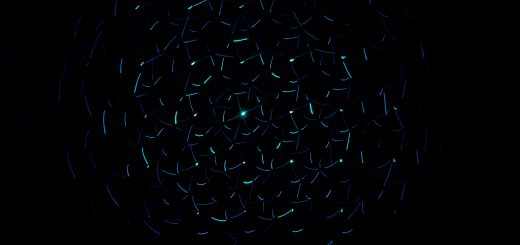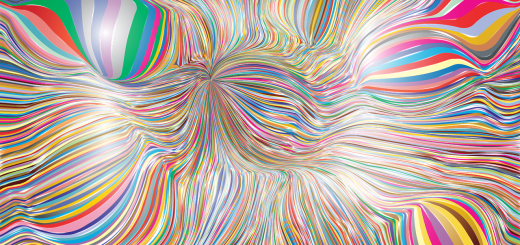Essential Cybersecurity Tips to Protect Your Data
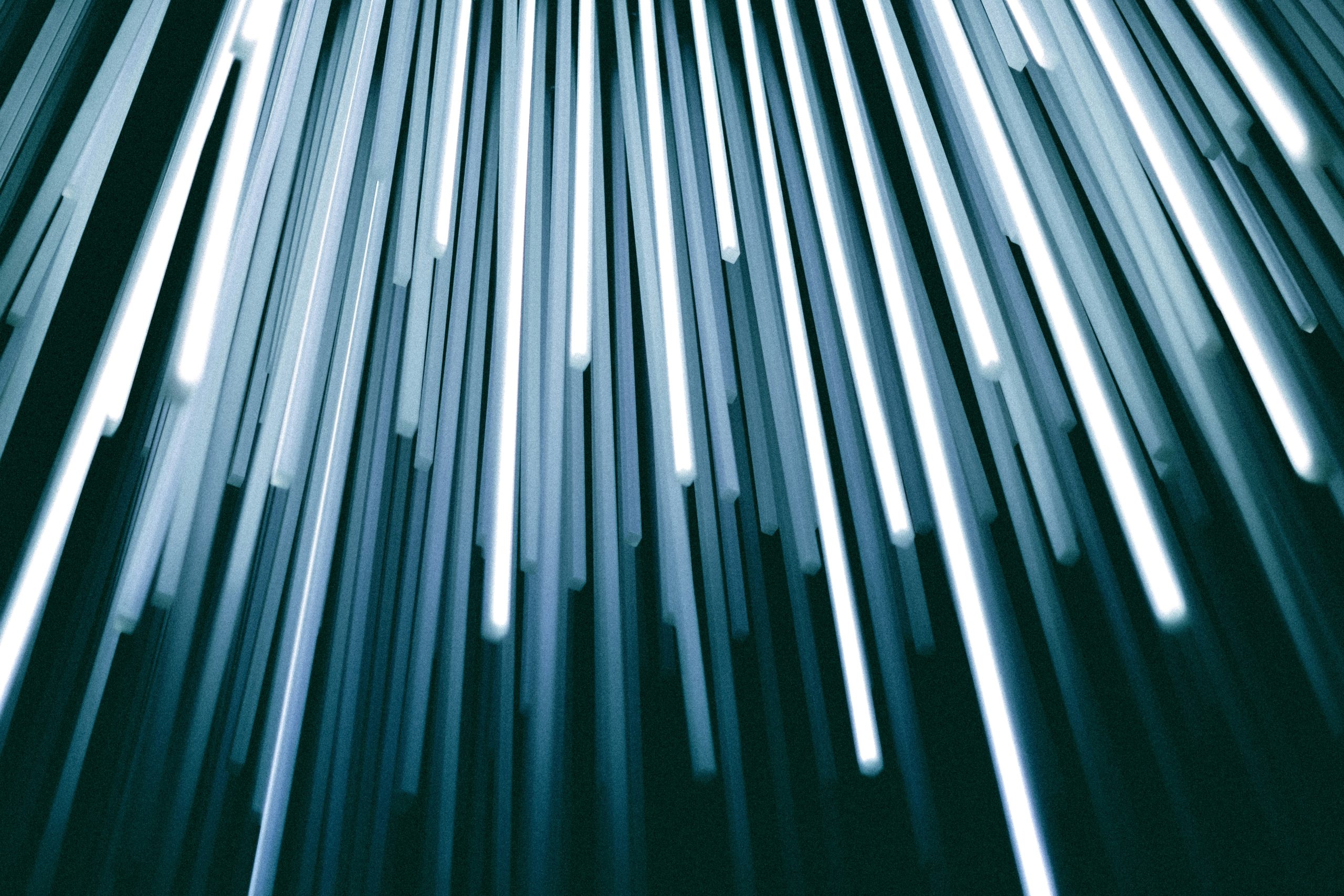
Before diving in, please note: This post is for informational purposes only. If you’d like to know more about how we approach topics, feel free to check out our friendly Disclaimer Page.
Hey there, amazing readers! 🖐️ Just a quick note: yes, we know there are a lot of ads here. Trust us, we get it—it’s not the prettiest look, but they help us keep this blog alive and kicking. Those pesky little ads cover the costs of all the behind-the-scenes magic, from hosting and tech stuff to creating content we hope you’ll love.
We’re committed to delivering quality posts, and your support (even just sticking around despite the ads) means everything to us. So, bear with us, and thanks for helping us keep the good vibes rolling. Now, on to the fun stuff! 😉
TRANSLATE BUTTON AT THE END OF THE ARTICLE
A Quick Overview
In today’s digital landscape, safeguarding our data is more crucial than ever.
With the rise of cyber threats, protecting our personal and sensitive information has become a priority for everyone.
Cybersecurity might sound like a complex arena reserved for tech geeks, but it’s something we all need to grasp—after all, it’s about protecting ourselves, our loved ones, and our valuable data.
This article is packed with essential tips that will help you secure your information and navigate the online world safely.
Let’s dive in!
Understanding Cybersecurity: Your First Step to Safety
Cybersecurity is the practice of defending computers, servers, mobile devices, and networks from malicious attacks.
It sounds technical, but the fundamental idea is simple: we want to keep our data safe from unwanted intrusions.
Think of it as building a fortress around your most prized possessions.
Why is this important?
Cyber threats come in many forms: viruses, malware, phishing scams, and more.
Each of these can lead to identity theft, financial loss, and invasion of privacy.
Imagine waking up one day to find your bank account drained or your personal information exposed online.
Scary, right?
That’s why understanding the basics of cybersecurity is your first step to safety.
What can we do to protect ourselves?
Start by familiarizing yourself with common threats.
A little knowledge goes a long way.
Then, adopt a proactive mindset.
Just like you wouldn’t leave your front door wide open, don’t leave your digital doors unsecured.
In addition, consider following industry news and updates on cybersecurity trends.
This can help you stay informed about new threats and the latest tactics that cybercriminals use.
Remember, the first step to safety is awareness.
Strong Passwords: Your First Line of Defense
When it comes to passwords, think of them as the keys to your digital kingdom.
A strong password is your first line of defense against intruders.
But what makes a password strong?
Length Matters: Aim for at least 12-16 characters.
Longer passwords are harder to crack.
Mix It Up: Combine uppercase and lowercase letters, numbers, and special characters.
Avoid Common Words: Don’t use easily guessable information, like "password," "123456," or your pet’s name.
Unique for Each Account: Never use the same password across multiple sites.
If one gets compromised, the others are in danger too.
Passphrases: Consider using a passphrase—a sequence of words that create a sentence.
For example, “BlueSky!RunningFast29” is both memorable and secure.
I remember when I set up my online banking account.
I thought I was clever with my password, but then I learned about password managers.
These tools generate and store complex passwords for you.
No more scribbling passwords on scraps of paper or risking them in your memory!
Regularly update your passwords as well.
Set a reminder every few months to change them.
The effort you put into crafting strong passwords is worth every second.
It’s your first line of defense!
Two-Factor Authentication: Adding Extra Protection
If strong passwords are your first line of defense, two-factor authentication (2FA) is your backup army.
It’s like having a second lock on your door.
Even if someone cracks your password, they still can’t get in without that second factor.
What does 2FA involve?
Here are some common methods:
Text Messages: A code is sent to your phone that you must enter to complete the login process.
Authenticator Apps: Apps like Google Authenticator or Authy generate temporary codes.
Biometric Verification: Use your fingerprint or face recognition to gain access.
I was skeptical at first about using 2FA.
It felt like an extra step I didn’t need—until I started seeing reports of friends getting hacked.
Once I enabled it, I felt a huge sense of relief.
Now, I can log in to my accounts knowing that even if someone had my password, they wouldn’t get far.
Make 2FA a standard for all your critical accounts—banking, email, social media.
It only takes a few seconds to set up, but it greatly enhances your security.
Update Regularly: Keep Software and Devices Secure
Keeping your software and devices updated is like putting a fresh coat of paint on your house.
It may seem trivial, but it’s essential for protecting against vulnerabilities.
Software developers frequently release updates that patch security flaws.
When you ignore these updates, you leave the backdoor open for cybercriminals.
Here are some tips to stay on top of updates:
Automatic Updates: Enable automatic updates where possible.
This way, your software will update without you needing to lift a finger.
Set Reminders: For software that doesn’t auto-update, set reminders to check for updates regularly.
Check Your Devices: Don’t forget about your smartphones, tablets, and even Internet of Things (IoT) devices.
They need updates too!
I remember a time when I neglected updates on my phone.
One day, I received a notification about a major security breach affecting my device.
That was a wake-up call!
Now, I make it a habit to check for updates.
It’s a small task that packs a punch in terms of security.
Be Wary of Phishing Scams: Spotting the Red Flags
Phishing scams are like a magician’s trick.
They lure you in with a shiny bait—a fake email or message that looks legitimate.
Their goal?
To steal your personal information.
Learn to spot the red flags of phishing scams:
Strange Email Addresses: If the sender’s email address looks odd or doesn’t match the company’s domain, be suspicious.
Urgent Language: Phishing emails often use urgency to push you into action. “Your account will be locked!” is a common tactic.
Poor Grammar and Spelling: Many phishing attempts contain typos or awkward phrases.
Links and Attachments: Hover over links to see the actual URL.
If it doesn’t match the expected site, don’t click!
I once received an email that looked like it was from my bank.
The urgency in the message was palpable.
But something seemed off.
After a quick check with my bank’s official website, I discovered it was a phishing attempt.
I couldn’t believe I almost fell for it!
Stay vigilant.
If something doesn’t feel right, trust your instincts.
When in doubt, contact the entity directly through their official channels.
Secure Your Wi-Fi: Tips for Home Network Safety
Your home Wi-Fi network is like your digital fortress.
If it’s not secure, it’s an open invitation for cybercriminals.
Here are some simple steps to fortify your Wi-Fi:
Change the Default Password: Your router comes with a default password that’s easy to guess.
Change it to something strong.
Use WPA3 Encryption: If your router supports it, enable WPA3.
It’s the most secure encryption available.
Hide Your SSID: Make your network name (SSID) invisible to outsiders.
They won’t see it when scanning for networks.
Set Up Guest Networks: If friends or family visit, create a guest network.
This keeps your main network more secure.
I remember realizing that my neighbor’s Wi-Fi was open.
Anyone could connect without a password!
I quickly changed my own settings to prevent unwanted access.
It’s a simple step, but it makes a world of difference.
Regularly check your connected devices through your router’s admin panel.
This way, you can spot any unauthorized connections.
Stay in control of your own network!
Backup Your Data: A Safety Net You Can Trust
Backing up your data is like having insurance for your digital life.
If something happens—like a cyberattack or hardware failure—you’ll have a safety net.
Consider these backup strategies:
Cloud Storage: Services like Google Drive, Dropbox, or OneDrive allow you to store files securely online.
External Hard Drives: Invest in an external hard drive for offline backups.
It’s a physical way to keep your data safe.
Automated Backups: Set up automated backups so you don’t have to remember to do it manually.
I learned the hard way about the importance of backups.
One day, my laptop crashed, and I lost months of photos and documents.
I was devastated!
Now, I have a system in place that backs up my data regularly.
The peace of mind is priceless.
Remember to periodically test your backups.
It’s not enough to just have them; you want to make sure they actually work when you need them!
Use Antivirus Software: Guarding Against Threats
Antivirus software is your digital bodyguard.
It scans for and helps eliminate malicious software that could harm your devices.
Here’s how to choose and use antivirus effectively:
Reputable Software: Invest in a well-known antivirus program.
Free options are tempting, but they may not offer full protection.
Real-Time Scanning: Ensure your antivirus software provides real-time scanning.
This way, it catches threats before they can do damage.
Regular Scans: Schedule regular scans to catch any issues that might slip through.
Keep it Updated: Just like software updates, keep your antivirus updated to protect against the latest threats.
I used to think my devices were invulnerable until I got a virus!
It was a wake-up call that made me realize the importance of antivirus software.
Now, I have it running in the background, constantly scanning and protecting.
Always be cautious when downloading files or clicking links.
Your antivirus is a valuable tool, but it’s not foolproof.
Secure Your Mobile Devices: Protecting On-the-Go Data
We rely heavily on our mobile devices, but they’re often overlooked in terms of security.
Here’s how to secure your phones and tablets:
Use Lock Screens: Always enable a passcode, fingerprint, or face recognition to lock your device.
Update Regularly: Just like any other software, keep your mobile OS and apps updated.
App Permissions: Review app permissions.
Don’t grant access to information that isn’t necessary for the app’s function.
Be Cautious with Public Wi-Fi: Avoid accessing sensitive information over public networks.
If you must, use a virtual private network (VPN).
I used to be careless with my phone security, thinking it was safe because it was in my pocket.
But one day, I left it on a table at a café.
Luckily, I had a lock screen enabled, but it made me rethink my security practices.
Take the time to set up your mobile devices properly.
It’s worth the effort to protect important information!
Educate Yourself: Knowledge is Cybersecurity Power
Staying informed about cybersecurity is crucial.
Cyber threats evolve, and so should our knowledge.
Here are some ways to keep learning:
Online Courses: Websites like Coursera and Udacity offer courses on cybersecurity basics.
Webinars and Workshops: Many organizations host free or low-cost webinars on the latest trends and threats.
Podcasts and Blogs: Follow cybersecurity experts on social media or tune into relevant podcasts.
I remember stumbling across a cybersecurity podcast one day.
The insights I gained about the latest threats and protective measures were eye-opening!
Knowledge truly is power in this digital age.
Talking about cybersecurity with friends and family can also keep everyone informed.
Sharing tips and experiences helps create a safer community.
Limit Personal Information: Stay Safe Online
In the age of social media, we often share more than we realize.
While it’s great to connect, we should be cautious about what we disclose.
Here are some tips:
Think Before You Share: Consider how much personal information you’re sharing online.
Is it necessary?
Adjust Privacy Settings: Review and tighten privacy settings on social media platforms.
Control who sees your posts.
Limit Location Sharing: Avoid sharing your location in real-time, especially at sensitive times (e.g., when you’re on vacation).
I’ve seen friends post their travel plans online, inadvertently letting the world know their home is empty.
It’s a risky move!
Be mindful of your digital footprint.
The less personal information you share, the less vulnerable you are.
Practice Safe Browsing: Enjoy the Web Wisely
Safe browsing habits can prevent many cyber threats.
Here are some practical tips for a safer online experience:
Use Secure Websites: Only enter sensitive information on websites that start with "https://.” The “s” indicates a secure connection.
Avoid Suspicious Links: Don’t click on random links or ads.
If something seems too good to be true, it probably is.
Clear Your Cache: Regularly clear your browser cache to remove stored data that could be accessed by others.
Use Ad Blockers: Consider using ad-blocking extensions to minimize exposure to malicious ads.
I remember my friend once clicked on a pop-up ad promising a free gift card.
It turned out to be a scam that installed malware on her device!
Stay vigilant while browsing.
A little caution goes a long way in keeping your data safe.
Conclusion
Cybersecurity might seem overwhelming at first, but it’s all about adopting good habits and staying informed.
From creating strong passwords to being aware of phishing scams, every step you take adds an extra layer of protection for your data.
Think of it as building your personal digital fortress—strong and secure.
By following these essential tips, you’re not only protecting yourself but also contributing to a safer online community.
Remember, when it comes to cybersecurity, knowledge is your greatest ally.
Stay safe, stay informed, and enjoy your digital adventures!

The Enlightenment Journey is a remarkable collection of writings authored by a distinguished group of experts in the fields of spirituality, new age, and esoteric knowledge.
This anthology features a diverse assembly of well-experienced authors who bring their profound insights and credible perspectives to the forefront.
Each contributor possesses a wealth of knowledge and wisdom, making them authorities in their respective domains.
Together, they offer readers a transformative journey into the realms of spiritual growth, self-discovery, and esoteric enlightenment.
The Enlightenment Journey is a testament to the collective expertise of these luminaries, providing readers with a rich tapestry of ideas and information to illuminate their spiritual path.
Our Diverse Expertise 🌟
While our primary focus is on spirituality and esotericism, we are equally passionate about exploring a wide range of other topics and niches 🌍📚. Our experienced team is dedicated to delivering high-quality, informative content across various subjects ✨.
To ensure we provide the most accurate and valuable insights, we collaborate with trusted experts in their respective domains 🧑🏫👩🏫. This allows us to offer well-rounded perspectives and knowledge to our readers.
Our blog originally focused on spirituality and metaphysics, but we’ve since expanded to cover a wide range of niches. Don’t worry—we continue to publish a lot of articles on spirituality! Frequently visit our blog to explore our diverse content and stay tuned for more insightful reads.