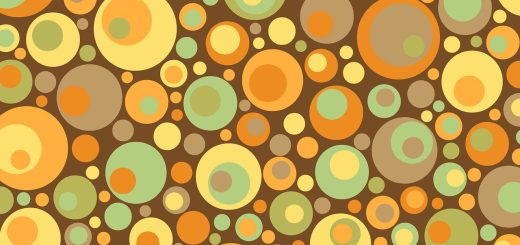How Can We Protect Our Eyes from Digital Strain?

Before diving in, please note: This post is for informational purposes only. If you’d like to know more about how we approach topics, feel free to check out our friendly Disclaimer Page.
Hey there, amazing readers! 🖐️ Just a quick note: yes, we know there are a lot of ads here. Trust us, we get it—it’s not the prettiest look, but they help us keep this blog alive and kicking. Those pesky little ads cover the costs of all the behind-the-scenes magic, from hosting and tech stuff to creating content we hope you’ll love.
We’re committed to delivering quality posts, and your support (even just sticking around despite the ads) means everything to us. So, bear with us, and thanks for helping us keep the good vibes rolling. Now, on to the fun stuff! 😉
TRANSLATE BUTTON AT THE END OF THE ARTICLE
A Quick Overview
In today’s tech-savvy world, our eyes are facing a new challenge.
The screens we adore tend to take a toll on our vision.
Digital eye strain, also known as computer vision syndrome, is a common complaint among many of us who spend hours glued to our devices.
This condition can lead to discomfort, fatigue, and a whole host of other issues.
Luckily, there are several ways to protect our precious peepers from the relentless assault of screens.
Let’s dive into some practical strategies for safeguarding our eyes in this digital age!
Understanding Digital Eye Strain: A Modern Concern
Digital eye strain is something we’ve all experienced, even if we didn’t know it had a name.
Whether you’re binge-watching your favorite series or scrolling through social media, your eyes might feel dry, tired, or even a bit blurry.
These symptoms are a result of prolonged screen time and can occur after just a few hours of use.
The primary culprit behind digital eye strain is the blue light emitted by screens.
This high-energy visible light can disrupt our natural sleep patterns and contribute to eye discomfort.
According to research, nearly 50-90% of people who work with computers regularly report experiencing symptoms of digital eye strain.
This isn’t just annoying; it can also affect our productivity and overall well-being.
It’s not just the blue light; the way we use our devices plays a role too.
Many of us maintain poor posture, often leaning into the screen or squinting to see better.
We might also forget to blink frequently while we’re engrossed in what we’re doing, leading to dry eyes.
Understanding these factors is the first step in mitigating the strain.
As technology continues to dominate our lives, we must take proactive steps to protect our vision.
This includes being aware of our screen habits and taking the necessary precautions to maintain eye health.
Recognizing the Signs of Digital Eye Strain Early
Being aware of the symptoms of digital eye strain is essential to tackling the issue head-on.
So, what should you look out for?
Dry Eyes: If your eyes feel scratchy or irritated, it’s a sign that you might not be blinking enough.
Eye Fatigue: This could manifest as discomfort, heaviness, or a feeling like your eyes are tired from working overtime.
Blurry Vision: Difficulty focusing can signal that your eyes are struggling to keep up.
Headaches: Screen time can lead to tension headaches, especially if you’re squinting.
Neck or Shoulder Pain: Poor posture while using devices can cause muscle strain that feels like a headache but originates in the neck.
If you notice any of these symptoms, it’s crucial to take action.
Ignoring the signs can lead to more significant eye problems down the line.
I remember a time when I ignored the subtle signs, and my eyes paid the price.
I had to spend a weekend in the dark, feeling sorry for myself.
The 20-20-20 Rule: A Simple Eye Care Technique
One of the simplest ways to protect our eyes is the 20-20-20 rule.
Discover "SUPERFOODS: The Key to Health and Balance🥗" 🌿🌺
It’s a game-changer!
Here’s how it works:
Every 20 minutes, look away from your screen at something 20 feet away for at least 20 seconds.
This technique helps relax your eye muscles and reduces fatigue.
When I first heard about this rule, I thought it was too easy to be effective.
But after a week of trying it, I noticed a significant difference.
My eyes felt less strained, and my concentration improved.
I even set a timer on my phone as a fun reminder.
It’s amazing how just a few seconds can make all the difference.
So, the next time you’re deep into your digital world, remember to take a break.
Your eyes will thank you!
Creating an Eye-Friendly Workspace for Comfort
The environment where we work or play on our devices can significantly impact our eye health.
Creating an eye-friendly workspace is not just about aesthetics; it’s about comfort and functionality.
Here’s how to get started:
Screen Positioning: Keep your monitor about an arm’s length away, and position it so the top of the screen is at or just below eye level.
Reduce Glare: Position your screens away from direct light sources, and consider using an anti-glare screen protector.
Adjust Your Chair: Invest in a supportive chair that encourages good posture.
Keeping your feet flat on the ground can help.
Keep Your Workspace Organized: A clutter-free zone helps minimize distractions and keeps your focus sharp.
When I revamped my workspace, it felt like a breath of fresh air.
I added a plant, adjusted my monitor height, and I couldn’t believe how much my comfort level improved.
Plus, it made me feel more productive!
Adjusting Screen Brightness for Eye Protection
Did you know that the brightness of your screen can impact your eye comfort?
If your screen is too bright or too dim, it can lead to eye strain.
Finding the right balance is key.
Match Ambient Light: Your screen brightness should match the light in your environment.
If you’re in a bright room, increase your screen brightness.
In a dim room, lower it.
Use Night Mode: Many devices come with a night mode that reduces blue light exposure in the evening.
This setting can help ease eye strain and improve sleep quality.
Regularly Clean Your Screen: A dusty screen can cause glare, making it harder for your eyes to focus.
Keep it clean for optimal visibility.
When I adjusted my screen settings, I noticed that my eyes felt less tired.
Plus, using night mode during evening hours made me feel more relaxed.
Choosing the Right Glasses for Digital Use
Glasses specifically designed for screen use can be a game-changer.
Discover "Sports Nutrition: The Importance of Nutrition and Exercise for Overall Health 🥗🏋️"
If you spend a significant amount of time in front of screens, consider investing in a pair.
Here’s what to look for:
Blue Light Blocking Lenses: These lenses help filter out harmful blue light, reducing discomfort and eye strain.
Anti-Reflective Coating: This coating reduces glare from screens and overhead lights, making it easier to see.
Prescription Options: If you wear glasses, talk to your eye doctor about prescription lenses tailored for digital use.
I remember getting my first pair of blue light glasses.
The difference was night and day!
I could work longer without experiencing that familiar fatigue.
The Role of Blinking in Eye Health Awareness
Blinking is a natural reflex, but when we’re focused on screens, we tend to blink less.
This can lead to dryness and discomfort.
Here are some tips to improve your blinking habits:
Mindful Blinking: Set reminders to blink consciously, especially during long sessions.
Practice Eye Breaks: When taking breaks, actively close your eyes for a few seconds to refresh them.
Stay Aware: Pay attention to how often you blink.
If you find yourself squinting, it’s time to give your eyes a break.
I started incorporating mindful blinking into my routine.
It felt silly at first, but soon it became a refreshing habit.
My eyes felt happier, and I felt more energized!
Incorporating Eye Exercises into Your Daily Routine
Just like any other muscle in our body, our eyes can benefit from exercises.
Incorporating simple eye exercises into your daily routine can work wonders:
Palming: Rub your hands together to create warmth, then gently place them over your closed eyes for a minute.
It feels soothing!
Focus Shifting: Hold your finger in front of you, focus on it for a few seconds, then switch focus to something farther away.
Repeat several times.
Figure Eight: Imagine a large figure eight in front of you.
Trace it with your eyes, which helps improve flexibility.
I make it a point to take a few minutes each day for these exercises.
It’s like a mini workout for my eyes, and I can feel them thanking me.
The Importance of Lighting in Reducing Strain
The lighting in your workspace plays a critical role in eye comfort.
Here’s how to set it up right:
Natural Light: Whenever possible, opt for natural light.
Position your workspace near a window for a bright, inviting atmosphere.
Task Lighting: Use desk lamps to illuminate your work area without causing glare on your screen.
Avoid Flicker: Some fluorescent lights can produce flicker, which may lead to eye strain.
Consider using LED or incandescent bulbs instead.
When I switched to LED bulbs in my office, I noticed a significant reduction in eye fatigue.
It’s amazing how much lighting can affect our eye health!
Using Artificial Tears for Added Comfort
Sometimes, despite our best efforts, our eyes can still feel dry.
That’s where artificial tears come in.
Here’s how they can help:
Hydration Boost: Artificial tears can provide instant relief and keep your eyes moist throughout the day.
Use Regularly: If you’re spending long hours in front of a screen, consider using artificial tears regularly.
Consult Your Doctor: If you’re unsure of which product to choose, ask your eye care professional for recommendations.
I was skeptical at first, but incorporating artificial tears into my routine made a world of difference.
My eyes no longer felt like they were on fire after a long day.
Healthy Habits: Staying Hydrated to Help Your Eyes
Staying hydrated is vital for overall health, including eye health.
Here’s how to make hydration a priority:
Drink Water: Aim to drink at least eight 8-ounce glasses of water a day.
It helps keep your eyes lubricated.
Eat Water-rich Foods: Include fruits and vegetables like cucumbers, oranges, and watermelon in your diet.
Limit Caffeine and Alcohol: These can lead to dehydration, so consume them in moderation.
I started keeping a water bottle at my desk to remind myself to drink more throughout the day.
It’s simple but effective!
Embracing Breaks: Why Your Eyes Need Downtime
In a world that encourages constant productivity, let’s remember that breaks are essential.
Our eyes need time to rest and recover.
Here’s why:
Boosts Productivity: Taking short breaks can actually improve focus and productivity.
Reduces Stress: Stepping away from the screen helps lower stress levels, benefiting both your eyes and mind.
Encourages Movement: Breaks give you a chance to stretch, walk around, and improve circulation.
I’ve adopted a “break every hour” routine.
It’s refreshing!
I find that when I return to my work, I’m more focused and ready to tackle whatever comes my way.
Conclusion
In this digital age, protecting our eyes from strain is more important than ever.
By understanding the signs of digital eye strain and implementing practical strategies like the 20-20-20 rule, creating a comfortable workspace, and incorporating healthy habits, we can keep our eyes happy and healthy.
It’s all about balance and being mindful of how we use our screens.
Remember, our eyes are precious—let’s treat them with care!

The Enlightenment Journey is a remarkable collection of writings authored by a distinguished group of experts in the fields of spirituality, new age, and esoteric knowledge.
This anthology features a diverse assembly of well-experienced authors who bring their profound insights and credible perspectives to the forefront.
Each contributor possesses a wealth of knowledge and wisdom, making them authorities in their respective domains.
Together, they offer readers a transformative journey into the realms of spiritual growth, self-discovery, and esoteric enlightenment.
The Enlightenment Journey is a testament to the collective expertise of these luminaries, providing readers with a rich tapestry of ideas and information to illuminate their spiritual path.
Our Diverse Expertise 🌟
While our primary focus is on spirituality and esotericism, we are equally passionate about exploring a wide range of other topics and niches 🌍📚. Our experienced team is dedicated to delivering high-quality, informative content across various subjects ✨.
To ensure we provide the most accurate and valuable insights, we collaborate with trusted experts in their respective domains 🧑🏫👩🏫. This allows us to offer well-rounded perspectives and knowledge to our readers.
Our blog originally focused on spirituality and metaphysics, but we’ve since expanded to cover a wide range of niches. Don’t worry—we continue to publish a lot of articles on spirituality! Frequently visit our blog to explore our diverse content and stay tuned for more insightful reads.