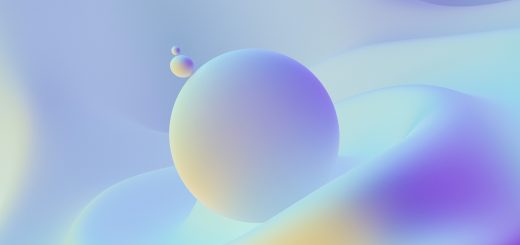How Do I Teach Kids About Online Safety In 2025?

Looking for more amazing products? Check out our online store and explore our collection here! Happy shopping!
Before diving in, please note: This post is for informational purposes only. If you’d like to know more about how we approach topics, feel free to check out our friendly Disclaimer Page.
Hey there, amazing readers! 
We’re committed to delivering quality posts, and your support (even just sticking around despite the ads) means everything to us. So, bear with us, and thanks for helping us keep the good vibes rolling. Now, on to the fun stuff!
TRANSLATE BUTTON AT THE END OF THE ARTICLE
A Quick Overview
Teaching kids about online safety in 2025 is more than just a necessity; it’s a fundamental skill for navigating their digital lives.
With technology evolving at lightning speed, the internet has transformed into a vast landscape filled with opportunities and risks.
From social media interactions to online gaming, children face myriad challenges that require not only awareness but also proactive strategies.
So, how can we guide our little explorers through this digital wilderness safely?
Let’s dive into the essential aspects of online safety for kids.
Understanding Online Safety: Why It Matters for Kids
Online safety is a critical topic in today’s tech-driven society.
In 2025, kids are more connected than ever, with access to the internet through various devices.
This connectivity opens doors to learning and creativity but also exposes them to potential hazards.
It’s essential for kids to understand that, just like in the physical world, there are rules and guidelines that help keep them safe online.
One of the first reasons online safety is crucial is the prevalence of cyberbullying.
Statistics show that around 37% of children aged 12 to 17 have experienced cyberbullying.
This alarming figure highlights the need for kids to recognize the signs of bullying and know how to respond appropriately.
By discussing these topics, we can empower our children to stand up against negativity and support their peers.
Another aspect to consider is the exposure to inappropriate content.
Whether through social media or online games, kids might stumble upon material that is not suitable for their age.
It’s vital for them to learn how to recognize and report such content, adding another layer of protection as they navigate their online spaces.
Children also need to be aware of the repercussions of oversharing.
Platforms like TikTok and Instagram encourage sharing personal lives, but kids must understand the importance of privacy.
Teaching them about the potential consequences of sharing locations, personal information, or private images can help them make smarter choices.
Moreover, with the rise of scams and phishing attempts, children should be educated about identifying suspicious messages and links.
Many kids might not recognize a fake website or an unsolicited email.
Educating them about these risks prepares them for online interactions and fosters critical thinking skills.
Lastly, fostering a culture of respect and kindness online contributes to a safer digital environment.
Teaching kids to communicate kindly not only protects them but also creates a more supportive online community.
Key Concepts of Digital Citizenship and Internet Safety
Digital citizenship is a multi-faceted concept that encompasses how we engage with technology and the internet.
It goes beyond mere safety; it includes responsible behavior, ethical considerations, and understanding one’s rights and responsibilities online.
To help kids grasp digital citizenship, we can break it down into a few key concepts:
Respect: Encourage kids to treat others as they would like to be treated.
This means being kind and respectful in all online interactions.
Discover "Your Baby: Advice and Guidance to Give Your Baby the Best Start in Life
"

We often remind our kids that behind every screen is a real person with feelings.
Responsibility: Kids should know that their actions have consequences.
Discuss the importance of thinking before posting or sharing and being accountable for their online behavior.
Safety: Understanding privacy settings, recognizing secure websites, and knowing whom to trust online are vital parts of staying safe.
We can create scenarios and role-play to help them practice these skills.
Empathy: Teach children to consider how their words might affect others.
They should learn to stand up for those who might be targeted online and to offer support when they see someone in distress.
Critical Thinking: With so much information available, kids must learn to evaluate sources and discern fact from fiction.
Engaging in discussions about current events or viral trends can help sharpen their analytical skills.
By instilling these principles in our kids, we’re preparing them not just to survive online but to thrive as responsible digital citizens.
Engaging Activities to Introduce Online Safety Topics
Learning about online safety doesn’t have to be boring.
In fact, it can be a fun adventure!
Here are some engaging activities to introduce online safety concepts:
Role-Playing Scenarios: Create role-playing situations where kids must respond to different online situations.
For instance, what would they do if they received a friend request from someone they don’t know?
This hands-on approach encourages critical thinking.
Digital Scavenger Hunt: Design a scavenger hunt where kids locate safety features on various apps and websites.
They can search for privacy settings, reporting tools, or even find examples of safe versus unsafe online behavior.
Interactive Games: Use online resources or apps designed to teach internet safety through gamification.
These platforms often have quizzes and challenges that make learning engaging and interactive.
Storytelling Sessions: Encourage kids to write their own stories about a character who faces online challenges.
Sharing their narratives can spark discussions about real-life experiences, making the learning process relatable.
Group Discussions: Host family meetings or group discussions where kids can share their online experiences.
This can foster a sense of community and allow for shared learning.
Create a Safety Plan: Work with kids to develop a personalized online safety plan.
Discuss what to do if they encounter a problem online, who they can talk to, and how to report issues.
Through these activities, we can transform online safety education into a collaborative and enjoyable experience.
Exploring Safe Online Spaces: Games and Apps for Kids
The digital landscape is filled with games and apps that prioritize safety for children.
As parents and guardians, it’s essential to explore these options together.
Here are some safe spaces you can introduce to your kids:
Kiddle: A kid-friendly search engine that filters out inappropriate content.
It’s a great tool for young learners who are curious about the world.
ABCmouse: This educational platform offers a wide range of learning activities while ensuring a safe environment.
Kids can explore subjects from math to art without encountering harmful content.
PBS Kids Games: This app provides a variety of games featuring beloved characters from PBS shows.
The games are entertaining and educational while maintaining a safe space for kids.
Tynker: For those interested in coding, Tynker offers a fun way for kids to learn programming through games and interactive lessons in a protected setting.
Minecraft: Education Edition: This version of Minecraft allows kids to create and explore while learning important skills.
The educational tools available promote collaboration and problem-solving within a safe environment.
Common Sense Media: While not a game itself, this platform evaluates apps and games for age-appropriateness.
It’s an excellent resource for parents to check if a game is safe before allowing kids to play.
Exploring these platforms together not only introduces kids to safe online spaces but also opens doors for conversations about why certain games or apps are suitable.
Teaching Kids About Privacy: Sharing Safely Online
Privacy is a cornerstone of online safety.
Teaching kids about the significance of keeping personal information private can go a long way in protecting them.
Here are some effective strategies:
Start by explaining what constitutes private information.
This includes their full name, address, phone number, school, and even photos.
Have discussions about why sharing these details can be risky.
Next, discuss the concept of “digital footprints.” Kids often don’t realize that what they share online can last forever.
Use examples from current events or celebrities to illustrate how something shared in haste can have lasting repercussions.
Encourage kids to use privacy settings on their social media accounts.
Walk them through how to adjust settings on platforms they use, showing them how to control who can see their posts and information.
Use real-life scenarios to teach kids how to handle requests for personal information.
Ask questions like, “What would you do if someone online asked for your address?” This helps them think critically about their responses.
Set boundaries for sharing.
You might say something like, “Let’s agree that you won’t share your location or personal photos without talking to me first.” Establishing guidelines helps reinforce safe practices.
Finally, remind kids that it’s okay to say no.
Educate them on the importance of trusting their instincts.
If they feel uncomfortable sharing something, they should feel empowered to decline.
Encouraging Open Communication About Online Experiences
Creating a safe space for kids to share their online experiences is critical.
Open lines of communication can be the difference between a positive and negative online experience.
Here’s how we can encourage that dialogue:
Regular Check-Ins: Set aside time each week to ask kids about their online activities.
Rather than a formal interrogation, make it casual—like chatting over snacks.
Be Non-Judgmental: Kids might hesitate to share if they fear punishment.
Foster an environment where they can express themselves freely without the fear of repercussions.
Share Your Stories: Relate personal anecdotes about your own online experiences, both good and bad.
Sharing your journey can make them feel more comfortable discussing theirs.
Ask Open-Ended Questions: Instead of yes or no questions, try asking, “What’s the most fun thing you did online this week?” This encourages more in-depth conversations.
Promote Problem-Solving: When kids share challenges they face online, help them brainstorm solutions.
Discussing “what if” scenarios can prepare them for real-life situations.
Involve Them in Decision-Making: When it comes to online rules or guidelines, involve kids in the conversation.
This collaborative approach empowers them while reinforcing the importance of safety.
By fostering open communication, we create an environment where kids feel comfortable discussing their online lives, making it easier to address potential issues before they escalate.
Utilizing Technology: Tools for Monitoring and Guidance
In 2025, various tools can help us guide our kids in their online journeys.
While it’s essential to respect their privacy, monitoring can provide peace of mind.
Here are some useful technologies to consider:
Parental Control Apps: These apps allow parents to monitor screen time, block inappropriate content, and set time limits on app usage.
Popular options include Qustodio and Norton Family.
Location Tracking: Apps like Life360 enable parents to track their child’s location in real-time.
This feature can be reassuring for parents and allows for open discussions about safety.
Screen Time Management Tools: Features built into devices, such as Apple’s Screen Time and Android’s Digital Wellbeing, help track usage and set limits, ensuring kids have a balanced online presence.
Content Filtering Software: Programs like Bark and Net Nanny help filter harmful content and alert parents if any concerning interactions occur online.
Privacy Settings Reviews: Regularly review privacy settings on devices and apps together.
This practice not only keeps kids informed but also allows them to be active participants in their online safety.
Educational Resources: Use platforms like Common Sense Media or Internet Matters to stay updated on new threats and best practices.
These resources offer guidance on dealing with emerging trends in online safety.
By incorporating these technologies, we can create a structured approach to online safety while fostering independence in our kids.
Resources for Parents: Staying Informed on Online Trends
As the digital landscape changes, staying informed is crucial for parents.
Here are some resources that can help us keep up with online trends:
Common Sense Media: This organization provides reviews on apps, games, and websites, helping parents determine if they’re appropriate for their children.
Internet Safety 101: This educational platform offers resources for parents and kids alike, covering everything from cyberbullying to online privacy.
The Cyberbullying Research Center: This site offers research-backed insights on cyberbullying, providing valuable tips for prevention and intervention.
Family Online Safety Institute (FOSI): FOSI focuses on online safety education, providing resources and information for families to navigate digital challenges.
WebMD: While primarily a health resource, WebMD offers articles on the effects of technology on mental health, helping parents understand the psychological impacts of excessive screen time.
Podcasts and Webinars: Look for podcasts or webinars on digital parenting.
Experts share their insights and experiences, providing valuable knowledge to help us understand evolving online trends.
By leveraging these resources, we empower ourselves to stay informed and proactive in ensuring our kids’ online safety.
Conclusion
In 2025, teaching kids about online safety is more vital than ever.
The digital world is a rich tapestry of experiences, but it also contains hidden dangers.
By instilling principles of respect, empathy, and responsibility, we prepare our children for the challenges they may face.
Through engaging activities, open communication, and the right tools, we can guide them safely through their online adventures.
Let’s embrace this journey together, ensuring our kids are not only safe but also thriving in their digital lives.
After all, the internet is a fantastic place, and with the right guidance, we can help our kids explore it joyfully and fearlessly!

The Enlightenment Journey is a remarkable collection of writings authored by a distinguished group of experts in the fields of spirituality, new age, and esoteric knowledge.
This anthology features a diverse assembly of well-experienced authors who bring their profound insights and credible perspectives to the forefront.
Each contributor possesses a wealth of knowledge and wisdom, making them authorities in their respective domains.
Together, they offer readers a transformative journey into the realms of spiritual growth, self-discovery, and esoteric enlightenment.
The Enlightenment Journey is a testament to the collective expertise of these luminaries, providing readers with a rich tapestry of ideas and information to illuminate their spiritual path.
Our Diverse Expertise
While our primary focus is on spirituality and esotericism, we are equally passionate about exploring a wide range of other topics and niches 

To ensure we provide the most accurate and valuable insights, we collaborate with trusted experts in their respective domains 
Our blog originally focused on spirituality and metaphysics, but we’ve since expanded to cover a wide range of niches. Don’t worry—we continue to publish a lot of articles on spirituality! Frequently visit our blog to explore our diverse content and stay tuned for more insightful reads.
Hey there, amazing reader! 
Check out our store here and take a peek at some of our featured products below! Thanks for being awesome!