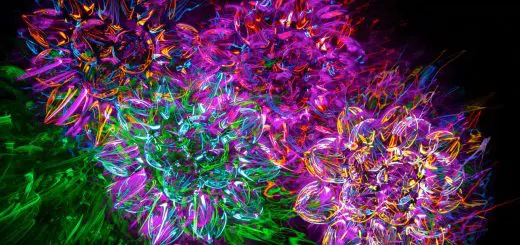How Do VR Headsets Work? Learn the Basics

Looking for more amazing products? Check out our online store and explore our collection here! Happy shopping!
Before diving in, please note: This post is for informational purposes only. If you’d like to know more about how we approach topics, feel free to check out our friendly Disclaimer Page.
Hey there, amazing readers! 
We’re committed to delivering quality posts, and your support (even just sticking around despite the ads) means everything to us. So, bear with us, and thanks for helping us keep the good vibes rolling. Now, on to the fun stuff!
TRANSLATE BUTTON AT THE END OF THE ARTICLE
A Quick Overview
Have you ever imagined stepping into a different world without leaving your living room?
That’s the magic of Virtual Reality (VR).
With VR headsets, you can immerse yourself in fantastic realms, experience thrilling adventures, and even learn new skills.
But how does this technology actually work?
In this article, we’ll unravel the mechanics behind VR headsets and explore the essential components that make them tick.
Buckle up; we’re about to journey into the fascinating world of virtual reality!
What Is Virtual Reality and Why It Matters Today?
Virtual Reality is an artificial environment created with software that simulates a real or imagined setting.
Users can interact with this environment using specialized equipment, making the experience incredibly immersive.
VR has been gaining traction in various fields—entertainment, education, healthcare, real estate, and even therapy.
This surge in popularity is no coincidence; VR allows us to experience things that we might never encounter in real life.
Imagine learning to perform surgery by practicing in a simulated operating room.
Or how about exploring the ruins of ancient civilizations without leaving your couch?
VR opens doors to experiences that can educate, entertain, and enrich our lives.
Moreover, VR technology fosters social connections, enabling people to interact in virtual spaces regardless of geographical barriers.
With more folks working remotely and socializing online, VR can bridge those gaps.
It’s a transformative technology that’s shaping how we learn, play, and connect.
A Brief History of VR Technology: From Past to Present
The roots of Virtual Reality date back to the 1960s.
While it might feel like a modern concept, early pioneers like Ivan Sutherland created rudimentary systems that paved the way for what we have today.
Fast forward to the 1990s, and VR was gaining popularity in arcades and exhibitions, but the technology was clunky and expensive.
Many people were intrigued, but practicality was a hurdle.
In the 2010s, things started to change.
Companies like Oculus began developing more consumer-friendly headsets.
The Oculus Rift, introduced in 2016, marked a significant turning point.
Suddenly, VR became accessible to the average consumer.
Other tech giants joined the fray—HTC, Sony, and Valve all launched their own VR products, leading to a boom in the industry.
Today, VR technology is evolving rapidly, with advancements in graphics, motion tracking, and user experience.
It’s exciting to think about where we might be heading next!
The Anatomy of a VR Headset: Key Components Explained
Getting into the nitty-gritty, a VR headset has several crucial components that work together to create that immersive experience.
Display: The display is the window to the virtual world.
Most headsets use OLED or LCD screens.
They’re designed to provide high resolutions and refresh rates to minimize motion blur, making everything look smooth and realistic.
Lenses: These are placed in front of the display to enhance visual depth and clarity.
They help in creating a 3D effect and adjusting the field of view.
Sensors: Headsets come equipped with various sensors, including gyroscopes, accelerometers, and magnetometers.
They detect the orientation and movement of your head, allowing you to look around in the virtual environment naturally.
Audio: Integrated headphones or audio outputs deliver sound that matches the action on-screen, enhancing the immersive experience.
Input Devices: VR headsets often include controllers or gloves that help users interact with the virtual world.
These devices track your hand movements and gestures, allowing for a more engaging experience.
Understanding these components can help demystify how VR headsets transport us into vivid virtual landscapes.
How Motion Tracking Enhances Your VR Experience
Motion tracking is a game-changer when it comes to VR.
It allows the headset to detect your movements in real-time, making your actions in the virtual space feel natural.
There are generally two types of motion tracking:
Inside-Out Tracking: This method uses cameras on the headset itself to track movement relative to the environment.
It simplifies setup since you don’t need external sensors.
Outside-In Tracking: In this case, external sensors positioned around the play area keep track of your movements.
This technique can provide higher precision in larger play spaces.
Having accurate motion tracking means that when you look left or right, or lean forward, the virtual world responds instantaneously.
This smooth transition between your real-world movements and the virtual environment creates a sense of presence, making it feel like you actually “are” in that new world.
The Role of Displays: How Images Come to Life
The display technology in VR headsets is vital for creating a convincing illusion of reality.
Most modern VR headsets use dual displays, one for each eye, to create a stereoscopic effect.
This means that the images you see are slightly different for each eye, simulating depth and dimension.
Refresh Rate: A higher refresh rate (like 90Hz or 120Hz) is crucial for a smooth experience.
If the refresh rate is too low, you might experience motion sickness or discomfort.
Resolution: The clarity of the images is also important.
Higher resolution screens reduce the “screen door effect,” where users can see the grid lines between pixels, breaking immersion.
These factors combined ensure that what you see feels real, allowing you to lose yourself in the experience.
Sound Matters: Immersive Audio in Virtual Reality
Let’s not forget the sound!
Audio plays a massive role in how we perceive the virtual world.
In VR, sound isn’t just background noise; it’s part of the experience.
Spatial Audio: This technology allows sounds to come from different directions, making the environment feel alive.
When you hear footsteps behind you, it’s not just a sound; it’s an audio cue that enhances immersion.
Head-Related Transfer Function (HRTF): This technique simulates how our ears perceive sound from various locations.
VR systems use HRTF to ensure that the sound matches the visuals, making it more convincing.
High-quality audio can often make or break a virtual experience.
I’ve found that wearing good headphones when using a VR headset elevates the entire adventure—it’s like adding a soundtrack to your life!
Controllers and Input: Navigating Your VR World
Controllers are essential for interacting with the VR environment.
They allow you to pick up objects, navigate menus, and execute actions within the game or simulation.
Motion Controllers: Most VR systems use motion controllers that have built-in sensors to track their position in 3D space.
They often feature buttons, triggers, and touchpads for user input.
Hand Tracking: Some newer systems allow for hand tracking without controllers, recognizing your hand movements and gestures.
This technology adds another layer of realism.
User experience is paramount; if the controllers feel clunky or unresponsive, the magical immersion can quickly fade.
I remember my first VR gaming session, where the controller feedback made me feel like I was truly wielding a sword.
That sense of agency is what keeps us coming back for more.
Software and Games: The Heart of VR Experiences
At the core of every VR headset is the software that brings it to life.
From games to educational simulations, the possibilities are endless.
Game Engines: Developers often use powerful game engines like Unity or Unreal Engine to create VR experiences.
These platforms provide tools to render high-quality graphics and integrate physics, making the virtual environment believable.
Content Variety: There’s a growing library of VR content, from thrilling action games to serene explorations.
Some headsets even cater to educational programs that allow you to explore anatomy, history, and science in an interactive way.
The quality of the software can significantly affect your experience.
It’s like the difference between a blockbuster film and a low-budget flick—one makes you feel like you’re in another world, while the other leaves you scratching your head.
Types of VR Headsets: Which One Is Right for You?
Choosing a VR headset can feel overwhelming with all the options available.
Here’s a brief breakdown to help you decide:
Tethered Headsets: These are connected to a PC or console.
They typically offer high-quality graphics and performance—think Oculus Rift and HTC Vive.
They’re great for serious gamers but can be cumbersome due to wires.
Standalone Headsets: These headsets don’t require external devices.
They have all the necessary hardware built-in, like the Oculus Quest.
They’re portable and user-friendly, making them perfect for casual users.
Mobile VR: Using your smartphone in a headset (like Google Cardboard) can be a budget-friendly way to dive into VR.
However, the experience is often less immersive and lower quality.
Before jumping in, consider how you plan to use the headset.
If you want high-fidelity gaming, tethered might be the way to go.
If you prefer ease of use, standalone is likely the better choice.
Setting Up Your VR Headset: A Step-by-Step Guide
Setting up your VR headset can feel like a chore, but it doesn’t have to be.
Here’s a quick guide to help you get started:
Unbox and Inspect: Check that all components are included—headset, controllers, cables, and any other accessories.
Install Software: Download the necessary software on your PC or smartphone as per your headset’s requirements.
Setup the Play Area: Clear an area where you can move around safely.
Follow the manufacturer’s guidelines regarding space requirements.
Connect: For wired headsets, connect the cables to your PC or console.
For wireless units, follow the pairing instructions.
Calibrate: Follow the on-screen instructions to calibrate the headset and controllers.
This step is crucial for accurate motion tracking.
Adjust Settings: Once everything is connected, adjust the visual settings to suit your preferences.
This may include changing lens distance or adjusting audio settings.
Have Fun!: Now you’re ready to immerse yourself in the virtual world!
If you run into any issues, the manufacturer’s website usually has detailed troubleshooting guides.
Common Challenges and Solutions in VR Use
Even with the incredible advancements in VR technology, users can face some challenges.
Here are a few common issues and how to address them:
Motion Sickness: Some might experience discomfort or nausea.
Gradually increasing your VR usage can help your body acclimate.
Taking breaks is essential too.
Limited Space: If you have a small area for VR, make sure to set boundaries to prevent accidents.
Some systems offer boundary setups that alert you when you get too close to walls.
Setup Hassles: If you find the setup cumbersome, consider opting for a standalone VR headset that simplifies the process.
Compatibility Issues: Always check if your PC or console meets the headset’s requirements.
Compatibility is key to an enjoyable experience.
By tackling these challenges head-on, you can enhance your VR experience and truly enjoy all that this technology offers.
The Future of VR: What’s Next for This Exciting Tech?
What does the future hold for Virtual Reality?
With rapid advancements in technology, the possibilities feel endless.
Higher Fidelity: Future headsets will likely offer even higher resolutions and refresh rates, further reducing motion sickness and enhancing realism.
Integration with AI: Imagine AI-driven NPCs (non-player characters) that adapt to your actions.
This could create more dynamic and engaging experiences.
Social VR Spaces: As we see a shift toward remote interactions, social VR platforms will become more prevalent, allowing for gatherings in virtual spaces.
Broader Applications: From training simulations to mental health therapy, VR’s applications will likely expand even further into various industries.
The excitement is palpable; we’re on the brink of something extraordinary.
I can’t wait to see what innovative experiences will come our way!
Conclusion
Virtual Reality is more than just a fun gadget—it’s a transformative technology that opens up worlds previously confined to our imaginations.
From its fascinating history to the components that make it work, understanding VR helps us appreciate the magic behind the headset.
Whether you’re looking to explore new worlds, learn, or connect, VR has something for everyone.
As the technology evolves, who knows what incredible adventures await us in the near future?
So, grab your headset and dive in; the virtual world is waiting!

The Enlightenment Journey is a remarkable collection of writings authored by a distinguished group of experts in the fields of spirituality, new age, and esoteric knowledge.
This anthology features a diverse assembly of well-experienced authors who bring their profound insights and credible perspectives to the forefront.
Each contributor possesses a wealth of knowledge and wisdom, making them authorities in their respective domains.
Together, they offer readers a transformative journey into the realms of spiritual growth, self-discovery, and esoteric enlightenment.
The Enlightenment Journey is a testament to the collective expertise of these luminaries, providing readers with a rich tapestry of ideas and information to illuminate their spiritual path.
Our Diverse Expertise
While our primary focus is on spirituality and esotericism, we are equally passionate about exploring a wide range of other topics and niches 

To ensure we provide the most accurate and valuable insights, we collaborate with trusted experts in their respective domains 
Our blog originally focused on spirituality and metaphysics, but we’ve since expanded to cover a wide range of niches. Don’t worry—we continue to publish a lot of articles on spirituality! Frequently visit our blog to explore our diverse content and stay tuned for more insightful reads.
Hey there, amazing reader! 
Check out our store here and take a peek at some of our featured products below! Thanks for being awesome!