How to Choose the Right Laptop for Your Needs
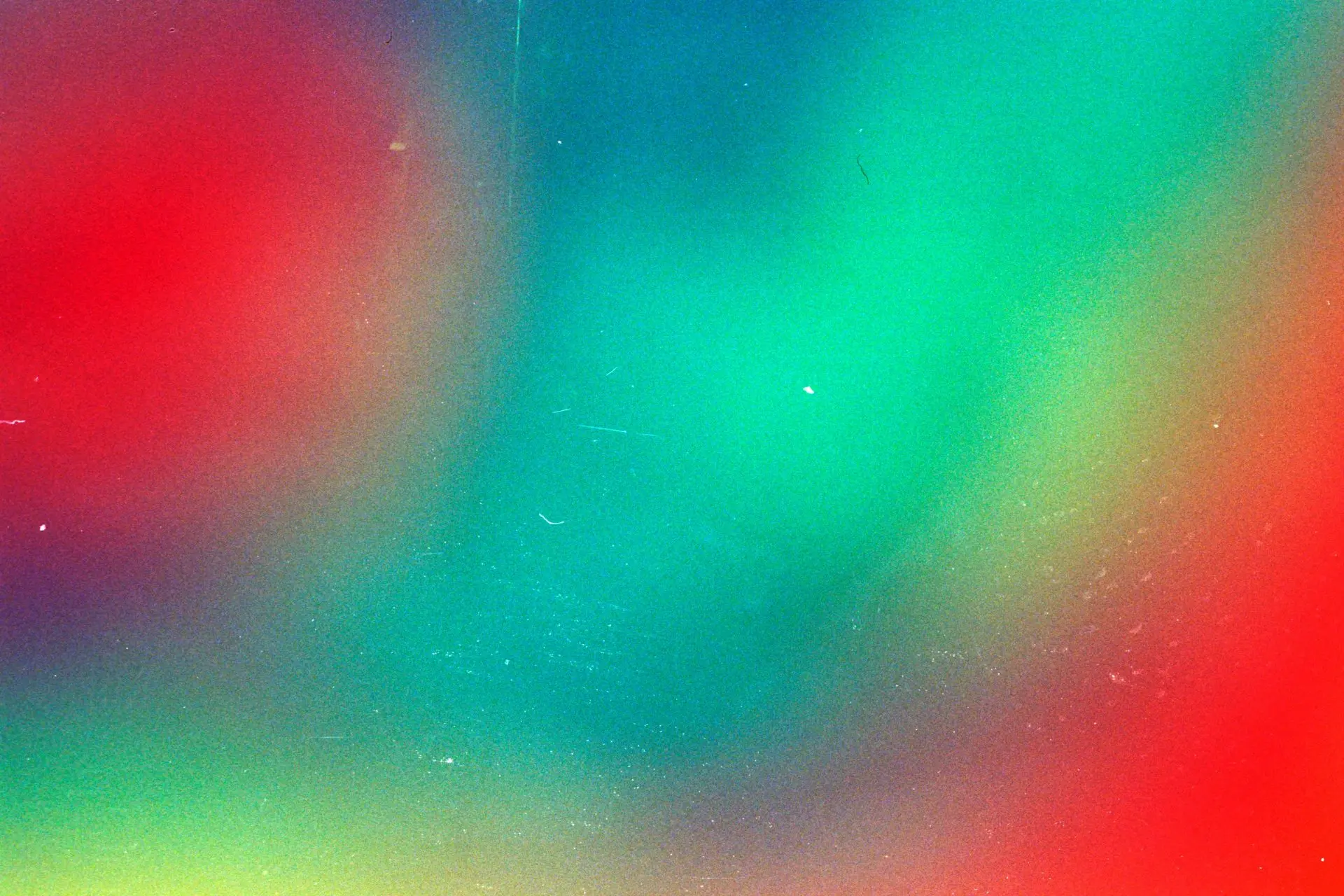
Looking for more amazing products? Check out our online store and explore our collection here! Happy shopping!
Before diving in, please note: This post is for informational purposes only. If you’d like to know more about how we approach topics, feel free to check out our friendly Disclaimer Page.
Hey there, amazing readers! 
We’re committed to delivering quality posts, and your support (even just sticking around despite the ads) means everything to us. So, bear with us, and thanks for helping us keep the good vibes rolling. Now, on to the fun stuff!
TRANSLATE BUTTON AT THE END OF THE ARTICLE
Hey there, fellow tech explorers!
Have you ever found yourself staring at a wall of laptops in a store or scrolling endlessly online, wondering which one is the best fit for you?
Trust me, you’re not alone!
Choosing the right laptop can be quite the adventure, filled with options, specifications, and a sprinkle of confusion.
But don’t worry; I’m here to guide us through this process with a cheerful tone and some friendly advice.
So, grab a comfy seat, and let’s dive into how to choose the right laptop for our needs!
Understanding Your Needs
Before we even start looking at laptops, it’s essential to take a moment and think about what we really need from our device.
This is the first step in our quest for the perfect laptop!
What Will You Use It For?
This is the big question.
Will you be using your laptop for:
Basic Tasks: If you primarily use a laptop for browsing the internet, checking emails, and streaming shows, we can go for something more straightforward.
School or Work: If we need it for productivity—think word processing, spreadsheets, and presentations—we might need a bit more power.
Creative Work: Are we into video editing, graphic design, or music production?
Then we’ll want a laptop with a solid processor, plenty of RAM, and a good graphics card.
Gaming: If gaming is our thing, we need a laptop with high-end specs to handle the latest games smoothly.
Traveling: If we plan to take our laptop on the go, portability and battery life are crucial factors to consider.
Key Specifications to Consider
Once we have a clear idea of our needs, we can move on to understanding the specifications.
Here’s what to keep in mind:
Processor (CPU)
The processor is like the brain of the laptop.
Here are some things to consider:
Intel vs.
AMD: Both are great options, but Intel is known for its performance in productivity tasks, while AMD often shines in gaming and multitasking.
Core Count: Generally, more cores mean better multitasking.
For most users, a dual-core or quad-core processor is sufficient, but if we’re into gaming or creative tasks, a six-core processor might be worth the investment.
Memory (RAM)
RAM is crucial for running applications smoothly.
Here’s what to keep in mind:
8GB is Standard: For basic tasks and light multitasking, 8GB should do the trick.
16GB for Heavy Users: If we plan to run demanding applications or multitask heavily, 16GB will provide a smoother experience.
32GB or More for Professionals: If we’re working with large files or running virtual machines, more RAM is beneficial.
Storage Options
When it comes to storage, we have two main types to consider:
Hard Disk Drive (HDD): These are larger and cheaper but slower.
They’re great for storing large amounts of data if we’re on a budget.
Solid State Drive (SSD): SSDs are faster and more reliable.
They boot up our laptop in seconds and improve overall performance.
If we can swing it, an SSD is the way to go!
Graphics Card (GPU)
If gaming or graphic design is on our agenda, we’ll need a good graphics card:
Integrated Graphics: Most laptops come with integrated graphics, which are fine for basic tasks and casual gaming.
Dedicated Graphics Card: For serious gaming or professional design work, a dedicated GPU is a must.
Brands like NVIDIA and AMD offer fantastic options.
Display Quality
The display can significantly affect our overall experience, so let’s consider:
Screen Size: Do we prefer portability or a larger display for multitasking?
Common sizes range from 13 to 17 inches.
Resolution: Full HD (1920×1080) is a great standard for most users, but if we want sharper visuals, we might consider a 4K display.
Panel Type: IPS panels offer better color and viewing angles, while TN panels are cheaper but might not have the same quality.
Operating System Options
Choosing an operating system is another crucial part of our decision-making process:
Windows
Windows laptops are versatile and compatible with a wide range of software.
If we’re using productivity tools like Microsoft Office or gaming, Windows might be the best choice.
macOS
If we prefer Apple products or are deeply into creative work (like video editing and graphic design), a MacBook could be the right fit. macOS offers a seamless experience, especially for users who own other Apple devices.
Chrome OS
Chromebooks run on Chrome OS, which is excellent for users who primarily use web applications.
They’re lightweight, affordable, and perfect for browsing, email, and light productivity tasks.
Budgeting for Your Laptop
Setting a budget can help narrow down our options significantly.
Here’s how we can approach it:
Determine Your Budget
How much are we willing to spend?
Laptops come in a wide price range, from budget options under $500 to high-end models that can cost over $2,000.
Find the Right Balance
We want to balance features and price.
It’s often better to spend a little more for better performance and longevity than to buy a cheaper model that won’t meet our needs.
Research and Compare Options
With all this information in hand, it’s time to hit the research phase!
Read Reviews
Look for expert and user reviews online.
They can provide insight into how well a laptop performs in real-world scenarios.
Check Specs Against Needs
Make a shortlist of laptops that fit our criteria and compare their specifications side by side.
Visit Stores if Possible
If we can, visiting a store allows us to see and feel the laptops in person.
Sometimes, the keyboard, touchpad, and screen quality can make a big difference.
Don’t Forget About Accessories
Once we’ve chosen the perfect laptop, let’s not forget about the accessories that can enhance our experience:
Laptop Bag
A good-quality laptop bag will protect our device during travel and make it easier to carry.
External Hard Drive
For those who need extra storage, an external hard drive can be a lifesaver.
It’s perfect for backing up important files and taking them on the go.
Mouse and Keyboard
If we’re using our laptop as a desktop replacement, investing in a good external mouse and keyboard can improve our comfort and productivity.
Laptop Stand
A laptop stand can help with ergonomics, ensuring we’re working at a comfortable height and angle.
Conclusion: Finding Your Perfect Match
Choosing the right laptop doesn’t have to be a stressful endeavor.
By understanding our needs, comparing specifications, and staying within our budget, we can find the perfect device that fits seamlessly into our lives.
So, let’s embark on this laptop adventure together!
With a little research and consideration, we’ll be ready to make an informed decision and enjoy our new device to the fullest.
Here’s to finding the laptop that helps us work, play, and connect with the world around us!
Happy laptop hunting!

The Enlightenment Journey is a remarkable collection of writings authored by a distinguished group of experts in the fields of spirituality, new age, and esoteric knowledge.
This anthology features a diverse assembly of well-experienced authors who bring their profound insights and credible perspectives to the forefront.
Each contributor possesses a wealth of knowledge and wisdom, making them authorities in their respective domains.
Together, they offer readers a transformative journey into the realms of spiritual growth, self-discovery, and esoteric enlightenment.
The Enlightenment Journey is a testament to the collective expertise of these luminaries, providing readers with a rich tapestry of ideas and information to illuminate their spiritual path.
Our Diverse Expertise
While our primary focus is on spirituality and esotericism, we are equally passionate about exploring a wide range of other topics and niches 

To ensure we provide the most accurate and valuable insights, we collaborate with trusted experts in their respective domains 
Our blog originally focused on spirituality and metaphysics, but we’ve since expanded to cover a wide range of niches. Don’t worry—we continue to publish a lot of articles on spirituality! Frequently visit our blog to explore our diverse content and stay tuned for more insightful reads.
Hey there, amazing reader! 
Check out our store here and take a peek at some of our featured products below! Thanks for being awesome!










