How to Clear Digital Clutter for a Faster Computer
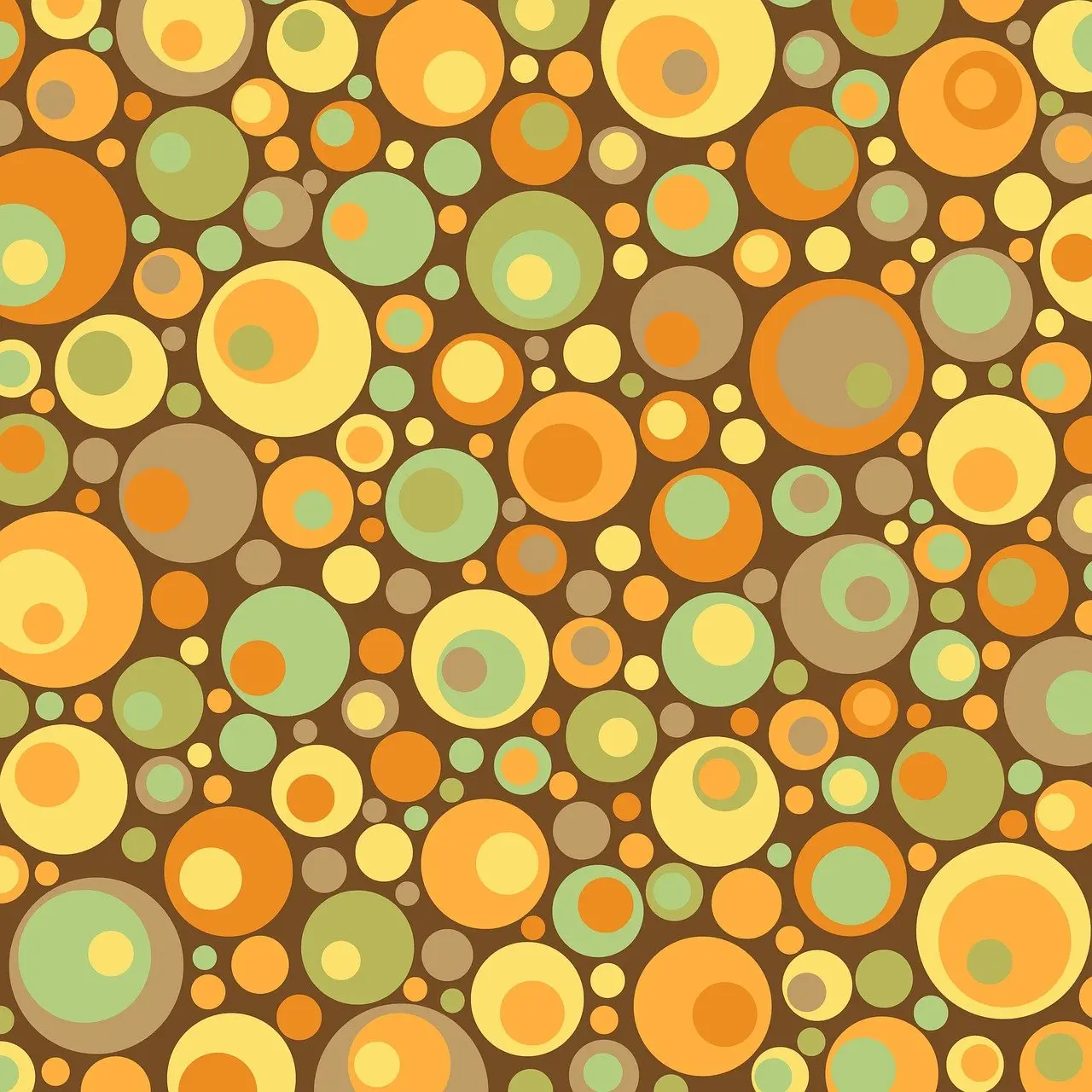
Looking for more amazing products? Check out our online store and explore our collection here! Happy shopping!
Before diving in, please note: This post is for informational purposes only. If you’d like to know more about how we approach topics, feel free to check out our friendly Disclaimer Page.
Hey there, amazing readers! 
We’re committed to delivering quality posts, and your support (even just sticking around despite the ads) means everything to us. So, bear with us, and thanks for helping us keep the good vibes rolling. Now, on to the fun stuff!
TRANSLATE BUTTON AT THE END OF THE ARTICLE
A Quick Overview
In this digital age, the clutter on our computers can feel like a never-ending battle.
Ever feel overwhelmed by a mountain of files, unused applications, and an endless browser history?
You’re not alone.
Today, we’re diving deep into the world of digital decluttering.
I’ll share practical steps to help clear your digital clutter and breathe new life into your computer’s performance.
Understanding Digital Clutter: What It Is and Why It Matters
Digital clutter encompasses all the unnecessary files, apps, and data that accumulate on our devices.
From duplicate files and neglected downloads to outdated programs, this clutter can significantly slow down your computer’s performance.
Think of it as your digital attic—overstuffed with items you rarely use, making it difficult to find what you really need.
Why does it matter?
Well, for one, a cluttered device can lead to frustration.
Imagine trying to find an important document buried under heaps of digital junk.
It’s like searching for a needle in a haystack!
Moreover, excessive clutter can lead to slower processing speeds, causing your computer to lag when performing even the simplest tasks.
Additionally, digital clutter can affect your mental clarity.
A disorganized digital space can create a sense of chaos that spills over into other parts of your life.
It’s like having a messy room; it feels much better when things are tidy and organized.
Reducing digital clutter leads to a more serene working environment and can improve your productivity.
In a world where efficiency is key, keeping your digital space clear is vital.
A fast and responsive computer enhances our ability to work, create, and connect.
So, let’s embark on this decluttering journey together.
The end goal?
A seamless computing experience that boosts both your mood and productivity.
The Benefits of a Clutter-Free Digital Space for You
Clearing out your digital clutter offers a treasure trove of benefits.
To start, let’s talk speed.
A decluttered computer runs faster and smoother.
You’ll notice apps launch more swiftly, files open without lag, and multitasking becomes a breeze.
Who doesn’t want a speedy computer?
It’s like upgrading from a bicycle to a sports car.
A tidy digital space also enhances organization.
When files are organized, finding what you need takes seconds instead of minutes—or worse, hours.
Think of all that time wasted rummaging through folders and files.
With everything categorized and easy to access, you can focus on what truly matters.
A neat system can even spark creativity by allowing your mind to roam free without the distractions of a cluttered screen.
Moreover, a clean digital environment promotes a sense of control.
You feel empowered as you make choices about what to keep and what to let go.
This sense of control flows into other areas of life, fostering confidence and clarity.
You start to notice that just like a clean desktop, a clean mind leads to clearer thoughts.
Let’s not overlook security, either.
A clutter-free environment often means you’re more aware of your files and applications.
This awareness helps prevent viruses or malware from sneaking in unnoticed.
Regularly reviewing your files also allows you to back up important documents and delete those you no longer need, minimizing potential risks.
Lastly, there’s something satisfying about seeing a clean screen.
It’s visually appealing, and let’s be honest—it feels good!
You can focus on your tasks instead of being distracted by unnecessary icons and files.
You might even feel a sense of accomplishment every time you declutter.
Step 1: Assess Your Files and Folders for Redundancies
Before diving into decluttering, we need to take stock of what we have.
This first step is crucial.
Start by opening your computer’s file explorer.
Take a deep breath and prepare to face the reality of your digital life.
Look for duplicates.
You know, those files that somehow multiplied like rabbits?
Check your downloads folder, documents, and even your desktop.
Open each file briefly to ensure they are the same.
If you find duplicates, it’s time to say goodbye to the extras.
Next, evaluate the folders you have.
Are they organized or a chaotic mishmash?
Consider renaming folders for easier identification.
For instance, “My Documents” can become more specific with titles like “Work Projects” or “Personal Finance.” This step helps give clarity to your files.
Don’t forget about those old projects you started but never finished.
If they no longer serve you, don’t hesitate to delete them.
Holding onto them is like keeping old clothes that don’t fit anymore.
It’s just taking up space.
As you assess your files, ask yourself: “Do I really need this?” If the answer is no, it’s time to hit that delete button.
You’ll feel lighter for it!
Lastly, consider using file management tools.
There are various free programs available that can help identify duplicates and organize files.
They can be lifesavers, saving you time and energy during this process.
Step 2: Organize and Categorize Your Important Documents
Once you’ve assessed your files, it’s time to get organized!
Organizing and categorizing documents is like building a solid foundation for a house.
Without it, everything could crumble.
Start by creating main folders.
Think of these as the broad categories for your files.
For example, you might have folders for work, personal, finance, and entertainment.
This gives you a clear roadmap of where things should go.
Next, within each main folder, create subfolders.
In your work folder, consider subfolders for each project or client.
This keeps everything related to a particular task in one place, making it easy to find later.
As you organize, make it a habit to name files clearly.
Instead of vague titles like “Document1,” use descriptive names.
For instance, “2023_Sales_Report_Q1” communicates exactly what that file entails.
This simple act of renaming can save you lots of time in the future.
Consider incorporating a color-coding system.
It sounds a bit like elementary school, but it works wonders!
Assign colors for different types of documents—maybe blue for work, green for personal, and red for urgent items.
This visual aid can help you identify files at a glance.
Don’t forget to remove outdated files regularly.
Set a reminder on your calendar every few months to review your folders.
This will keep your digital space fresh and prevent clutter from piling up again.
Lastly, back up your organized files.
Use an external hard drive or cloud storage.
This way, your important documents are safe, and you can access them from anywhere.
Remember, organization is an ongoing process—stay committed to it!
Step 3: Uninstall Unused Apps for a Faster Experience
We can all agree that our computers are filled with apps we rarely use.
They clutter our screens and slow down our devices.
It’s time to take a hard look at them and decide what stays and what goes.
Begin by listing all the applications currently installed on your computer.
This list might shock you.
I once found an app I had downloaded two years ago and completely forgotten about—still sitting there like an unwanted guest at a party!
Ask yourself if you use each app regularly.
If the answer is no, it’s time to uninstall.
Go through your list and highlight the ones you can do without.
For example, do you really need three different photo editing apps?
Probably not!
Uninstalling apps is usually a straightforward process.
On Windows, you can simply go to the Control Panel, find the program, and click “Uninstall.” For Mac users, drag the app to the Trash.
But be aware!
Some apps might leave behind residual files.
Consider using a program designed specifically to remove all traces of an app.
Also, be mindful of applications that launch at startup.
These can slow down your computer’s boot time.
Disable any unnecessary startup programs through the Task Manager or System Preferences.
You’ll be amazed at how quickly your computer starts up after this!
Lastly, consider whether a web-based alternative exists for any apps you’ve uninstalled.
Sometimes, using online versions can save storage space while still providing the functionality you need.
Keep in mind that regularly reviewing your applications is vital.
Make it a habit to check every few months and remove what you don’t need anymore.
It’s liberating to see fewer icons cluttering your screen.
Step 4: Clear Out Your Browser History and Cache Regularly
Your browser is a major hub for digital clutter, often accumulating cookies, cache, and history that can slow it down.
Think of it as a messy drawer overflowing with old receipts and random notes.
It’s time to tidy up!
Start by clearing your cache.
This process removes temporary files that can bog your browser down.
Each browser has its own way of doing this, but generally, you’ll find it under “Settings” or “Privacy.” Clear that cache like you would dust off a bookshelf!
Next, tackle your browser history.
This clutter not only impacts performance but can also compromise your privacy.
While it’s handy for searching past websites, we don’t need to keep everything.
Set a reminder to clear your history every month or two.
Don’t forget about bookmarks!
While they are useful, having too many can also be overwhelming.
Go through your saved pages and remove any that you haven’t visited in a while.
This will help your bookmark bar stay neat and tidy.
Consider using browser extensions that can help manage your tabs and bookmarks.
Tools like “OneTab” can help you keep your tabs organized, while “Pocket” allows you to save articles for later without cluttering your bookmarks.
Also, use incognito mode for browsing when you don’t want to leave a digital trace.
This way, you can surf the web without adding more clutter to your history or cache.
Lastly, be aware of the sites you visit regularly.
Some may have options to save preferences on your account, which can help cut down on the need to revisit pages constantly.
Step 5: Optimize Your Storage with Cloud Solutions
Cloud storage is a game-changer when it comes to optimizing your digital space.
It allows you to store files online, freeing up valuable space on your computer.
It’s like having an unlimited digital closet!
Start by choosing a reliable cloud storage service like Google Drive, Dropbox, or Microsoft OneDrive.
Sign up for an account and get familiar with the features.
Most of these platforms offer a decent amount of free storage, which is perfect for beginners.
Next, transfer files that you don’t need immediate access to.
For instance, old documents, photos, and videos can be uploaded to the cloud.
If you’re concerned about losing important data, make sure to back it up on an external drive as well.
Organize your cloud storage in a similar fashion to your desktop or local folders.
Create main folders and subfolders to keep your files easily accessible.
This way, you won’t end up with a disorganized mess in the cloud, either!
Don’t forget to share files easily with friends or colleagues through cloud storage.
Most services allow you to share links to files, making collaboration a breeze.
It’s a great way to keep everyone on the same page without cluttering email inboxes.
Also, consider using cloud-based applications.
Instead of installing heavy software, many tools are now available online.
This not only saves space on your computer but keeps everything synchronized across devices.
Lastly, set a reminder to check your cloud storage occasionally.
Just as with your computer, keeping your cloud organized is essential.
Delete files you no longer need and keep your digital space fresh.
Maintaining Your Digital Space: Tips for Ongoing Success
Now that you’ve decluttered and organized, how do you maintain this new digital space?
It’s all about building habits.
First, set a regular schedule for decluttering.
Whether it’s once a month or quarterly, make it a priority.
Put it on your calendar and treat it like an important meeting.
Consistency is key to preventing clutter from building up again.
Second, use organizational tools.
Consider apps that help you manage your files, like Trello or Notion.
They can keep you on track and help you stay organized.
Third, adopt the “one in, one out” rule.
Whenever you download a new app or file, make it a habit to delete something old.
This prevents clutter from re-accumulating and keeps your computer streamlined.
Fourth, regularly back up important files.
Use both cloud storage and external drives.
Knowing your data is safe allows you to declutter with confidence.
Fifth, keep your desktop clean.
Limit the number of icons you have visible.
A clean desktop provides a clear mind and makes it easier to focus on your tasks.
Lastly, don’t be afraid to ask for help.
If you feel overwhelmed, reach out to a tech-savvy friend or family member.
Sometimes a fresh pair of eyes can make all the difference.
Conclusion
Clearing digital clutter is a rewarding task that can significantly enhance your computer’s performance and your overall productivity.
By assessing your files, organizing important documents, uninstalling unused apps, and maintaining a clean digital space, you create a serene and efficient environment.
Remember, the journey doesn’t end here.
Regular maintenance and a few good habits go a long way.
With a little dedication, you’ll enjoy a faster computer and a clutter-free digital life.
So roll up those sleeves, and let’s get to it!
Your future self will thank you.

The Enlightenment Journey is a remarkable collection of writings authored by a distinguished group of experts in the fields of spirituality, new age, and esoteric knowledge.
This anthology features a diverse assembly of well-experienced authors who bring their profound insights and credible perspectives to the forefront.
Each contributor possesses a wealth of knowledge and wisdom, making them authorities in their respective domains.
Together, they offer readers a transformative journey into the realms of spiritual growth, self-discovery, and esoteric enlightenment.
The Enlightenment Journey is a testament to the collective expertise of these luminaries, providing readers with a rich tapestry of ideas and information to illuminate their spiritual path.
Our Diverse Expertise
While our primary focus is on spirituality and esotericism, we are equally passionate about exploring a wide range of other topics and niches 

To ensure we provide the most accurate and valuable insights, we collaborate with trusted experts in their respective domains 
Our blog originally focused on spirituality and metaphysics, but we’ve since expanded to cover a wide range of niches. Don’t worry—we continue to publish a lot of articles on spirituality! Frequently visit our blog to explore our diverse content and stay tuned for more insightful reads.
Hey there, amazing reader! 
Check out our store here and take a peek at some of our featured products below! Thanks for being awesome!










