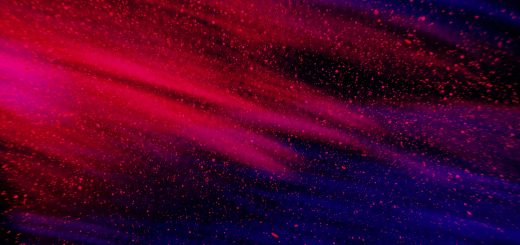How to Design a Home Office That Enhances Productivity
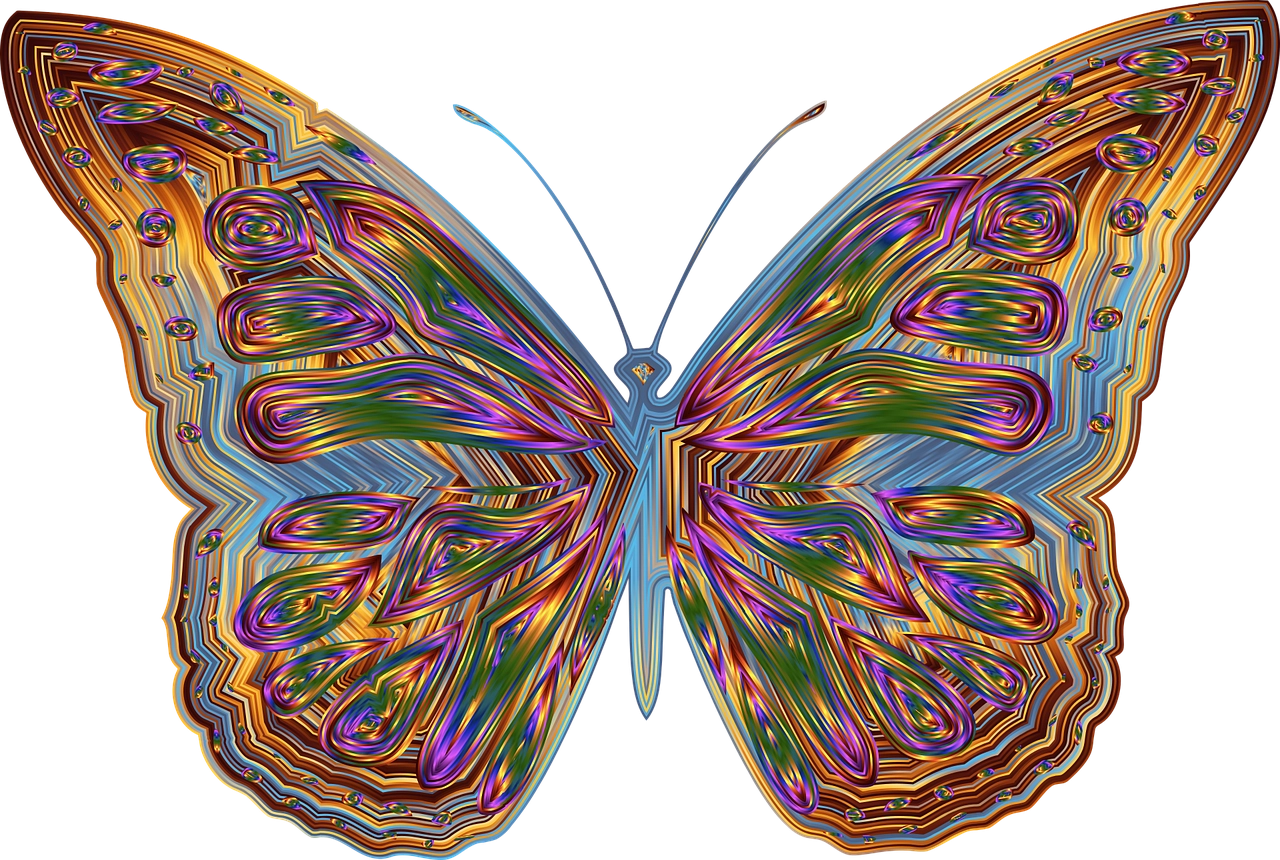
Looking for more amazing products? Check out our online store and explore our collection here! Happy shopping!
Before diving in, please note: This post is for informational purposes only. If you’d like to know more about how we approach topics, feel free to check out our friendly Disclaimer Page.
Hey there, amazing readers! 
We’re committed to delivering quality posts, and your support (even just sticking around despite the ads) means everything to us. So, bear with us, and thanks for helping us keep the good vibes rolling. Now, on to the fun stuff!
TRANSLATE BUTTON AT THE END OF THE ARTICLE
Designing a home office that boosts productivity involves more than just picking out furniture.
It requires creating a space that promotes focus, comfort, and efficiency.
Here’s a comprehensive guide on how to design an effective home office.
1. Choose the Right Location
Optimal Space Selection
Selecting the right location for your home office is crucial:
Dedicated Room: Ideally, your home office should be in a separate room to minimize distractions.
Quiet Area: Choose a space away from high-traffic areas to ensure a quiet environment.
Natural Light: Position your desk near windows to take advantage of natural light, which can improve mood and productivity.
Consider Ergonomics
Ensure your workspace is ergonomically designed:
Desk Height: Your desk should be at a height where your elbows are at a 90-degree angle.
Chair: Invest in a comfortable, adjustable chair that supports your lower back.
Monitor Placement: Position your monitor at eye level to avoid straining your neck.
2. Invest in Quality Furniture
Functional and Comfortable
Select furniture that balances functionality with comfort:
Desk: Choose a desk with enough surface area to accommodate your work materials and equipment.
Chair: Opt for an ergonomic chair with lumbar support and adjustable features.
Storage: Incorporate shelves, filing cabinets, or drawers to keep your workspace organized.
Personalize Your Space
Make the space your own:
Decor: Personalize your office with decor that inspires you, such as artwork, plants, or photos.
Color Scheme: Choose a color scheme that suits your preferences and promotes productivity.
Cool tones like blues and greens can be calming, while warmer tones can energize the space.
3. Optimize Lighting
Effective Lighting Solutions
Lighting plays a crucial role in productivity:
Task Lighting: Use desk lamps with adjustable brightness to reduce eye strain during detailed tasks.
Ambient Lighting: Ensure the room is well-lit with ceiling lights or floor lamps to avoid harsh contrasts and shadows.
Natural Light: Position your desk near windows to benefit from natural light, which can boost mood and energy levels.
Manage Light Glare
Control light glare to protect your eyes and improve focus:
Blinds or Curtains: Install blinds or curtains to manage the amount of natural light and reduce glare on your screen.
Anti-Glare Screen: Consider using an anti-glare screen for your monitor to minimize reflections.
4. Incorporate Technology
Essential Tech Equipment
Invest in technology that supports your work:
High-Speed Internet: Ensure you have a reliable internet connection for smooth video calls and efficient work.
Computer Setup: Use a high-quality computer with sufficient processing power for your tasks.
Consider additional monitors for multitasking.
Keyboard and Mouse: Choose ergonomic keyboards and mice to reduce strain and increase comfort.
Tech Accessories
Enhance your tech setup with useful accessories:
Docking Station: A docking station can help keep cables organized and provide additional ports for peripherals.
Cable Management: Use cable organizers to keep your desk tidy and prevent tangles.
5. Create a Comfortable Environment
Climate Control
Maintain a comfortable climate in your office:
Temperature: Use a fan, heater, or air conditioner to keep the temperature within a comfortable range.
Ventilation: Ensure good airflow by opening windows or using an air purifier.
Noise Reduction
Minimize distractions with noise reduction solutions:
Headphones: Noise-cancelling headphones can help block out background noise.
Soundproofing: Use rugs, curtains, or acoustic panels to reduce noise and create a quieter workspace.
6. Organize Your Workspace
Efficient Storage Solutions
Keep your office organized to enhance productivity:
Desk Organization: Use desk organizers, trays, and pen holders to keep your workspace clutter-free.
Filing System: Implement a filing system for documents and important papers to keep them easily accessible.
Shelving: Install shelves or bookcases for additional storage and display space.
Declutter Regularly
Regularly declutter your workspace to maintain an organized environment:
Daily Clean-Up: Spend a few minutes each day tidying up your desk and surrounding area.
Weekly Review: Review your files and office supplies weekly to discard unnecessary items.
7. Incorporate Personal Touches
Motivational Elements
Add personal touches to keep you motivated:
Artwork: Display artwork or inspirational quotes that resonate with you.
Plants: Add a few indoor plants to bring life and color to your office.
Comfort Items
Include items that make your workspace more comfortable:
Throw Blanket: Keep a cozy throw blanket handy for chilly days.
Comfortable Seating: If space allows, add a comfortable chair or small sofa for relaxation.
8. Set Up a Routine
Create a Work Schedule
Establish a routine to improve focus and productivity:
Regular Hours: Set regular work hours and stick to them to create a sense of structure.
Breaks: Schedule regular breaks to rest and recharge.
Establish Boundaries
Define boundaries between work and personal life:
Designated Space: Use your home office solely for work to help separate work from leisure.
Clear Start and End Times: Set clear start and end times for your workday to maintain work-life balance.
Conclusion
Designing a home office that enhances productivity involves careful planning and thoughtful design choices.
By selecting the right location, investing in quality furniture, optimizing lighting, incorporating technology, creating a comfortable environment, organizing your workspace, adding personal touches, and establishing a routine, you can create a home office that supports your work and boosts your efficiency.
With these steps, your home office will be a productive and inspiring space tailored to your needs.

The Enlightenment Journey is a remarkable collection of writings authored by a distinguished group of experts in the fields of spirituality, new age, and esoteric knowledge.
This anthology features a diverse assembly of well-experienced authors who bring their profound insights and credible perspectives to the forefront.
Each contributor possesses a wealth of knowledge and wisdom, making them authorities in their respective domains.
Together, they offer readers a transformative journey into the realms of spiritual growth, self-discovery, and esoteric enlightenment.
The Enlightenment Journey is a testament to the collective expertise of these luminaries, providing readers with a rich tapestry of ideas and information to illuminate their spiritual path.
Our Diverse Expertise
While our primary focus is on spirituality and esotericism, we are equally passionate about exploring a wide range of other topics and niches 

To ensure we provide the most accurate and valuable insights, we collaborate with trusted experts in their respective domains 
Our blog originally focused on spirituality and metaphysics, but we’ve since expanded to cover a wide range of niches. Don’t worry—we continue to publish a lot of articles on spirituality! Frequently visit our blog to explore our diverse content and stay tuned for more insightful reads.
Hey there, amazing reader! 
Check out our store here and take a peek at some of our featured products below! Thanks for being awesome!