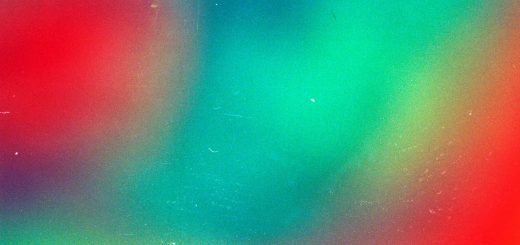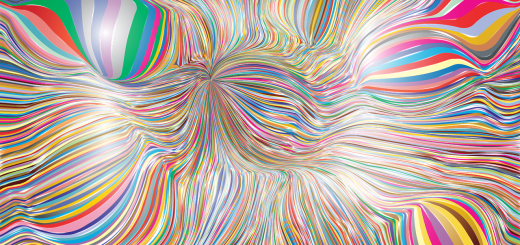How to Get Free SSL Certificates from Your Hosting Provider

Before diving in, please note: This post is for informational purposes only. If you’d like to know more about how we approach topics, feel free to check out our friendly Disclaimer Page.
Hey there, amazing readers! 🖐️ Just a quick note: yes, we know there are a lot of ads here. Trust us, we get it—it’s not the prettiest look, but they help us keep this blog alive and kicking. Those pesky little ads cover the costs of all the behind-the-scenes magic, from hosting and tech stuff to creating content we hope you’ll love.
We’re committed to delivering quality posts, and your support (even just sticking around despite the ads) means everything to us. So, bear with us, and thanks for helping us keep the good vibes rolling. Now, on to the fun stuff! 😉
TRANSLATE BUTTON AT THE END OF THE ARTICLE
A Quick Overview
In today’s digital landscape, securing your website is no longer optional; it’s a necessity.
The good news is that many hosting providers offer free SSL certificates, making it easier than ever to protect your online space.
This article will guide you through the ins and outs of obtaining a free SSL certificate from your hosting provider, with practical steps, expert tips, and a focus on why Hostinger stands out as my top choice.
Understanding the Importance of SSL Certificates Today
Let’s kick things off with the basics.
Why should you care about SSL certificates?
Picture this: you’re browsing a website, and you see a little padlock icon in the address bar.
That’s your signal that the site is secure.
In 2023, a secure connection is critical.
Without SSL, your website is like a book with no cover—exposed and vulnerable.
An SSL (Secure Socket Layer) certificate encrypts the data transferred between a user’s browser and your server.
It prevents any sneaky eavesdroppers from stealing sensitive information.
Think of it as a digital handshake that assures users they’re in a safe environment.
When Google sees that you’ve implemented SSL, it rewards you with better rankings.
Essentially, SSL certificates have become a crucial component of trust and security on the internet.
Moreover, customers are more inclined to make purchases or share personal data on secure sites.
Imagine running an online store without SSL; you would be turning away customers who are worried about their information being compromised.
So, investing in an SSL certificate—especially a free one—can save you headaches and boost your credibility.
What is an SSL Certificate and How Does It Work?
An SSL certificate is a small data file that binds a cryptographic key to your organization’s details.
When a web browser contacts a secured server, the SSL certificate enables an encrypted connection.
It’s like having a secret code that only you and your visitors understand.
Here’s a simplified breakdown of how it works:
Connection Initiation: When a user visits your website, their browser requests a secure session.
Certificate Sharing: The server responds by sharing its SSL certificate.
Verification: The browser verifies that the certificate is trustworthy and issued by a recognized Certificate Authority (CA).
Session Encryption: Once verified, the browser and server create a secure encrypted connection.
Without going into too much technical jargon, this process ensures that all data transferred remains confidential.
This is particularly important for e-commerce and websites that handle personal information.
Understanding this process is vital for every website owner.
Benefits of Using Free SSL Certificates for Your Website
You might be thinking, "Why should I bother with a free SSL certificate?" Well, let me point out some compelling reasons:
Cost-Effective: Free SSL certificates save you money.
Why spend on something you can get for no cost?
Get started with Hostinger and unlock exclusive discounts – click here!
Easy to Implement: Most hosting providers streamline the installation process, making it user-friendly.
Improved Trust Factor: Visitors are more likely to trust and engage with a site that has SSL.
You want your audience to feel secure.
SEO Boost: Google favors secure websites in search rankings.
So, a free SSL can help increase your visibility.
Brand Credibility: Having an SSL certificate shows you’re serious about security and privacy, enhancing your brand’s reputation.
Compliance: If you are subject to regulations, such as GDPR, having SSL can help you stay compliant.
Better User Experience: Secure sites tend to load faster, contributing to a smoother browsing experience.
Peace of Mind: Knowing your website is secure gives you the confidence to focus on growing your business.
Automatic Renewal: Many free SSL certificates come with auto-renewal, so you don’t have to worry about expiration.
Community Support: Many free SSL providers have an active community that can help troubleshoot issues.
With all these perks, it’s hard to argue against getting an SSL certificate, even if it’s free!
How to Check If Your Hosting Provider Offers SSL for Free
Before you dive into the process, you need to determine if your hosting provider offers free SSL certificates.
Here’s how:
Visit the Provider’s Website: Most hosting providers list their features on their websites.
Look for "SSL" or "Security" sections.
Check the FAQ Section: Often, providers have a dedicated FAQ that answers common questions regarding SSL certificates.
Contact Customer Support: If you can’t find the information, shoot them a message or give them a call.
They should be able to clarify.
Read Reviews: Look for customer reviews that mention SSL.
Sometimes, users share their experiences, shedding light on the process.
Explore the Control Panel: If you have an account, log in and check the features available in your hosting dashboard.
If you’re considering Hostinger, you’ll be pleased to know they offer free SSL certificates with many of their hosting plans.
It’s easy to set up, and customer support is ready to assist.
Step-by-Step Guide to Requesting Your Free SSL Certificate
Ready to snag that free SSL certificate?
Follow these straightforward steps for a smooth process:
Log in to Your Hosting Account: Start by accessing your account on your hosting provider’s website.
Navigate to the Security Section: Look for options related to website security or SSL.
Select Free SSL: If your provider offers multiple SSL options, choose the free one.
Select Your Domain: Choose the domain for which you want to apply the SSL certificate.
Request the Certificate: Click on the request or enable button.
Follow Verification Steps: Some providers may require you to verify your ownership of the domain.
Install the Certificate: Most hosting providers handle this step automatically.
If not, follow their installation instructions.
Check for Activation: After a few minutes, check to see if the SSL certificate is active by visiting your site.
Look for the padlock in the address bar.
Test Your Site: Use tools like SSL Labs to ensure everything is set up correctly.
Celebrate Your Achievement!: You’ve taken an important step in securing your online presence.
Hostinger: Our Top Choice for Free SSL Certificates
When it comes to free SSL certificates, Hostinger stands out in the crowd.
Here’s why I think it’s the best choice:
User-Friendly Interface: Hostinger’s control panel is easy to navigate, even if you’re not tech-savvy.
Multiple SSL Options: They offer free SSL certificates along with premium options if you need more features later.
24/7 Customer Support: Their support team is responsive and ready to help you with any SSL issues.
Speed and Reliability: Hostinger’s servers are known for their speed, which can enhance user experience alongside SSL.
High Security Standards: They take security seriously, providing additional features like DDoS protection.
Affordable Plans: Their hosting plans are budget-friendly, making it perfect for startups and small businesses.
Regular Backups: Hostinger provides automated backups, ensuring your data remains safe.
Free Migration: If you’re switching from another host, they can help migrate your site for free.
Global Reach: Their data centers are spread around the world, enhancing accessibility for international audiences.
User Community: They have a vibrant community where you can find tips and guidance.
With so many positives, it’s hard to go wrong with Hostinger.
Setting Up Your Free SSL Certificate with Hostinger
Setting up your free SSL certificate with Hostinger is a breeze.
Here’s how to do it step by step:
Log in to Your Hostinger Account: Open Hostinger’s website and sign in.
Find Your Hosting Plan: Go to the Hosting tab and select the domain you want the SSL for.
Navigate to SSL: Find the “SSL” option on the dashboard.
Activate Free SSL: Click on the button to activate your free SSL certificate.
Wait for Verification: Hostinger will verify your domain ownership, which usually takes just a few minutes.
Automatic Installation: Once verified, the SSL certificate will be installed automatically.
Force HTTPS: Ensure that your site redirects from HTTP to HTTPS by enabling the option in the settings.
Test the SSL: Visit your site and look for the padlock icon.
Check SSL Configuration: Use an online SSL checker to ensure everything is properly set up.
Enjoy Peace of Mind: Your website is now secure!
This simple process makes it easy to get your site up and running with SSL protection.
Ensuring Your Website is SSL Ready: A Quick Checklist
Now that you have your SSL certificate, it’s crucial to check your site for SSL readiness.
Here’s a quick checklist:
Check the Padlock Icon: Ensure the padlock icon appears in the address bar.
Redirect HTTP to HTTPS: Verify that all traffic is directed to the secure version of your site.
Update Internal Links: Change any links within your site to use HTTPS.
Update External Links: If you have links to external sites, make sure they’re pointing to the HTTPS version.
Check Mixed Content: Ensure there are no resources (like images or scripts) being loaded over HTTP.
Test Page Load Speed: Verify that your site still loads quickly with SSL enabled.
Review Site Functionality: Check that forms and interactive features work correctly.
Backup Your Site: Before making significant changes, back up your website in case you need to revert.
Monitor for Errors: Keep an eye on your site for any SSL-related errors.
Educate Yourself: Familiarize yourself with SSL maintenance and best practices.
Completing this checklist will help you enjoy a fully functional and secure website.
Troubleshooting Common SSL Certificate Issues
Even with a seamless setup, you might encounter some hiccups.
Here are common SSL issues and how to tackle them:
Mixed Content Warnings: If you see warnings, it’s likely that some resources are still loaded via HTTP.
Update them to HTTPS.
Certificate Not Trusted: This happens if the certificate isn’t correctly installed.
Use an SSL checker to diagnose the problem.
Browser Errors: If users encounter errors accessing your site, it might be due to an expired certificate or incorrect configuration.
Site Not Loading: If your site doesn’t load after installing SSL, check your server configuration.
Expired Certificate: Keep an eye on your certificate’s expiration date.
Free SSLs often come with short lifespans, so set reminders.
Redirect Issues: Ensure you have set up redirects properly to avoid losing traffic.
Caching Problems: Sometimes, your browser may cache the old version of the site.
Clear your cache and try accessing it again.
Compatibility Issues: Older browsers may not support newer SSL standards.
Ensure your site meets the latest security practices.
Firewall Problems: Occasionally, firewalls may block secure connections.
Check your firewall settings if there are issues.
Support Resources: If all else fails, reach out to your hosting provider’s support for guidance.
With these troubleshooting tips, you can tackle SSL challenges head-on.
Keeping Your SSL Certificate Updated and Renewed
To maintain a secure site, you need to stay on top of your SSL certificate’s status.
Here are some tips to keep it updated:
Know the Expiration Date: Most free SSL certificates expire annually.
Mark your calendar for renewal.
Enable Auto-Renewal: If your provider offers it, enable auto-renewal to avoid lapses in security.
Regular Monitoring: Check your SSL certificate status periodically.
Tools like SSL Labs can help.
Stay Informed: Keep up with any changes in your hosting provider’s SSL policies or features.
Backup Regularly: Always have backups of your site, including SSL certificates, handy.
Educate Your Team: If you have multiple people managing the site, ensure they’re aware of SSL best practices.
Use a Certificate Management Tool: Consider using tools that help manage and track your SSL certificates.
Test After Updates: Each time you renew or change your certificate, test your website to ensure everything is functioning properly.
Understand Different Types of SSL: As your site grows, you may consider switching from free SSL to a paid one for more features.
Communicate with Users: If your SSL certificate changes, inform your users.
Transparency builds trust.
By staying proactive, you can maintain a secure and reliable website.
How SSL Certificates Boost Your Website’s SEO Ranking
Let’s talk SEO.
You might be asking, “How does SSL affect my search engine rankings?” It’s a solid question.
Google uses HTTPS as a ranking signal.
Here’s how SSL certificates contribute to your SEO success:
Increased Trust: Google favors secure sites, so having SSL can give you an edge over competitors without it.
Improved User Experience: Secure sites load faster and offer a smoother experience, which can lead to lower bounce rates.
Higher Referral Traffic: Secure sites are more likely to receive organic traffic, as users feel safer clicking through.
Promotes Backlinking: As your site gains credibility, other sites may be more inclined to link to you.
Mobile Optimization: Google prioritizes mobile-friendly websites, and SSL is part of that package.
Reduced Risk of Downtime: Secure sites are less likely to be targeted by malicious attacks, which can lead to downtime.
Better Engagement: Users tend to spend more time on sites they trust, increasing your site’s engagement metrics.
Future-Proofing Your Site: As the web becomes more secure, having SSL will keep you ahead of the curve.
Lower Advertising Costs: A secure site can improve your Quality Score in Google Ads, reducing your advertising costs.
Reputation Management: A secure site protects your brand’s reputation, leading to more referrals and return visitors.
Investing in SSL isn’t just about security; it’s about boosting your site’s visibility and credibility in the digital world.
Final Thoughts: Secure Your Site with Free SSL Today!
In a nutshell, securing your website with an SSL certificate is essential in today’s digital age.
Hostinger makes the process easy and cost-effective, allowing you to focus on what matters most: growing your online presence.
Free SSL certificates offer numerous benefits, from enhancing trust to improving SEO.
By following the steps and tips outlined in this article, you can confidently secure your site and enjoy the peace of mind that comes with knowing your visitor’s data is safe.
Don’t wait—take action today and make your online space as secure as possible!

The Enlightenment Journey is a remarkable collection of writings authored by a distinguished group of experts in the fields of spirituality, new age, and esoteric knowledge.
This anthology features a diverse assembly of well-experienced authors who bring their profound insights and credible perspectives to the forefront.
Each contributor possesses a wealth of knowledge and wisdom, making them authorities in their respective domains.
Together, they offer readers a transformative journey into the realms of spiritual growth, self-discovery, and esoteric enlightenment.
The Enlightenment Journey is a testament to the collective expertise of these luminaries, providing readers with a rich tapestry of ideas and information to illuminate their spiritual path.
Our Diverse Expertise 🌟
While our primary focus is on spirituality and esotericism, we are equally passionate about exploring a wide range of other topics and niches 🌍📚. Our experienced team is dedicated to delivering high-quality, informative content across various subjects ✨.
To ensure we provide the most accurate and valuable insights, we collaborate with trusted experts in their respective domains 🧑🏫👩🏫. This allows us to offer well-rounded perspectives and knowledge to our readers.
Our blog originally focused on spirituality and metaphysics, but we’ve since expanded to cover a wide range of niches. Don’t worry—we continue to publish a lot of articles on spirituality! Frequently visit our blog to explore our diverse content and stay tuned for more insightful reads.