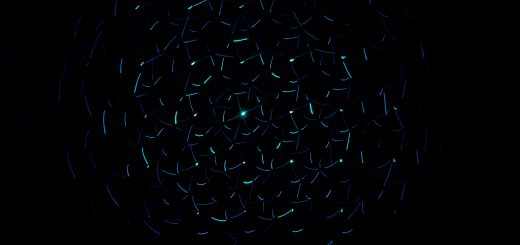How to Monitor Your Website’s Performance

Looking for more amazing products? Check out our online store and explore our collection here! Happy shopping!
Before diving in, please note: This post is for informational purposes only. If you’d like to know more about how we approach topics, feel free to check out our friendly Disclaimer Page.
Hey there, amazing readers! 
We’re committed to delivering quality posts, and your support (even just sticking around despite the ads) means everything to us. So, bear with us, and thanks for helping us keep the good vibes rolling. Now, on to the fun stuff!
TRANSLATE BUTTON AT THE END OF THE ARTICLE
A Quick Overview
Monitoring your website’s performance is crucial for ensuring that it remains effective and efficient in reaching your target audience.
By keeping a close eye on various key metrics and using the right tools and platforms, you can make informed decisions to optimize your site and improve user experience.
From tracking traffic and user behavior to analyzing server uptime and page load times, there are several aspects of website performance that you should monitor regularly.
This article will provide a detailed guide on how to monitor your website’s performance effectively and make data-driven decisions to enhance its overall performance.
Importance of Monitoring Your Website’s Performance
Monitoring your website’s performance is essential for several reasons.
Firstly, it allows you to identify any issues or bottlenecks that may be affecting user experience.
By tracking key metrics such as page load times, bounce rates, and conversion rates, you can pinpoint areas that need improvement and take corrective action.
Additionally, monitoring your website’s performance helps you stay ahead of the competition by ensuring that your site is running smoothly and efficiently.
It also gives you valuable insights into user behavior and preferences, allowing you to tailor your content and design to better meet their needs.
Key Metrics to Track for Website Performance Monitoring
When monitoring your website’s performance, there are several key metrics that you should pay attention to.
These include:
Page load times: The time it takes for your website to load fully can significantly impact user experience and bounce rates.
Bounce rates: The percentage of visitors who leave your site after viewing only one page, indicating a lack of engagement.
Conversion rates: The percentage of visitors who take a desired action on your site, such as making a purchase or signing up for a newsletter.
Traffic sources: Where your website traffic is coming from, whether it’s through organic search, social media, or referrals.
User engagement: Metrics such as time spent on site, pages per session, and returning visitors can give you insights into how engaged your audience is.
Tools and Platforms for Monitoring Website Performance
There are several tools and platforms available to help you monitor your website’s performance effectively.
Some popular options include:
Google Analytics: A free tool that provides detailed insights into your website traffic, user behavior, and conversion rates.
Pingdom: A website monitoring tool that tracks page load times, uptime, and downtime.
GTmetrix: A tool that analyzes your website’s speed performance and provides recommendations for optimization.
SEMrush: An all-in-one marketing tool that includes features for tracking website performance, SEO, and social media.
Setting Up Alerts for Website Performance Issues
To ensure that you stay on top of any website performance issues, it’s important to set up alerts for critical metrics.
You can use tools like Google Analytics or Pingdom to create alerts for things like sudden drops in traffic, high bounce rates, or server downtime.
By receiving alerts in real-time, you can quickly address any issues that may be impacting your site’s performance and prevent further damage.
Analyzing Website Traffic and User Behavior
Analyzing your website traffic and user behavior is essential for understanding how visitors interact with your site.
By tracking metrics such as page views, time on page, and exit pages, you can identify popular content, navigation issues, and areas for improvement.
This data can help you make informed decisions about your site’s design, content, and user experience to enhance engagement and conversions.
Testing Website Speed and Page Load Times
Website speed and page load times are critical factors that can impact user experience and search engine rankings.
By regularly testing your site’s speed using tools like GTmetrix or Google PageSpeed Insights, you can identify areas for improvement and optimize your site for faster loading times.
Get started with Hostinger and unlock exclusive discounts – click here!
This can help reduce bounce rates, improve user satisfaction, and boost your site’s overall performance.
Monitoring Server Uptime and Downtime
Monitoring your server uptime and downtime is essential for ensuring that your website is accessible to users at all times.
Tools like Pingdom or UptimeRobot can help you track your server’s performance and receive alerts for any downtime incidents.
By monitoring server uptime proactively, you can minimize disruptions to your site and ensure a seamless user experience.
Optimizing Website for Mobile Performance
With the increasing use of mobile devices to access the internet, optimizing your website for mobile performance is crucial.
By using tools like Google’s Mobile-Friendly Test or Mobile First Index Checker, you can ensure that your site is responsive and user-friendly on all devices.
This can help improve user experience, increase engagement, and boost your site’s visibility in mobile search results.
Utilizing SEO Tools for Website Performance Tracking
Search engine optimization (SEO) plays a significant role in determining your website’s performance in search engine results pages.
By using tools like SEMrush or Ahrefs, you can track your site’s keyword rankings, backlink profile, and overall SEO health.
This data can help you identify opportunities for improvement, optimize your content strategy, and increase organic traffic to your site.
Evaluating Conversion Rates and Goal Completions
Tracking conversion rates and goal completions is crucial for measuring the effectiveness of your website in driving desired actions from visitors.
By setting up goals in Google Analytics or other tracking tools, you can monitor metrics such as form submissions, purchases, or newsletter sign-ups.
Analyzing conversion data can help you identify areas for optimization and make data-driven decisions to improve your site’s performance.
Improving User Experience for Better Performance
Improving user experience is key to enhancing your website’s performance and increasing engagement.
By conducting user testing, analyzing heatmaps, and gathering feedback from visitors, you can identify usability issues, navigation challenges, and design flaws that may be impacting user experience.
Making data-driven improvements to your site’s layout, content, and functionality can help create a more user-friendly experience and drive better performance.
Implementing Changes Based on Performance Data
Once you have gathered and analyzed performance data from your website, it’s essential to implement changes based on your findings.
Whether it’s optimizing page load times, refining content strategy, or redesigning key pages, making data-driven decisions can help you enhance your site’s overall performance.
By continuously monitoring and adjusting your website based on performance data, you can ensure that it remains effective, efficient, and engaging for your target audience.
Conclusion
Monitoring your website’s performance is a continuous process that requires attention to detail and a commitment to data-driven decision-making.
By tracking key metrics, using the right tools, and analyzing performance data, you can optimize your site for better user experience, higher conversions, and improved search engine rankings.
By implementing changes based on performance insights, you can ensure that your website remains competitive, effective, and engaging for your audience.
Remember to stay proactive, stay informed, and stay focused on achieving your website’s performance goals.

The Enlightenment Journey is a remarkable collection of writings authored by a distinguished group of experts in the fields of spirituality, new age, and esoteric knowledge.
This anthology features a diverse assembly of well-experienced authors who bring their profound insights and credible perspectives to the forefront.
Each contributor possesses a wealth of knowledge and wisdom, making them authorities in their respective domains.
Together, they offer readers a transformative journey into the realms of spiritual growth, self-discovery, and esoteric enlightenment.
The Enlightenment Journey is a testament to the collective expertise of these luminaries, providing readers with a rich tapestry of ideas and information to illuminate their spiritual path.
Our Diverse Expertise
While our primary focus is on spirituality and esotericism, we are equally passionate about exploring a wide range of other topics and niches 

To ensure we provide the most accurate and valuable insights, we collaborate with trusted experts in their respective domains 
Our blog originally focused on spirituality and metaphysics, but we’ve since expanded to cover a wide range of niches. Don’t worry—we continue to publish a lot of articles on spirituality! Frequently visit our blog to explore our diverse content and stay tuned for more insightful reads.
Hey there, amazing reader! 
Check out our store here and take a peek at some of our featured products below! Thanks for being awesome!