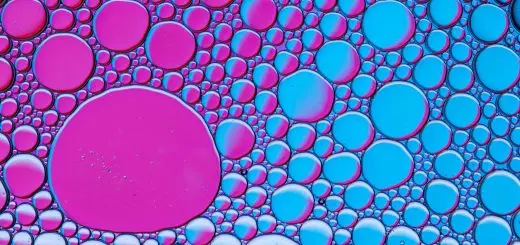How to Optimize Your Google My Business
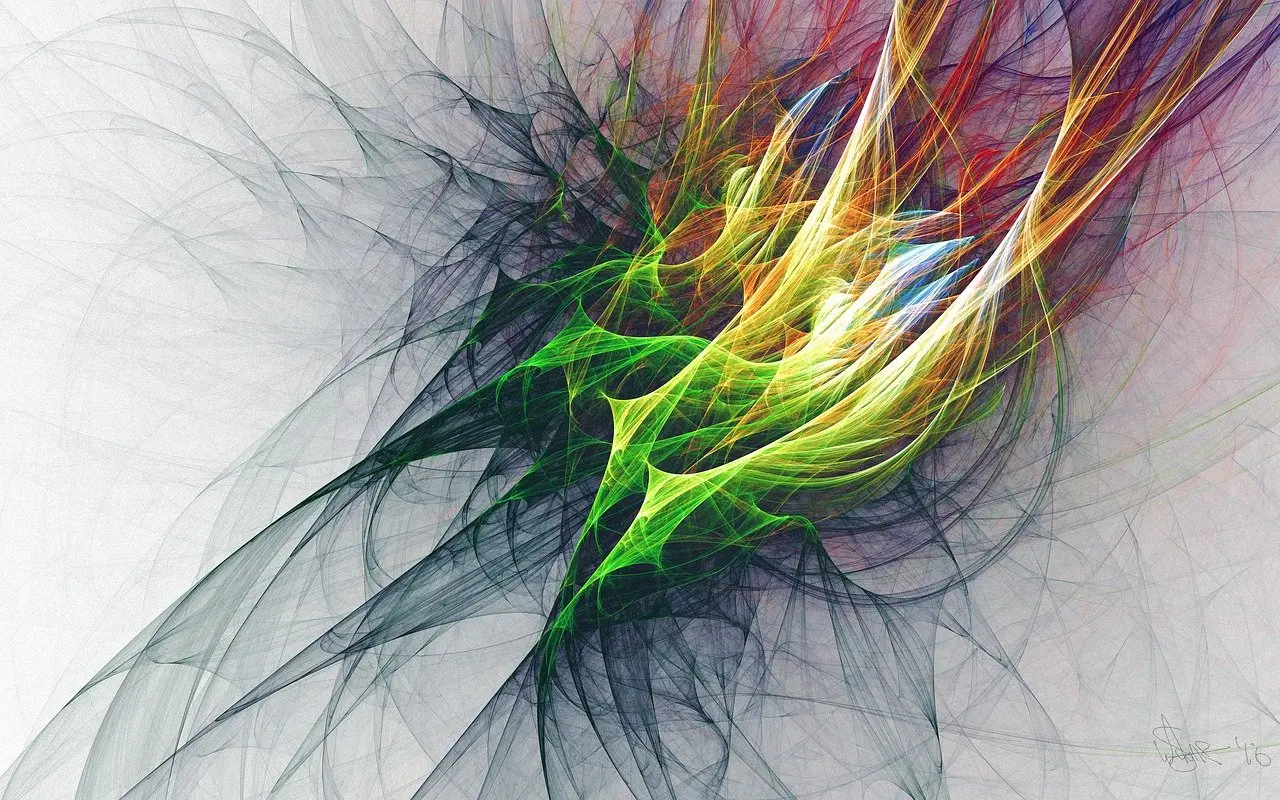
Looking for more amazing products? Check out our online store and explore our collection here! Happy shopping!
Before diving in, please note: This post is for informational purposes only. If you’d like to know more about how we approach topics, feel free to check out our friendly Disclaimer Page.
Hey there, amazing readers! 
We’re committed to delivering quality posts, and your support (even just sticking around despite the ads) means everything to us. So, bear with us, and thanks for helping us keep the good vibes rolling. Now, on to the fun stuff!
TRANSLATE BUTTON AT THE END OF THE ARTICLE
A Quick Overview
Optimizing your Google My Business (GMB) listing is essential for increasing your online visibility and attracting more customers to your business.
By claiming your GMB listing, selecting the right categories, providing accurate NAP information, engaging with customers through Google Posts, and utilizing various features offered by GMB, you can enhance your online presence and drive more traffic to your physical location.
In this article, we will delve into the intricacies of optimizing your GMB listing to maximize its effectiveness and reach.
How to Claim Your Google My Business Listing
To claim your GMB listing, visit the Google My Business website and sign in with your Google account.
Enter your business name and address to search for your listing.
If it appears, claim it by following the prompts.
If your business is not listed, click on the option to add your business to Google and fill out all the necessary information.
Verify your business either by mail (postcard verification) or phone verification.
Once your business is verified, you can access your GMB dashboard and start optimizing your listing.
Choosing the Right Categories for Your GMB
Selecting the most relevant categories for your business is crucial for appearing in search results when users are looking for products or services you offer.
Choose primary and secondary categories that accurately describe your business to ensure visibility to a wider audience.
Avoid selecting categories that are too broad or unrelated to your business, as this can lead to confusion and irrelevant traffic.
Regularly review and update your categories to reflect any changes in your products or services to maintain relevancy.
Importance of Accurate NAP Information
NAP (Name, Address, Phone Number) consistency across all online platforms, including your GMB listing, is crucial for local SEO.
Ensure that your NAP information is accurate and up-to-date to avoid confusion among customers and search engines.
Double-check your NAP details for accuracy, including correct spelling, address formatting, and phone number verification.
Consistent NAP information helps Google verify your business’s legitimacy and improves your local search ranking.
Utilizing Google Posts to Engage Customers
Google Posts allow you to share updates, promotions, events, and other content directly on your GMB listing.
Use engaging visuals, compelling copy, and clear calls-to-action to attract and engage potential customers.
Regularly post updates to keep your listing fresh and informative, encouraging users to interact with your business.
Monitor the performance of your Google Posts to understand what resonates with your audience and adjust your content strategy accordingly.
Optimizing Your GMB Description
Your GMB description is an opportunity to showcase your business’s unique selling points and value proposition.
Craft a compelling and concise description that highlights what sets your business apart from competitors.
Include relevant keywords in your description to improve your visibility in organic search results.
Keep your description updated with any changes to your business offerings, services, or promotions.
Encouraging Reviews and Responding Promptly
Encourage satisfied customers to leave positive reviews on your GMB listing to build credibility and trust with potential customers.
Respond promptly to reviews, both positive and negative, to show that you value customer feedback and are committed to addressing concerns.
Use reviews as a learning tool to identify areas for improvement and showcase your dedication to customer satisfaction.
Monitor your review rating and respond proactively to maintain a positive online reputation.
Uploading High-Quality Images and Videos
Visual content, such as images and videos, plays a crucial role in attracting users’ attention and showcasing your products or services.
Upload high-quality images that accurately represent your business, including photos of your storefront, team members, products, and services.
Use videos to provide a virtual tour of your business, demonstrate products in action, or share customer testimonials.
Regularly update your visual content to keep your listing fresh and engaging for users.
Using Q&A Section to Provide Information
The Q&A section on your GMB listing allows users to ask questions about your business, products, or services.
Monitor the Q&A section regularly and provide accurate and informative answers to address user queries.
Use the Q&A section to pre-emptively address common questions and provide valuable information to potential customers.
Encourage satisfied customers to leave positive responses to questions to build credibility and trust.
Monitoring Insights and Analytics
Utilize the insights and analytics provided by Google My Business to track the performance of your listing.
Monitor metrics such as views, clicks, calls, and direction requests to understand user behavior and engagement.
Use this data to optimize your GMB listing, content strategy, and overall online presence.
Regularly review your insights and analytics to identify trends, measure the effectiveness of your strategies, and make data-driven decisions.
Ensuring Consistency Across Platforms
Consistency in your business information, branding, and messaging across all online platforms, including your website, social media, and GMB listing, is crucial for establishing trust and credibility.
Ensure that your business name, address, phone number, website URL, and other details are consistent and up-to-date on all platforms.
Use the same tone, voice, and visual elements in your branding to create a cohesive and recognizable brand identity.
Regularly audit your online presence to ensure consistency and make updates as needed to maintain a unified brand image.
Leveraging GMB Messaging Feature
The messaging feature on Google My Business allows customers to communicate with your business directly through the GMB listing.
Enable messaging and respond promptly to customer inquiries to provide personalized and efficient customer service.
Use automated responses or set business hours for messaging to manage customer expectations and ensure timely responses.
Encourage customers to reach out with questions, feedback, or inquiries to foster engagement and build relationships.
Updating Special Hours and Notifications
Regularly update your special hours, holiday hours, and other relevant notifications on your GMB listing to keep customers informed.
Provide accurate information about changes in operating hours, closures, or special events to avoid confusion and inconvenience for customers.
Use the special hours feature to reflect any temporary adjustments to your business hours and ensure that customers are aware of any changes.
Monitor your notifications and promptly respond to any inquiries or feedback related to special hours to provide excellent customer service.
Conclusion
Optimizing your Google My Business listing is a crucial step in improving your online visibility, attracting more customers, and driving foot traffic to your physical location.
By claiming your GMB listing, choosing the right categories, providing accurate NAP information, engaging with customers through Google Posts, and utilizing various features offered by GMB, you can enhance your online presence and stand out in local search results.
Remember to regularly update your listing, monitor performance metrics, and respond to customer feedback to maintain a positive online reputation.
With a well-optimized GMB listing, you can effectively connect with your target audience and drive business growth.

The Enlightenment Journey is a remarkable collection of writings authored by a distinguished group of experts in the fields of spirituality, new age, and esoteric knowledge.
This anthology features a diverse assembly of well-experienced authors who bring their profound insights and credible perspectives to the forefront.
Each contributor possesses a wealth of knowledge and wisdom, making them authorities in their respective domains.
Together, they offer readers a transformative journey into the realms of spiritual growth, self-discovery, and esoteric enlightenment.
The Enlightenment Journey is a testament to the collective expertise of these luminaries, providing readers with a rich tapestry of ideas and information to illuminate their spiritual path.
Our Diverse Expertise
While our primary focus is on spirituality and esotericism, we are equally passionate about exploring a wide range of other topics and niches 

To ensure we provide the most accurate and valuable insights, we collaborate with trusted experts in their respective domains 
Our blog originally focused on spirituality and metaphysics, but we’ve since expanded to cover a wide range of niches. Don’t worry—we continue to publish a lot of articles on spirituality! Frequently visit our blog to explore our diverse content and stay tuned for more insightful reads.
Hey there, amazing reader! 
Check out our store here and take a peek at some of our featured products below! Thanks for being awesome!