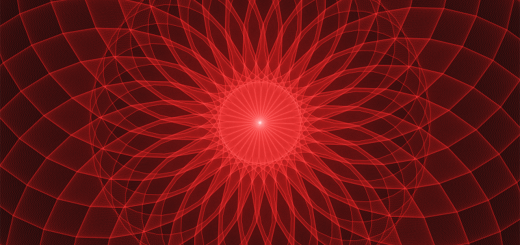How to Perform a Website Security Audit

Before diving in, please note: This post is for informational purposes only. If you’d like to know more about how we approach topics, feel free to check out our friendly Disclaimer Page.
Hey there, amazing readers! 🖐️ Just a quick note: yes, we know there are a lot of ads here. Trust us, we get it—it’s not the prettiest look, but they help us keep this blog alive and kicking. Those pesky little ads cover the costs of all the behind-the-scenes magic, from hosting and tech stuff to creating content we hope you’ll love.
We’re committed to delivering quality posts, and your support (even just sticking around despite the ads) means everything to us. So, bear with us, and thanks for helping us keep the good vibes rolling. Now, on to the fun stuff! 😉
TRANSLATE BUTTON AT THE END OF THE ARTICLE
Introduction to Website Security Audits
In today’s digital age, the security of a website is of utmost importance.
A website security audit is a comprehensive examination of a website’s security measures to identify vulnerabilities and potential threats.
It involves a systematic review of the website’s infrastructure, code, data protection measures, and access controls.
Performing regular website security audits is crucial to protect sensitive data, maintain customer trust, and safeguard against cyber threats.
By conducting these audits, website owners can identify and address security weaknesses before they are exploited by malicious actors.
Importance of Regular Audits
Regular website security audits are essential for several reasons.
Firstly, they help identify vulnerabilities that could be exploited by hackers to gain unauthorized access to the website or sensitive data.
By proactively addressing these vulnerabilities, website owners can reduce the risk of a data breach.
Secondly, regular audits help ensure compliance with industry regulations and standards, such as GDPR, PCI DSS, and HIPAA.
Failing to comply with these regulations can result in hefty fines and damage to the organization’s reputation.
Lastly, regular audits demonstrate a commitment to security and instill trust in customers, partners, and stakeholders.
Types of Website Vulnerabilities
There are various types of vulnerabilities that can exist within a website, posing a threat to its security.
Some common vulnerabilities include:
Cross-site scripting (XSS): Allows attackers to inject malicious scripts into web pages viewed by other users.
SQL injection: Enables attackers to manipulate a website’s database by injecting malicious SQL queries.
Cross-site request forgery (CSRF): Tricks users into executing unwanted actions on a website they are authenticated on.
Brute force attacks: Attempt to gain access to a website by trying multiple username and password combinations.
Insecure direct object references: Allows attackers to access unauthorized content or functionality.
Key Steps in Performing an Audit
When performing a website security audit, there are several key steps that should be followed to ensure a thorough assessment:
Define the scope: Identify the assets to be audited, such as web applications, databases, and servers.
Gather information: Collect information about the website’s architecture, technologies used, and potential vulnerabilities.
Conduct vulnerability scanning: Use automated tools to scan the website for known security vulnerabilities.
Manual testing: Conduct manual testing to identify vulnerabilities that automated tools may have missed.
Review access controls: Evaluate user permissions, authentication mechanisms, and authorization processes.
Check SSL/TLS configuration: Verify that the website is using secure communication protocols to protect data in transit.
Assess data protection measures: Review how sensitive data is stored, processed, and transmitted to ensure compliance with data protection regulations.
Monitor website performance: Evaluate the website’s performance under different load conditions to identify potential vulnerabilities.
Implement security best practices: Apply security best practices, such as using strong passwords, implementing multi-factor authentication, and regular software updates.
Generate a detailed report: Document the findings of the audit, including vulnerabilities identified, their impact, and recommended remediation actions.
Conducting a Risk Assessment
Before conducting a website security audit, it is essential to perform a risk assessment to prioritize the audit activities based on the potential impact and likelihood of security incidents.
A risk assessment involves:
Get started with Hostinger and unlock exclusive discounts – click here!
Identifying assets: Determine the critical assets that need to be protected, such as customer data, intellectual property, and financial information.
Threat identification: Identify potential threats that could exploit vulnerabilities in the website, such as hackers, malware, and insider threats.
Vulnerability analysis: Assess the vulnerabilities present in the website’s architecture, code, and configuration that could be exploited by threats.
Risk evaluation: Evaluate the potential impact and likelihood of security incidents resulting from identified vulnerabilities to prioritize remediation efforts.
Risk mitigation: Develop a plan to mitigate the identified risks, including implementing security controls, monitoring systems, and incident response procedures.
Testing for Common Security Issues
When testing for common security issues during a website security audit, it is essential to focus on various areas to identify vulnerabilities and weaknesses.
Common security issues to test for include:
Injection attacks: Check for vulnerabilities such as SQL injection and command injection that allow attackers to manipulate data or execute commands.
Authentication bypass: Test for weaknesses in authentication mechanisms that could allow unauthorized access to sensitive data or functionalities.
Sensitive data exposure: Ensure that sensitive data, such as passwords and payment information, is properly encrypted and protected from unauthorized access.
Cross-site scripting (XSS): Verify that the website is protected against XSS attacks that can lead to the execution of malicious scripts in users’ browsers.
Security misconfigurations: Check for misconfigured security settings, such as default passwords, unnecessary services, and outdated software, that could expose the website to attacks.
Reviewing Access Controls
Access controls play a crucial role in securing a website by ensuring that only authorized users have access to sensitive information and functionalities.
When reviewing access controls during a website security audit, it is important to:
Evaluate user permissions: Review the permissions assigned to different user roles to ensure that users have the appropriate level of access based on their roles and responsibilities.
Assess authentication mechanisms: Verify that strong authentication mechanisms, such as multi-factor authentication and password policies, are in place to prevent unauthorized access.
Review authorization processes: Check how the website handles authorization requests to ensure that users can only access the resources and functionalities they are authorized to use.
Monitor user activity: Implement logging and monitoring mechanisms to track user activity and detect suspicious behavior, such as multiple failed login attempts or unauthorized access attempts.
Checking for SSL/TLS Configuration
SSL/TLS encryption is essential for securing data transmitted between the website and its users.
During a website security audit, it is crucial to check the SSL/TLS configuration to ensure that data in transit is properly encrypted and protected from eavesdropping and man-in-the-middle attacks.
Key aspects to check in the SSL/TLS configuration include:
Certificate validity: Verify that the SSL/TLS certificate is valid and issued by a trusted certificate authority to ensure secure communication.
Cipher suites: Check that strong encryption algorithms and secure cipher suites are used to protect data in transit.
Protocol versions: Ensure that the website supports the latest versions of SSL/TLS protocols to mitigate known vulnerabilities present in older versions.
Certificate revocation: Monitor for certificate revocation status to detect compromised certificates and prevent unauthorized access.
Assessing Data Protection Measures
Protecting sensitive data is a top priority for website owners to maintain customer trust and comply with data protection regulations.
During a website security audit, it is essential to assess data protection measures to ensure that sensitive data is securely stored, processed, and transmitted.
Key considerations for assessing data protection measures include:
Data encryption: Verify that sensitive data, such as passwords, payment information, and personal data, is encrypted at rest and in transit to prevent unauthorized access.
Data masking: Implement data masking techniques to obfuscate sensitive information in non-production environments to reduce the risk of data exposure.
Data retention policies: Establish data retention policies to govern how long sensitive data is stored and when it should be securely deleted to minimize data exposure risks.
Data access controls: Implement strict access controls and user permissions to restrict access to sensitive data to authorized personnel only and prevent data breaches.
Monitoring Website Performance
Website performance plays a vital role in ensuring a positive user experience and maintaining the availability of the website.
During a website security audit, it is essential to monitor website performance under different load conditions to identify potential vulnerabilities and weaknesses that could impact the website’s availability and responsiveness.
Key aspects to consider when monitoring website performance include:
Load testing: Conduct load testing to simulate high traffic conditions and identify performance bottlenecks that could impact the website’s responsiveness.
Resource utilization: Monitor resource utilization, such as CPU, memory, and network bandwidth, to identify potential resource exhaustion that could lead to website downtime.
Response times: Measure server response times under different load conditions to ensure that the website can handle user requests efficiently and effectively.
Error handling: Test how the website handles errors and exceptions to ensure that error messages do not disclose sensitive information and that users are redirected to appropriate error pages.
Implementing Security Best Practices
To enhance website security and protect against cyber threats, it is advisable to implement security best practices as part of the website security audit process.
Some security best practices to consider include:
Regular software updates: Keep all software components, plugins, and libraries up to date to patch known vulnerabilities and protect against security threats.
Strong password policies: Enforce strong password policies, such as requiring complex passwords and implementing password expiration, to prevent unauthorized access.
Multi-factor authentication: Implement multi-factor authentication to add an extra layer of security and verify users’ identities before granting access.
Security headers: Use security headers, such as Content Security Policy (CSP), HTTP Strict Transport Security (HSTS), and X-Frame-Options, to mitigate common security threats, such as XSS attacks and clickjacking.
Regular backups: Implement regular backups of website data to ensure data recovery in case of a security incident, such as a ransomware attack or data breach.
Conclusion and Next Steps
In conclusion, performing a website security audit is crucial for identifying vulnerabilities, protecting sensitive data, and maintaining the trust of customers and stakeholders.
By following the key steps outlined in this article, website owners can conduct a thorough audit to assess the security posture of their website and address any weaknesses proactively.
Implementing security best practices and monitoring website performance are essential to enhance website security and protect against evolving cyber threats.
Next steps after completing a website security audit include implementing remediation actions, monitoring for new vulnerabilities, and conducting regular audits to ensure ongoing security compliance and protection.
By prioritizing website security, organizations can safeguard their online presence and mitigate the risks of cyber attacks.

The Enlightenment Journey is a remarkable collection of writings authored by a distinguished group of experts in the fields of spirituality, new age, and esoteric knowledge.
This anthology features a diverse assembly of well-experienced authors who bring their profound insights and credible perspectives to the forefront.
Each contributor possesses a wealth of knowledge and wisdom, making them authorities in their respective domains.
Together, they offer readers a transformative journey into the realms of spiritual growth, self-discovery, and esoteric enlightenment.
The Enlightenment Journey is a testament to the collective expertise of these luminaries, providing readers with a rich tapestry of ideas and information to illuminate their spiritual path.
Our Diverse Expertise 🌟
While our primary focus is on spirituality and esotericism, we are equally passionate about exploring a wide range of other topics and niches 🌍📚. Our experienced team is dedicated to delivering high-quality, informative content across various subjects ✨.
To ensure we provide the most accurate and valuable insights, we collaborate with trusted experts in their respective domains 🧑🏫👩🏫. This allows us to offer well-rounded perspectives and knowledge to our readers.
Our blog originally focused on spirituality and metaphysics, but we’ve since expanded to cover a wide range of niches. Don’t worry—we continue to publish a lot of articles on spirituality! Frequently visit our blog to explore our diverse content and stay tuned for more insightful reads.