How to Protect Your Digital Identity Online
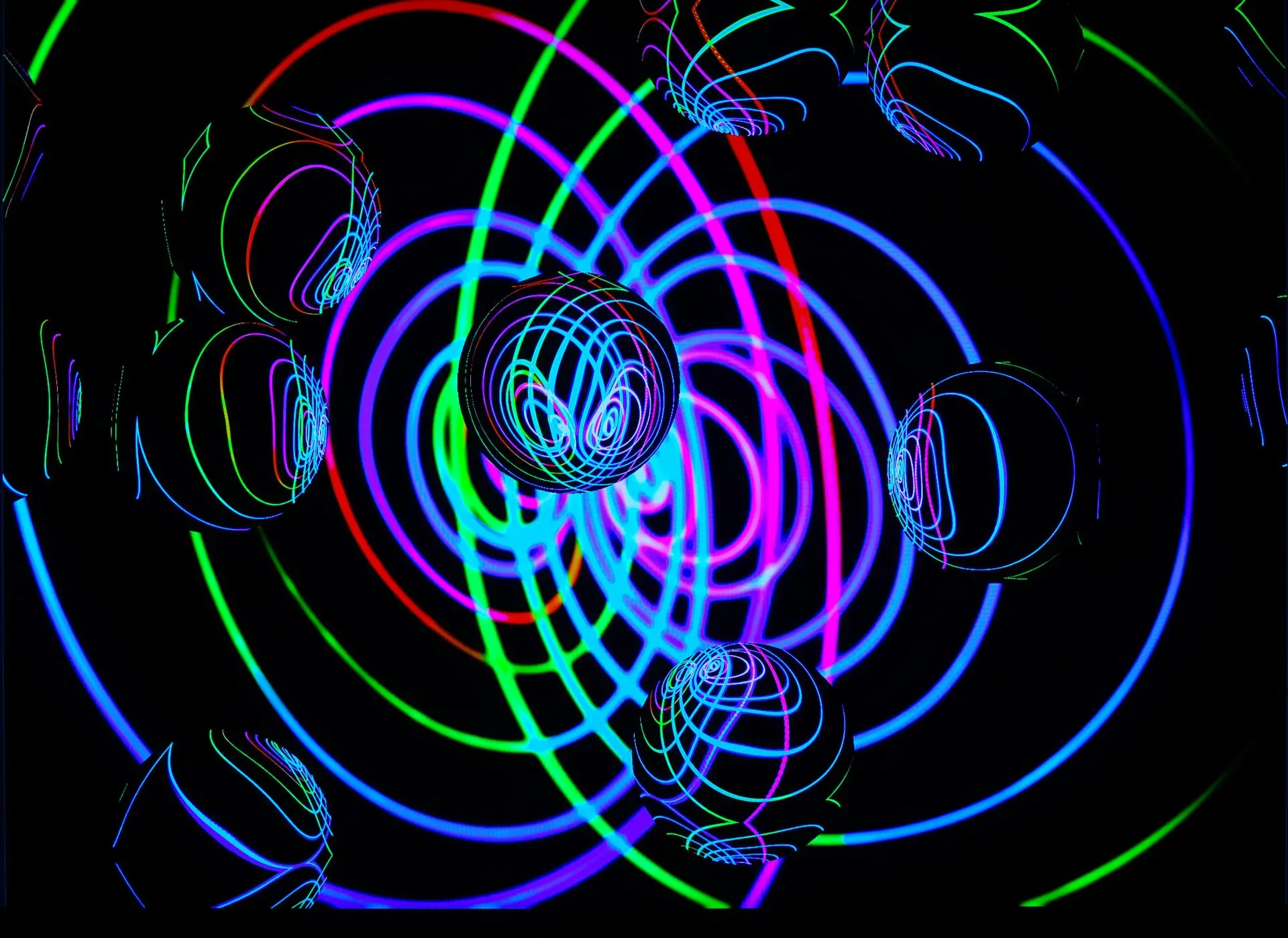
Looking for more amazing products? Check out our online store and explore our collection here! Happy shopping!
Before diving in, please note: This post is for informational purposes only. If you’d like to know more about how we approach topics, feel free to check out our friendly Disclaimer Page.
Hey there, amazing readers! 
We’re committed to delivering quality posts, and your support (even just sticking around despite the ads) means everything to us. So, bear with us, and thanks for helping us keep the good vibes rolling. Now, on to the fun stuff!
TRANSLATE BUTTON AT THE END OF THE ARTICLE
A Quick Overview
In our digitally driven lives, protecting our digital identity has become as crucial as locking our front doors.
We shop online, share personal thoughts on social media, and even handle our banking through smartphone apps.
With these conveniences come real risks.
Every click could expose us to threats.
But don’t fret!
This article will guide you through some straightforward steps to keep your online presence secure.
So grab a cup of coffee, and let’s dive into the essentials of safeguarding your digital identity.
Understanding Digital Identity: What You Need to Know
Digital identity might feel like a buzzword, but it’s simply who you are online.
It encompasses everything from your usernames and emails to your social media profiles and credit card information.
Think of it as your virtual fingerprint—unique to you and essential in today’s world.
Every time you log into a site or share something online, you’re adding another layer to this identity.
Why does it matter?
Because your digital footprint can lead to both opportunities and vulnerabilities.
For instance, a potential employer may scour your social profiles before hiring.
Conversely, cybercriminals could exploit any oversharing or outdated privacy settings.
So, being aware of what your digital identity entails is the first step in protecting it.
Let’s not forget about the information age we live in.
Everything is interconnected.
If one part of your digital identity is compromised, it can have a domino effect on everything else.
This is why it’s vital to stay informed about your online presence.
A simple Google search can reveal what information about you is publicly accessible.
Regularly checking this can help you maintain control over your digital persona.
Finally, remember that your digital identity is evolving as new platforms emerge and existing ones change.
Staying proactive about understanding and managing it is key.
It’s like tending to a garden; neglecting it can lead to unwanted surprises.
The Importance of Strong Passwords: Stay Secure Online
Picture this: you’ve just created a shiny new account.
You choose a password like “123456.” Sounds familiar?
Unfortunately, many folks opt for easy-to-remember passwords, making it a breeze for hackers.
Strong passwords are your first line of defense.
They should be complex and contain a mix of letters, numbers, and symbols.
Think of it like creating a secret handshake; the more complicated, the better!
Consider using a password manager.
I can’t tell you how much my life improved when I started using one.
It generates complex passwords for every account and remembers them for me.
No more “forgot password” emails!
Just make sure your password manager itself has a strong master password to keep it secure.
Also, avoid reusing passwords across different sites.
If one site gets breached, hackers can try your credentials on other platforms, potentially gaining access to your email, social media, or even banking information.
Different accounts should be like different keys on a keychain—each unique.
Additionally, consider using passphrases instead of traditional passwords.
A phrase like “MyDogLoves2PlayFetch!” is not only easier to remember but also much harder for someone to crack.
Get creative with it!
Infuse your passwords with personal meaning that isn’t obvious to outsiders.
Lastly, change your passwords regularly.
A routine reminder to update your passwords can prevent unwanted access.
It’s a small effort that goes a long way in maintaining your security.
Two-Factor Authentication: Your Extra Layer of Safety
Two-factor authentication (2FA) is like the bouncer at a club who checks IDs before letting anyone in.
It adds an extra layer of security to your accounts.
Even if someone has your password, they’ll need a second piece of information, usually a code sent to your phone or email, to gain access.
Setting it up is usually straightforward.
Most major platforms, such as Google, Facebook, and banking sites, offer 2FA.
Just head to your account security settings, and look for the option to enable it.
I recommend using an authentication app like Google Authenticator or Authy, as they’re generally more secure than SMS codes.
Why is 2FA so important?
Because it greatly reduces the chance of unauthorized access.
Think about it—if a hacker has your password but doesn’t have your phone, they’re stuck outside.
Even popular services have suffered breaches, but those who use 2FA found their accounts remain secure.
Be cautious with backup codes.
If you opt for 2FA, you’ll often receive backup codes to use if you lose access to your phone.
Store these codes securely—don’t leave them in plain sight or on your phone.
Treat them like cash.
In short, enabling 2FA is a simple yet powerful way to fortify your digital identity.
So, do it!
Your future self will thank you for it.
Recognizing Phishing Scams: Don’t Take the Bait!
Phishing scams have become increasingly sophisticated, often looking like legitimate emails or messages from trusted sources.
They’re like wolves in sheep’s clothing, and they rely on tricking you into providing sensitive information.
The classic telltale signs include poor grammar, generic greetings, and suspicious links.
If you receive an unexpected email asking for personal information, take a step back.
Hover over links without clicking to see where they lead.
Are they directing you to a legitimate site?
When in doubt, go directly to the website instead of clicking links in the email.
A personal experience: I once received a message that appeared to be from my bank, requesting verification of my account.
The email looked spot-on, logo and all.
However, I decided to log into my bank account the usual way instead of clicking the link.
Sure enough, there were no alerts waiting for me.
That could’ve been a close call!
Educate your family and friends, too.
Many people fall victim to these scams out of sheer trust or lack of knowledge.
Sharing experiences and tips can help others recognize the signs and avoid becoming another statistic.
Lastly, report phishing attempts.
Many companies have dedicated email addresses where you can forward suspicious messages.
Help them prevent others from falling victim!
Secure Your Wi-Fi Network: Create a Safe Home Base
Your home Wi-Fi network is the gateway to your digital life.
If it’s not secure, you’re inviting unwelcome guests into your online world.
Start by changing the default username and password of your router.
Many people leave it as “admin” or “password,” which is a hacker’s dream.
Next, use a strong Wi-Fi password.
Similar to how you would for your accounts, create a complex password for your network.
Include a mix of characters—letters, numbers, and symbols.
Make it a little fun!
Think of it as a secret clubhouse password.
Additionally, consider enabling WPA3 encryption on your router if it’s available.
This is the latest Wi-Fi security protocol and offers enhanced protection against unauthorized access.
If your router doesn’t support WPA3, WPA2 is still better than WEP, which is outdated and easily breached.
Regularly check the devices connected to your network.
Most routers allow you to see what’s currently connected.
If you notice any unfamiliar devices, it may be time to change your Wi-Fi password.
Lastly, don’t forget about firmware updates.
Just as your computer and phone need updates, your router does too.
These updates often include security patches that fix vulnerabilities.
Keeping it up to date is a key part of your digital security strategy.
Social Media Privacy Settings: Control Your Visibility
Social media has become a significant part of our daily lives, but it’s essential to manage what we share.
Many people don’t realize just how much information they’re exposing to the world.
Take the time to review your privacy settings on platforms like Facebook, Instagram, and Twitter.
Start by checking who can see your posts.
I remember when I first set up my Facebook account.
I thought I was sharing only with friends, but my posts were public by default.
Oops!
Changing that setting ensures that only those I trust can see what I share.
Consider limiting information like your location, birthday, and contact details.
There’s no need to broadcast every detail about your life.
The less you share, the harder it is for someone to misuse that information.
Next, evaluate your friend list.
It’s easy to accept requests from people we barely know, but that can be risky.
Go through your connections and remove anyone who doesn’t belong.
Trust me, it’s liberating.
Lastly, be cautious with what you share in comments or replies.
Even if your profile is private, someone could screenshot your words and share them with others.
Keep that in mind before hitting send!
Regular Software Updates: A Simple Way to Stay Safe
Software developers are constantly working to patch vulnerabilities in their programs.
When updates roll out, they often contain critical security fixes.
Ignoring these updates can leave you exposed to threats.
So, make it a habit to update your software regularly.
Most devices have automatic updates enabled by default.
If yours doesn’t, I highly recommend turning that feature on.
It’s like having a security guard on duty 24/7, ensuring you’re protected against the latest threats.
Don’t forget about apps!
Whether it’s your smartphone or desktop, updating apps is equally important.
Check your app store frequently for updates.
Those little notifications can significantly enhance your device’s security.
Also, consider using reputable antivirus software.
These programs not only protect against malware but also remind you to update your software.
It’s like having an extra layer of security that keeps you informed.
In short, make software updates a regular part of your routine.
It’s a small effort that significantly contributes to your digital safety.
Avoiding Public Wi-Fi Risks: Stay Connected Wisely
We’ve all been there—sipping coffee at a café and connecting to the free Wi-Fi.
It’s convenient, but public Wi-Fi can be a hacker’s playground.
To protect your data, consider using a VPN (Virtual Private Network) whenever you connect to public networks.
A VPN encrypts your internet connection, making it much harder for anyone to intercept your data.
If a VPN isn’t an option, try to limit the type of activities you engage in while on public Wi-Fi.
Avoid accessing sensitive accounts, such as online banking or shopping sites.
If you must, do so with the added protection of a VPN.
Another tip is to turn off file sharing.
Many laptops and smartphones have file-sharing features enabled by default.
Disable these features when using public networks to prevent unauthorized access to your files.
Lastly, always check for secure connections.
Look for “HTTPS” in the URL before entering any sensitive information.
That little “S” means the site is using encryption to protect your data.
Staying safe on public Wi-Fi is about being aware and taking precautions.
By being proactive, you can enjoy the convenience without the worry.
Safe Browsing Practices: Navigate the Web Securely
Browsing the web can be a rabbit hole of information, but it’s essential to navigate it safely.
Start by using a secure browser.
Browsers like Chrome, Firefox, and Brave come with built-in security features to protect your online activities.
When searching for information or shopping online, look for the padlock symbol in the address bar.
This signifies that the site uses encryption, protecting your data.
If there’s no padlock, think twice about sharing any personal information.
Avoid clicking on suspicious links and pop-ups.
They can lead to malware downloads or phishing sites.
If something seems off, trust your instincts and steer clear.
I’ve learned this the hard way!
Consider using browser extensions that enhance security.
Ad blockers can help prevent annoying ads and reduce the risk of clicking on malicious content.
Others focus on tracking protection, keeping your data private while you browse.
Lastly, always log out of accounts when you’re done.
This is especially important on shared or public devices.
It’s a small step that can significantly reduce the risk of unauthorized access.
Using a VPN: Protect Your Data on the Go
A Virtual Private Network (VPN) is like having a secure tunnel between your device and the internet.
It encrypts your data, making it difficult for anyone to intercept your information.
This is especially useful when you’re on public Wi-Fi or traveling.
Setting up a VPN is typically straightforward.
Many reputable providers offer user-friendly apps that you can install on your devices.
Once activated, your online activity is anonymous, making it harder for third parties to track you.
Using a VPN can also provide access to geo-restricted content.
For instance, if you’re traveling abroad and miss your favorite show, a VPN can help you access it as if you were back home.
Just choose a server location, and voilà!
However, choose your VPN provider carefully.
Not all services are created equal.
Look for one with a solid reputation, strict privacy policies, and fast speeds.
I’ve had my share of trial and error, but finding the right one made all the difference.
In essence, a VPN is a valuable tool for anyone concerned about their digital privacy.
It’s worth considering as part of your online security toolkit.
Monitoring Your Online Presence: Stay Informed and Alert
Keeping tabs on your digital footprint isn’t just about being secure; it’s also about awareness.
A good starting point is setting up Google Alerts for your name.
This way, you’ll receive notifications whenever something new appears online.
It’s a great way to stay informed and address any potential issues before they escalate.
Regularly check your social media accounts too.
Look for any posts or tags that you might want to remove.
Remember, what you share online can linger, even if you delete it.
A little oversight can lead to significant consequences!
Additionally, consider using services that monitor for data breaches.
Websites like Have I Been Pwned let you check if your email has been involved in a breach.
These tools can help you take immediate action if needed.
Don’t forget about your financial accounts.
Regularly review your bank and credit card statements for any unauthorized transactions.
If something seems off, report it right away.
Staying informed about your online presence allows you to take control of your digital identity.
It’s better to be proactive than reactive!
Conclusion: Enjoy the Digital World With Confidence!
Taking steps to protect your digital identity might seem overwhelming, but it doesn’t have to be.
By understanding the essentials—from strong passwords to recognizing phishing scams—you can navigate the digital landscape with ease.
Remember, it’s all about being aware, taking precautions, and staying informed.
The online world offers incredible opportunities, and feeling secure can make all the difference.
So let’s embrace this digital age together, armed with knowledge and confidence.
Go ahead, explore, connect, and thrive in the vast online universe while keeping your identity safe.
Here’s to a secure and enjoyable online journey!

The Enlightenment Journey is a remarkable collection of writings authored by a distinguished group of experts in the fields of spirituality, new age, and esoteric knowledge.
This anthology features a diverse assembly of well-experienced authors who bring their profound insights and credible perspectives to the forefront.
Each contributor possesses a wealth of knowledge and wisdom, making them authorities in their respective domains.
Together, they offer readers a transformative journey into the realms of spiritual growth, self-discovery, and esoteric enlightenment.
The Enlightenment Journey is a testament to the collective expertise of these luminaries, providing readers with a rich tapestry of ideas and information to illuminate their spiritual path.
Our Diverse Expertise
While our primary focus is on spirituality and esotericism, we are equally passionate about exploring a wide range of other topics and niches 

To ensure we provide the most accurate and valuable insights, we collaborate with trusted experts in their respective domains 
Our blog originally focused on spirituality and metaphysics, but we’ve since expanded to cover a wide range of niches. Don’t worry—we continue to publish a lot of articles on spirituality! Frequently visit our blog to explore our diverse content and stay tuned for more insightful reads.
Hey there, amazing reader! 
Check out our store here and take a peek at some of our featured products below! Thanks for being awesome!










