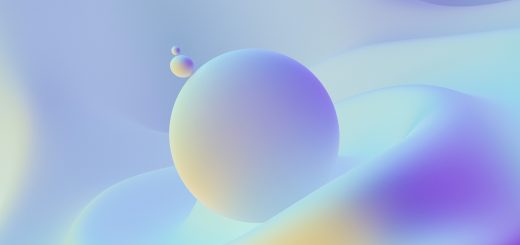How to Replace a Broken Phone Screen at Home

Before diving in, please note: This post is for informational purposes only. If you’d like to know more about how we approach topics, feel free to check out our friendly Disclaimer Page.
Hey there, amazing readers! 🖐️ Just a quick note: yes, we know there are a lot of ads here. Trust us, we get it—it’s not the prettiest look, but they help us keep this blog alive and kicking. Those pesky little ads cover the costs of all the behind-the-scenes magic, from hosting and tech stuff to creating content we hope you’ll love.
We’re committed to delivering quality posts, and your support (even just sticking around despite the ads) means everything to us. So, bear with us, and thanks for helping us keep the good vibes rolling. Now, on to the fun stuff! 😉
TRANSLATE BUTTON AT THE END OF THE ARTICLE
Let’s face it—we’ve all had that moment where our phone takes a nosedive, and we hear that dreaded crack.
You pick it up, and there it is: the once pristine screen now looks like a spiderweb.
But don’t panic!
Replacing a phone screen at home can save you money, and with the right tools, it’s not as complicated as it seems.
If you’re like me, you probably want to fix it as quickly as possible without breaking the bank.
Good news: fixing your phone screen at home is completely doable with a bit of patience and some handy tips.
Whether you’re tech-savvy or just love a good DIY project, this guide will walk you through the steps to replace a broken phone screen at home.
So, let’s roll up our sleeves and get that phone looking (and working) as good as new!
Is It Really Possible to Replace a Phone Screen at Home?
First off, let’s address the question you might be wondering: can we really fix a phone screen at home without causing more damage?
The answer is yes!
However, it does depend on the type of phone you have. iPhones, for example, can be trickier due to Apple’s specific parts and design, while many Android phones have a slightly easier repair process.
Most modern smartphones have delicate screens that are fused to the display, which means you’ll likely be replacing both the glass and the display assembly.
But don’t worry!
With a bit of patience, it’s something you can manage yourself.
Tools You’ll Need
Before you dive in, you’ll need some tools to make this as easy as possible.
Here’s a checklist of what to have on hand:
Replacement Screen: Make sure you have the correct screen for your model of phone.
Check your phone’s model number (usually found in the settings or printed on the back).
Tool Kit: Most replacement screens come with a small tool kit that includes the essentials—screwdrivers, prying tools, tweezers, and suction cups.
If you don’t have one, there are plenty of phone repair tool kits available online.
Plastic Pry Tool or Guitar Pick: This is essential for carefully prying the phone’s housing apart without damaging the device.
Adhesive Strips or Glue: You’ll need to reseal your phone once the screen is replaced.
Some replacement kits come with adhesive strips, but if not, you can easily buy them separately.
Heat Source: A hairdryer or heat gun works to loosen the adhesive that holds the screen in place.
Microfiber Cloth: Handy for keeping your phone clean and dust-free during the process.
Step-by-Step Guide to Replacing Your Phone Screen
Okay, ready to get started?
Here’s a detailed step-by-step guide on how to replace a broken phone screen at home.
I’ve broken this down so it’s easy to follow, even if this is your first time trying a phone repair.
Step 1: Power Down Your Phone
First things first—turn off your phone!
This is important for safety reasons and ensures you don’t accidentally damage any internal components during the process.
To turn it off, hold the power button until the screen prompts you to shut down.
On some phones, you might need to hold the power and volume buttons at the same time.
Step 2: Remove the Back Cover
If your phone has a removable back cover, this will be your next step.
Use your plastic pry tool or guitar pick to carefully pop off the back.
For phones with non-removable backs, you’ll need to start by removing screws (usually found near the bottom of the phone).
Some newer phones are sealed with adhesive, so use a hairdryer or heat gun to gently warm the edges of the phone.
The heat will soften the adhesive, making it easier to remove the back without damaging it.
Step 3: Disconnect the Battery
Once the back cover is removed, your next move is to disconnect the battery.
This step is critical because it prevents any electrical current from running through the phone, which could damage sensitive parts while you’re working on it.
Look for the small connector that links the battery to the motherboard, and carefully detach it using your pry tool.
Step 4: Remove the Broken Screen
Here’s where things get interesting!
Now that your phone is opened up, it’s time to remove the broken screen.
Remove any screws holding the screen in place.
Depending on your phone model, these could be tiny, so keep them organized!
Use your hairdryer or heat gun again to gently heat the edges of the broken screen.
This will loosen the adhesive that’s holding it onto the frame.
Use your plastic pry tool to carefully lift the screen off.
Start from one corner and slowly work your way around.
Don’t rush!
You don’t want to damage any internal parts.
Once the screen is loose, disconnect any ribbon cables that connect it to the motherboard.
These cables are delicate, so be gentle.
Step 5: Install the New Screen
Now for the exciting part—installing your shiny new screen!
Connect the new screen’s ribbon cables to the motherboard.
Make sure they’re seated securely, but again, don’t use too much force.
Carefully position the new screen onto the phone frame, making sure it lines up perfectly with any screw holes or connectors.
If your phone has adhesive strips, use them to secure the screen in place.
Otherwise, apply a small amount of phone-safe glue around the edges to hold the screen down.
Step 6: Reassemble the Phone
You’re almost there!
Now it’s time to put everything back together.
Reattach the battery: Remember the battery connector you removed earlier?
Snap it back into place.
Replace the screws: Use your screwdriver to secure the screen and back cover.
If the phone had a removable back, snap it back on.
If not, use adhesive or glue to seal it back up.
Step 7: Test the Phone
Moment of truth!
Power your phone back on and test the new screen.
If everything went smoothly, the phone should boot up as usual, and the touch screen should work perfectly.
Double-check to make sure the screen responds to touch, the brightness adjusts, and the display looks clear.
If all is well, congratulations—you’ve just replaced your phone screen at home!
Troubleshooting Common Problems
Okay, so what if something goes wrong?
Don’t worry, even pros encounter a hiccup or two.
Here are a few common issues and how to troubleshoot them.
Problem: The Screen Won’t Turn On
If your screen doesn’t light up after you’ve replaced it, the most likely culprit is a loose connector.
Double-check that the ribbon cables are securely attached to the motherboard.
It’s easy for these to slip out of place during the repair process.
Problem: The Touchscreen Isn’t Responding
A non-responsive touchscreen can be frustrating.
This might be due to a poorly seated screen, or possibly a defect in the replacement part.
Try reseating the screen or check if the replacement part is working properly.
Conclusion
And there you have it!
Replacing a broken phone screen at home might seem daunting at first, but once you get into the groove, it’s actually a pretty straightforward process.
Plus, there’s something incredibly satisfying about fixing your own phone—without shelling out tons of money to a repair shop.
So, next time you crack your screen, don’t fret!
With a bit of patience, the right tools, and this guide, you’ll have your phone looking as good as new in no time.
Happy fixing!

The Enlightenment Journey is a remarkable collection of writings authored by a distinguished group of experts in the fields of spirituality, new age, and esoteric knowledge.
This anthology features a diverse assembly of well-experienced authors who bring their profound insights and credible perspectives to the forefront.
Each contributor possesses a wealth of knowledge and wisdom, making them authorities in their respective domains.
Together, they offer readers a transformative journey into the realms of spiritual growth, self-discovery, and esoteric enlightenment.
The Enlightenment Journey is a testament to the collective expertise of these luminaries, providing readers with a rich tapestry of ideas and information to illuminate their spiritual path.
Our Diverse Expertise 🌟
While our primary focus is on spirituality and esotericism, we are equally passionate about exploring a wide range of other topics and niches 🌍📚. Our experienced team is dedicated to delivering high-quality, informative content across various subjects ✨.
To ensure we provide the most accurate and valuable insights, we collaborate with trusted experts in their respective domains 🧑🏫👩🏫. This allows us to offer well-rounded perspectives and knowledge to our readers.
Our blog originally focused on spirituality and metaphysics, but we’ve since expanded to cover a wide range of niches. Don’t worry—we continue to publish a lot of articles on spirituality! Frequently visit our blog to explore our diverse content and stay tuned for more insightful reads.