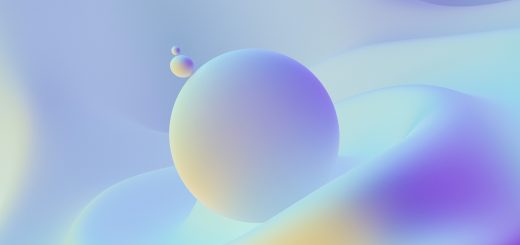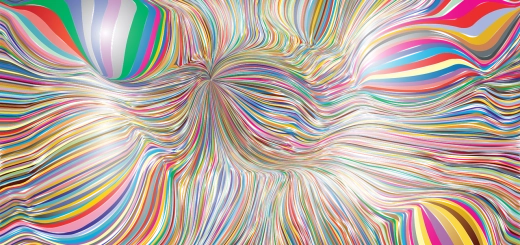How to Reset Your Router for Faster Internet

Looking for more amazing products? Check out our online store and explore our collection here! Happy shopping!
Before diving in, please note: This post is for informational purposes only. If you’d like to know more about how we approach topics, feel free to check out our friendly Disclaimer Page.
Hey there, amazing readers! 
We’re committed to delivering quality posts, and your support (even just sticking around despite the ads) means everything to us. So, bear with us, and thanks for helping us keep the good vibes rolling. Now, on to the fun stuff!
TRANSLATE BUTTON AT THE END OF THE ARTICLE
Let’s be real: there’s nothing quite like the frustration of a slow internet connection.
It can turn our Netflix binge-watching into a loading nightmare or ruin that important video call.
But fear not!
There’s a simple solution right at our fingertips.
Today, I’ll guide us through the process of resetting our routers to boost our internet speed and improve connectivity.
With a little bit of patience and these cheerful steps, we’ll be on our way to a faster, more reliable internet experience!
Understanding Why Resetting Your Router Can Help
Before we jump into the how-to, let’s chat about why resetting our router can make such a big difference.
Over time, our routers can become cluttered with unnecessary data and temporary files, leading to slower speeds and dropped connections.
Here are a few reasons why we might want to reset our routers:
Clearing Cache: Just like our devices, routers can accumulate a cache of data that may slow them down.
Resetting clears this cache, giving it a fresh start.
Re-establishing Connections: A reset can help re-establish connections with our Internet Service Provider (ISP), often leading to improved performance.
Fixing Glitches: Sometimes, our routers can experience glitches or bugs.
A reset can help fix these annoying little issues.
Now that we understand the benefits, let’s dive into how we can reset our routers step-by-step!
Step-by-Step Guide to Resetting Your Router
1. Gather Your Supplies
Before we get started, let’s make sure we have everything we need:
Access to the Router: You’ll need to be near your router to reset it.
Power Source: Ensure the router is plugged in and powered on.
Router Manual: If you have it, handy for reference on specific models (but don’t worry if you don’t!).
A Soft Cloth: To wipe down the router if needed.
2. Determine the Type of Reset Needed
There are typically two types of resets: a soft reset and a hard reset.
Let’s explore the differences:
Soft Reset: This is simply turning the router off and on again.
It’s the first step I usually recommend.
Hard Reset: This involves restoring the router to its factory settings, erasing all custom configurations.
This should be done if you’re experiencing persistent issues.
3. Performing a Soft Reset
Let’s start with the soft reset—it’s quick and often does the trick!
Turn Off the Router: Locate the power button on your router and press it to turn it off.
If there’s no button, simply unplug it from the power source.
Wait a Moment: Give it about 10-30 seconds to fully power down.
This allows any residual data to clear out.
Turn It Back On: Press the power button again or plug it back in.
Wait a minute or two for the router to reboot completely.
You’ll notice the lights blinking, which indicates it’s working its magic!
4. Performing a Hard Reset
If the soft reset didn’t quite do the job, it’s time for a hard reset.
Remember, this will erase all of your custom settings!
Locate the Reset Button: Look for a small, often recessed button on the back or bottom of the router.
Press the Reset Button: Using a paperclip or a similar object, press and hold the button for about 10-15 seconds.
You’ll see the lights blink, and eventually, the router will reboot.
Wait for It to Reboot: Give it some time to restore to factory settings.
This process can take a few minutes.
5. Reconfigure Your Router Settings
After a hard reset, we need to set up our router again.
Here’s how we can do that:
Connect to the Router: Use an Ethernet cable or connect wirelessly to the default network name (SSID) listed on the router.
Access the Router Settings: Open a web browser and type in the router’s IP address (commonly 192.168.1.1 or 192.168.0.1).
Check the manual if you’re unsure!
Log In: Enter the default username and password (often found on the router or in the manual).
Set Up Wi-Fi: Follow the prompts to set up your Wi-Fi network name and password.
Make it something memorable but secure!
6. Update Your Router Firmware
Now that our router is set up, let’s ensure it’s running smoothly by updating the firmware:
Locate Firmware Settings: In the router interface, find the “Firmware” or “Software Update” section.
Check for Updates: Click the option to check for updates.
If there’s a new version, follow the prompts to install it.
Reboot If Necessary: Some updates require a reboot, so be sure to follow any instructions provided.
Troubleshooting After the Reset
Sometimes, we might still experience issues after resetting.
Here are a few quick troubleshooting tips:
Check Connections: Ensure all cables are securely connected.
A loose Ethernet cable can cause slow speeds!
Test Internet Speed: Use a speed test website to check your internet speed.
This will help us know if resetting made a difference.
Contact ISP: If issues persist, it might be worth reaching out to your Internet Service Provider to see if there are any outages or service issues in your area.
Tips for Maintaining a Fast Internet Connection
Now that we’ve reset our router and hopefully improved our internet speed, let’s keep it running smoothly!
Here are some tips to consider:
Regularly Reset Your Router: Make it a habit to reset your router every few months to keep it performing well.
Limit Devices: Too many devices connected to the network can slow things down.
Try disconnecting devices that aren’t in use.
Optimize Router Placement: Position your router in a central location in your home to ensure better coverage.
Avoid placing it near walls or obstructions.
Use Ethernet Cables: For devices that require high-speed internet (like gaming consoles or PCs), consider using wired connections instead of Wi-Fi.
Conclusion
And there we have it!
By following these steps, we can reset our routers and enjoy a faster, more reliable internet connection.
It’s amazing what a little reset can do, right?
With a fresh start, we’ll be able to stream, browse, and connect without those pesky slowdowns.
Remember, a little bit of maintenance goes a long way in keeping our technology running smoothly.
So let’s embrace our inner tech guru and give our routers the TLC they need.
Happy surfing, everyone!

The Enlightenment Journey is a remarkable collection of writings authored by a distinguished group of experts in the fields of spirituality, new age, and esoteric knowledge.
This anthology features a diverse assembly of well-experienced authors who bring their profound insights and credible perspectives to the forefront.
Each contributor possesses a wealth of knowledge and wisdom, making them authorities in their respective domains.
Together, they offer readers a transformative journey into the realms of spiritual growth, self-discovery, and esoteric enlightenment.
The Enlightenment Journey is a testament to the collective expertise of these luminaries, providing readers with a rich tapestry of ideas and information to illuminate their spiritual path.
Our Diverse Expertise
While our primary focus is on spirituality and esotericism, we are equally passionate about exploring a wide range of other topics and niches 

To ensure we provide the most accurate and valuable insights, we collaborate with trusted experts in their respective domains 
Our blog originally focused on spirituality and metaphysics, but we’ve since expanded to cover a wide range of niches. Don’t worry—we continue to publish a lot of articles on spirituality! Frequently visit our blog to explore our diverse content and stay tuned for more insightful reads.
Hey there, amazing reader! 
Check out our store here and take a peek at some of our featured products below! Thanks for being awesome!