How to Set Up a VPN in 5 Easy Steps
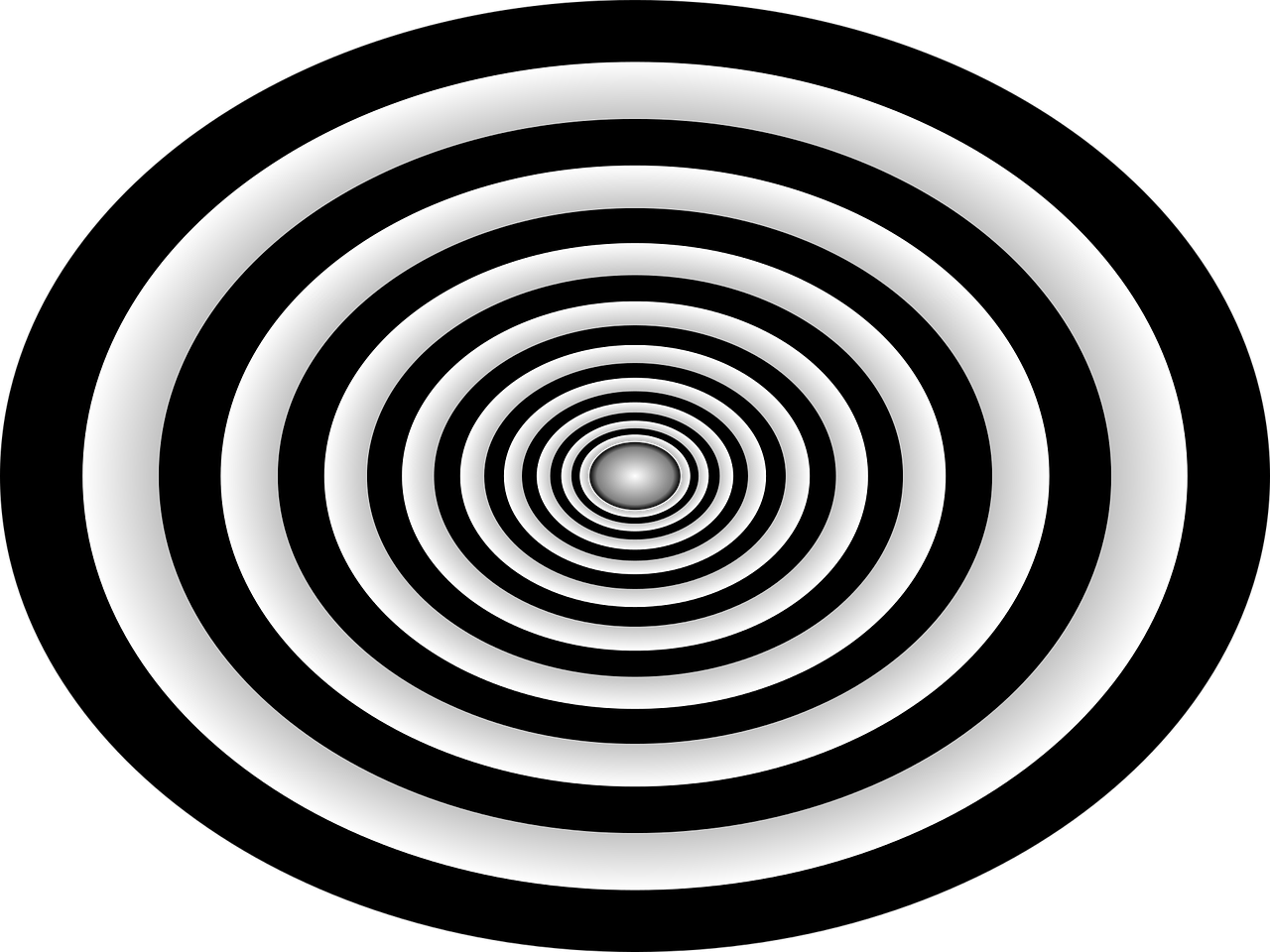
Before diving in, please note: This post is for informational purposes only. If you’d like to know more about how we approach topics, feel free to check out our friendly Disclaimer Page.
Hey there, amazing readers! 🖐️ Just a quick note: yes, we know there are a lot of ads here. Trust us, we get it—it’s not the prettiest look, but they help us keep this blog alive and kicking. Those pesky little ads cover the costs of all the behind-the-scenes magic, from hosting and tech stuff to creating content we hope you’ll love.
We’re committed to delivering quality posts, and your support (even just sticking around despite the ads) means everything to us. So, bear with us, and thanks for helping us keep the good vibes rolling. Now, on to the fun stuff! 😉
TRANSLATE BUTTON AT THE END OF THE ARTICLE
A Quick Overview
In today’s digital landscape, staying safe online is more important than ever.
With increasing concerns about data privacy and cyber threats, setting up a VPN (Virtual Private Network) can be your shield against prying eyes.
A VPN adds an extra layer of security when browsing the web, allowing you to surf the internet with privacy and peace of mind.
While the thought of setting up a VPN might seem intimidating, I promise you can do it in just five straightforward steps!
Let’s dive into the world of VPNs and get you set up in no time!
What is a VPN and Why You Should Use One Today!
So, what exactly is a VPN?
Think of it as a secure tunnel between your device and the internet.
When you connect to a VPN, your internet traffic is encrypted, meaning that no one can see what you’re doing online.
This is especially crucial in our world of public Wi-Fi networks, where data thieves are lurking.
Using a VPN helps you maintain your privacy.
It masks your IP address, making it appear as though you’re browsing from a different location.
This is handy not just for privacy but also for accessing region-restricted content.
Ever wanted to watch a show available only in another country?
A VPN can help you do just that!
Moreover, a VPN can protect you from various cyber threats.
It can prevent hackers from intercepting your data and safeguard your personal information.
Imagine you’re at your favorite café, sipping a latte while working on sensitive documents.
With a VPN, you can feel relaxed, knowing your data is secure.
In short, using a VPN enhances your online experience and keeps you safe from potential dangers.
Are you ready to take the plunge?
Let’s explore how to set one up!
Step 1: Choose the Perfect VPN Provider for You
The first step in your VPN adventure is choosing the right provider.
With so many options out there, this can feel like a daunting task, but it doesn’t have to be!
Here are some key factors to consider when making your choice:
Reputation: Look for providers with positive reviews and a strong reputation.
A quick search online can give you insights into user experiences.
Privacy Policy: Read through the privacy policy to ensure they don’t keep logs of your activities.
You want to maintain your privacy, right?
Speed: Check for speed ratings.
A slow connection can ruin your streaming or browsing experience.
Server Locations: More servers in various locations mean better options for bypassing geo-restrictions.
Protect your privacy effortlessly – grab NordVPN today!
Customer Support: Good customer support can be a lifesaver if you encounter issues.
Look for providers that offer 24/7 assistance.
Pricing: Compare prices to find a plan that fits your budget.
Many providers offer discounts for longer subscriptions.
Compatibility: Make sure the VPN works on your devices, whether it’s a computer, smartphone, or smart TV.
Once you’ve weighed these factors, you’ll be ready to choose the VPN that fits your needs like a glove!
Step 2: Download and Install the VPN Software Easily
Now that you’ve selected your ideal VPN provider, it’s time to download and install the software.
Most providers make this process pretty straightforward.
Here’s how:
Visit the Provider’s Website: Navigate to the official website of your chosen VPN provider.
Sign Up: Look for a button that says “Get Started” or “Sign Up.” Follow the prompts to create your account.
Download the App: Once you create your account, you’ll usually see a download link for the app.
Click it to start downloading.
Run the Installer: After downloading, locate the installer file in your downloads folder and run it.
Follow the Installation Prompts: The installer will guide you through the process.
Just a few clicks, and you’ll be ready to go!
Once the installation is complete, you can open the app.
It’s like opening a new treasure chest of online safety!
Step 3: Creating Your Account – Let’s Get Started!
Creating an account might seem tedious but hang in there; it’s essential for your VPN journey!
Here’s how to set it up:
Open the App: Launch the VPN application you just installed.
Login Screen: Click on the “Login” button.
You’ll need to enter the credentials you set up earlier.
Verification: Some providers may require you to verify your email address.
Check your inbox for a verification email and click the link provided.
Payment Information: If you’ve chosen a paid plan, you’ll need to enter your payment information.
Many providers accept credit cards and even cryptocurrencies for added anonymity.
Finalize Your Account: Once everything is set up, you’ll receive a confirmation.
Now you’re one step closer to browsing securely!
Congratulations!
You’ve now established your VPN account.
Step 4: Configuring Your VPN Settings for Optimal Safety
Now that you’re logged in, it’s time to tweak the settings for maximum security.
Each VPN has its own settings, but here are some common features you’ll want to look for:
Protocol Selection: VPNs offer various protocols (like OpenVPN, L2TP, etc.).
OpenVPN is often the go-to for robust security and speed.
Kill Switch: Enable the kill switch feature.
This will disconnect you from the internet if the VPN drops, keeping your data safe.
DNS Leak Protection: Turn on DNS leak protection to prevent any of your data from leaking outside the VPN tunnel.
Auto-connect: Many VPNs allow you to set them to connect automatically when you start your device.
This is handy for ensuring you’re always protected.
Split Tunneling: If your VPN supports this feature, you can choose which apps use the VPN and which use your regular internet connection.
Take your time to explore the settings.
It’s like fine-tuning a musical instrument to get the best sound!
Step 5: Connecting to a Server – Almost There!
You’re nearly done!
Connecting to a server is the final step in your VPN setup.
Here’s how to do it:
Open the VPN App: Fire up the app again.
Choose a Server: Most apps will display a list of server locations.
Choose one based on your needs.
For streaming, select a server in the region where your desired content is available.
Hit Connect: Click the “Connect” button.
The app will establish a secure connection, which usually takes just a few seconds.
Boom!
You’re now connected to a VPN server!
Enjoy that secure feeling as you browse the web.
Testing Your VPN Connection for Peace of Mind
Before you dive into the online world, it’s a good idea to test your VPN connection.
Here’s how:
Check Your IP Address: Go to a website like “WhatIsMyIP.com” before and after connecting to the VPN.
You should notice a change in your IP address, confirming you’re connected.
Run a DNS Leak Test: Websites like “dnsleaktest.com” can help you check for any potential leaks.
Perform a standard test, and make sure your ISP’s information isn’t showing up.
Speed Test: Use a site like “speedtest.net” to check your connection speed.
This will give you an idea of how the VPN affects your internet speed.
If everything checks out, you’re ready to safely explore the internet!
Troubleshooting Common VPN Issues with a Smile
Sometimes things don’t go as planned.
Don’t fret!
Here are some common issues and their solutions:
Cannot Connect: Ensure you’ve selected the correct server and check your internet connection.
Restart the app if necessary.
Slow Speeds: Try switching to a different server.
Sometimes, specific servers are congested.
Website Blocked: If a website is still blocked, clear your browser’s cache and cookies.
This can help refresh your connection.
App Crashes: If the app crashes, uninstall and reinstall it.
This can fix underlying issues.
Remember, most VPN providers have helpful customer support.
Don’t hesitate to reach out if you’re stuck!
Exploring Your VPN Features for Extra Fun!
Now that you’ve set up your VPN, let’s explore some fun features you might not know about:
Streaming: Many VPNs are great for accessing platforms like Netflix or Hulu from different regions.
Enjoy your favorite shows from anywhere!
P2P Sharing: If you’re into file sharing, some VPNs support P2P networks, allowing for safe and anonymous downloading.
Multi-Device Support: Some VPNs allow simultaneous connections on multiple devices.
Keep all your gadgets safe!
Obfuscated Servers: If you need to bypass strict internet censorship (like in certain countries), look for providers that offer obfuscated servers.
It’s like discovering hidden treasures within your VPN!
Tips for Maximizing Your VPN Experience Like a Pro
To get the most out of your VPN, consider these handy tips:
Explore Settings: Don’t hesitate to dive deeper into the settings.
You might find features that suit your needs better.
Regular Updates: Keep the VPN app updated for the latest security patches and features.
Use Different Servers: Don’t stick to one server.
Experiment with different ones for better speeds and content access.
Mobile Apps: If you travel a lot, make sure to install the VPN on your mobile device for protection on the go.
With these tips, you’ll be a VPN pro in no time!
Staying Safe Online: Why Your VPN Matters
Understanding the importance of a VPN goes beyond just privacy.
It’s about safeguarding your digital life.
With identity theft on the rise, a VPN acts as your guardian angel, encrypting your data and keeping you anonymous online.
Think of it this way: using a VPN is like having a bouncer for your online presence.
It checks who gets in and keeps the troublemakers out.
Whether you’re shopping, banking, or just browsing, knowing your information is protected can give you peace of mind.
In a world where digital threats are evolving, having a VPN is a smart move.
It’s not just a tool; it’s peace of mind in a hectic online landscape.
Now You’re Ready! Enjoy Your Secure Internet Journey!
Congratulations!
You’ve successfully set up your VPN and are ready to explore the internet with confidence.
Whether you’re streaming your favorite shows, browsing social media, or shopping online, you can now do so safely.
Remember, the digital world is vast, and so are the threats lurking in it.
But with your new VPN, you’re equipped to navigate it with security and privacy.
So, go ahead!
Enjoy your secure journey through the online universe.
Happy browsing, and stay safe out there!
Conclusion
Setting up a VPN doesn’t have to be a complicated process.
In just five easy steps, you can enhance your online security and privacy.
With the right provider, a few clicks to download and install the software, and some configuration tweaks, you’re all set.
Remember to keep exploring, learning, and optimizing your VPN experience.
The internet is your oyster, and now you have the tools to enjoy it safely.
Cheers to a secure online future!

The Enlightenment Journey is a remarkable collection of writings authored by a distinguished group of experts in the fields of spirituality, new age, and esoteric knowledge.
This anthology features a diverse assembly of well-experienced authors who bring their profound insights and credible perspectives to the forefront.
Each contributor possesses a wealth of knowledge and wisdom, making them authorities in their respective domains.
Together, they offer readers a transformative journey into the realms of spiritual growth, self-discovery, and esoteric enlightenment.
The Enlightenment Journey is a testament to the collective expertise of these luminaries, providing readers with a rich tapestry of ideas and information to illuminate their spiritual path.
Our Diverse Expertise 🌟
While our primary focus is on spirituality and esotericism, we are equally passionate about exploring a wide range of other topics and niches 🌍📚. Our experienced team is dedicated to delivering high-quality, informative content across various subjects ✨.
To ensure we provide the most accurate and valuable insights, we collaborate with trusted experts in their respective domains 🧑🏫👩🏫. This allows us to offer well-rounded perspectives and knowledge to our readers.
Our blog originally focused on spirituality and metaphysics, but we’ve since expanded to cover a wide range of niches. Don’t worry—we continue to publish a lot of articles on spirituality! Frequently visit our blog to explore our diverse content and stay tuned for more insightful reads.





