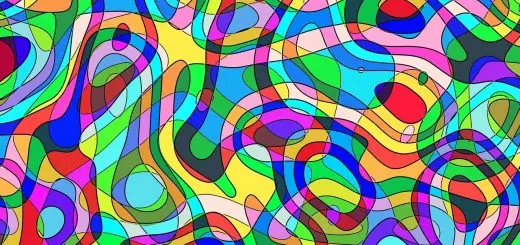How to Stream Your Gameplay Like a Pro

Looking for more amazing products? Check out our online store and explore our collection here! Happy shopping!
Before diving in, please note: This post is for informational purposes only. If you’d like to know more about how we approach topics, feel free to check out our friendly Disclaimer Page.
Hey there, amazing readers! 
We’re committed to delivering quality posts, and your support (even just sticking around despite the ads) means everything to us. So, bear with us, and thanks for helping us keep the good vibes rolling. Now, on to the fun stuff!
TRANSLATE BUTTON AT THE END OF THE ARTICLE
A Quick Overview: The Importance of Streaming Your Gameplay
Streaming your gameplay has become increasingly popular in recent years, with platforms like Twitch, YouTube, and Mixer providing a space for gamers to showcase their skills, entertain audiences, and even earn a living.
Whether you’re a seasoned pro or just starting out, streaming your gameplay can help you connect with like-minded individuals, build a community, and improve your gaming skills through real-time feedback.
In this article, we’ll explore the key steps to stream your gameplay like a pro, from choosing the right platform to interacting with your audience and handling technical issues.
Choose the Right Platform for Your Stream
The first step in streaming your gameplay like a pro is choosing the right platform for your content.
Each platform has its own unique features and audience demographics, so it’s essential to pick one that aligns with your goals and target audience.
Twitch is a popular choice for gamers, with a large and dedicated community, while YouTube offers a broader reach and integration with other Google services.
Mixer is known for its low-latency streaming and interactive features, making it a great option for engaging with viewers in real time.
Consider your content, audience, and goals when selecting the platform that best suits your needs.
Setting Up Your Streaming Software
Once you’ve chosen a platform, the next step is to set up your streaming software.
OBS Studio and Streamlabs OBS are popular choices for beginners and experienced streamers alike, offering a range of features for customizing your stream, such as overlays, alerts, and scene transitions.
Take the time to familiarize yourself with the software’s settings and capabilities, and customize your stream layout to reflect your personal style and branding.
Test your stream before going live to ensure everything is working correctly and optimize the settings for the best performance.
Adjusting Audio and Video Settings
Audio and video quality are crucial aspects of a successful stream, so it’s essential to adjust your settings to ensure a professional-looking and sounding broadcast.
Invest in a high-quality microphone and webcam to improve the overall production value of your stream.
Adjust the audio levels to ensure your voice is clear and balanced with game sound effects.
Experiment with different camera angles and lighting setups to find the most flattering and engaging view for your audience.
Regularly check and adjust your settings to maintain a consistent and high-quality stream.
Enhancing Your Stream with Overlays and Alerts
To make your stream stand out and engage viewers, consider adding overlays and alerts to your broadcast.
Overlays can display information such as your social media handles, donation goals, and recent subscribers, while alerts notify you and your audience of new followers, donations, and other interactions.
Use platforms like Streamlabs to create custom overlays and alerts that reflect your branding and enhance the viewer experience.
Remember to keep your overlays and alerts visually appealing and non-intrusive to avoid overwhelming your audience with distractions.
Interacting with Your Audience in Real Time
One of the biggest advantages of streaming your gameplay is the ability to interact with your audience in real time.
Engage with viewers by responding to comments, questions, and shoutouts during your stream.
Consider setting up a chatbot to moderate your chat and automate responses to common questions.
Encourage viewer participation through polls, giveaways, and interactive games to keep them engaged and entertained.
Building a strong rapport with your audience can help grow your community and keep viewers coming back for more streams in the future.
Creating a Schedule for Consistent Streaming
Consistency is key when it comes to streaming your gameplay like a pro.
Create a streaming schedule that works for you and stick to it to build a loyal audience base.
Regularly update your schedule on your chosen platform and promote upcoming streams on social media to attract viewers.
Consider streaming at peak times when your target audience is most likely to be online, such as evenings and weekends.
By maintaining a consistent streaming schedule, you can increase your visibility, engagement, and ultimately grow your viewer count over time.
Promoting Your Stream on Social Media
In addition to streaming on your chosen platform, leverage social media to promote your stream and reach a wider audience.
Share updates, highlights, and behind-the-scenes content on platforms like Twitter, Instagram, and Facebook to attract new viewers and engage with your existing community.
Collaborate with other streamers, gaming communities, and influencers to cross-promote each other’s content and expand your reach.
Use hashtags, tags, and mentions to increase visibility and encourage interaction with your posts.
Building a strong social media presence can help drive traffic to your stream and grow your audience over time.
Collaborating with Other Streamers
Collaborating with other streamers is a great way to grow your audience, network with like-minded individuals, and create engaging content.
Consider hosting joint streams, participating in multiplayer games, or co-streaming with other creators to attract new viewers and expand your reach.
Collaborations can introduce your channel to new audiences and provide opportunities for cross-promotion and community building.
Reach out to other streamers in your niche or community to explore potential collaborations and create memorable content together.
Building strong relationships with other streamers can open doors to new opportunities and help you grow your channel faster.
Handling Technical Issues During a Stream
Technical issues are a common occurrence when streaming gameplay, but knowing how to troubleshoot and resolve them quickly can help you maintain a professional and uninterrupted broadcast.
Familiarize yourself with common technical issues such as dropped frames, audio desync, and internet connectivity problems, and have a plan in place to address them during your stream.
Consider investing in backup equipment, such as a secondary microphone or camera, to mitigate potential issues.
Monitor your stream health and performance metrics throughout your broadcast to catch any issues early and make adjustments as needed.
Handling technical issues calmly and efficiently can help you deliver a smooth and high-quality stream to your audience.
Analyzing Your Stream Performance and Feedback
After each stream, take the time to analyze your performance and gather feedback from your audience to improve future broadcasts.
Review your stream statistics, such as viewer count, chat activity, and engagement metrics, to identify trends and patterns in your viewership.
Use viewer feedback, comments, and surveys to understand what your audience enjoys and what they’d like to see more of in your streams.
Experiment with different formats, games, and content to keep your stream fresh and engaging.
Continuously monitor your performance and make adjustments based on audience feedback to grow your channel and improve your stream quality over time.
Conclusion: Tips for Improving Your Stream Quality
Streaming your gameplay like a pro requires careful planning, dedication, and a willingness to adapt and improve over time.
By choosing the right platform, setting up your streaming software, adjusting your audio and video settings, and enhancing your stream with overlays and alerts, you can create a professional and engaging broadcast that attracts viewers and builds a loyal audience.
Interacting with your audience in real time, creating a consistent streaming schedule, and promoting your stream on social media can help grow your channel and increase your visibility.
Collaborating with other streamers, handling technical issues calmly, and analyzing your stream performance and feedback are essential steps to improving your stream quality and becoming a successful content creator in the gaming community.
By following these tips and staying true to your unique style and personality, you can stream your gameplay like a pro and build a thriving community of supportive and engaged viewers.

The Enlightenment Journey is a remarkable collection of writings authored by a distinguished group of experts in the fields of spirituality, new age, and esoteric knowledge.
This anthology features a diverse assembly of well-experienced authors who bring their profound insights and credible perspectives to the forefront.
Each contributor possesses a wealth of knowledge and wisdom, making them authorities in their respective domains.
Together, they offer readers a transformative journey into the realms of spiritual growth, self-discovery, and esoteric enlightenment.
The Enlightenment Journey is a testament to the collective expertise of these luminaries, providing readers with a rich tapestry of ideas and information to illuminate their spiritual path.
Our Diverse Expertise
While our primary focus is on spirituality and esotericism, we are equally passionate about exploring a wide range of other topics and niches 

To ensure we provide the most accurate and valuable insights, we collaborate with trusted experts in their respective domains 
Our blog originally focused on spirituality and metaphysics, but we’ve since expanded to cover a wide range of niches. Don’t worry—we continue to publish a lot of articles on spirituality! Frequently visit our blog to explore our diverse content and stay tuned for more insightful reads.
Hey there, amazing reader! 
Check out our store here and take a peek at some of our featured products below! Thanks for being awesome!