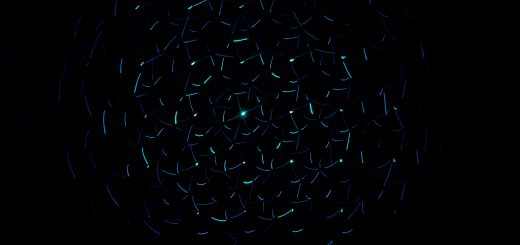Maximize Survey Results with Online Tools
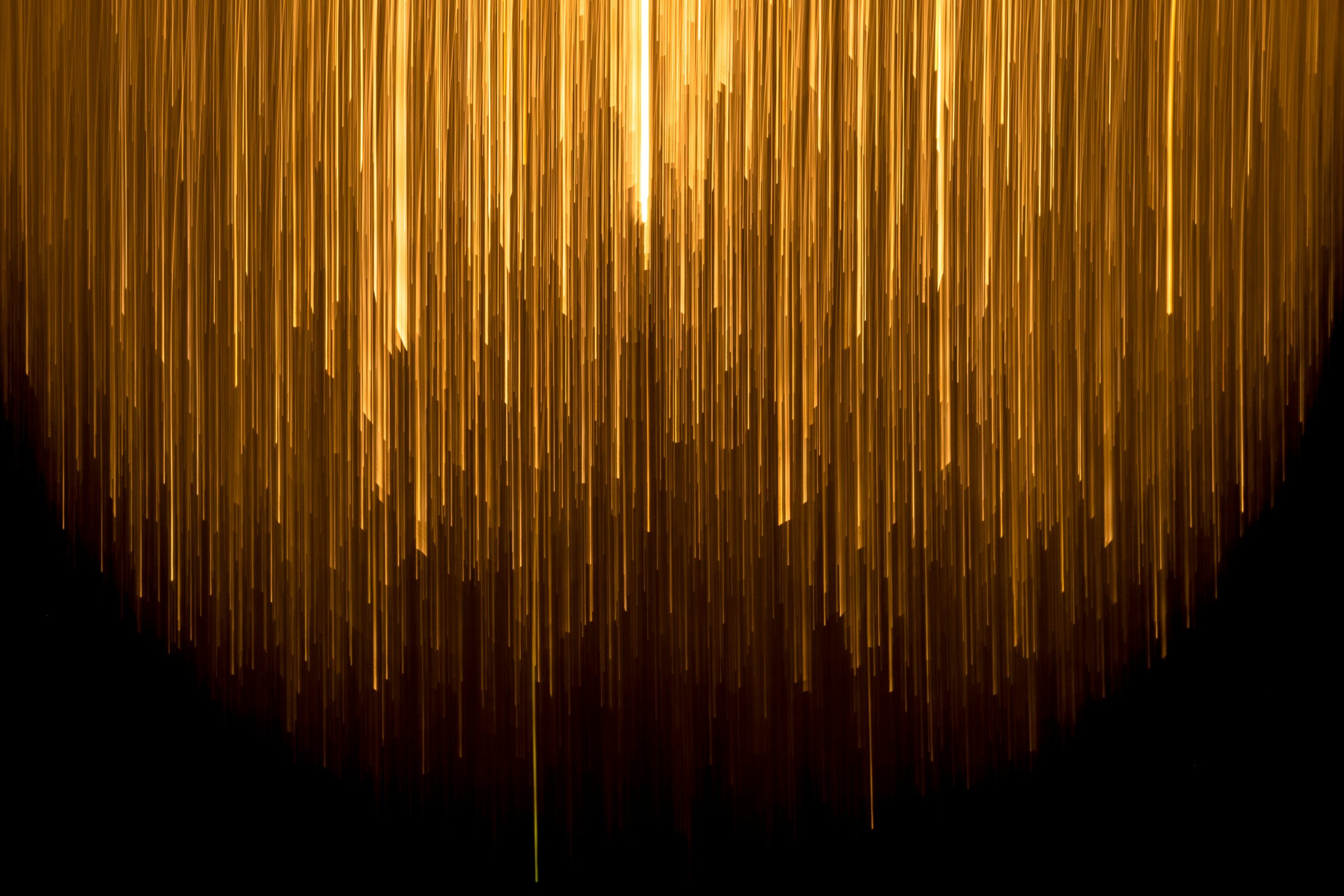
Before diving in, please note: This post is for informational purposes only. If you’d like to know more about how we approach topics, feel free to check out our friendly Disclaimer Page.
Hey there, amazing readers! 🖐️ Just a quick note: yes, we know there are a lot of ads here. Trust us, we get it—it’s not the prettiest look, but they help us keep this blog alive and kicking. Those pesky little ads cover the costs of all the behind-the-scenes magic, from hosting and tech stuff to creating content we hope you’ll love.
We’re committed to delivering quality posts, and your support (even just sticking around despite the ads) means everything to us. So, bear with us, and thanks for helping us keep the good vibes rolling. Now, on to the fun stuff! 😉
TRANSLATE BUTTON AT THE END OF THE ARTICLE
A Quick Overview: Introduction to Maximizing Survey Results
Surveys are an essential tool for gathering valuable feedback from customers, employees, or any target audience. However, simply creating a survey is not enough to ensure meaningful results. Maximizing survey outcomes requires using online tools strategically to design effective surveys, analyze data accurately, and implement feedback efficiently. By leveraging the power of online survey tools, organizations can streamline the entire survey process, from creation to distribution to analysis. In this article, we will explore how to maximize survey results using online tools, encompassing everything from choosing the right survey platform to encouraging participation and utilizing data effectively.
Benefits of Using Online Tools
- Efficiency: Online survey tools allow for quick and easy survey creation, eliminating the need for manual data entry and processing.
- Cost-Effectiveness: Online surveys are more affordable than traditional paper surveys, saving on printing and distribution costs.
- Accessibility: With online tools, surveys can be accessed and completed from anywhere in the world, increasing reach and participation rates.
- Real-Time Data Analysis: Online survey platforms provide instant access to survey results, enabling organizations to make data-driven decisions promptly.
- Customization: Online tools offer a wide range of customization options for survey design, allowing organizations to tailor surveys to their specific needs.
Choosing the Right Survey Tool
When selecting an online survey tool, it is crucial to consider the following factors:
- Features: Look for a tool that offers a variety of question types, survey templates, and data analysis capabilities.
- Ease of Use: Choose a tool that is user-friendly and intuitive, enabling survey creation without the need for advanced technical skills.
- Integration: Consider whether the survey tool integrates with other software systems your organization uses for seamless data management.
- Security: Ensure the survey tool complies with data protection regulations and offers secure data storage and transmission.
- Customer Support: Opt for a survey tool that provides responsive customer support to assist with any issues or questions that may arise.
Creating Effective Survey Questions
- Clear and Concise: Keep survey questions simple and to the point to avoid confusion or misinterpretation.
- Avoid Leading Questions: Ensure questions are neutral and unbiased to gather honest feedback from respondents.
- Use a Variety of Question Types: Incorporate multiple-choice, Likert scale, and open-ended questions to gather diverse responses.
- Logical Flow: Organize questions in a logical sequence to maintain respondent engagement and ensure coherence.
- Test and Iterate: Before launching the survey, test questions with a small sample group to identify any ambiguities or issues.
Designing an Engaging Survey
- Visual Appeal: Use color schemes, images, and branding elements to make the survey visually appealing and on-brand.
- Mobile Optimization: Design surveys that are mobile-friendly to accommodate respondents who may be completing surveys on smartphones or tablets.
- Interactive Elements: Include interactive elements such as sliders, drag-and-drop, or multimedia to enhance respondent engagement.
- Progress Indicators: Show respondents how far along they are in the survey to motivate them to complete it.
- Personalization: Address respondents by name and tailor survey questions based on previous responses to increase engagement.
Distributing Surveys Online
- Email Campaigns: Send surveys via email to targeted audiences, using personalized subject lines to increase open rates.
- Social Media: Share survey links on social media platforms to reach a wider audience and encourage participation.
- Website Integration: Embed surveys on your website or landing pages to capture feedback from visitors.
- QR Codes: Create QR codes linked to your survey for easy access via smartphones or promotional materials.
- Incentives: Offer incentives such as discounts, vouchers, or prize draws to motivate respondents to complete the survey.
Encouraging Survey Participation
- Clear Purpose: Clearly communicate the purpose of the survey and how respondents’ feedback will be used to drive change.
- Engagement Strategies: Implement gamification elements or interactive components to make the survey more engaging.
- Follow-Up Reminders: Send reminder emails to respondents who have not completed the survey to prompt them to participate.
- Social Proof: Highlight testimonials or success stories from previous survey respondents to encourage participation.
- Thank You Notes: Show appreciation by sending personalized thank you messages or incentives to respondents upon survey completion.
Analyzing Survey Data
- Quantitative Analysis: Use statistical tools to analyze numerical data from multiple-choice or Likert scale questions.
- Qualitative Analysis: Identify themes, trends, and patterns in open-ended responses through manual coding or text analysis software.
- Cross-Tabulation: Compare survey responses based on demographic or other variables to uncover insights and correlations.
- Data Visualization: Create charts, graphs, and dashboards to visualize survey data and communicate key findings effectively.
- Benchmarking: Compare survey results to previous surveys or industry benchmarks to gauge performance and identify areas for improvement.
Utilizing Survey Reports
- Executive Summaries: Provide concise summaries of survey results for stakeholders or decision-makers.
- Key Findings: Highlight key insights, trends, and recommendations derived from the survey data.
- Actionable Recommendations: Include specific action items or recommendations based on survey findings to drive change.
- Visual Presentations: Use visual aids such as infographics or slide decks to present survey results in a compelling and easy-to-understand format.
- Distribution: Share survey reports with relevant teams or departments to ensure insights are implemented effectively.
Implementing Survey Feedback
- Feedback Loops: Establish processes to collect, analyze, and act on feedback received from surveys on an ongoing basis.
- Communication: Communicate survey results and action plans transparently with stakeholders or respondents to demonstrate accountability.
- Continuous Improvement: Use survey feedback to identify areas for improvement and implement changes iteratively.
- Training and Development: Provide training or resources to staff based on survey feedback to address any gaps or areas of concern.
- Feedback Recognition: Acknowledge and recognize respondents for their feedback contributions to foster a culture of continuous improvement.
Improving Future Surveys
- Feedback Analysis: Use insights from current surveys to inform the design of future surveys and improve question quality.
- Iterative Design: Incorporate feedback received from respondents into the design process to create more engaging and effective surveys.
- Pilot Testing: Test new survey questions or formats with a small sample group before launching the survey to identify potential issues.
- Benchmarking: Compare survey results over time to track progress and measure the impact of changes implemented based on previous surveys.
- Feedback Integration: Integrate feedback received from surveys into organizational strategies, policies, or products to drive continuous improvement.
Conclusion: Enhancing Survey Outcomes
In conclusion, maximizing survey results with online tools requires a strategic approach encompassing survey design, distribution, participation, analysis, and feedback implementation. By choosing the right survey tool, creating effective survey questions, designing engaging surveys, and utilizing survey data and reports effectively, organizations can gather valuable insights to drive positive change and improve stakeholder satisfaction. Continuous improvement through feedback analysis, iterative design, and feedback integration is key to enhancing survey outcomes and ensuring that surveys remain a valuable tool for gathering feedback and driving organizational success. By following the best practices outlined in this article, organizations can unlock the full potential of surveys and achieve meaningful results that contribute to their overall goals and objectives.

The Enlightenment Journey is a remarkable collection of writings authored by a distinguished group of experts in the fields of spirituality, new age, and esoteric knowledge.
This anthology features a diverse assembly of well-experienced authors who bring their profound insights and credible perspectives to the forefront.
Each contributor possesses a wealth of knowledge and wisdom, making them authorities in their respective domains.
Together, they offer readers a transformative journey into the realms of spiritual growth, self-discovery, and esoteric enlightenment.
The Enlightenment Journey is a testament to the collective expertise of these luminaries, providing readers with a rich tapestry of ideas and information to illuminate their spiritual path.
Our Diverse Expertise 🌟
While our primary focus is on spirituality and esotericism, we are equally passionate about exploring a wide range of other topics and niches 🌍📚. Our experienced team is dedicated to delivering high-quality, informative content across various subjects ✨.
To ensure we provide the most accurate and valuable insights, we collaborate with trusted experts in their respective domains 🧑🏫👩🏫. This allows us to offer well-rounded perspectives and knowledge to our readers.
Our blog originally focused on spirituality and metaphysics, but we’ve since expanded to cover a wide range of niches. Don’t worry—we continue to publish a lot of articles on spirituality! Frequently visit our blog to explore our diverse content and stay tuned for more insightful reads.