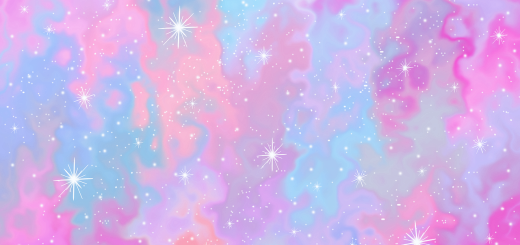Protect Yourself from Hackers with a VPN

Before diving in, please note: This post is for informational purposes only. If you’d like to know more about how we approach topics, feel free to check out our friendly Disclaimer Page.
Hey there, amazing readers! 🖐️ Just a quick note: yes, we know there are a lot of ads here. Trust us, we get it—it’s not the prettiest look, but they help us keep this blog alive and kicking. Those pesky little ads cover the costs of all the behind-the-scenes magic, from hosting and tech stuff to creating content we hope you’ll love.
We’re committed to delivering quality posts, and your support (even just sticking around despite the ads) means everything to us. So, bear with us, and thanks for helping us keep the good vibes rolling. Now, on to the fun stuff! 😉
TRANSLATE BUTTON AT THE END OF THE ARTICLE
A Quick Overview
In our ultra-connected digital age, the threat of hackers looms larger than ever.
As we share our lives online, we become targets for cybercriminals, eager to exploit any weakness.
One powerful tool to combat this threat is a Virtual Private Network (VPN).
Using a VPN can drastically reduce the risk of becoming a victim of cyberattacks.
This article will break down everything you need to know about using a VPN to protect yourself.
We’ll explore what hackers want, how a VPN works, its benefits, and how to choose the right one.
By the end, you’ll be equipped to surf the internet safely and confidently.
Understanding the Threat: Why Hackers Target You
Hackers are like predators lurking in the shadows of the internet.
They look for easy targets, often preying on individuals who overlook basic security measures.
So, what exactly are they after?
Personal information, financial data, login credentials, and even intellectual property are their primary goals.
Personal Information: Hackers can sell your data on the dark web.
This includes your name, address, and social security number.
Financial Gain: Many cybercriminals aim for your bank account details or credit card information.
They can wreak havoc on your finances in an instant.
Identity Theft: By stealing your identity, hackers can take out loans, open credit cards, or make purchases in your name.
This can be a nightmare to resolve.
Ransomware Attacks: These occur when hackers encrypt your files and demand a ransom to restore access.
A single click can lead to disaster.
Phishing Scams: Hackers use email or fake websites to trick you into giving away sensitive information.
They often impersonate trusted organizations.
Exploiting Weaknesses: Many people use outdated software or weak passwords, making their devices easy targets.
Public Wi-Fi Vulnerability: Open networks can be a hacker’s playground.
They can snoop on your activity, stealing sensitive information as you browse.
Protect your privacy effortlessly – grab NordVPN today!
Social Engineering: Some hackers rely on manipulating individuals to gain access to secure information.
They might pretend to be technical support or a trusted friend.
Botnets: Hackers can create networks of infected devices to carry out larger attacks.
Your device could be a part of this without you knowing.
Lack of Awareness: Many users aren’t aware of the risks or the security tools available to protect themselves, making them prime targets.
Understanding these threats is the first step in protecting yourself online.
The more we know, the better we can guard our digital lives.
What is a VPN and How Does It Work for Security?
A Virtual Private Network, or VPN, is like a secure tunnel between your device and the internet.
When you use a VPN, your online activities are encrypted, making it difficult for hackers to see what you’re doing.
Here’s how it works:
Data Encryption: When you connect to a VPN, it encrypts your internet traffic.
This means anyone trying to intercept your data will see gibberish instead of your actual information.
IP Address Masking: A VPN hides your real IP address, replacing it with one from the VPN server.
This helps anonymize your online presence, making it harder for hackers to track you.
Secure Connections: VPNs create a secure, encrypted connection to the internet, even on unsecured networks.
This is crucial when using public Wi-Fi.
Access to Geo-Restricted Content: A VPN allows you to bypass geographic restrictions.
Want to watch a show only available in another country?
A VPN can help.
Avoid Bandwidth Throttling: Some ISPs limit your speed based on your activity.
Using a VPN can help prevent this throttling.
Remote Access: If you’re working from a different location, a VPN can allow you to access your work network securely.
In essence, a VPN acts as a protective barrier against prying eyes.
It’s like using a lock to secure your front door; it adds an additional layer of security to keep your valuables safe.
Top Benefits of Using a VPN to Protect Your Data
Using a VPN comes with a host of benefits that can greatly enhance your online security and privacy.
Here’s why you should consider making it a part of your digital toolkit:
Enhanced Security: With encryption, your sensitive data is safe from hackers and cybercriminals.
Privacy Protection: Your IP address is hidden, making it difficult for websites and services to track your online habits.
Access to Restricted Content: Travel often?
A VPN lets you access content that may be blocked in certain regions.
Public Wi-Fi Protection: Using public networks can be risky.
A VPN secures your connection, making it safer to browse.
Anonymity While Browsing: A VPN shields your identity, allowing you to surf the web without leaving a trace.
Improved Online Gaming: Reduce lag and enjoy a smoother gaming experience by connecting through a VPN server closer to the game’s server.
Avoid ISP Throttling: Some ISPs slow down your connection based on your activity.
A VPN helps bypass these restrictions.
Safe File Sharing: Whether you’re sending files for work or personal use, a VPN encrypts your data for safe sharing.
Online Banking Security: When accessing banking services, a VPN adds an extra layer of security, protecting your financial information.
Peace of Mind: Ultimately, using a VPN gives you greater control over your online presence, allowing you to browse without constant worry.
The bottom line is that a VPN is not just a luxury; it’s becoming a necessity in our increasingly digital lives.
Choosing the Right VPN: Key Features to Consider
Picking the right VPN can feel overwhelming with so many options available.
Here are some essential features to look for:
Strong Encryption: Look for a VPN that uses AES-256 encryption.
This is the gold standard for security.
No-Log Policy: Choose a service that doesn’t keep logs of your online activities.
This ensures your privacy is maintained.
Speed: A good VPN should provide fast connection speeds without significant lag.
Check reviews to find performance ratings.
Server Locations: More servers mean better chances of finding a fast connection.
Look for a VPN with servers in multiple countries.
User-Friendly Interface: A straightforward design makes it easy to connect and use the VPN.
Avoid those with complicated setups.
Multi-Device Support: Ensure that the VPN allows multiple devices to connect simultaneously.
This is important for families or shared users.
Customer Support: Look for providers that offer 24/7 support through various channels, like live chat or email.
Trial Period or Money-Back Guarantee: A risk-free trial or refund policy lets you test the service before committing.
Compatibility: Check if the VPN is compatible with your devices and operating systems.
Reputation: Research the provider’s reputation online.
User reviews and expert opinions can offer valuable insights.
Taking the time to choose the right VPN can pay off by providing you with a reliable and secure online experience.
How a VPN Encrypts Your Data from Cyber Intruders
Encryption is the heart of a VPN’s security features.
When you send data over the internet, it travels in packets that can be intercepted.
Here’s how VPN encryption works to safeguard your information:
Encryption Algorithms: VPNs use complex algorithms to convert your data into an unreadable format.
Only the intended recipient with the right decryption key can decode it.
Tunneling Protocols: VPNs use tunneling protocols to create a secure path for your data.
This ensures that your information is shielded from prying eyes.
End-to-End Encryption: This means your data is encrypted from the moment it leaves your device until it reaches the VPN server.
Data Integrity Checks: VPNs often use checks to ensure that your data hasn’t been tampered with during transmission.
Perfect Forward Secrecy: This feature generates new encryption keys for each session, making it harder for hackers to crack your data.
Regular Security Updates: A reputable VPN provider will regularly update its software to protect against new vulnerabilities.
Multi-Layered Security: Some VPNs offer additional layers of protection, like malware blocking and ad blocking features.
Firewall Integration: Many VPNs come with built-in firewalls to prevent unauthorized access to your device.
Automatic Kill Switch: This feature disconnects your internet if the VPN connection drops, ensuring your data remains protected.
Secure DNS Leak Protection: This prevents your DNS queries from being exposed to your ISP or potential attackers.
With these features, a VPN ensures that your data remains confidential and secure as you surf the web.
Public Wi-Fi Dangers: Why You Need a VPN on the Go
Public Wi-Fi is convenient but can be a hacker’s playground.
Here’s why using a VPN is crucial when connecting to unsecured networks:
Unencrypted Connections: Most public Wi-Fi networks are not encrypted.
This means that anyone within range can potentially intercept your data.
Man-in-the-Middle Attacks: Hackers can position themselves between you and the Wi-Fi connection, capturing any data you send or receive.
Packet Sniffing: This technique allows hackers to capture unencrypted data packets transmitted over the network.
Free Wi-Fi Scams: Some hackers set up fake Wi-Fi hotspots to trick users into connecting.
Once connected, they can monitor your activity.
Malware Distribution: Public networks may be used to distribute malware.
Connecting your device can expose it to malicious software.
Session Hijacking: Hackers can take control of your session on any logged-in platforms, allowing them to impersonate you.
Data Theft: Sensitive information, like passwords and credit card details, can easily be stolen on unsecured networks.
Wi-Fi Pineapple Attacks: This is an advanced tactic where attackers use a device that mimics legitimate networks to collect data.
Eavesdropping: Hackers can listen in on your conversations or read your emails if you’re using an unsecured network.
Lack of Security Measures: Public networks often lack the security measures found in private networks, making them more vulnerable to attacks.
Using a VPN while on public Wi-Fi encrypts your connection, making it significantly harder for hackers to exploit these vulnerabilities.
With a VPN, you can enjoy browsing without looking over your shoulder.
Bypassing Geo-Restrictions: A VPN’s Added Perks
One of the fun side benefits of using a VPN is its ability to bypass geo-restrictions.
Have you ever been frustrated because you couldn’t access your favorite show or website while traveling?
A VPN can help you with that!
Accessing Streaming Services: Many platforms restrict content based on your location.
A VPN can make it seem like you’re browsing from a different country, granting you access.
Traveling Abroad: If you’re traveling to a country with strict internet censorship, a VPN lets you access your usual sites and services.
Bypassing Censorship: Some governments block access to certain websites.
A VPN can help you access information freely.
Gaming Restrictions: Gamers can face geo-blocks when trying to access certain servers.
A VPN allows you to connect to the best servers for your game.
Shopping Deals: Prices for flights and hotels can vary based on your location.
A VPN lets you check prices from different regions to find the best deals.
Social Media Access: Some platforms are restricted in specific countries.
A VPN allows you to connect and interact with friends and family no matter where you are.
Researching for Work: If you need to research global markets, a VPN can help you access restricted sites relevant to your field.
Avoiding ISP Tracking: Some ISPs track your browsing habits to sell data.
A VPN keeps your online activities private.
Accessing Local Content: If you’re living abroad and want to watch local news or shows, a VPN can make this possible.
Flexible IP Address Options: Many VPNs offer servers in multiple countries, giving you a variety of locations to choose from.
These perks not only enhance your online experience but also provide a sense of freedom and flexibility when using the internet.
VPN Protocols Explained: Finding Your Perfect Match
When choosing a VPN, understanding the different protocols can help you find the best fit for your needs.
Here’s a quick rundown:
OpenVPN: Known for its high security and flexibility, OpenVPN is widely regarded as one of the best protocols available.
It’s open-source and works on many platforms.
IKEv2/IPsec: This protocol offers a good balance of speed and security.
It’s particularly good for mobile devices, allowing quick reconnections if you switch networks.
L2TP/IPsec: While this protocol is more secure than PPTP, it can be slower due to double encapsulation.
It’s not as popular due to its slower speeds.
PPTP: This is an older protocol and not as secure as others.
It’s fast but lacks the encryption strength of modern protocols.
It’s best for streaming but not for sensitive data.
SSTP: This protocol uses SSL to encrypt traffic, making it secure.
It’s primarily used on Windows devices but lacks compatibility with other operating systems.
WireGuard: A newer option that’s gaining popularity, WireGuard boasts high speeds and strong security.
It’s lightweight and easy to configure.
SoftEther: An open-source option that supports multiple protocols, SoftEther is versatile and secure.
It’s a good choice for advanced users.
L2TP: Not to be confused with L2TP/IPsec, this protocol lacks built-in encryption.
It’s generally not recommended for secure connections.
TCP vs.
UDP: Some VPNs offer options for TCP (more reliable but slower) or UDP (faster but less reliable).
Your choice depends on your needs.
Custom Protocols: Some VPN providers create their own protocols for specific use cases.
Always check their security and performance ratings.
Choosing the right protocol can enhance your VPN experience, ensuring you get the best balance of security and speed for your online activities.
Setting Up Your VPN: A Step-by-Step Guide for Beginners
Getting started with a VPN is easier than you might think.
Here’s a simple guide to help you set it up:
Choose a VPN Provider: Research and select a reputable VPN that meets your needs.
Look for features such as speed, security, and customer support.
Sign Up: Visit the VPN provider’s website and create an account.
You’ll usually need to provide an email address and select a subscription plan.
Download the App: Once you’ve signed up, download the VPN app for your device.
Most providers offer apps for Windows, macOS, iOS, and Android.
Install the App: Open the downloaded file and follow the on-screen instructions to install the app on your device.
Log In: After installation, launch the app and log in with your account credentials.
Choose a Server: Select the server location you want to connect to.
If you’re looking for speed, choose a server close to your physical location.
Connect: Click the “Connect” button to establish a secure connection.
You should see a notification once you’re connected.
Test Your Connection: After connecting, visit a website or use an IP checker to confirm that your IP address has changed.
Adjust Settings: Explore the app’s settings to customize features like the kill switch, protocol, and auto-connect options.
Stay Safe: Use your VPN whenever you browse the internet, especially on public Wi-Fi.
Remember to disconnect when you’re done.
That’s it!
You’re now ready to enjoy a more secure and private online experience.
Staying Safe Online: Best Practices with a VPN
Using a VPN is a great step towards online safety, but there are other practices to keep in mind.
Here are some tips to optimize your online security:
Always Use a VPN: Make it a habit to connect to your VPN whenever you go online, especially on public networks.
Regularly Update Your Software: Keep your operating system, apps, and VPN software updated to protect against vulnerabilities.
Use Strong Passwords: Create complex passwords and consider using a password manager to keep track of them.
Enable Two-Factor Authentication: Whenever possible, enable 2FA on your accounts for an extra layer of security.
Be Cautious with Public Wi-Fi: Avoid sensitive transactions on public networks, even when using a VPN.
Educate Yourself: Stay informed about common online threats and scams.
Knowledge is a powerful tool in cybersecurity.
Review Your VPN Settings: Occasionally check your VPN settings to ensure you’re using the optimal configuration for your needs.
Monitor Your Accounts: Regularly check your financial and online accounts for any suspicious activity.
Be Wary of Phishing Attempts: Don’t click on links or download attachments from unknown sources.
Always verify the sender’s identity.
Trust Your Instincts: If something seems off, trust your gut.
Better safe than sorry!
By combining a VPN with these best practices, you can create a more secure online environment for yourself.
Common VPN Myths Debunked: What You Need to Know
Despite the many benefits of VPNs, several myths can deter people from using them.
Let’s set the record straight on some common misconceptions:
Myth 1: VPNs are only for illegal activities.
- Truth: VPNs are used for many legitimate purposes, including privacy protection and accessing geo-restricted content.
Myth 2: VPNs slow down internet speeds significantly.
- Truth: While some speed reduction can occur, a good VPN minimizes this impact, and many users report faster speeds.
Myth 3: All VPNs provide the same level of security.
- Truth: VPNs vary in their encryption methods, protocols, and features.
Choosing the right one matters.
- Truth: VPNs vary in their encryption methods, protocols, and features.
Myth 4: A VPN makes you completely anonymous online.
- Truth: While a VPN enhances privacy, it doesn’t make you entirely invisible.
Other factors still reveal your identity.
- Truth: While a VPN enhances privacy, it doesn’t make you entirely invisible.
Myth 5: VPNs are illegal.
- Truth: VPNs are legal in most countries.
Some regions may have restrictions, so checking local laws is wise.
- Truth: VPNs are legal in most countries.
Myth 6: VPNs are too complicated to set up.
- Truth: Many VPNs offer user-friendly apps and straightforward setup processes.
Myth 7: A free VPN is just as good as a paid one.
- Truth: Free VPNs often come with limitations, subpar security, or data logging practices.
Investing in a paid service is advisable for better protection.
- Truth: Free VPNs often come with limitations, subpar security, or data logging practices.
Myth 8: VPNs are only for tech-savvy users.
- Truth: Many VPN services cater to the average user, making them accessible for everyone.
Myth 9: A VPN protects against all cyber threats.
- Truth: While a VPN enhances security, it doesn’t protect against every threat, such as malware.
Additional security tools are still necessary.
- Truth: While a VPN enhances security, it doesn’t protect against every threat, such as malware.
Myth 10: Using a VPN guarantees complete security.
- Truth: No tool can guarantee 100% security.
A VPN is a vital part of a broader cybersecurity strategy.
- Truth: No tool can guarantee 100% security.
By understanding the realities surrounding VPNs, you can make informed decisions about your online safety.
Conclusion: Enjoy the Internet Safely with a VPN!
In a world where cyber threats are ever-present, using a VPN can significantly enhance your online security.
From protecting your sensitive information to enabling access to content around the globe, the benefits are numerous.
With the right VPN, you can browse with confidence, knowing you have added a protective layer to your digital life.
Remember, staying safe online isn’t just about using a VPN; it’s about adopting good habits and being aware of potential threats.
So, gear up, stay informed, and enjoy a safer internet experience!

The Enlightenment Journey is a remarkable collection of writings authored by a distinguished group of experts in the fields of spirituality, new age, and esoteric knowledge.
This anthology features a diverse assembly of well-experienced authors who bring their profound insights and credible perspectives to the forefront.
Each contributor possesses a wealth of knowledge and wisdom, making them authorities in their respective domains.
Together, they offer readers a transformative journey into the realms of spiritual growth, self-discovery, and esoteric enlightenment.
The Enlightenment Journey is a testament to the collective expertise of these luminaries, providing readers with a rich tapestry of ideas and information to illuminate their spiritual path.
Our Diverse Expertise 🌟
While our primary focus is on spirituality and esotericism, we are equally passionate about exploring a wide range of other topics and niches 🌍📚. Our experienced team is dedicated to delivering high-quality, informative content across various subjects ✨.
To ensure we provide the most accurate and valuable insights, we collaborate with trusted experts in their respective domains 🧑🏫👩🏫. This allows us to offer well-rounded perspectives and knowledge to our readers.
Our blog originally focused on spirituality and metaphysics, but we’ve since expanded to cover a wide range of niches. Don’t worry—we continue to publish a lot of articles on spirituality! Frequently visit our blog to explore our diverse content and stay tuned for more insightful reads.