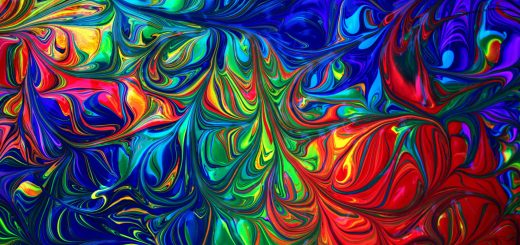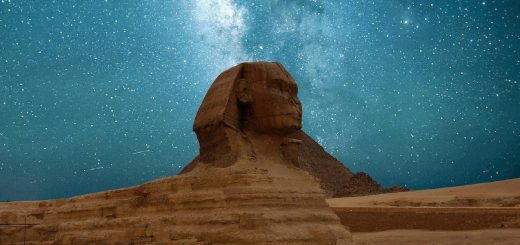Staples: How to Print Effectively and Efficiently

Before diving in, please note: This post is for informational purposes only. If you’d like to know more about how we approach topics, feel free to check out our friendly Disclaimer Page.
Hey there, amazing readers! 🖐️ Just a quick note: yes, we know there are a lot of ads here. Trust us, we get it—it’s not the prettiest look, but they help us keep this blog alive and kicking. Those pesky little ads cover the costs of all the behind-the-scenes magic, from hosting and tech stuff to creating content we hope you’ll love.
We’re committed to delivering quality posts, and your support (even just sticking around despite the ads) means everything to us. So, bear with us, and thanks for helping us keep the good vibes rolling. Now, on to the fun stuff! 😉
TRANSLATE BUTTON AT THE END OF THE ARTICLE
Printing can sometimes feel like a daunting task, especially when we’re surrounded by so many options and formats.
Whether we’re printing documents for work, school assignments, or even crafting, we want the process to be as smooth and efficient as possible.
Thankfully, with the help of Staples and their easy-to-use services, we can simplify our printing needs.
In this article, we’ll explore how to print at Staples, the different printing options available, and some tips for ensuring our projects turn out just right.
Understanding the Basics of Printing at Staples
What is Staples?
Staples is a well-known office supply retailer that provides a wide range of products and services, including printing.
With locations across the United States and an extensive online platform, Staples is designed to cater to both individuals and businesses.
They offer everything from basic document printing to specialized services like business cards, flyers, and banners.
Why Choose Staples for Printing?
Choosing Staples for your printing needs comes with several advantages:
Convenience: With many locations and online options, we can easily access printing services near us or from the comfort of our homes.
Variety of Services: Staples offers numerous printing options, ensuring we can find what fits our needs, whether we need simple black-and-white copies or high-quality color prints.
Expert Assistance: The staff at Staples is trained to help us with our printing projects, providing guidance on the best options and materials for our needs.
How to Print at Staples: A Step-by-Step Guide
Step 1: Preparing Your Document
Before heading to Staples or logging into their website, we need to make sure our document is ready to go.
Here are some tips to consider:
Format: Save your document in a common file format, such as PDF, DOCX, or JPEG, to ensure compatibility with Staples’ printing systems.
Size and Orientation: Double-check that your document is set to the correct size (e.g., letter, legal, A4) and orientation (portrait or landscape) to avoid any surprises.
Proofread: Always take a moment to proofread your document.
It’s easier to fix mistakes on a screen than on printed paper!
Step 2: Choosing Your Printing Method
We have two primary options for printing at Staples: in-store or online.
In-Store Printing
Visit a Staples Location: Find a nearby Staples store using their website or app.
Use the Self-Service Kiosk: Most Staples locations have self-service kiosks equipped with user-friendly interfaces for printing.
Simply follow the prompts to upload your document, select your printing options, and pay.
Consult with Staff: If you have any questions or need assistance, don’t hesitate to ask a staff member.
They can help guide you through the printing process and suggest options.
Online Printing
Go to the Staples Website: Visit the Staples homepage and navigate to the printing section.
Upload Your Document: Click on the option to upload your document.
The website will prompt you to select the file you want to print.
Select Your Printing Options: Choose your desired paper type, size, color preferences, and any other options that suit your needs.
Checkout and Payment: Once you’ve finalized your options, proceed to checkout.
You can choose to pick up your prints in-store or have them shipped to your home or office.
Exploring Printing Options at Staples
1. Document Printing
Staples offers both black-and-white and color printing for various documents.
This is perfect for everything from business reports to school projects.
Black-and-White Printing: Ideal for text-heavy documents where color isn’t necessary.
Color Printing: Great for presentations, flyers, and anything that benefits from vibrant colors.
2. Specialty Printing Services
In addition to standard printing, Staples also provides a variety of specialty services:
Business Cards: We can create professional-looking business cards with customizable designs.
Posters and Banners: Perfect for events or promotions, these larger formats help us stand out.
Brochures and Flyers: Great for marketing or informational purposes, these can be designed and printed in various sizes.
3. Custom Options
Staples offers a range of custom options to fit our needs:
Paper Types: From glossy to matte, choosing the right paper can enhance the final product.
Finishing Options: Options like lamination, binding, and trimming can give our projects a professional touch.
Tips for Successful Printing
1. Understand Your Needs
Before starting a printing project, consider what you’re printing and the best way to present it.
This will guide your choices regarding paper type, color, and layout.
2. Use Templates
If you’re unsure about the design, Staples provides templates for various projects, including flyers, brochures, and business cards.
These can be a great starting point!
3. Check for Discounts
Staples often has promotions and discounts for printing services.
Keep an eye out for these to save on our printing costs.
4. Review Your Order
Before finalizing our order, take a moment to review everything.
Ensuring the document is formatted correctly and the right options are selected can save us from costly mistakes.
Conclusion: Simplifying Our Printing Experience
Printing doesn’t have to be complicated or stressful.
With the right preparation and knowledge, we can easily navigate the printing process at Staples.
Whether we’re printing a simple document or creating a stunning poster, Staples offers a variety of services to meet our needs.
So, the next time we find ourselves wondering how to print effectively, we can confidently turn to Staples, knowing that our projects are in good hands.
Happy printing!

The Enlightenment Journey is a remarkable collection of writings authored by a distinguished group of experts in the fields of spirituality, new age, and esoteric knowledge.
This anthology features a diverse assembly of well-experienced authors who bring their profound insights and credible perspectives to the forefront.
Each contributor possesses a wealth of knowledge and wisdom, making them authorities in their respective domains.
Together, they offer readers a transformative journey into the realms of spiritual growth, self-discovery, and esoteric enlightenment.
The Enlightenment Journey is a testament to the collective expertise of these luminaries, providing readers with a rich tapestry of ideas and information to illuminate their spiritual path.
Our Diverse Expertise 🌟
While our primary focus is on spirituality and esotericism, we are equally passionate about exploring a wide range of other topics and niches 🌍📚. Our experienced team is dedicated to delivering high-quality, informative content across various subjects ✨.
To ensure we provide the most accurate and valuable insights, we collaborate with trusted experts in their respective domains 🧑🏫👩🏫. This allows us to offer well-rounded perspectives and knowledge to our readers.
Our blog originally focused on spirituality and metaphysics, but we’ve since expanded to cover a wide range of niches. Don’t worry—we continue to publish a lot of articles on spirituality! Frequently visit our blog to explore our diverse content and stay tuned for more insightful reads.