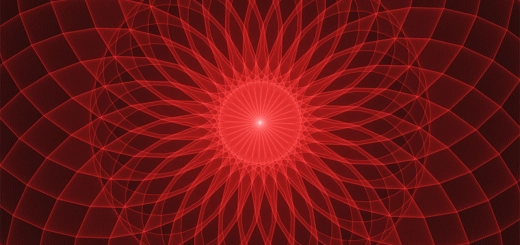Stay Secure on Public Wi-Fi with a VPN

Looking for more amazing products? Check out our online store and explore our collection here! Happy shopping!
Before diving in, please note: This post is for informational purposes only. If you’d like to know more about how we approach topics, feel free to check out our friendly Disclaimer Page.
Hey there, amazing readers! 
We’re committed to delivering quality posts, and your support (even just sticking around despite the ads) means everything to us. So, bear with us, and thanks for helping us keep the good vibes rolling. Now, on to the fun stuff!
TRANSLATE BUTTON AT THE END OF THE ARTICLE
A Quick Overview
We live in a digital age where being online is as common as breathing.
But with that convenience comes risk, especially when using public Wi-Fi networks.
If you’ve ever found yourself sipping a cappuccino at your favorite café, scrolling through your social media, or catching up on emails, you might have wondered just how safe that connection really is.
Spoiler alert: it’s often not!
Enter the superhero of online security: the Virtual Private Network, or VPN.
Let’s dive deep into the world of VPNs and discover how they can keep your data safe when you’re plugged into those public networks.
Why Public Wi-Fi Can Be Risky for Your Data
Public Wi-Fi networks, like those in cafés, libraries, and airports, can feel like a godsend.
Who doesn’t love free internet?
But here’s the catch: these networks are often unsecured.
Hackers can easily intercept data on an open network, making it a playground for cybercriminals.
Imagine sitting at a table, enjoying your latte, while someone nearby is eavesdropping on your online activities.
Creepy, right?
Data Interception: Anyone on the same network can potentially see your data.
This includes passwords, email content, and even credit card information.
Man-in-the-Middle Attacks: This is where a hacker intercepts communications between you and a website.
They can manipulate what you see and even steal your personal information.
Malware Distribution: Some hackers set up rogue networks that look legitimate.
When you connect, they can install malware on your device without you even knowing it.
Publicly Accessible Files: If you’re connected to a shared network without proper security measures, any shared files on your device can be accessed by others.
So, while the allure of free Wi-Fi is strong, it’s important to recognize the lurking dangers that come with it.
Understanding What a VPN Is and How It Works
Now, you might be asking, "What exactly is a VPN?" Picture it as your own private tunnel for web traffic.
Instead of sending your data openly, a VPN encrypts it before sending it over the internet.
This means that even if a hacker tries to intercept your data, all they’ll find is gibberish.
When you connect to a VPN, you’re essentially masking your IP address, making it difficult for anyone to trace your online activities back to you.
It’s a bit like wearing a disguise while you go about your business.
This is how it works:
Encryption: VPNs use encryption protocols to secure your data.
Think of it as putting your data in a locked box before sending it out.
Tunneling: Your data travels through a secure tunnel, which keeps it safe from prying eyes.
Protect your privacy effortlessly – grab NordVPN today!
Remote Server Connection: When you connect to a VPN, your data goes to a remote server before accessing the internet, which further anonymizes your online identity.
By employing these strategies, a VPN works diligently to safeguard your online presence, especially when you’re on public Wi-Fi.
The Benefits of Using a VPN on Public Networks
Using a VPN on public Wi-Fi networks comes with a plethora of benefits.
Here are some of the key perks:
Enhanced Security: The encryption provided by a VPN ensures that your data remains private, even on unsecured networks.
Anonymity: With your IP address hidden, you’re less likely to be targeted by hackers or advertising companies.
Access to Geo-Restricted Content: Want to binge-watch a show while traveling?
A VPN can help you bypass geographical restrictions on content.
Avoid Bandwidth Throttling: Some ISPs slow down your connection based on your activity.
A VPN can help you bypass these restrictions.
Picture this: you’re traveling and need to access your bank account.
With a VPN, you can do so without worrying about cyber thieves peeking over your shoulder.
The peace of mind is priceless!
How a VPN Hides Your Online Activities Effectively
When you connect to a VPN, it disguises your activities in several clever ways.
Think of it as a cloak of invisibility for your online presence.
Masking IP Address: Your real IP address is hidden, making it hard for websites and services to track you.
Encryption: All your online activities are encrypted, meaning that even if someone managed to intercept your data, they wouldn’t be able to decipher it.
No Logs: Many reputable VPNs promise not to keep logs of your activities.
So, even if someone were to ask, there’d be nothing to find.
Secure Protocols: VPNs use secure protocols (like OpenVPN and IKEv2) to facilitate safe communication.
In a nutshell, a VPN makes sure that the digital footprints you leave behind are minimal, if not invisible.
Choosing the Right VPN for Your Needs and Budget
With so many VPN options available, choosing the right one can feel overwhelming.
But it doesn’t have to be!
Here’s what to look for:
Reputation: Read reviews and check for a VPN with a solid reputation in the industry.
Security Features: Look for features like encryption protocols, kill switches, and DNS leak protection.
Speed: The last thing you want is a slow connection.
Make sure the VPN provides good speed for streaming and browsing.
User-Friendly Interface: Choose a VPN that is easy to use, especially if you’re not tech-savvy.
Customer Support: Reliable customer support is a must.
You want help when you need it.
For me, finding a VPN that fits my needs was like finding the perfect pair of shoes – it takes some time, but once you find the right fit, you’re golden!
Simple Steps to Set Up a VPN on Your Devices
Setting up a VPN doesn’t have to be rocket science.
Here’s a simple guide:
Choose a VPN Provider: After researching, pick one that fits your needs.
Download the App: Most VPNs have dedicated apps for various devices.
Download the one that suits you.
Install the App: Follow the prompts to install the application on your device.
Create an Account: Sign up for an account and choose your subscription plan.
Log In: Open the app, and log in using your credentials.
Connect: Select a server (usually it’s best to choose one close to your location for faster speeds) and click connect.
Enjoy Browsing: You’re all set!
Start browsing securely.
The whole process is usually quick and hassle-free, allowing you to get back to what you love – whether it’s streaming, browsing, or simply chatting online.
Staying Safe: Best Practices for Public Wi-Fi Use
While a VPN is a fantastic tool, it’s not the only safety measure you should consider.
Here are some best practices when using public Wi-Fi:
Connect to a VPN: Make it a habit to turn on your VPN before connecting to public networks.
Avoid Sensitive Transactions: Try not to access sensitive accounts, like banking, while on public Wi-Fi.
Forget the Network: After using public Wi-Fi, forget the network on your device to avoid auto-connect in the future.
Enable Two-Factor Authentication (2FA): Add an extra layer of security to your accounts whenever possible.
Keep Software Updated: Ensure your device’s operating system and apps are up-to-date to protect against vulnerabilities.
By following these tips, you’ll enhance your security and feel more secure while using public Wi-Fi.
Think of it like putting on a seatbelt in a car – it’s an essential safety measure!
Common Myths About VPNs Debunked for You
There are quite a few misconceptions floating around about VPNs.
Let’s clear the air:
Myth: VPNs Are Only for Techies: False!
VPNs are user-friendly and accessible to everyone.
Myth: VPNs Are Illegal: Not true!
While some countries restrict their use, they are perfectly legal in many places.
Myth: Free VPNs Are Just as Good as Paid Ones: Often, free VPNs lack the security features and speed of paid ones.
You get what you pay for!
Myth: A VPN Will Make Your Internet Super Slow: Many VPNs offer high-speed connections, especially their premium counterparts.
By debunking these myths, I hope you see how beneficial and easy using a VPN can be.
How to Identify Secure Public Wi-Fi Hotspots
Finding a secure public Wi-Fi hotspot can make a difference.
Here’s how to identify them:
Look for Password-Protected Networks: If a network requires a password, it’s generally safer.
Check for Network Names: Be cautious of networks with names like “Free Wi-Fi” or “Public Wi-Fi.”
Ask Staff: If you’re at a café or restaurant, ask employees for the official network name.
Use a VPN Before Connecting: Regardless of the network, log into your VPN before accessing the internet.
By remaining vigilant, you can minimize risks associated with public networks.
Free vs. Paid VPNs: What You Need to Know
So, should you go for a free VPN or splurge on a paid one?
Let’s break it down.
Free VPNs:
- Limited features and slower speeds.
Potentially questionable privacy policies (some may sell your data).
Ad-supported, which can be annoying.
Paid VPNs:
- Robust security features with no ads.
Faster speeds and more server options.
Better customer support and reliability.
In my experience, investing in a good paid VPN is worth it.
The peace of mind and smoother experience often balance out the cost.
Ensuring Your VPN Works Seamlessly on the Go
Traveling with a VPN requires a little planning.
Here’s how to keep it running smoothly:
Install on Multiple Devices: Most reputable VPNs allow you to install on multiple devices.
Ensure all your gadgets are covered.
Download Before Traveling: It’s best to have your VPN installed and configured before you head out.
Check Connectivity: Before you rely on public networks, check that your VPN is working.
Use the App: Open the VPN app when you connect to a public Wi-Fi network to ensure your connection is secure.
By following these steps, you can ensure your online activities remain private no matter where you are!
Conclusion: Enjoy Safe Browsing with a Cheerful Heart!
Public Wi-Fi networks can be a double-edged sword, offering convenience while posing significant risks.
Fortunately, with a VPN, you can enjoy the benefits of public internet without the fear of compromising your personal information.
By understanding what a VPN does, how to choose one, and employing best practices for online safety, you can navigate the digital landscape with confidence.
So, the next time you find yourself in a bustling café or an airport lounge, remember: with a VPN, you can browse securely and cheerfully, savoring your coffee without a care in the world!

The Enlightenment Journey is a remarkable collection of writings authored by a distinguished group of experts in the fields of spirituality, new age, and esoteric knowledge.
This anthology features a diverse assembly of well-experienced authors who bring their profound insights and credible perspectives to the forefront.
Each contributor possesses a wealth of knowledge and wisdom, making them authorities in their respective domains.
Together, they offer readers a transformative journey into the realms of spiritual growth, self-discovery, and esoteric enlightenment.
The Enlightenment Journey is a testament to the collective expertise of these luminaries, providing readers with a rich tapestry of ideas and information to illuminate their spiritual path.
Our Diverse Expertise
While our primary focus is on spirituality and esotericism, we are equally passionate about exploring a wide range of other topics and niches 

To ensure we provide the most accurate and valuable insights, we collaborate with trusted experts in their respective domains 
Our blog originally focused on spirituality and metaphysics, but we’ve since expanded to cover a wide range of niches. Don’t worry—we continue to publish a lot of articles on spirituality! Frequently visit our blog to explore our diverse content and stay tuned for more insightful reads.
Hey there, amazing reader! 
Check out our store here and take a peek at some of our featured products below! Thanks for being awesome!