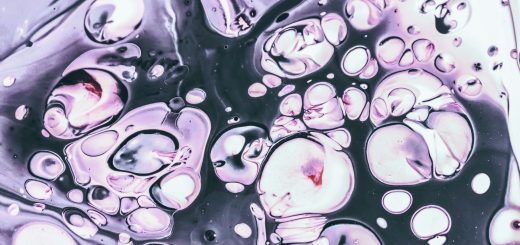Step-by-Step DIY Guide to Installing Smart Home Features

Before diving in, please note: This post is for informational purposes only. If you’d like to know more about how we approach topics, feel free to check out our friendly Disclaimer Page.
Hey there, amazing readers! 🖐️ Just a quick note: yes, we know there are a lot of ads here. Trust us, we get it—it’s not the prettiest look, but they help us keep this blog alive and kicking. Those pesky little ads cover the costs of all the behind-the-scenes magic, from hosting and tech stuff to creating content we hope you’ll love.
We’re committed to delivering quality posts, and your support (even just sticking around despite the ads) means everything to us. So, bear with us, and thanks for helping us keep the good vibes rolling. Now, on to the fun stuff! 😉
TRANSLATE BUTTON AT THE END OF THE ARTICLE
Introduction
The rise of smart home technology has made it easier than ever to enhance the functionality and convenience of your living space.
Installing smart home features can be a rewarding DIY project that adds both value and efficiency to your home.
Whether you want to control your lighting, manage your security, or automate your climate, this step-by-step guide will walk you through the process of installing smart home features.
Follow these instructions to seamlessly integrate technology into your home and enjoy the benefits of a smarter living environment.
Planning Your Smart Home Installation
Assess Your Needs
Before you start, evaluate what smart home features you want to implement.
Identify Priorities: Consider what aspects of your home you wish to automate, such as lighting, security, heating, or entertainment.
Determine Compatibility: Check if the smart devices you are interested in are compatible with your existing systems and each other.
Choose Your Smart Home Ecosystem
Select a smart home ecosystem that suits your needs and preferences.
Popular Systems: Options include Google Home, Amazon Alexa, and Apple HomeKit.
Compatibility: Ensure that the devices you choose are compatible with your chosen ecosystem for seamless integration.
Installing Smart Lighting
Gather Materials
You will need the following materials for installing smart lighting:
Smart Light Bulbs: Choose bulbs that fit your fixtures and are compatible with your smart home ecosystem.
Smart Light Switches (optional): For more control, consider smart switches that replace your existing light switches.
Step-by-Step Installation
Turn Off Power: Before starting, switch off the power to the light fixtures at the circuit breaker.
Replace Light Bulbs: Unscrew the existing bulbs and replace them with smart bulbs.
Screw them in securely.
Install Smart Switches (if applicable): Remove the old switch, connect the wires to the smart switch according to the manufacturer’s instructions, and secure it in place.
Power On and Connect: Turn the power back on.
Use the smart home app to connect your bulbs or switches to your network.
Configure Settings: Follow the app instructions to set up your lighting preferences, create schedules, and integrate with other smart devices.
Setting Up Smart Thermostats
Gather Materials
For smart thermostat installation, you will need:
Smart Thermostat: Ensure it’s compatible with your HVAC system.
Screwdriver and Thermostat Wire (if necessary): Check the existing wires to ensure compatibility.
Step-by-Step Installation
Turn Off Power: Switch off the power to your HVAC system at the circuit breaker.
Remove Old Thermostat: Unscrew and detach the old thermostat from the wall.
Label the wires for easy identification.
Install New Thermostat: Connect the wires from the wall to the corresponding terminals on the new smart thermostat.
Follow the manufacturer’s instructions.
Mount the Thermostat: Attach the new thermostat to the wall and ensure it’s level.
Power On and Connect: Turn the power back on and use the smart home app to connect the thermostat to your network.
Configure Settings: Set up your temperature preferences, create schedules, and integrate with other smart devices through the app.
Installing Smart Security Systems
Gather Materials
You will need the following for a smart security system:
Smart Cameras: Indoor and/or outdoor cameras.
Smart Doorbells: If desired, for monitoring the front door.
Smart Locks: For keyless entry.
Mounting Hardware: Included with the devices.
Step-by-Step Installation
Plan Camera Placement: Choose optimal locations for your cameras, ensuring coverage of key areas.
Install Smart Cameras: Mount the cameras according to the manufacturer’s instructions, ensuring they are connected to a power source or battery-operated.
Install Smart Doorbells: Remove the existing doorbell, connect the smart doorbell wires to the existing chime, and mount the new doorbell.
Install Smart Locks: Remove the existing lock and replace it with the smart lock, following the installation instructions provided.
Power On and Connect: Turn the power back on and use the smart home app to connect your security devices to your network.
Configure Settings: Set up motion detection, notifications, and integration with other smart devices through the app.
Connecting and Managing Smart Home Devices
Use the Smart Home App
Download and set up the app for your smart home ecosystem.
Add Devices: Follow the app instructions to add each smart device to your network.
Create Routines: Set up automation routines, such as turning on lights when you arrive home or adjusting the thermostat based on your schedule.
Monitor and Control: Use the app to monitor and control your smart devices remotely.
Integrate Devices
Ensure all your smart devices work together for seamless control.
Voice Assistants: Integrate with voice assistants like Amazon Alexa or Google Assistant for hands-free control.
Smart Hubs: Use a smart hub to connect and control devices from different manufacturers if needed.
Troubleshooting and Maintenance
Common Issues
Connectivity Problems: Check your Wi-Fi signal and ensure devices are within range.
Device Not Responding: Restart the device and check for firmware updates.
Regular Maintenance
Update Firmware: Keep your devices updated with the latest firmware for optimal performance and security.
Clean Devices: Regularly clean your devices to ensure they function properly.
Conclusion
Installing smart home features can significantly enhance the functionality and convenience of your living space.
By following this step-by-step guide, you can successfully integrate smart lighting, thermostats, security systems, and other devices into your home.
With careful planning, proper installation, and ongoing management, you’ll enjoy a more connected and efficient home environment.
Embrace the future of home automation and make your living space smarter and more intuitive in 2025.

The Enlightenment Journey is a remarkable collection of writings authored by a distinguished group of experts in the fields of spirituality, new age, and esoteric knowledge.
This anthology features a diverse assembly of well-experienced authors who bring their profound insights and credible perspectives to the forefront.
Each contributor possesses a wealth of knowledge and wisdom, making them authorities in their respective domains.
Together, they offer readers a transformative journey into the realms of spiritual growth, self-discovery, and esoteric enlightenment.
The Enlightenment Journey is a testament to the collective expertise of these luminaries, providing readers with a rich tapestry of ideas and information to illuminate their spiritual path.
Our Diverse Expertise 🌟
While our primary focus is on spirituality and esotericism, we are equally passionate about exploring a wide range of other topics and niches 🌍📚. Our experienced team is dedicated to delivering high-quality, informative content across various subjects ✨.
To ensure we provide the most accurate and valuable insights, we collaborate with trusted experts in their respective domains 🧑🏫👩🏫. This allows us to offer well-rounded perspectives and knowledge to our readers.
Our blog originally focused on spirituality and metaphysics, but we’ve since expanded to cover a wide range of niches. Don’t worry—we continue to publish a lot of articles on spirituality! Frequently visit our blog to explore our diverse content and stay tuned for more insightful reads.