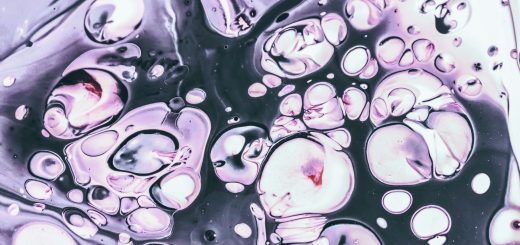The Ultimate Guide to Hosting Your First Website

Before diving in, please note: This post is for informational purposes only. If you’d like to know more about how we approach topics, feel free to check out our friendly Disclaimer Page.
Hey there, amazing readers! 🖐️ Just a quick note: yes, we know there are a lot of ads here. Trust us, we get it—it’s not the prettiest look, but they help us keep this blog alive and kicking. Those pesky little ads cover the costs of all the behind-the-scenes magic, from hosting and tech stuff to creating content we hope you’ll love.
We’re committed to delivering quality posts, and your support (even just sticking around despite the ads) means everything to us. So, bear with us, and thanks for helping us keep the good vibes rolling. Now, on to the fun stuff! 😉
TRANSLATE BUTTON AT THE END OF THE ARTICLE
A Quick Overview
Starting your first website is an exhilarating journey!
It’s like setting sail on a vast ocean, full of opportunities to explore, learn, and connect.
Whether you want to create a personal blog, showcase your portfolio, or launch a small business, hosting your website is the first critical step.
This guide is here to walk you through everything you need to know about web hosting, from choosing the right plan to launching your site successfully.
Grab a cup of coffee, and let’s dive in!
Welcome to the World of Web Hosting Adventure!
Ahoy, future webmasters!
You might feel butterflies fluttering in your stomach as you contemplate hosting your first website.
Trust me; that’s totally normal.
We all start somewhere, and the journey can be thrilling!
Think of web hosting as the place where your website lives.
Like a cozy home, hosting provides the space you need to share your ideas, showcase your work, or sell your products.
Starting a website opens up a realm of possibilities.
With the right tools and guidance, you can transform your ideas into a vibrant online presence.
The internet is your canvas, so let’s paint it beautifully!
As we navigate through this guide, I’ll share tips, tricks, and a sprinkle of encouragement to help you every step of the way.
Together, we’ll make your dream a reality!
Understanding Web Hosting: What You Need to Know
Let’s demystify web hosting!
At its core, web hosting is a service that allows individuals and businesses to make their websites accessible on the internet.
When you create a website, it consists of files, images, and text.
These need to be stored somewhere and made available to visitors.
That’s where hosting comes in.
Here’s how web hosting works:
Storage: Your website files are stored on a server, which is a powerful computer designed to handle requests from users around the globe.
Domain Name: This is your website’s address (like www.yoursite.com).
To connect your domain to your hosting service, a process called DNS (Domain Name System) needs to happen.
Bandwidth: This is the amount of data your server can transfer to visitors at any given time.
Higher bandwidth means more visitors can access your site simultaneously.
In simple terms, think of web hosting like renting a spot in a big city.
Just as you need a place to set up your business, your website needs a space on the internet.
The better the location (hosting plan), the more people will find and visit you!
Types of Hosting Plans: Find Your Perfect Fit
Now that you understand what web hosting is, let’s explore different types of hosting plans.
Get started with Hostinger and unlock exclusive discounts – click here!
Choosing the right one can feel overwhelming, but it’s crucial to pick the best option for your needs.
Here are some popular hosting types:
Shared Hosting: This is the most affordable option.
Your website shares server space with other sites.
It’s great for beginners with low traffic but can slow down if your neighbors get a lot of visitors.
VPS (Virtual Private Server) Hosting: This is like sharing a house with a few roommates.
You still share the server, but you get your own dedicated resources, which enhances performance.
Dedicated Hosting: This is the high-end option where you have the whole server to yourself.
It’s perfect for high-traffic websites but comes with a higher price tag.
Cloud Hosting: A flexible option that uses multiple servers to balance the load and ensure uptime.
It’s perfect for growing sites that need scalability.
Managed WordPress Hosting: Specifically for WordPress users, this type includes optimizations and support tailored to WordPress.
If you want to build a blog, this could be a perfect fit.
Take some time to consider what you need.
If you’re just starting, shared hosting might be your best bet.
As your website grows, you can always upgrade!
Why Hostinger is Your Top Choice for Web Hosting
With so many hosting providers out there, you might wonder which one to choose.
Let me tell you why I think Hostinger should be at the top of your list!
First off, Hostinger offers one of the most affordable hosting plans on the market.
You can get started for a couple of dollars a month, which is perfect if you’re on a tight budget.
Second, their user-friendly interface is a game-changer.
Setting up your first website can feel intimidating, but Hostinger’s tools make the process a breeze.
You don’t need to be a tech whiz to navigate their platform!
Moreover, Hostinger provides excellent customer support.
If you ever find yourself puzzled, their support team is readily available to assist you.
From installation questions to troubleshooting, they’re just a click away.
Finally, their performance is impressive.
With fast loading times and high uptime guarantees, your visitors will have a smooth experience.
Plus, they offer a 30-day money-back guarantee, so you can try their services risk-free!
In short, Hostinger combines affordability, ease of use, and excellent performance—what more could you want?
Choosing a Domain Name: Tips for Success
Choosing a domain name is like naming your ship before setting sail.
It represents your brand and should be memorable.
Here’s how to choose wisely:
Keep It Short: Shorter names are easier to remember.
Aim for under 15 characters if possible.
Be Descriptive: Choose a name that reflects what your website is about.
For example, if you’re starting a food blog, consider including "food" or "cooking" in the name.
Avoid Hyphens and Numbers: These can confuse people.
Stick to letters for clarity.
Check Availability: Use a domain registrar to see if your desired name is available.
If it’s taken, try variations or consider different extensions like .net or .co.
Think Long-Term: Choose a name that will grow with your website.
If you plan to expand your content, avoid limiting yourself.
Get Feedback: Share your top choices with friends or family.
They can provide valuable insights and help you decide!
Once you’ve settled on a name, register it through a reputable domain registrar.
This is an essential step before launching your site, as it secures your online identity.
Setting Up Your Website: A Step-by-Step Guide
Now for the exciting part—setting up your website!
Here’s a straightforward guide to help you get started:
Select Your Hosting Plan: Go with Hostinger or the hosting provider you’ve chosen.
They usually have a guided setup process.
Register Your Domain: During the sign-up process, you can register your new domain.
Follow the prompts, and you’ll be on your way!
Access Your Control Panel: After signing up, you’ll receive access to a control panel (often called cPanel).
This is where you’ll manage your website settings.
Install Your Website Platform: If you’re using WordPress, many hosts offer a one-click installation.
This makes setting up your site incredibly easy!
Pick a Theme: Choose a theme that fits your style.
If you’re using WordPress, there are countless free and premium themes available.
Create Essential Pages: Start with the basics—Home, About, Blog, and Contact pages.
These will give visitors valuable information about who you are and what you offer.
Add Content: Write engaging content for your pages.
Don’t be afraid to show your personality!
Optimize for Mobile: Make sure your site looks good on smartphones and tablets.
A responsive design is key.
Test Your Site: Before launching, test everything!
Click links, check forms, and ensure all images load properly.
Launch Your Website: Once everything looks good, it’s time to launch!
Hit that “publish” button and share your creation with the world.
Setting up your website might take some time, but with each step, you’re one step closer to your online presence.
Designing Your Site: Tools to Create with Ease
Your website’s design plays a significant role in attracting and retaining visitors.
Don’t worry; you don’t need to be a professional designer!
Here are some tools and tips to help you create a stunning site:
Website Builders: Platforms like WordPress, Wix, and Squarespace offer user-friendly environments to design your site.
They come with pre-made templates that you can customize.
Graphic Design Tools: Use tools like Canva or Adobe Spark to create eye-catching graphics, banners, and social media posts.
Color Scheme: Choose a consistent color palette that reflects your brand.
Use tools like Coolors to help pick complementary colors.
Fonts: Stick to 2-3 fonts for consistency.
Google Fonts offers a wide variety of free font options.
Images: Use high-quality images to enhance your content.
Websites like Unsplash and Pexels provide free stock images.
Navigation: Make sure your menu is simple and intuitive.
Visitors should easily find what they’re looking for.
Call to Action: Include clear calls to action (CTAs) throughout your site.
Whether it’s signing up for a newsletter or making a purchase, guide your visitors to the next step.
Feedback: Don’t hesitate to ask friends for feedback on your design.
A fresh pair of eyes can catch things you might have missed.
Accessibility: Ensure your site is accessible to everyone, including those with disabilities.
Use alt text for images and ensure your text contrasts well with the background.
Mobile Optimization: Remember that many visitors will be on mobile devices.
Make sure your site looks great on all screen sizes!
With these tools and tips, you can create a website that not only looks fantastic but also provides a great user experience.
Essential Features to Look for in a Hosting Service
When selecting a web hosting provider, there are some essential features you should consider.
Ensuring that your hosting service meets your needs can make a significant difference in your website’s performance:
Uptime Guarantee: Look for a host that offers at least a 99.9% uptime guarantee.
This ensures your site remains accessible to visitors.
Customer Support: Reliable customer support is crucial.
Check reviews to ensure they offer responsive and knowledgeable assistance.
Security Measures: Your site’s security is non-negotiable.
Look for features like SSL certificates, firewalls, and regular backups.
Scalability: Choose a host that allows you to upgrade easily as your site grows.
This will save you the headache of migrating to a new host later.
User-Friendly Control Panel: A simple control panel makes managing your website much more manageable, especially for beginners.
Installers for Popular Apps: A host that offers one-click installers for apps like WordPress can save you time and stress.
Pricing Transparency: Ensure you understand your plan’s pricing structure.
Be wary of hidden fees that could surprise you later.
Resource Allocation: Look at bandwidth and storage limits.
Make sure they’re sufficient for your current and future needs.
Email Hosting: Some hosts offer email accounts associated with your domain.
This can enhance your professionalism.
Free Migration Services: If you’re moving from another host, check if they offer free migration services to help make the transition smoother.
By keeping these features in mind, you’ll be well-equipped to choose the right hosting service that will support your website’s growth and performance.
Managing Your Website: Best Practices for Beginners
Congratulations, you’ve successfully launched your website!
But the work doesn’t stop there.
Managing your site is crucial for long-term success.
Here are some best practices to help you along the way:
Regular Backups: Always keep backups of your website.
Many hosts offer automatic backups, but it’s good to double-check and have your own as well.
Update Software: Keep your website’s software, plugins, and themes updated.
This helps prevent security vulnerabilities.
Monitor Performance: Use tools like Google Analytics to track your website’s performance and visitor behavior.
This data can guide your decisions.
Engage with Your Audience: Respond to comments, emails, and messages.
Building a community around your site can foster loyalty.
Optimize Content: Regularly review and update your content.
Fresh content keeps visitors coming back and boosts SEO.
Promote Your Site: Share your content on social media and engage in relevant online communities.
Don’t be shy; promote your hard work!
Use SEO Best Practices: Implement basic SEO strategies, like using keywords and optimizing meta tags, to help your site rank higher in search engines.
Stay Informed: The online landscape is always changing.
Keep learning about new trends and tools to stay ahead of the curve.
Set Goals: Establish clear goals for your website, whether it’s increasing traffic or launching a new product.
This will keep you motivated and focused.
Have Fun: Remember, your website is a reflection of you.
Enjoy the process and let your personality shine through!
Managing your website may seem daunting, but with these practices, you’ll find it rewarding and impactful.
Troubleshooting Common Issues: Stay Calm and Solve
Nothing can be more frustrating than your website encountering issues.
Don’t panic!
Most problems have straightforward solutions.
Here are some common issues and how to troubleshoot them:
Website Not Loading: Check your internet connection first.
If that’s fine, try refreshing or clearing your browser cache.
If it’s still down, check with your hosting provider for server issues.
Error Messages: Common error messages like “404 Not Found” or “500 Internal Server Error” can be fixed by checking your URL or contacting your host for assistance.
Slow Loading Times: Optimize images, reduce plugins, and consider upgrading your hosting plan if your site is consistently slow.
Email Issues: If your email isn’t working, check your settings and ensure you’re using the correct server and port numbers.
Don’t forget to check spam folders!
Security Warnings: If you receive security warnings, ensure your SSL certificate is installed correctly.
It’s crucial for user trust and search rankings.
Plugin Conflicts: If something isn’t working after installing a new plugin, deactivate it and see if the problem resolves.
Sometimes plugins clash with each other.
Backup Issues: If your backup isn’t working, ensure you have enough storage space and check the settings on your backup plugin.
Content Not Displaying: Refresh your browser or clear the cache.
If the issue persists, check your theme settings or your hosting support.
Domain Issues: If your domain isn’t pointing to your site, double-check your DNS settings.
This can take time to propagate, so be patient!
Stay Calm: Remember, every problem has a solution.
Take a deep breath, step back, and tackle issues one at a time.
By keeping your cool and following these troubleshooting tips, you’ll become a more confident website manager.
SEO Basics: Making Your Site Stand Out Online
Search Engine Optimization (SEO) is the magic sauce that helps your website get found online.
Without it, even the best content might remain hidden.
Here are some SEO basics to get you started:
Keyword Research: Identify keywords related to your niche using tools like Google Keyword Planner.
Use these keywords strategically in your content.
Quality Content: Aim to create high-quality, valuable content that meets the needs of your audience.
Regularly updating your blog can improve SEO.
On-Page SEO: Optimize title tags, meta descriptions, and headings with your target keywords.
This helps search engines understand your content.
Internal Linking: Link to other pages on your site.
This improves navigation and helps search engines crawl your site better.
Backlinks: Aim to get links from reputable sites back to yours.
Backlinks signal to search engines that your content is valuable.
Image Optimization: Use descriptive file names and alt tags for images.
This not only helps with SEO but also improves accessibility.
Mobile Optimization: Ensure your site is mobile-friendly.
More and more users are browsing on their phones, and search engines favor mobile-optimized sites.
Page Speed: Optimize your website’s loading speed.
Use tools like Google PageSpeed Insights to identify areas for improvement.
Use Social Media: Share your content on social media platforms.
Engagement can drive traffic and boost your rankings.
Monitor Your SEO: Regularly check your site’s SEO performance using tools like Google Analytics or SEMrush.
Adjust your strategies based on what works.
By implementing these SEO basics, you’ll increase your chances of being discovered by a broader audience.
Celebrating Your Launch: Tips for a Successful Start!
You’ve put in the hard work, and it’s time to launch your website!
But before you pop the confetti, here are some tips for a successful start:
Test Everything: Double-check all links, forms, and features.
Ensure everything functions seamlessly before going live.
Announce Your Launch: Share the news with family and friends.
Use social media to create buzz and excitement.
Create Engaging Content: Launch with several high-quality blog posts or pages to give visitors something to explore.
Collect Feedback: Ask for feedback from early visitors.
Their insights can help you identify areas for improvement.
Promote Your Site: Consider running a promotion or special offer to attract visitors.
If you’re selling products, discounts can be a great hook!
Network with Others: Join online communities relevant to your niche.
Engaging with others can drive traffic and grow your audience.
Set Up Analytics: Install Google Analytics to track your website performance.
Understanding visitor behavior will help you make informed decisions.
Stay Active: Regularly update your site with new content.
Keeping things fresh encourages return visits.
Enjoy the Process: Take a moment to appreciate your accomplishment!
Building a website is no small feat, so celebrate your hard work.
Plan for the Future: Set goals for your website.
Whether it’s increasing traffic, adding new features, or launching a product, having a roadmap can keep you motivated.
Launching your website is just the beginning of an exciting journey.
With each step you take, you’ll gain confidence and build a vibrant online presence!
Conclusion
Hosting your first website can seem like a mountain to climb, but with the right guidance and tools, it can be a fun and rewarding experience.
From understanding web hosting basics to selecting the right provider like Hostinger, every step is essential.
Remember, it’s about sharing your unique voice and connecting with others.
As you embark on this adventure, take your time, enjoy the process, and don’t hesitate to reach out for help when needed.
Your dream website is just a few clicks away.
Now go ahead, set sail, and make your mark on the digital world!

The Enlightenment Journey is a remarkable collection of writings authored by a distinguished group of experts in the fields of spirituality, new age, and esoteric knowledge.
This anthology features a diverse assembly of well-experienced authors who bring their profound insights and credible perspectives to the forefront.
Each contributor possesses a wealth of knowledge and wisdom, making them authorities in their respective domains.
Together, they offer readers a transformative journey into the realms of spiritual growth, self-discovery, and esoteric enlightenment.
The Enlightenment Journey is a testament to the collective expertise of these luminaries, providing readers with a rich tapestry of ideas and information to illuminate their spiritual path.
Our Diverse Expertise 🌟
While our primary focus is on spirituality and esotericism, we are equally passionate about exploring a wide range of other topics and niches 🌍📚. Our experienced team is dedicated to delivering high-quality, informative content across various subjects ✨.
To ensure we provide the most accurate and valuable insights, we collaborate with trusted experts in their respective domains 🧑🏫👩🏫. This allows us to offer well-rounded perspectives and knowledge to our readers.
Our blog originally focused on spirituality and metaphysics, but we’ve since expanded to cover a wide range of niches. Don’t worry—we continue to publish a lot of articles on spirituality! Frequently visit our blog to explore our diverse content and stay tuned for more insightful reads.