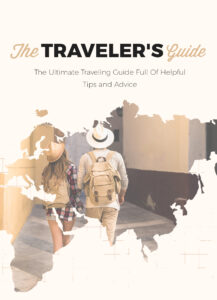Travel Photography: Editing Tips and Tricks

Before diving in, please note: This post is for informational purposes only. If you’d like to know more about how we approach topics, feel free to check out our friendly Disclaimer Page.
Hey there, amazing readers! 🖐️ Just a quick note: yes, we know there are a lot of ads here. Trust us, we get it—it’s not the prettiest look, but they help us keep this blog alive and kicking. Those pesky little ads cover the costs of all the behind-the-scenes magic, from hosting and tech stuff to creating content we hope you’ll love.
We’re committed to delivering quality posts, and your support (even just sticking around despite the ads) means everything to us. So, bear with us, and thanks for helping us keep the good vibes rolling. Now, on to the fun stuff! 😉
TRANSLATE BUTTON AT THE END OF THE ARTICLE
Introduction to Travel Photography Editing
Travel photography is a captivating way to capture memories and share your adventures with others. However, the process doesn’t end when you click the shutter button. Editing plays a vital role in enhancing your travel photos, bringing out the best in each image. Whether you’re a beginner or a seasoned photographer, mastering the art of editing can take your travel photography to the next level. In this article, we will delve into some tips and tricks to help you navigate the world of travel photography editing with ease.
Understanding the Basics of Editing
Editing is more than just adjusting brightness and contrast in your photos. It involves a series of techniques to enhance the overall look and feel of your images. Understanding the basics of editing, such as color correction, exposure adjustments, and cropping, is essential for improving the quality of your travel photos. By mastering these fundamental skills, you can transform ordinary snapshots into stunning works of art that capture the essence of your travel experiences.
Selecting the Right Editing Software
Choosing the right editing software is crucial for achieving the desired results in your travel photos. There are numerous options available, from basic free programs to advanced professional tools. Consider your editing needs and skill level when selecting a software program. Popular choices among travel photographers include Adobe Lightroom, Photoshop, Capture One, and Luminar. Each software has its strengths and weaknesses, so it’s essential to explore different options and find the one that best suits your editing style.
Working with RAW Files vs JPEG
When it comes to travel photography editing, working with RAW files offers more flexibility and control over your images compared to JPEG. RAW files contain all the data captured by your camera’s sensor, allowing for more extensive editing without compromising image quality. While RAW files require more storage space and processing power, they provide greater latitude for adjusting exposure, white balance, and other parameters. If you’re serious about enhancing your travel photos, shooting in RAW format is highly recommended.
Utilizing Lightroom for Travel Photos
Adobe Lightroom is a versatile editing tool that is widely used by travel photographers for its robust features and user-friendly interface. Lightroom allows you to organize, edit, and share your travel photos seamlessly. Its non-destructive editing capabilities ensure that your original files remain intact, giving you the freedom to experiment with different editing techniques. With powerful tools like the Develop module, you can enhance colors, tones, and details in your travel photos with precision.
Enhancing Colors and Contrast
One of the most critical aspects of travel photography editing is enhancing colors and contrast to make your images pop. Adjusting saturation, vibrance, and contrast can breathe life into dull photos and create a more vibrant and dynamic look. Use the HSL (Hue, Saturation, Luminance) panel in Lightroom to fine-tune individual color tones, making your travel photos more visually appealing. Experiment with different settings to find the perfect balance that suits your style and enhances the mood of your images.
Removing Distractions in the Image
Sometimes, unwanted elements can detract from the beauty of your travel photos. Whether it’s a stray tourist in the background or a distracting object in the foreground, removing these distractions can significantly improve the overall composition of your images. Use the clone and healing tools in editing software to seamlessly erase unwanted elements and create a cleaner, more polished look. By eliminating distractions, you can draw the viewer’s attention to the main subject of your travel photos and create a more engaging visual narrative.
Cropping and Straightening Images
Composition plays a crucial role in the success of your travel photos. Cropping and straightening your images can help enhance the overall composition and focus the viewer’s attention on the main subject. Use the crop tool to remove unnecessary elements, adjust the aspect ratio, and improve the overall balance of your photos. Straightening horizons and correcting perspective distortions can also make a significant difference in the final look of your travel images. Pay attention to these details to create visually compelling and well-composed photos.
Adding Filters and Presets
Filters and presets are powerful tools that can streamline your editing workflow and add a unique touch to your travel photos. Whether you prefer a vibrant and colorful look or a more muted and subdued aesthetic, filters and presets can help you achieve the desired style with a single click. Experiment with different presets to find the ones that best suit your travel photography style. You can also create custom presets based on your editing preferences and apply them across multiple photos for a cohesive look.
Mastering the Art of Retouching
Retouching is a skill that can take your travel photos to the next level by enhancing details, smoothing skin tones, and removing imperfections. Whether you’re retouching portraits or landscapes, subtle adjustments can make a significant difference in the final outcome. Use tools like the spot healing brush, clone stamp, and adjustment brushes to refine specific areas of your images. Mastering the art of retouching requires practice and attention to detail, but the results can elevate your travel photos to a professional level.
Saving and Exporting Your Edited Photos
Once you’ve finished editing your travel photos, it’s essential to save and export them correctly to maintain image quality and compatibility. When saving edited photos, consider using a non-destructive file format like TIFF or PSD to preserve all edits and layers. When exporting for sharing online or printing, choose the appropriate file format and resolution for the intended use. Pay attention to color profiles, sharpening, and metadata settings to ensure that your final images look their best across different platforms and devices.
Final Tips and Tricks for Travel Photography Editing
- Experiment with different editing techniques and styles to develop your unique aesthetic.
- Take breaks during the editing process to avoid eye strain and maintain focus.
- Seek feedback from other photographers or mentors to gain valuable insights and improve your editing skills.
- Don’t be afraid to push the boundaries and try new editing tools and features to enhance your travel photos.
- Practice consistently and review your work to track your progress and identify areas for improvement.
- Consider attending workshops or online courses to expand your editing knowledge and learn from industry experts.
- Keep backups of your edited photos to prevent loss of data and ensure that your hard work is preserved.
- Embrace the creative process of editing and allow yourself to experiment and make mistakes along the way.
- Stay inspired by exploring other photographers’ work and seeking inspiration from different genres and styles.
- Remember that editing is a subjective process, and there are no strict rules – trust your instincts and artistic vision to create captivating travel photos.
Conclusion
In conclusion, travel photography editing is an essential skill that can elevate your images and bring your travel experiences to life. By understanding the basics of editing, selecting the right software, and mastering various techniques, you can enhance colors, remove distractions, and create visually stunning photos that tell a compelling story. Remember to experiment, practice, and seek feedback to improve your editing skills continually. With dedication and creativity, you can unlock the full potential of your travel photos and share your adventures with the world in a captivating and meaningful way.

The Enlightenment Journey is a remarkable collection of writings authored by a distinguished group of experts in the fields of spirituality, new age, and esoteric knowledge.
This anthology features a diverse assembly of well-experienced authors who bring their profound insights and credible perspectives to the forefront.
Each contributor possesses a wealth of knowledge and wisdom, making them authorities in their respective domains.
Together, they offer readers a transformative journey into the realms of spiritual growth, self-discovery, and esoteric enlightenment.
The Enlightenment Journey is a testament to the collective expertise of these luminaries, providing readers with a rich tapestry of ideas and information to illuminate their spiritual path.
Our Diverse Expertise 🌟
Discover "The Traveler’s Guide: Your Ultimate Companion for Every Adventure ✈️"
While our primary focus is on spirituality and esotericism, we are equally passionate about exploring a wide range of other topics and niches 🌍📚. Our experienced team is dedicated to delivering high-quality, informative content across various subjects ✨.
To ensure we provide the most accurate and valuable insights, we collaborate with trusted experts in their respective domains 🧑🏫👩🏫. This allows us to offer well-rounded perspectives and knowledge to our readers.
Our blog originally focused on spirituality and metaphysics, but we’ve since expanded to cover a wide range of niches. Don’t worry—we continue to publish a lot of articles on spirituality! Frequently visit our blog to explore our diverse content and stay tuned for more insightful reads.