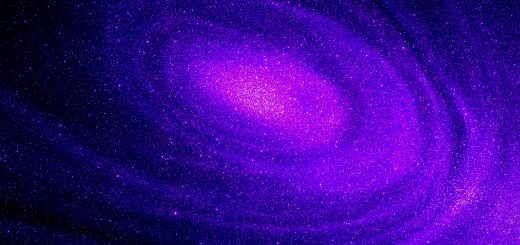Web Hosting for Beginners: A Complete Starter Guide
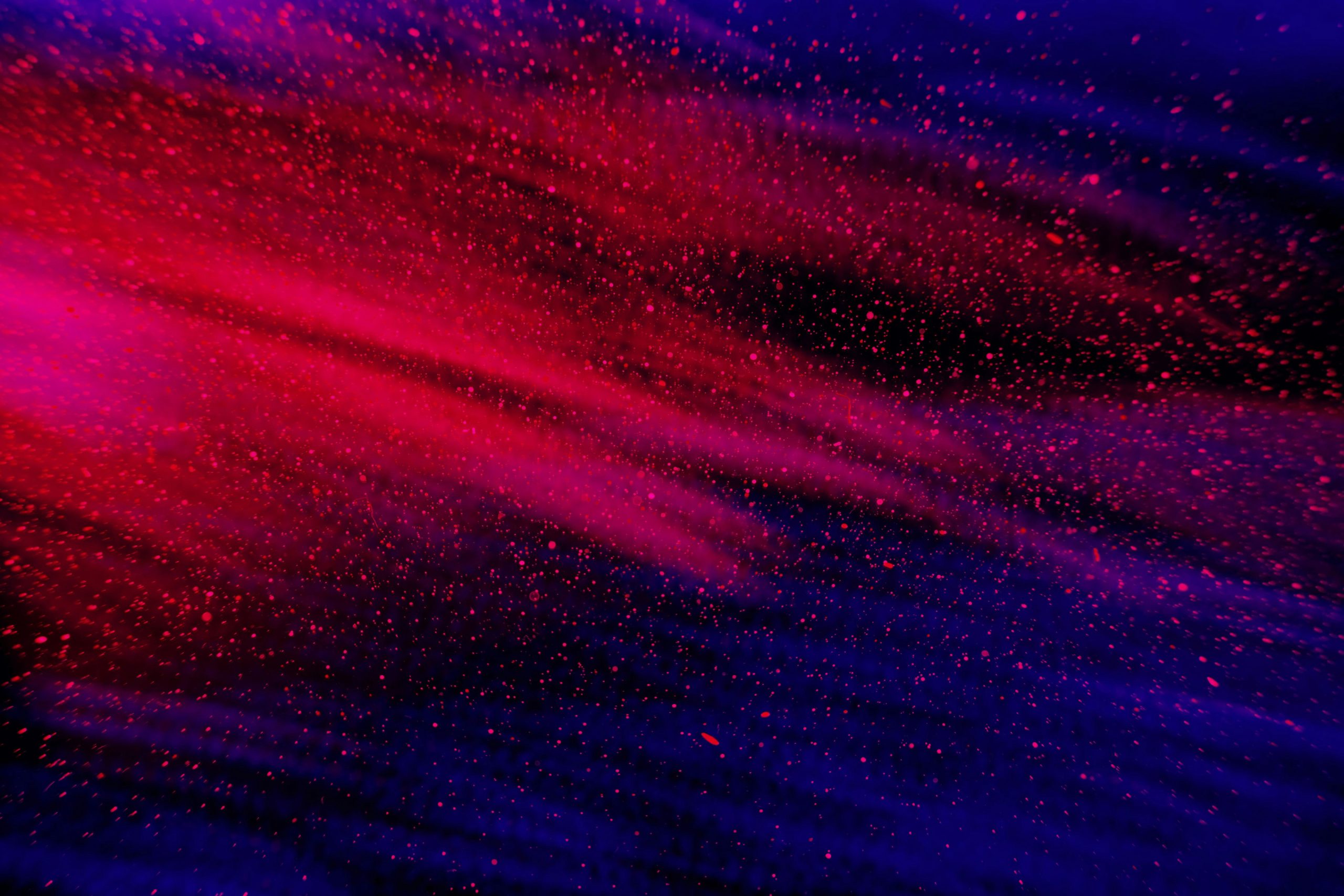
Looking for more amazing products? Check out our online store and explore our collection here! Happy shopping!
Before diving in, please note: This post is for informational purposes only. If you’d like to know more about how we approach topics, feel free to check out our friendly Disclaimer Page.
Hey there, amazing readers! 
We’re committed to delivering quality posts, and your support (even just sticking around despite the ads) means everything to us. So, bear with us, and thanks for helping us keep the good vibes rolling. Now, on to the fun stuff!
TRANSLATE BUTTON AT THE END OF THE ARTICLE
A Quick Overview
Embarking on a web hosting journey can feel overwhelming, especially for beginners.
But fear not!
This guide is your trusty companion on this adventure.
Whether you’re dreaming of launching a personal blog, an online store, or a portfolio to showcase your creativity, understanding web hosting is the first step.
We will guide you through everything you need to know, from the basics of web hosting to selecting the perfect provider for your needs.
Let’s dive in!
What is Web Hosting? A Simple Explanation for Everyone
Web hosting is basically a service that allows individuals and organizations to make their websites accessible on the internet.
Picture your website as a property.
Just as a house needs land to stand on, your website needs a server.
A server is a powerful computer that stores your website’s files and data.
When someone types your website’s address (or URL) into their browser, they are actually requesting those files from the server.
Imagine your website as a digital shopfront.
Web hosting is the land it sits on.
Without hosting, there’s no web presence.
You can create all the content you want, but if it’s not hosted somewhere, it’s like having a beautiful store in the middle of a desert—no one can find it!
This service is crucial for any online endeavor.
Why You Need Web Hosting for Your Website Journey
So, why is web hosting a big deal?
Think of it this way: having a domain name without hosting is like having a phone number but no phone to take calls.
Hosting is what makes your site live and accessible to everyone.
Accessibility: If you want people to visit your site, you need it to be online 24/7.
Performance: A reliable host ensures fast load times.
Nobody likes a slow website; it’s like trying to get through a crowded mall during the holidays.
Security: Good hosting providers offer security features to protect your data from hackers.
It’s like having a solid lock on your front door.
Support: Many hosting services offer customer support to help you through technical glitches.
Think of them as your friendly neighborhood IT support.
Scalability: As your site grows, your hosting needs may change.
A flexible host can accommodate that growth easily.
Web hosting is what empowers your website to thrive.
So, don’t skimp on this crucial aspect of your online journey!
Get started with Hostinger and unlock exclusive discounts – click here!
Types of Web Hosting: Which One is Right for You?
When it comes to web hosting, there are several types to consider.
Each has its pros and cons, so it’s essential to choose wisely.
Here’s a breakdown:
Shared Hosting: This is the most economical option, where multiple websites share a single server.
It’s like living in an apartment—great for beginners, but it can get crowded and slow at times.
Virtual Private Server (VPS): Think of this as a condo.
You still share a server, but you get dedicated resources.
It’s suitable for those who need more power than shared hosting can offer without breaking the bank.
Dedicated Hosting: This is the luxury mansion of web hosting.
You get an entire server to yourself.
It’s powerful and customizable but can be pricey.
Ideal for large businesses or high-traffic sites.
Cloud Hosting: Here, your site is hosted on multiple servers, allowing for great flexibility and reliability.
It’s like a safety net; if one server goes down, your site stays live on another.
Managed WordPress Hosting: Specifically designed for WordPress sites, this type offers optimized performance and security.
It’s like having a personal assistant that takes care of all the technical details so you can focus on content creation.
Choosing the right type of hosting depends on your needs, budget, and level of expertise.
So, think about what you want to achieve before making a decision!
Shared vs. VPS vs. Dedicated Hosting: A Quick Overview
Now that we’ve covered the types of hosting, let’s break down the differences between shared, VPS, and dedicated hosting more clearly:
Shared Hosting:
- Cost-Effective: Great option for beginners.
Resource Limitations: Performance can be affected by other sites.
Easy to Use: Usually comes with user-friendly control panels.
VPS Hosting:
- Better Performance: More resources than shared hosting.
More Control: Offers customization options.
Mid-Range Cost: More expensive than shared but more affordable than dedicated.
Dedicated Hosting:
- Full Control: You manage the entire server.
High Performance: Best for high-traffic sites.
High Cost: This is a premium service and is best suited for large businesses or projects with significant online demands.
Understanding these differences helps you make an informed choice about what will best suit your needs without any surprises down the line!
Key Features to Look for in a Web Hosting Provider
When searching for the perfect web hosting provider, consider these key features.
They can make a world of difference in your hosting experience and website’s performance.
Uptime Guarantee: Look for a host that promises at least 99.9% uptime.
Downtime can cost you traffic and sales.
Customer Support: 24/7 support is vital.
It’s like having a safety net—if something goes wrong, you want help immediately.
Speed: Fast loading times are essential.
A slow site can deter visitors faster than a rainstorm at a picnic.
Security Features: Ensure your host offers SSL certificates, firewalls, and regular backups.
This helps keep your data safe.
User-Friendly Control Panel: A simple interface helps even the most tech-challenged among us manage their sites easily.
Scalability Options: Your hosting should grow with you.
Look for providers that offer easy upgrades.
Money-Back Guarantee: This shows the provider is confident in their service—if you’re not happy, you can get your money back.
Domain Registration: Some hosts offer free domain registration, which can simplify the process.
Email Hosting: Professional email accounts linked to your domain can enhance credibility.
Pricing Structure: Be wary of low introductory prices that jump up after the first billing cycle.
Always read the fine print!
By focusing on these features, you can find a web hosting provider that meets your needs and sets you up for success.
Domain Names and Web Hosting: How They Work Together
A domain name is your website’s address on the internet (like www.yourwebsite.com).
It’s how people find you online.
However, it’s important to know that a domain name and web hosting are two different things.
Here’s how they work together:
The Connection: Your domain name leads visitors to your site hosted on a server.
Think of your domain as a street address that points to your house (which is your website).
Registration: You need to register your domain name through a registrar.
Many web hosting providers include this service, making it easier to manage both in one place.
DNS Settings: Once you have your domain, you need to point it to your hosting server using DNS settings.
This can be a little technical, but most providers offer guides to help you.
Renewal: Just like a lease on an apartment, domain names need to be renewed annually.
Keep track of renewal dates to avoid losing your web address.
Branding: A good domain name enhances your brand and makes it easier for people to remember your site.
Choose something that reflects your mission or message!
Understanding how these two elements work together will empower you to create an effective online presence.
Getting Started: Setting Up Your First Hosting Account
Setting up your first hosting account can feel like a rite of passage.
Here’s a step-by-step guide to make it a breeze:
Choose Your Host: Based on the features we discussed earlier, pick a hosting provider that fits your needs.
I recommend Hostinger for its affordability and excellent support.
Select a Plan: Decide which hosting plan suits you best—shared, VPS, etc.
Opt for a plan that allows room for growth.
Register Your Domain: If you don’t have a domain name yet, many hosting providers offer registration services.
Choose wisely—this is your online identity!
Create Your Account: Fill out the necessary information to create your hosting account.
Don’t forget to use a strong password!
Payment: Complete the transaction.
Be sure to review the billing cycle and any renewal fees.
Access the Control Panel: Once your account is set up, log into the control panel.
This is where all the magic happens.
Install Your Website Platform: If you’re using WordPress or another CMS, many hosts offer one-click installations.
It’s super straightforward!
Customize Your Site: Start adding content, images, and themes.
Make it your own!
Test Your Site: Before launching, check everything.
Test links, images, and forms to ensure they work.
Launch: Once you’re satisfied, go ahead and launch your site!
Share it with friends and family, and celebrate your accomplishment!
With these steps, you’ll be well on your way to establishing an online presence.
How to Choose the Best Hosting Plan for Beginners
Choosing a hosting plan can seem overwhelming, but it doesn’t have to be!
Here are some tips to help you make the right choice:
Assess Your Needs: Determine the type of website you want to create.
Is it a blog, an online store, or a portfolio?
This can influence your choice.
Start Small: If you’re just beginning, a shared hosting plan is often sufficient.
You can upgrade later if needed.
Check for Discounts: Many hosting providers offer discounts for the first year.
Take advantage of these offers to save money.
Consider Storage and Bandwidth: Make sure the plan you choose offers enough storage for your files and bandwidth for your expected traffic.
Read Reviews: Customer reviews can provide valuable insight into the performance and support of the hosting provider.
Evaluate Scalability Options: As your site grows, you’ll want to switch to a more powerful plan without hassle.
Look for Add-Ons: Some plans include extras like free SSL certificates or marketing credits.
These can save you money in the long run.
Don’t Overcommit: Avoid long-term contracts until you’re sure the host meets your needs.
Look for monthly options if you’re uncertain.
Understand Renewal Fees: Make sure you’re aware of what your plan will cost after the initial period.
Some providers have steep increases.
Trust Your Instincts: If something seems off about a provider, trust your gut.
There are plenty of options available!
By carefully considering these factors, you can confidently select a hosting plan that suits your needs.
Why Hostinger is Our Top Choice for Web Hosting
After exploring various hosting providers, I can confidently say that Hostinger stands out for several reasons:
Affordability: Hostinger offers competitive pricing, making it an excellent choice for beginners on a budget.
Performance: With fast loading times and high uptime rates, your website will perform like a well-oiled machine.
User-Friendly Interface: Their control panel is intuitive, which makes managing your site a breeze.
24/7 Customer Support: If you run into trouble, their support team is always ready to help, day or night.
Free SSL Certificates: Every plan comes with free SSL, enhancing your site’s security and boosting your SEO.
One-Click Installations: With easy installations for popular CMSs like WordPress, you can get your site up and running in no time.
Scalability: As your website grows, Hostinger allows you to upgrade easily without any hiccups.
Global Reach: With data centers around the world, they can provide fast access for your visitors, no matter where they are.
Regular Backups: This feature is a lifesaver—if anything goes wrong, your data is safe and sound.
Positive Reviews: Their satisfied customers speak volumes about the quality of service.
Hostinger is not just a hosting provider; it’s a partner in your web journey, making it a top choice for beginners.
Common Web Hosting Terms You Should Know
When diving into web hosting, you’ll come across some jargon that might seem confusing.
Here are some common terms you should familiarize yourself with:
Bandwidth: Refers to the amount of data your site can transfer to visitors.
More bandwidth means more visitors.
Uptime: The percentage of time your website is available online.
A good host aims for 99.9% uptime.
SSL Certificate: A security feature that encrypts data between your site and its visitors, enhancing trust.
CMS (Content Management System): A software platform that allows you to create and manage digital content.
WordPress is the most popular CMS.
Domain Name: Your website’s address on the internet (e.g., www.yourwebsite.com).
FTP (File Transfer Protocol): A method used to transfer files between your computer and your hosting server.
Control Panel: A user interface that allows you to manage your hosting account and website settings.
Backups: Copies of your website data.
Regular backups are critical for recovery in case of data loss.
IP Address: A unique string of numbers that identifies your website on the internet.
Cache: A storage space that saves copies of your site’s pages to improve load times.
Understanding these terms will make your web hosting journey smoother.
You’ll feel more confident as you navigate your new online venture!
Essential Tips for Managing Your Web Hosting Account
Once you have your hosting account set up, it’s crucial to manage it effectively.
Here are some tips to keep everything running smoothly:
Regularly Update Software: Keep your CMS, plugins, and themes up to date.
This prevents security vulnerabilities and keeps your site running efficiently.
Create Backups: Schedule regular backups to avoid losing your data.
Most hosting providers offer automated backup options.
Monitor Site Performance: Use tools to track your site’s speed and uptime.
If something seems off, investigate quickly.
Review Security Settings: Regularly check your security features, including firewalls and SSL, to enhance protection.
Keep Track of Renewal Dates: Mark your calendar for domain renewals and hosting plan expirations to avoid lapses in service.
Explore Analytics: Get familiar with web analytics tools to understand your visitors’ behavior.
This can help you improve your content and marketing strategies.
Stay Informed: Read hosting provider updates and best practices.
Staying informed can help you make better decisions.
Utilize Support: Don’t hesitate to reach out to customer support for help.
They’re there to assist you!
Engage with Your Audience: Encourage feedback from your visitors and use it to improve your site.
Be Patient: Learning the ins and outs of web hosting takes time.
Be patient with yourself, and don’t hesitate to ask questions!
By following these tips, you’ll be well on your way to managing your web hosting account like a pro!
Troubleshooting Common Web Hosting Issues with Ease
Even with the best hosting provider, issues can arise.
Here’s how to troubleshoot some common problems:
Slow Loading Times: Check your site’s speed using online tools.
If it’s slow, consider optimizing images, reducing plugins, or upgrading your hosting plan.
Website Downtime: If your site goes down, first check with your hosting provider for any outages.
They can help you resolve the issue quickly.
Access Denied Errors: If you can’t access your site, check your login credentials and reset your password if necessary.
Email Issues: If your email isn’t working, verify your settings and ensure your domain is properly pointed to your email host.
File Upload Errors: If you’re having trouble uploading files, check your file size and format, and ensure your hosting plan allows for the file type you’re trying to upload.
SSL Certificate Issues: If your site shows a security warning, check that your SSL certificate is properly installed and not expired.
Database Connection Errors: This often means your website can’t connect to its database.
Check your database settings in your control panel.
Backup Restoration Problems: If you can’t restore a backup, ensure you’re restoring the correct version.
Don’t hesitate to reach out to customer support for assistance.
Error Messages: If you see an error message on your site, use online resources to understand what it means.
Many common errors have straightforward fixes.
Keep Calm: Most issues can be resolved with a little patience and some digging.
Don’t panic; take it one step at a time!
By knowing how to troubleshoot these common issues, you’ll feel more in control of your website and less likely to panic when things go awry.
Conclusion
Embarking on your web hosting journey doesn’t have to be intimidating.
With the right knowledge and a reliable provider like Hostinger by your side, you can navigate the world of hosting with confidence.
Remember to assess your needs, choose a plan wisely, and manage your account diligently.
This guide has equipped you with the essential information to set up your website and tackle any challenges that come your way.
Now, it’s time to take the plunge and let your online presence shine!
Happy hosting!

The Enlightenment Journey is a remarkable collection of writings authored by a distinguished group of experts in the fields of spirituality, new age, and esoteric knowledge.
This anthology features a diverse assembly of well-experienced authors who bring their profound insights and credible perspectives to the forefront.
Each contributor possesses a wealth of knowledge and wisdom, making them authorities in their respective domains.
Together, they offer readers a transformative journey into the realms of spiritual growth, self-discovery, and esoteric enlightenment.
The Enlightenment Journey is a testament to the collective expertise of these luminaries, providing readers with a rich tapestry of ideas and information to illuminate their spiritual path.
Our Diverse Expertise
While our primary focus is on spirituality and esotericism, we are equally passionate about exploring a wide range of other topics and niches 

To ensure we provide the most accurate and valuable insights, we collaborate with trusted experts in their respective domains 
Our blog originally focused on spirituality and metaphysics, but we’ve since expanded to cover a wide range of niches. Don’t worry—we continue to publish a lot of articles on spirituality! Frequently visit our blog to explore our diverse content and stay tuned for more insightful reads.
Hey there, amazing reader! 
Check out our store here and take a peek at some of our featured products below! Thanks for being awesome!