YouTube: How to Download Videos the Right Way
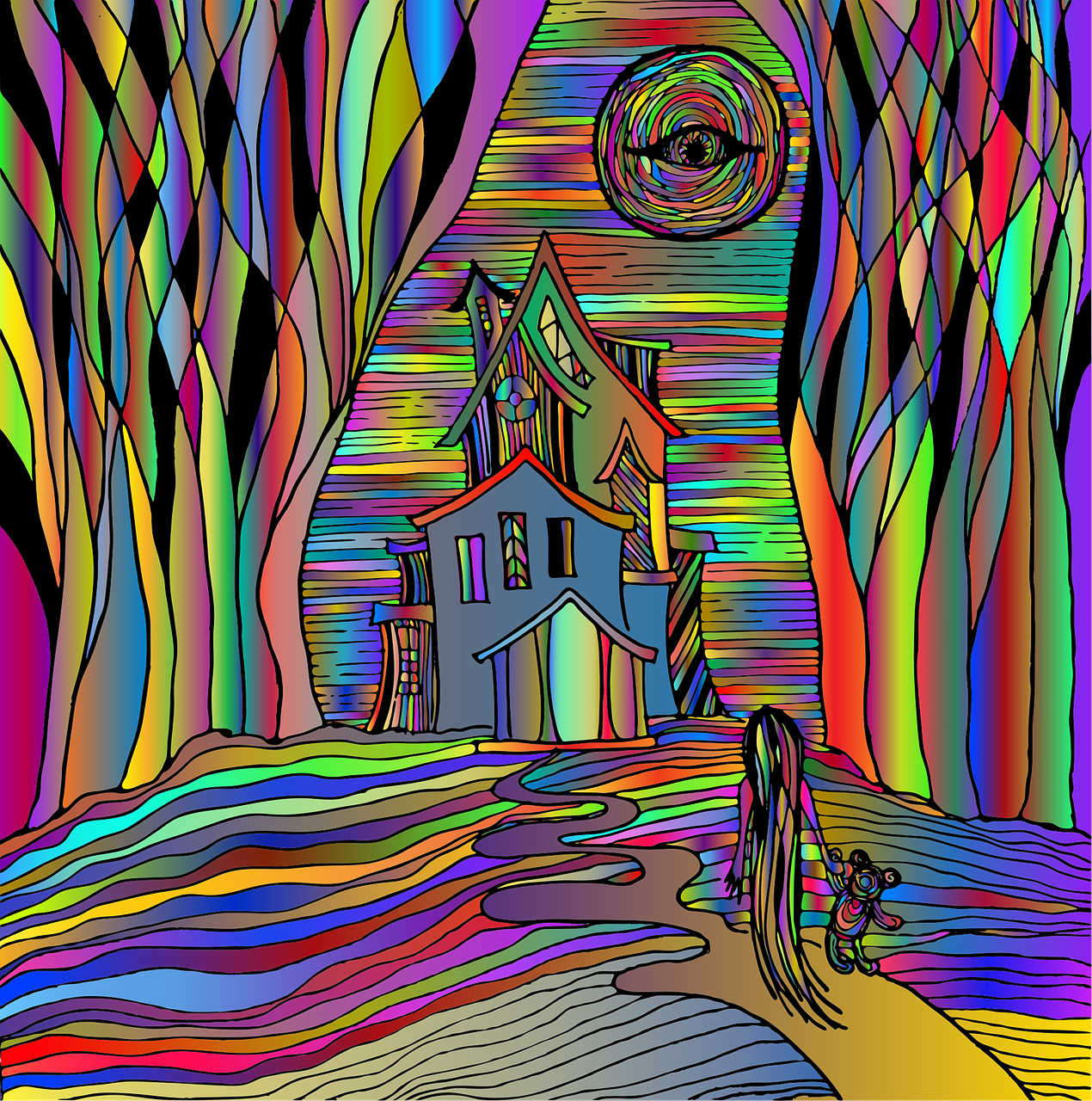
Before diving in, please note: This post is for informational purposes only. If you’d like to know more about how we approach topics, feel free to check out our friendly Disclaimer Page.
Hey there, amazing readers! 🖐️ Just a quick note: yes, we know there are a lot of ads here. Trust us, we get it—it’s not the prettiest look, but they help us keep this blog alive and kicking. Those pesky little ads cover the costs of all the behind-the-scenes magic, from hosting and tech stuff to creating content we hope you’ll love.
We’re committed to delivering quality posts, and your support (even just sticking around despite the ads) means everything to us. So, bear with us, and thanks for helping us keep the good vibes rolling. Now, on to the fun stuff! 😉
TRANSLATE BUTTON AT THE END OF THE ARTICLE
Hey there, fellow internet explorer! Have you ever found a video on YouTube that you just can’t get enough of? Maybe it’s that amazing cooking tutorial you want to follow offline, a motivational speech that lifts your spirits, or a music video you want to jam to without using up your data. Whatever it is, the question we all wonder is: how do we download YouTube videos? In this delightful guide, we’ll dive into various methods, tips, and tricks to help us download those videos quickly and easily. So, grab your favorite beverage, and let’s jump right in!
Why Download YouTube Videos?
Before we jump into the how-to, let’s chat about why downloading YouTube videos can be super handy:
- Offline Access: Not everywhere has reliable internet, right? Downloading videos means we can watch them anytime, anywhere, without worrying about Wi-Fi.
- Save Data: Watching videos offline helps us save on our mobile data plans, which is especially important if we’re streaming on the go.
- Convenience: It’s so much easier to have our favorite content readily available without having to search for it each time.
Methods for Downloading YouTube Videos
There are several methods to download YouTube videos, each with its own perks. Let’s explore them together!
1. Using YouTube Premium
YouTube offers a premium subscription service that allows us to download videos directly from the app. This method is straightforward and legal, which is a big plus!
How to Use YouTube Premium
- Sign Up for YouTube Premium: First, we need to subscribe to YouTube Premium. They often have free trial periods, so it might be worth checking out!
- Find Your Video: Open the YouTube app, search for the video you want to download, and select it.
- Download the Video: Look for the Download button (usually located below the video). Tap it, select the quality you prefer, and voilà! The video is saved for offline viewing.
2. Using Online Video Downloaders
If YouTube Premium isn’t for us, there are many free online tools available that can help us download videos. These websites are user-friendly and work without needing to install software. Here’s how we can use them:
Steps to Download Using Online Video Downloaders
- Copy the Video URL: Go to the YouTube video we want to download. Click on the address bar, right-click, and select Copy.
- Visit a Video Downloader Site: Open a new tab and visit a reliable online video downloader site (like Y2Mate, KeepVid, or SaveFrom.net).
- Paste the URL: In the designated box on the site, right-click and select Paste to insert the video URL.
- Select the Format and Quality: Most sites will give us options to download the video in different formats (like MP4 or MP3 for audio) and quality settings.
- Download the Video: Click on the Download button, and the site will process the video. Once it’s ready, follow the prompts to save it to our device.
3. Using Software Applications
For those of us who want to download videos frequently or need advanced features, software applications can be the way to go. Here are a few popular choices:
a. 4K Video Downloader
This software is fantastic for downloading videos in high quality. Plus, it allows us to download entire playlists or channels!
How to Use 4K Video Downloader:
- Download and install the application on our computer (it’s available for Windows, Mac, and Linux).
- Copy the video URL from YouTube.
- Open 4K Video Downloader and click on the Paste Link button.
- Choose the desired format and quality.
- Click Download!
b. YTD Video Downloader
Another great tool, YTD Video Downloader, is straightforward and easy to use.
How to Use YTD Video Downloader:
- Download and install YTD Video Downloader on our device.
- Copy the YouTube video URL.
- Open YTD and paste the URL in the designated area.
- Choose the format and quality, and click Download.
4. Using Mobile Apps
For those of us who prefer downloading videos directly to our mobile devices, there are apps available that can do just that. However, we should be cautious and only download trusted applications. Here are a couple of options:
a. TubeMate
TubeMate is a popular app for Android users that makes downloading YouTube videos a breeze.
How to Use TubeMate:
- Download and install the TubeMate app from its official website (not from the Google Play Store).
- Open TubeMate and search for the video we want.
- Once we find the video, tap the green download button.
- Select the desired quality and format, then start downloading!
b. Documents by Readdle (iOS)
For iPhone users, Documents by Readdle offers a built-in browser that allows us to download videos.
How to Use Documents:
- Download and install Documents by Readdle from the App Store.
- Open the app and use the built-in browser to visit a YouTube downloader website.
- Follow the steps to paste the video URL and download it.
Tips for Downloading YouTube Videos
Now that we have a variety of methods at our fingertips, here are some handy tips to keep in mind:
- Check Video Copyright: Always be mindful of copyright laws. Downloading videos for personal use is generally okay, but distributing them without permission isn’t!
- Use Reliable Sources: Whether it’s an online downloader or an app, make sure we’re using trusted and well-reviewed sources to avoid malware.
- Consider the Quality: Think about how we want to watch the video. If we’re downloading for a big-screen experience, go for higher quality!
Common Issues and Troubleshooting
While downloading YouTube videos is usually a smooth process, sometimes we might run into hiccups. Here are a few common issues and how to troubleshoot them:
1. Video Not Downloading
- Check the URL: Make sure the URL is copied correctly.
- Try a Different Downloader: If one site isn’t working, try another.
2. Poor Video Quality
- Choose a Higher Resolution: When downloading, make sure to select the highest quality available.
3. Unsupported Formats
- Convert the Video: If the downloaded video doesn’t play, consider using a video converter to change the format.
Conclusion: Downloading YouTube Videos Made Easy
And there we have it, friends! Downloading YouTube videos can be a fun and simple process if we know the right methods to use. Whether we choose YouTube Premium for convenience or prefer to explore online tools and software, we have the power to take our favorite videos wherever we go!
So the next time you stumble upon that perfect video, remember this guide and feel confident to download it! Let’s keep exploring, learning, and enjoying all the wonderful content YouTube has to offer! Happy downloading!

The Enlightenment Journey is a remarkable collection of writings authored by a distinguished group of experts in the fields of spirituality, new age, and esoteric knowledge.
This anthology features a diverse assembly of well-experienced authors who bring their profound insights and credible perspectives to the forefront.
Each contributor possesses a wealth of knowledge and wisdom, making them authorities in their respective domains.
Together, they offer readers a transformative journey into the realms of spiritual growth, self-discovery, and esoteric enlightenment.
The Enlightenment Journey is a testament to the collective expertise of these luminaries, providing readers with a rich tapestry of ideas and information to illuminate their spiritual path.
Our Diverse Expertise 🌟
While our primary focus is on spirituality and esotericism, we are equally passionate about exploring a wide range of other topics and niches 🌍📚. Our experienced team is dedicated to delivering high-quality, informative content across various subjects ✨.
To ensure we provide the most accurate and valuable insights, we collaborate with trusted experts in their respective domains 🧑🏫👩🏫. This allows us to offer well-rounded perspectives and knowledge to our readers.
Our blog originally focused on spirituality and metaphysics, but we’ve since expanded to cover a wide range of niches. Don’t worry—we continue to publish a lot of articles on spirituality! Frequently visit our blog to explore our diverse content and stay tuned for more insightful reads.





