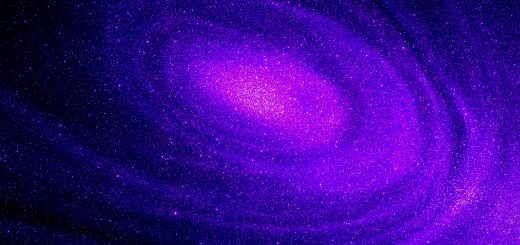Top Tech Hacks to Improve Your Digital Experience

Looking for more amazing products? Check out our online store and explore our collection here! Happy shopping!
Before diving in, please note: This post is for informational purposes only. If you’d like to know more about how we approach topics, feel free to check out our friendly Disclaimer Page.
Hey there, amazing readers! 
We’re committed to delivering quality posts, and your support (even just sticking around despite the ads) means everything to us. So, bear with us, and thanks for helping us keep the good vibes rolling. Now, on to the fun stuff!
TRANSLATE BUTTON AT THE END OF THE ARTICLE
In today’s digital age, there are countless ways to enhance your tech experience.
Whether you’re looking to optimize your devices, streamline your workflow, or simply get more out of the gadgets you use every day, there are tech hacks that can help.
Here are some of the best tech hacks to improve your digital experience.
1. Use Keyboard Shortcuts for Efficiency
Keyboard shortcuts are a simple yet effective way to save time and increase productivity.
Here are some of the most useful shortcuts:
Copy and Paste: Use
Ctrl + Cto copy andCtrl + Vto paste (on Windows) orCommand + CandCommand + V(on Mac).Switch Between Applications:
Alt + Tab(Windows) orCommand + Tab(Mac) lets you quickly switch between open applications.Undo and Redo:
Ctrl + Zto undo andCtrl + Yto redo (Windows), orCommand + ZandCommand + Shift + Z(Mac).Search:
Ctrl + F(Windows) orCommand + F(Mac) opens the search bar to quickly find text on a page.
2. Organize Your Digital Workspace
A cluttered digital workspace can reduce productivity and increase stress.
Here’s how to keep your digital space organized:
Declutter Your Desktop: Remove unused icons and files, and group related items into folders.
Use Virtual Desktops: Create multiple virtual desktops for different tasks.
This helps keep work, personal projects, and entertainment separate.
Set Up Automated Backups: Use cloud services like Google Drive, Dropbox, or OneDrive to automatically back up important files.
3. Automate Repetitive Tasks
Automation can save you a lot of time by handling repetitive tasks for you.
Here are some tools and techniques to consider:
IFTTT (If This Then That): Automate tasks across different apps and devices, such as saving email attachments to cloud storage or getting weather updates sent to your phone.
Zapier: Similar to IFTTT, Zapier connects apps and automates workflows, like sending a Slack message whenever you receive a new email in Gmail.
Macros in Office Software: Use macros in Microsoft Office or Google Workspace to automate repetitive tasks like formatting documents or creating charts.
4. Enhance Your Internet Security
Protecting your data and privacy is essential in today’s digital world.
Here’s how to enhance your internet security:
Use a VPN: A Virtual Private Network (VPN) encrypts your internet connection, protecting your data from hackers and allowing you to access region-restricted content.
Enable Two-Factor Authentication (2FA): Adding an extra layer of security to your online accounts helps prevent unauthorized access.
Regularly Update Software: Keeping your software up to date ensures you have the latest security patches and protections against vulnerabilities.
5. Optimize Your Browser for Speed
A sluggish browser can slow down your productivity.
Here are some tips to speed it up:
Clear Cache and Cookies: Regularly clear your browser’s cache and cookies to free up space and improve performance.
Disable Unnecessary Extensions: Extensions can be useful, but too many can slow down your browser.
Disable or remove those you don’t use regularly.
Use a Lightweight Browser: Consider using lightweight browsers like Brave or Firefox, which are designed for speed and efficiency.
6. Improve Your Wi-Fi Signal
A strong Wi-Fi signal is crucial for a seamless digital experience.
Here’s how to boost your signal:
Position Your Router Properly: Place your router in a central location and elevate it off the floor to avoid interference.
Use a Wi-Fi Extender: Extend the range of your Wi-Fi signal to cover larger areas of your home or office.
Switch Channels: Use a Wi-Fi analyzer tool to find the least crowded channel for your router, reducing interference from other networks.
7. Speed Up Your Computer Startup
If your computer takes a long time to start up, these tips can help speed things up:
Disable Startup Programs: Open Task Manager (Windows) or System Preferences (Mac) and disable programs that automatically start when your computer boots.
Upgrade to an SSD: Solid State Drives (SSDs) are much faster than traditional Hard Disk Drives (HDDs), significantly reducing boot time.
Keep Your System Clean: Regularly run disk cleanup tools and uninstall unused programs to keep your system running smoothly.
8. Utilize Cloud Storage for Easy Access
Cloud storage allows you to access your files from anywhere and on any device.
Here’s how to make the most of it:
Sync Across Devices: Use cloud services like Google Drive, iCloud, or Dropbox to keep your files synchronized across all your devices.
Share Files Easily: Cloud storage makes it easy to share files with others without needing to email large attachments.
Automate Backups: Set up automatic backups to the cloud to ensure your important files are always protected.
9. Learn Basic Coding
Understanding basic coding can enhance your digital skills and open up new possibilities.
Here’s how to get started:
Take Online Courses: Platforms like Codecademy, Coursera, and Udacity offer free and paid courses in various programming languages.
Use Coding for Automation: Learning simple scripts in languages like Python can help automate tasks and analyze data more efficiently.
Join Coding Communities: Engage with online communities like Stack Overflow or GitHub to get support and learn from others.
10. Manage Notifications Effectively
Notifications can be helpful, but too many can become a distraction.
Here’s how to manage them:
Customize Notification Settings: Go through your apps and adjust notification settings to only receive alerts that are truly important.
Use Do Not Disturb Mode: Enable Do Not Disturb mode on your devices during work hours or when you need to focus.
Batch Notifications: Some apps allow you to batch notifications, sending them in a single daily digest rather than in real-time.
11. Use Voice Commands and Virtual Assistants
Virtual assistants like Siri, Alexa, and Google Assistant can make your digital experience more hands-free.
Here’s how to utilize them:
Set Reminders and Alarms: Use voice commands to set reminders, alarms, or timers without needing to type.
Control Smart Devices: Connect your smart home devices to your virtual assistant to control lights, thermostats, and more with your voice.
Get Quick Answers: Ask your virtual assistant to provide weather updates, answer trivia questions, or perform quick calculations.
Conclusion
Improving your digital experience doesn’t have to be complicated.
By incorporating these tech hacks into your daily routine, you can enhance productivity, improve security, and make the most out of your devices.
From simple tricks like using keyboard shortcuts to more advanced strategies like automating tasks and optimizing your internet security, these tips will help you get the best out of your digital life.
Start implementing them today and enjoy a smoother, more efficient tech experience!

The Enlightenment Journey is a remarkable collection of writings authored by a distinguished group of experts in the fields of spirituality, new age, and esoteric knowledge.
This anthology features a diverse assembly of well-experienced authors who bring their profound insights and credible perspectives to the forefront.
Each contributor possesses a wealth of knowledge and wisdom, making them authorities in their respective domains.
Together, they offer readers a transformative journey into the realms of spiritual growth, self-discovery, and esoteric enlightenment.
The Enlightenment Journey is a testament to the collective expertise of these luminaries, providing readers with a rich tapestry of ideas and information to illuminate their spiritual path.
Our Diverse Expertise
While our primary focus is on spirituality and esotericism, we are equally passionate about exploring a wide range of other topics and niches 

To ensure we provide the most accurate and valuable insights, we collaborate with trusted experts in their respective domains 
Our blog originally focused on spirituality and metaphysics, but we’ve since expanded to cover a wide range of niches. Don’t worry—we continue to publish a lot of articles on spirituality! Frequently visit our blog to explore our diverse content and stay tuned for more insightful reads.
Hey there, amazing reader! 
Check out our store here and take a peek at some of our featured products below! Thanks for being awesome!